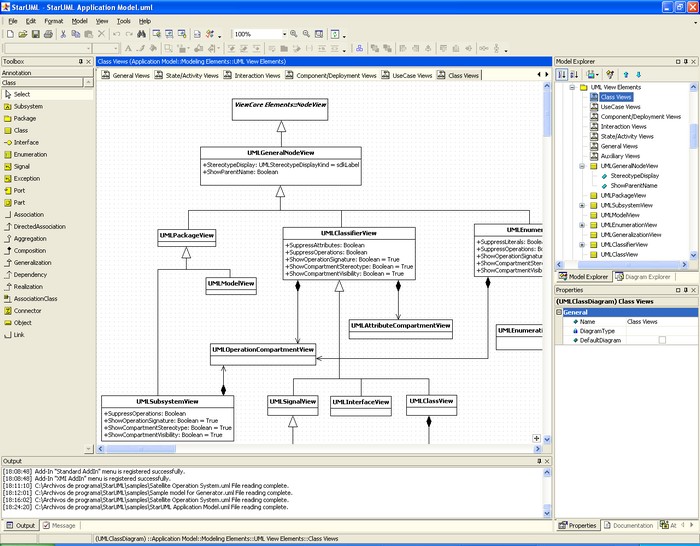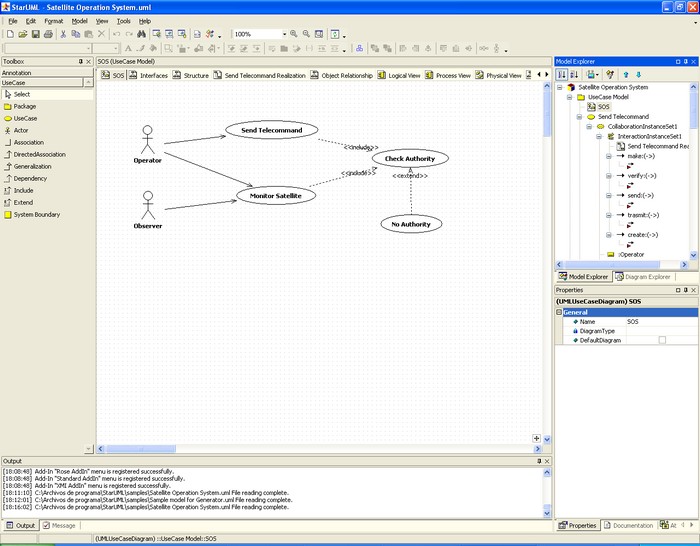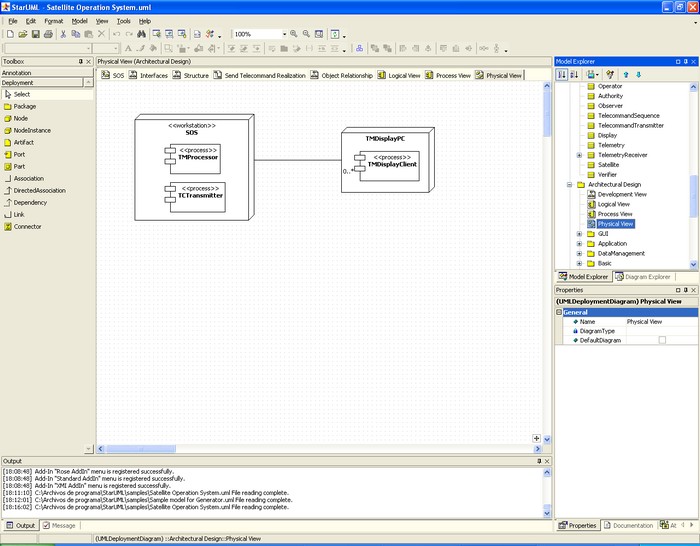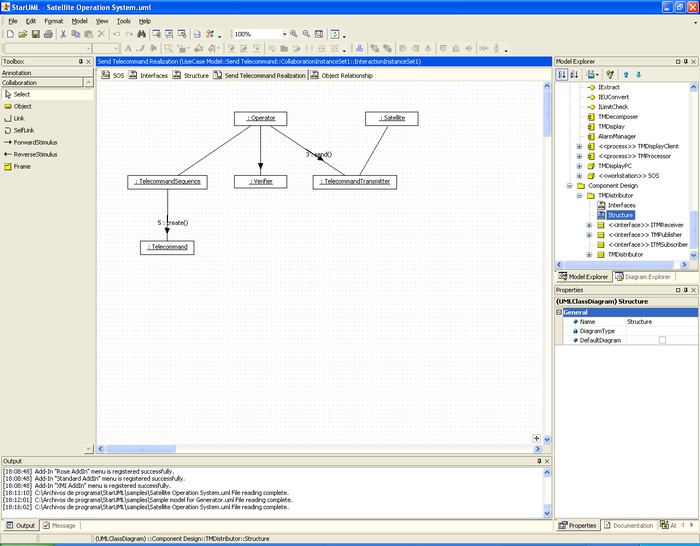StarUMLfor Windows
App info
Work with graphical models at your pleasure
StarUML is an open-source visual modeling software tool supporting the standardized UML (Unified Modeling Language) graphical description language for modeling systems and software. This software is available for Windows.
What is this program?
StarUML for Windows is designed for creating and applying graphical models in the UML notation. The system is based on UML 2.0 and provides eleven different types of diagrams, thus supporting the Model Driven Architecture (MDA) approach. StarUML can be used by system analysts, designers, architects, and software engineers.
StarUML software is highly customizable according to the user environment and has extensible functionality. Using StarUML ensures high performance and the quality of software projects.
UML as a programming language
Unified Modeling Language (UML) is a suitable modeling language. The UML language is designed for modeling different classes of systems and their software. Modeling in this notation allows you to go through system modeling's conceptual, logical, and physical levels.
Working with diagrams
The functionality of StarUML for Windows includes the ability to work with the following diagrams:
A Class Diagram. A Class Diagram is a visual representation of the various static relations between class-like elements. A Class Diagram can contain classes, interfaces, enumerated types, packages, multiple relations, instances, and their relations;
A Use Case Diagram. A Use Case Diagram represents the relations between a particular system or objects' use cases (precedents) and external actors. A use case depicts the functions of the system and the way these functions interact with external actors;
A Sequence Diagram. A Sequence Diagram shows the interaction of instances. It is a direct representation of the set of reciprocal influences (InteractionInstanceSet) between the elements of the group of instances (CollaborationInstanceSet). While the sequence role diagram focuses on role classifiers, the conventional sequence diagram focuses on examples;
A Sequence Role Diagram. A Sequence Role Diagram shows interactions in the role concepts. It is a direct representation of Interactions (the set of mutual messages between role classifiers) within Collaborations. While the Sequence Diagram is a mapping of instances, the Sequence Role Diagram is a mapping of role classifiers;
A Collaboration Diagram. The Collaboration Diagram depicts the interaction between distances. It directly represents the interaction model of the instances included in CollaborationInstanceSet. While the Collaboration Role Diagram is a mapping of role classifiers, the ordinary Collaboration Diagram is a mapping of instances;
A Collaboration Role Diagram. The Collaboration Role Diagram shows interactions between roles. It directly represents the interaction models of classifiers within the collaboration. While the ordinary Collaboration Diagram is concentrated on the mapping of instances, the Collaboration Role Diagram is focused on the mapping of role classifiers;
A Statechart Diagram. The Statechart Diagram expresses the static behavior of a particular object through states and state transitions. While the Statechart Diagram is usually used to express the behavior of instances of classes, it can also be used to express the behavior of other elements;
An Activity Diagram. The Action Diagram is a unique form of a Statechart Diagram that is suitable for displaying the flow of execution of actions. The Action Diagram is generally used to represent any processing flow, but most often, it is related to objects, such as classes, packages, and operations;
A Component Diagram. The Component Diagram depicts the dependencies between software components. The elements that make up the software components and the elements that implement these components can be displayed in the Component Diagram;
A Deployment Diagram. The Deployment Diagram shows the computer hardware, other devices, and software components, as well as the processes and objects assigned to them;
A Composite Structure Diagram. The Composite Structure Diagram is a diagram expressing the internal structure of a classifier. It shows its points of interaction with other parts of the system.
Excellent extensibility and flexibility
StarUML for Windows provides excellent extensibility and flexibility. It has an add-in mechanism to extend its functionality. This mechanism is designed to provide access to all model/meta-model functions through COM Automation and develop menus and element property sets. Moreover, users can create personal approaches and mechanisms according to their methodologies. The program can also be integrated with any external tools.
The exact compliance with the UML standard
UML is an ever-expanding standard managed by OMG (Object Management Group). StarUML supports the latest versions of UML, such as the new UML-UML 2.0 standard that appeared recently and is already supported by StarUML.
StarUML for Windows strictly adheres to the UML specification developed by OMG for software modeling. StarUML for Windows follows the UML 1.4 standard and the UML 2.0 notation based on a stable meta-model.
The PLUG-IN architecture
To meet the rapidly growing users' needs to extend the modeling utility functionality, it must have a well-defined platform with support for plug-ins. StarUML has a simple and robust architecture with plug-in support. StarUML has a simple and strong architecture with plug-in support. Anyone can extend this utility's functionality by developing and connecting their own modules using COM-compatible languages, such as C++, Delphi, C#, VB, etc. This gives the platform many more prospects for development than its commercial analogs.
Conclusions
Ease of use is an essential characteristic in the development of applications. The free StarUML platform stands out from its analogs, including commercial ones, by supporting many features, such as quick dialog, keyboard control, diagram overview, and much more. Moreover, all these add-ons are easy to master for a novice user.
- Free to download and use
- An option to generate code in multiple languages
- Lets users create designs and coded solutions
- Aimed at professionals and experts
- Not suitable for beginners
- No recent software updates