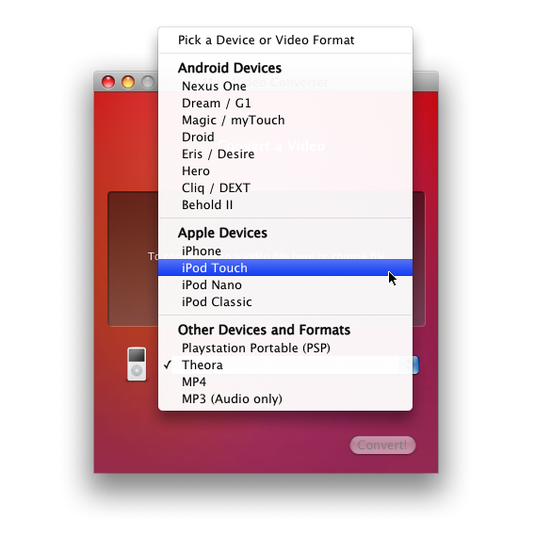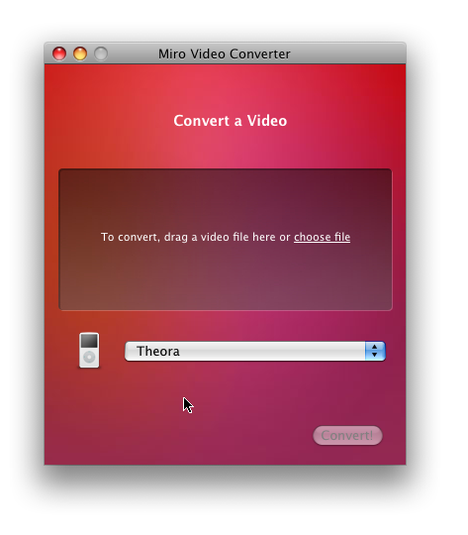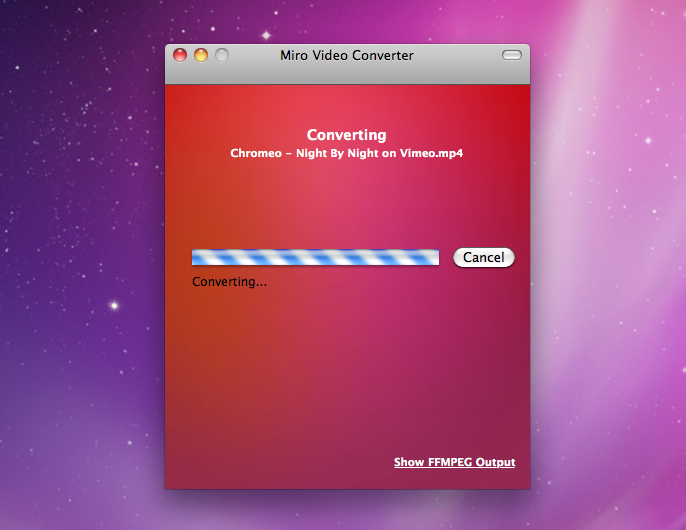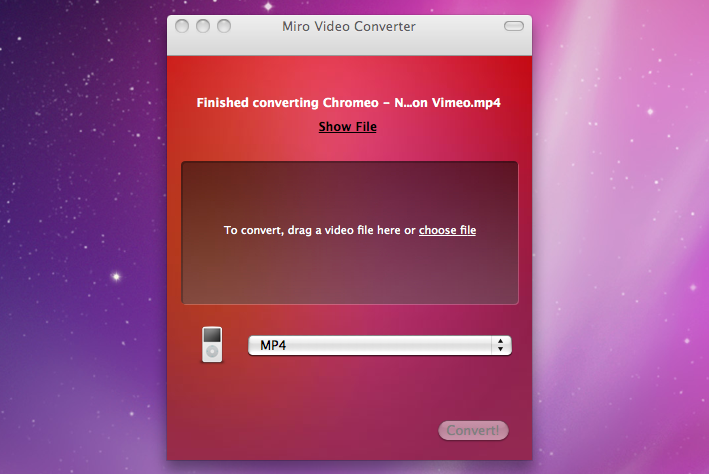Miro Video Converterfor Mac
App info
Simple, convenient, and straightforward
Miro Video Converter is a free, open-source video conversion tool for Mac users. You can convert all videos to WebM, MP4, or OGG Theora. The program also allows you to convert your files to formats suitable for playback on Android, iPad, and iPhone. Custom sizes and batch conversion are additional features. The program is multiplatform, and we will tell you about its Mac version.
User-friendly interface
The interface of the Miro Video Converter for Mac is easy to learn and operate. You must drag and drop your video file into the appropriate window and specify the output format. The tool can convert videos from popular video formats to Ogg Theora or H.264/MP4. The supported formats and codecs list includes Flash video (.flv), DivX/AVI, MOV, Windows Media, MKV, and many others. The FFmpeg and ffmpeg2theora video encoders are supported.
Presets
There are ready sets of settings to convert your video to a format supported by the iPhone, iPod (Classic and Nano), iPod touch, Android smartphones, or Sony PSP portable game console. When you select the device from the drop-down list, the app automatically indicates the optimal size, resolution, and format of the resulting file.
Primary program features
Miro Video Converter for Mac has the following features:
The product distribution is free and open-source;
One-click operation;
Support for the drag and drop function;
The ability to convert multiple files in sequence.
The developers often release updates to the program, making it better and more user-friendly. The latest update for Windows was released in 2018 with the following changes:
Batch processing is added;
More devices and output formats are supported;
Controls for output size and aspect ratio are improved;
WebM output quality with SD and HD options are improved;
The thumbnail generation capability is added;
Some additional output options for video developers are added;
The interface is improved.
The disadvantages are the lack of a multilingual interface and the lack of ability to vary the quality of output videos.
- Fast and lightweight
- Good for beginners
- Lacking format settings
- No batch convert