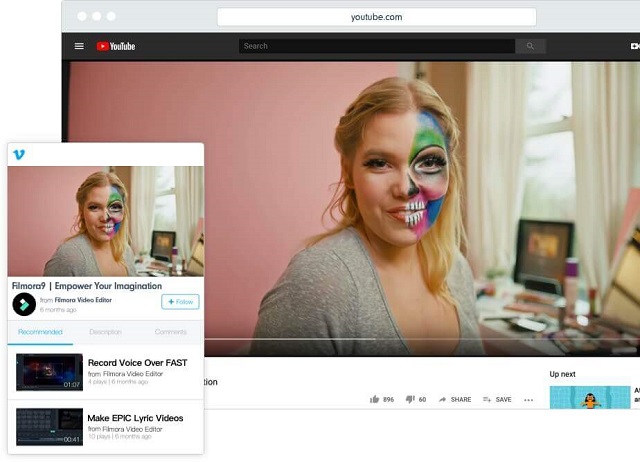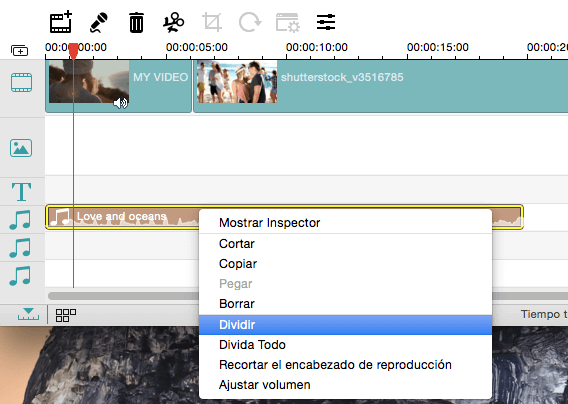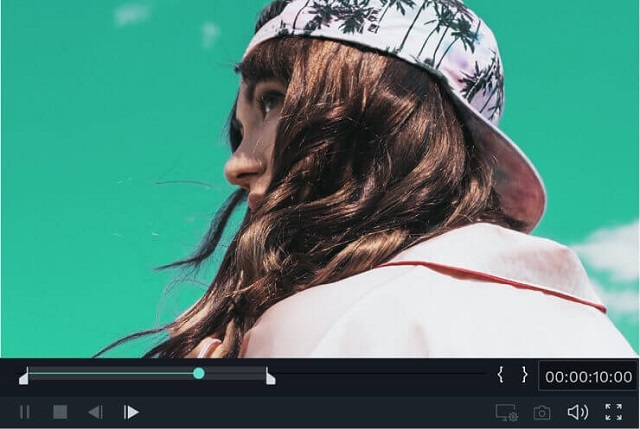Filmora Video Editorfor Mac
App info
Free and Easy-to-Use Video Editing Software
Filmora Video Editor is an excellent application to edit video and audio files for your Mac. It was developed by Wondershare Software and offered on a free trial basis.
There is a wide range of different editing options, for example, the ability to add audio, transitions, text, and more than 300 built-in effects to videos. However, not many professionals will find this app perfect for them, but it is still sufficient for most users' requirements.
Overview
The biggest advantage of Filmora Video Editor is that this application is full of numerous features and tools and with their help, you can change almost all settings of your files, such as volume, speed, brightness, contrast, and saturation.
Also, there is a special option to record voice or video right from your Mac. And you will be able to import it or edit it as a voice-over.
Filmora is doubtless for those, who have a desire to create and edit high-quality videos because this app offers editing support for 4K videos.
Features of Filmora Video Editor
First of all, it is important to say about Instant Mode. Here you can create or edit videos just in a few minutes. Also, there is a wide range of built-in Preset Temples, so you don't have to download additional apps to create the perfect preset for you. Besides, you will be provided with a Screen Recorder. This means that you will be able to capture any activities from your screen. Similarly, thanks to Auto Reframe, you will be able to resize your videos automatically in the fastest way. And there is no need to have special editing skills.
Apart from that, there are a huge number of creative transitions, filters, titles, and motion elements, that are exclusive to Filmora. Also, you will be able to change the background of your video thanks to Chroma Key, and thanks to NewBlue FX you can get the cinematic look with high-quality effects.
Working with audio will also be a pleasure because there is such a feature as Speech To Text, which will save your time by converting voice to subtitles just in one click. There is also Auto Synchronization and you will match your audio with your video without any effort. Additionally, Silence Detection will help you to find the silent parts of your video with one click.
Conclusion
Filmora Video Editor Filmora is an application, which is used for video editing, splicing together multiple videos, and leveraging effects like overlays and other video editing tools. It supports 50 above formats, 4k editing, Filmstock effects store. It is also a good app for beginners, as all basic and advanced editing tools are in the most easily accessible manner. It also has a very user-friendly interface and its features are not so complicated.
- Powerful video editing features
- Clean and user-friendly interface
- Plenty of import and export options
- Great range of built-in effects
- Video exporting can be slow
- No ability to edit transitions
- Geared more towards novice editors
- Free version adds watermarks