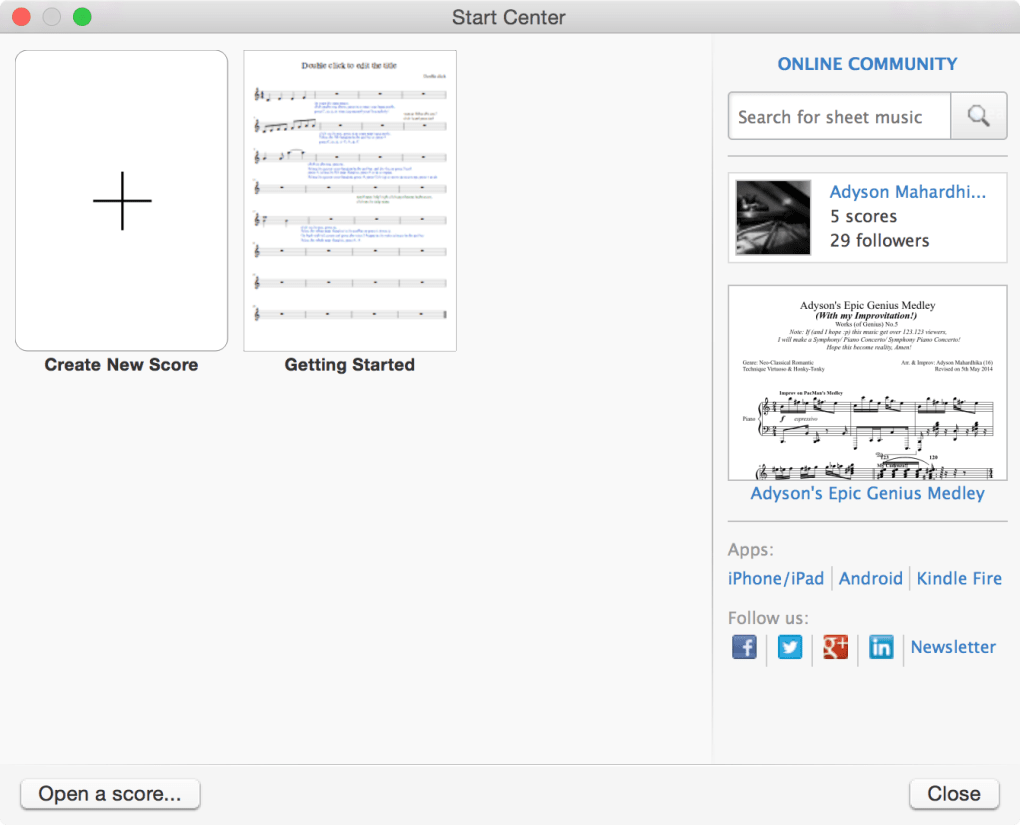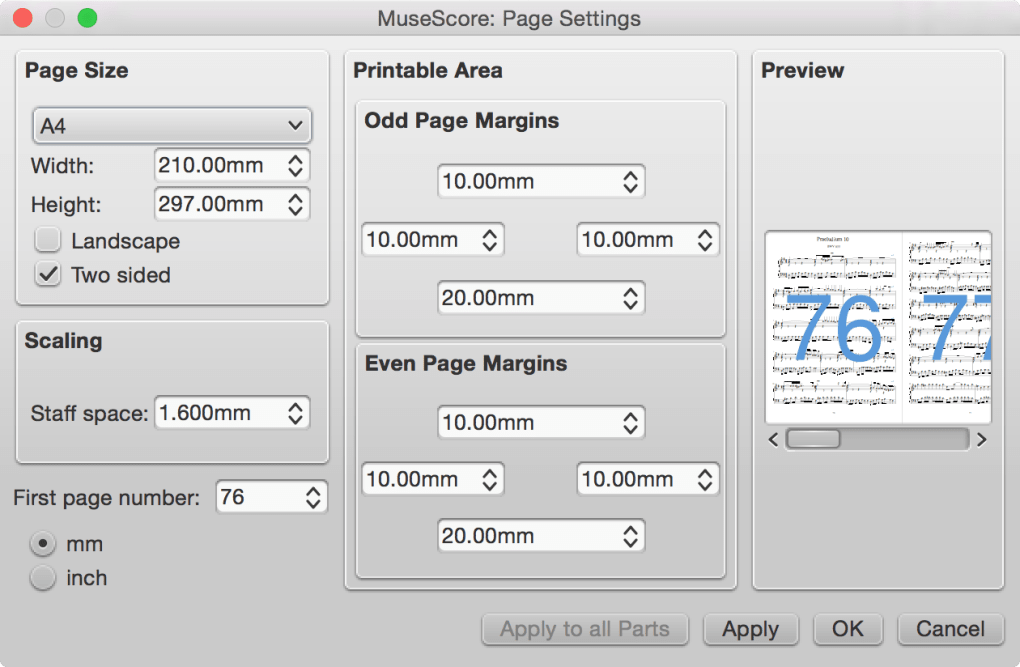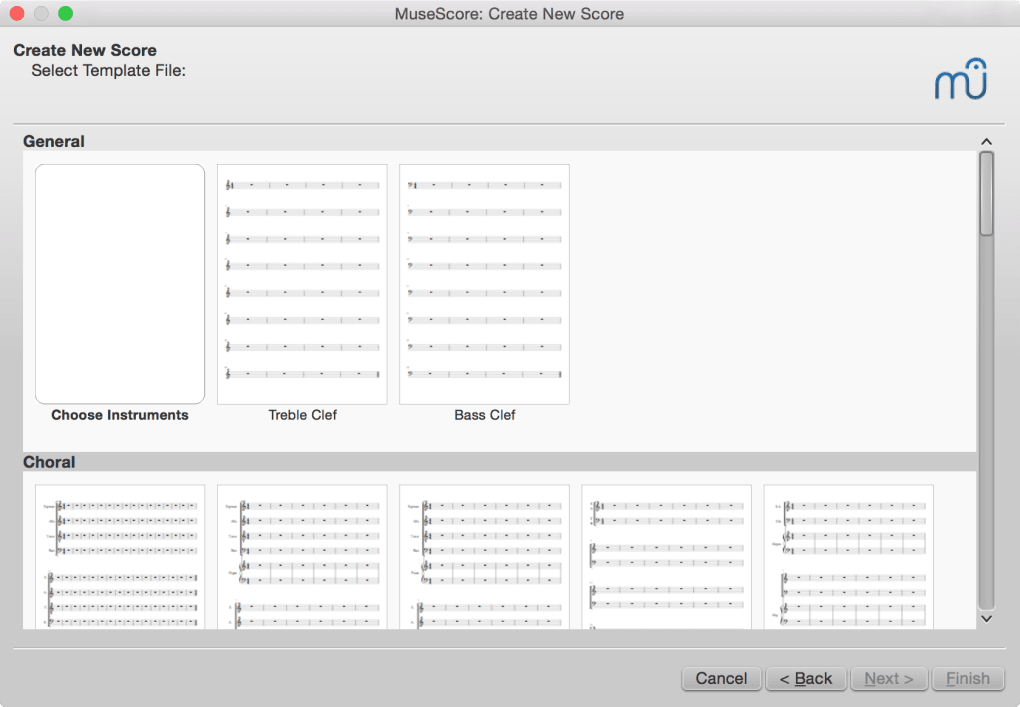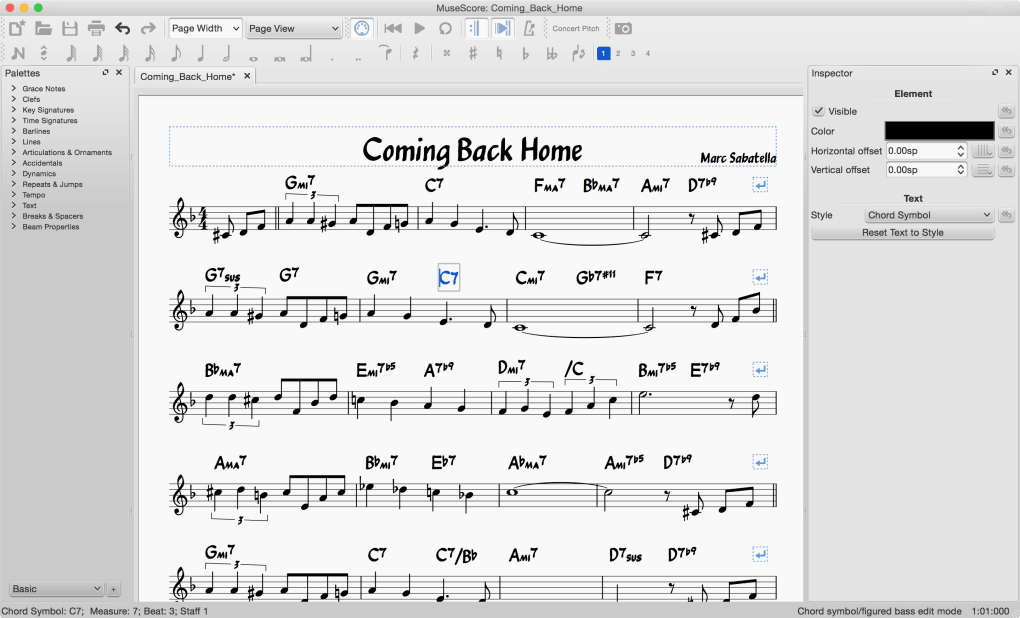MuseScorefor Mac
App info
Functional software for musicians and composers
MuseScore is simple and functional software that allows composing music using your computer. Are you a professional composer? Do you look for a convenient application that will make the process easy and enjoyable? If you don’t want to write notes on a paper sheet, MuseScore is the best choice for you! This program offers all the basic functions music composers need, including all music symbols, multitrack mode, and MIDI instruments for real-time playback.
Useful tools
The professional tools provided in MuseScore make it easy to create music compositions for vocals and various instruments - piano, guitar, trumpet, accordion, and others. You can always turn on a MIDI imitation of each device to hear what you have composed with a single click of a mouse.
Besides, MuseScore provides previously adjusted templates to make the composing process even more accessible. Editing a music score with notes on paper is very complicated and confusing. Professional apps for composers are the electronic solution to all problems that composers can face.
What makes MuseScore a perfect option for composers
Music creation was never that pleasing and enjoyable. The design of this application is pretty simple, but all main functions are easy to reach and use. The user-friendly interface makes MuseScore for Mac a convenient tool, even for those composers who did not use computers for writing down music before.
Composers can put onto the music score notes of different lengths as well as special symbols like clefs, pauses, and speed notices. The drag and drop function allows for changing elements of composition almost effortlessly. The ability to plug in a MIDI keyboard enables composing music in real time. You can use the built-in MIDI player to listen to the notes you see on a screen.
Should I download MuseScore for Mac?
MuseScore for Mac can give you the essential tools for your work if you are a professional composer. Yes, this application is quite simple and does not offer advanced features. But many composers prefer functionality and simplicity. This program is not extensive, and it is easy to install. You can quickly put notes onto a music score with a mouse and move and delete them if needed. An extensive library of MIDI instruments is provided for real-time composition playback. Select a tool you want to write a composition for, and you can begin creating your new masterpiece. MuseScore works with all types of notes and special music symbols. Changing a clef will automatically switch the score. A user does not have to move notes between the lines.
This program can be a useful everyday tool for both beginners and experienced composers. They can turn a desired number of scores to create music for bands and orchestras. The interface is very user-friendly and easy to get used to. If you want to learn to compose music on a computer, MuseScore is the best option to get started.
- Many useful tools
- Easy interface
- Free to use
- Built-in player
- Support for MIDI instruments
- No advanced options