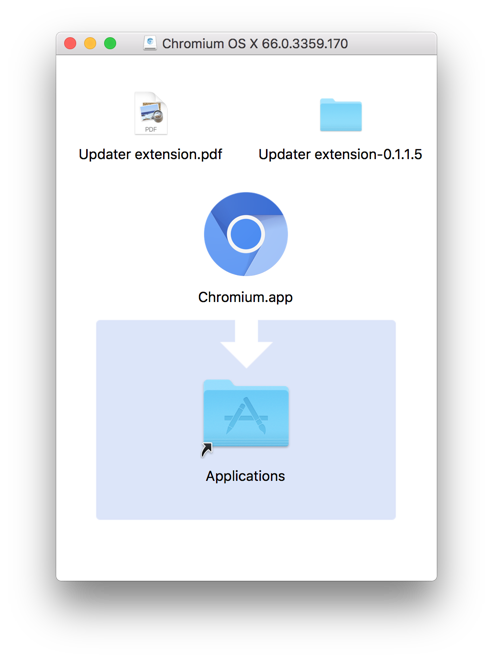Chromiumfor Mac
App info
A high-quality and underrated browser
Modern people can hardly imagine their lives without the Internet. That's why a browser is a program they run most often. There are various browsers, each of which has advantages and disadvantages. We will tell you about Chromium — a browser keeping a high-quality bar despite its minimalism.
What is this program?
Chromium for Mac is a fast and safe browser with support for modern technologies. The primary program benefits include: high-speed operation, synchronization with your Google account, working with popular search engines, viewing pdf files, and so on. Chromium allows the user to keep anonymity on the Internet and prevents preserving your browser history. You can also expand the program capabilities by downloading add-ons.
Primary features
Among the primary features of Chromium for Mac are the following:
High-speed operation;
Safe browsing;
Incognito mode;
Synchronization based on the Google account;
The address bar and search in a single field;
Instant bookmarks;
Importing settings from other browsers;
User-friendly download mode;
Support for apps and extensions;
Support for skins;
One storage location for all files;
Support for HTML 4.01, XHTML 1.0, XML 1.0, SVG, SVG Fonts, SVG Filters, SVG SMIL animation, MathML, ECMAScript, and DOM;
Crash control;
Extended functionality with HTML 5 support.
Chromium is based on the WebKit engine with high-speed rendering and the V8 engine responsible for JavaScript processing. Chromium also has a built-in Safe Browsing component protecting against phishing and malware. You can disable it in the browser settings if necessary.
Reliability
A multiprocessor architecture was created for Chromium to make the browser more stable: extensions, a browser, plug-ins, and a rendering engine work in separate processes. If the extension work is broken, the Chromium browser will continue running as usual, and you can restart the extension. Another advantage is that the memory is released when closing one of the components. The Chromium browser interacts with the operating system actively, which is a positive point too.
Who should use this browser?
The program interface is similar to Google Chrome. It includes the same settings and supports extensions and design themes. Chromium is a more rapid solution for web surfing. If you are looking for a user-friendly browser, Chromium is an excellent choice.
- The open-source browser
- Free to use
- Minimalist interface
- Not a sophisticated web browser
- Does not have auto-update
- There are no crash-reports