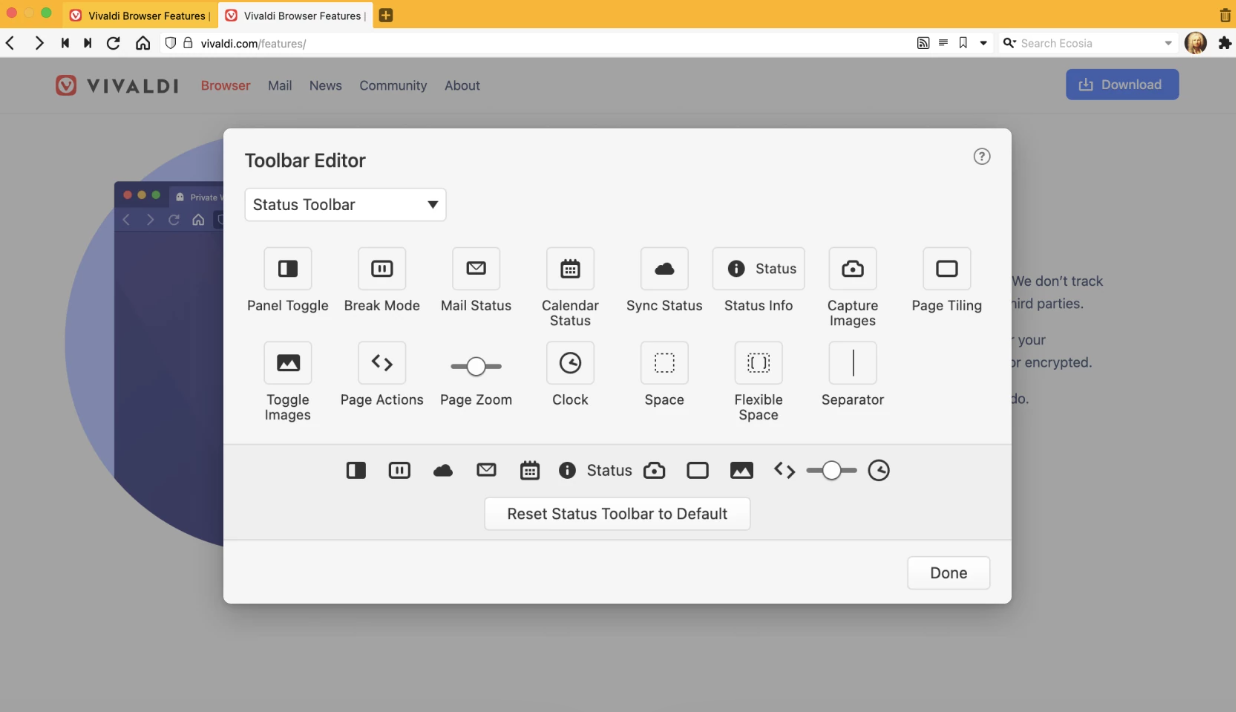Vivaldifor Mac
App info
Versatile and customizable web browser
Vivaldi is a freeware, cross-platform, widely-used web browser, having more than 2.3 million active users. It was developed by Vivaldi Technologies, a company founded by Tatsuki Tomita and Jon Stephenson von Tetzchner and launched on April 6, 2016.
This versatile web browser was initially targeted toward technically-inclined users. However, it is intended for general users as well. Vivaldi provides an excellent user experience with many features, such as a built-in ad-blocker, security features, VPN, memory management, and more. Furthermore, it supports most extensions from the Google Chrome web store.
Key features
There are a significant number of features Vivaldi can boast. And a lot of users highly appreciate how handy most tools are.
The ability to post to Instagram directly from the browser. With the help of this unique feature, you can easily and quickly add photos to your Instagram. All you need to do is log in to your account, add your profile as a web panel, and then get a simulated version of the smartphone view.
Syncing across devices. There is a QR code you can scan your Mac version with Vivaldi on your smartphone. Don't worry. All your choices, favorites, or features you have set up will be carried.
You can take screenshots of the browser window. Furthermore, you can choose between snapping what is on screen and capturing the whole page.
There is a Notes button allowing you to leave a note without leaving the browser window.
The Web panels option. This feature enables you to view pages as a panel outside the browser.
Privacy. Vivaldi lets users delete cookies or saved passwords. Another thing to note is that the web browser does not track any of your behavior and does not keep it on its servers.
Interface settings
The customization options in Vivaldi are unlimited. This web browser allows you to make its interface as suitable for you as possible. You can edit the color scheme of the UI, creating a unique interface that belongs only to you. Also, there is an option to get the UI to match the website colors. One of the most significant features is a unique option allowing customize your Start Page by adding your favorite links, browsing History, and Bookmarks manager.
Conclusion
Vivaldi is a unique web browser for Mac users, enabling users to create a highly customizable and good-looking interface. It is an impressive browser that allows you to take notes, check your mail, change several browser parts, and much more. If you're looking for a highly customizable browser with unique features, a wide array of options, and customization, take a closer look at Vivaldi.
- Complex yet intuitive
- Fully customizable
- Multi-functional sidebar
- Simple and lightweight design
- It allows Chrome extensions
- Can slow down under heavy loads