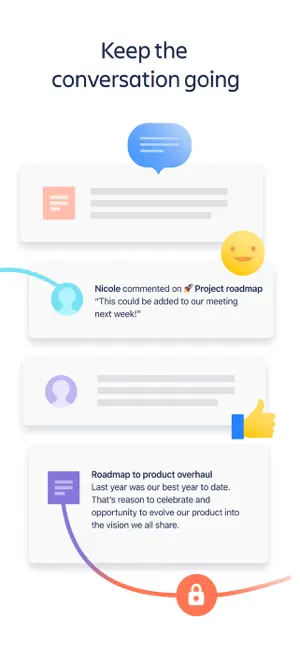Confluence Cloudfor iOS
App info
Collaborate, share documents, ideas, and plans from anywhere
Confluence Cloud for iOS is an app that enables teams to collaborate, share documents, ideas, and plans from anywhere. It can be used as a space for communication among team members or as a platform for building projects. Through the app, users can easily share and organize content in real-time, allowing maximum collaboration efficiency.
What is this program?
The app supports several features such as chatrooms, templates, task management tools, file sharing capabilities and integration with other apps like Jira and Slack. Additionally, the app also provides access to reports and analytics which enable teams to monitor their progress over time. With Confluence Cloud for iOS, teams are able to work together efficiently while staying connected on the go.
Confluence Cloud offers both personal and enterprise plans, so users can choose the plan that best fits their needs. Whether teams are small or large, they can find a plan to suit them. With Confluence Cloud for iOS, teams have access to all the same features that desktop users have, as well as some specialized mobile-friendly tools like voice and video chat. This app helps teams stay connected anywhere and collaborate more effectively than ever before.
Features and benefits
Confluence Cloud for iOS is the perfect tool for teams who need to collaborate and share information quickly. It allows users to create, edit, and share documents in real time from any device with an internet connection. With its intuitive design, powerful features, and enhanced security protocols, Confluence Cloud makes it easier than ever before to collaborate productively.
Some of the features that make Confluence Cloud a must-have tool include:
Seamless document sharing across devices: Confluence Cloud enables users to seamlessly view and edit documents on any device with an internet connection – including laptops, tablets, smartphones, and cloud computing systems. This means teams can easily stay connected no matter where they are located or what devices they are using.
Automated saving: Confluence Cloud automatically saves any changes made to documents, eliminating the need for users to continually hit "save". This feature ensures that documents are always up-to-date and secure.
Enhanced security: Confluence Cloud provides enhanced protection of confidential information with its encrypted storage and authentication protocols. It also allows teams to set custom permissions so only select individuals have access to sensitive information.
Easy collaboration: With its intuitive user interface, powerful search capabilities, and automated notifications, Confluence Cloud makes it easy for teams to collaborate on projects in real time from anywhere. From brainstorming ideas and finding resources quickly, to sharing knowledge easily, Confluence Cloud is the perfect tool for teams looking to work together effectively.
By leveraging the power of Confluence Cloud for iOS, teams can be more productive and collaborate effectively – no matter where they are located or what devices they are using. With its intuitive design, powerful features, and enhanced security protocols, Confluence Cloud is a must-have tool for any team looking to maximize their collaboration potential.
The reasons to download Confluence Cloud for iOS
Downloading Confluence Cloud for iOS can provide various advantages to users. It allows them to stay connected with their work on the go, as they can access and update documents anywhere anytime. This app is a great tool for teams that are constantly collaborating on projects, as it makes sharing and gathering feedback so easy. Additionally, its streamlined interface makes it intuitive and simple to use. Furthermore, Confluence Cloud for iOS supports offline editing which means that users can continue working on the go even when there is no internet connection available.
With this app, users can upload images or videos directly from their device’s camera roll providing quick access to these assets without having to leave the application. Finally, all changes made within the app are synchronized across all the user’s devices meaning the document is always up to date. Downloading Confluence Cloud for iOS provides a great platform for teams to stay productive and organized in any situation.
In conclusion
Confluence Cloud for iOS is a powerful tool that can help individuals and teams manage their content seamlessly. With its ability to create, share, and organize documents across multiple devices, it is an ideal choice for any business or organization looking for a secure platform to collaborate on projects or store important information.
The mobile app allows users access anytime, anywhere and gives them the flexibility to work on the go without having to be tethered to their desk. Confluence Cloud also provides a host of security features such as two-factor authentication and automatic backups so users can rest assured that their data is safe. All in all, Confluence Cloud for iOS offers an easy-to-use solution with all the features needed to get your team working together quickly and efficiently. With its robust feature set, it is a great choice for any business that needs to stay organized and get their content out there quickly and securely.
- Easy access from anywhere
- Easy document sharing
- Flexibility
- Limited security features
- Syncing issues
.png)
.png)
.png)
.png)
.png)
.png)
.png)