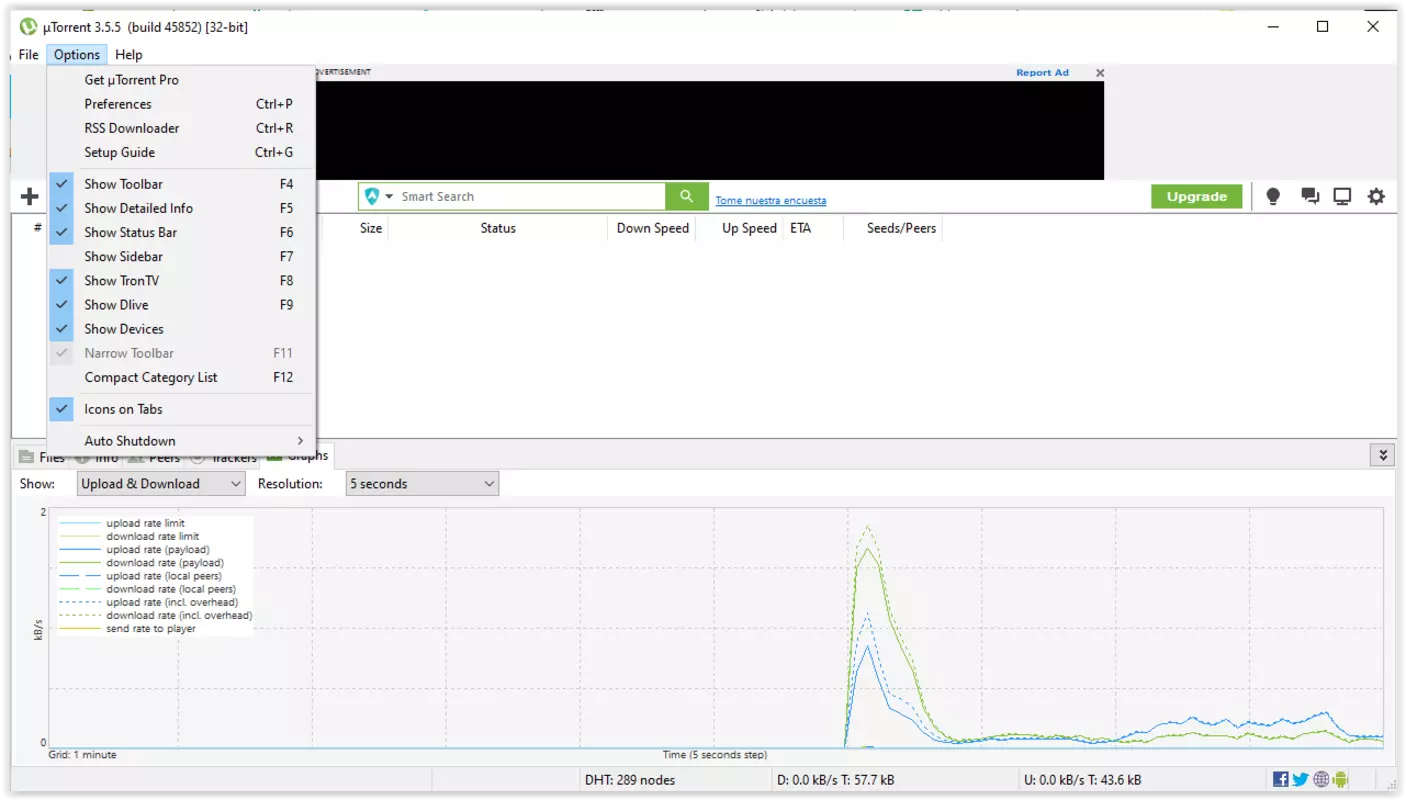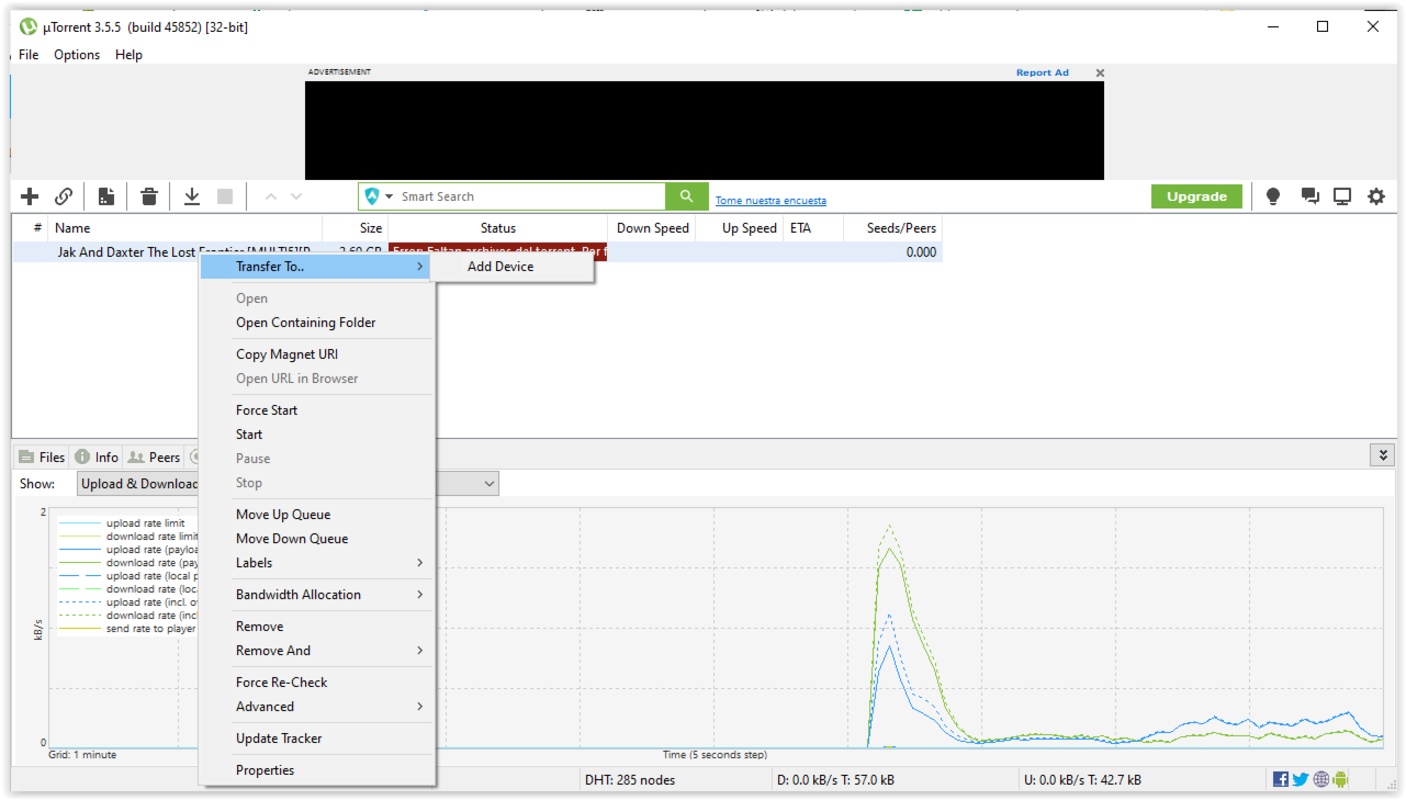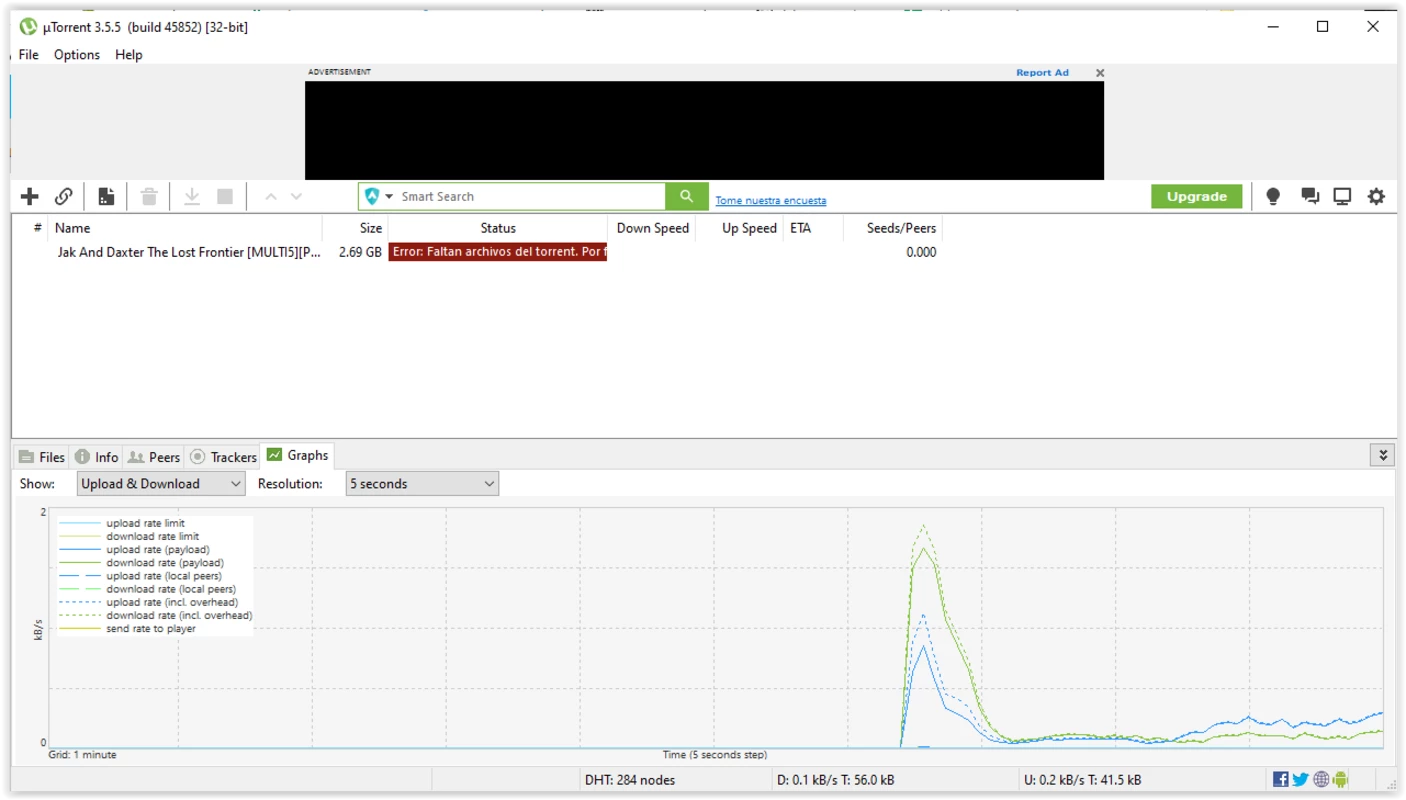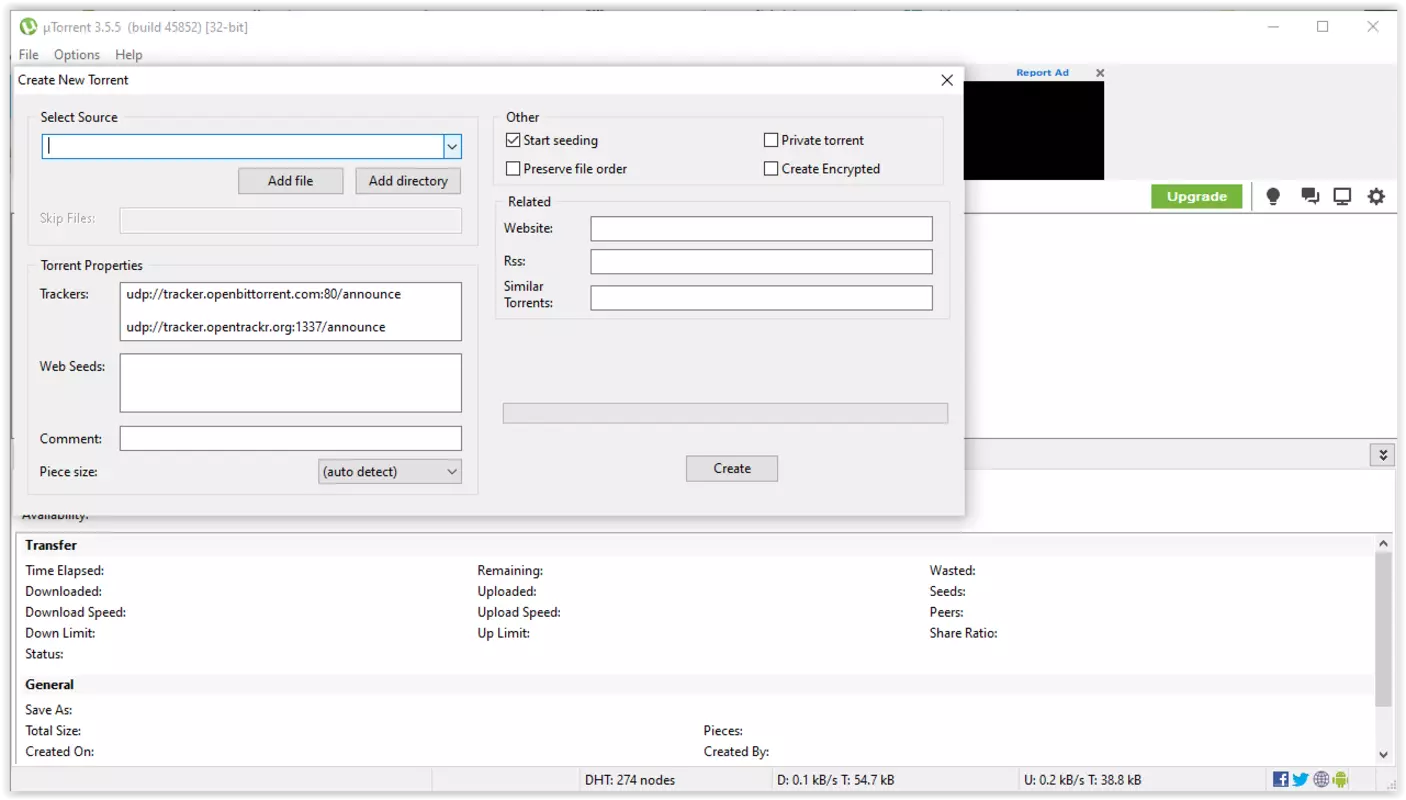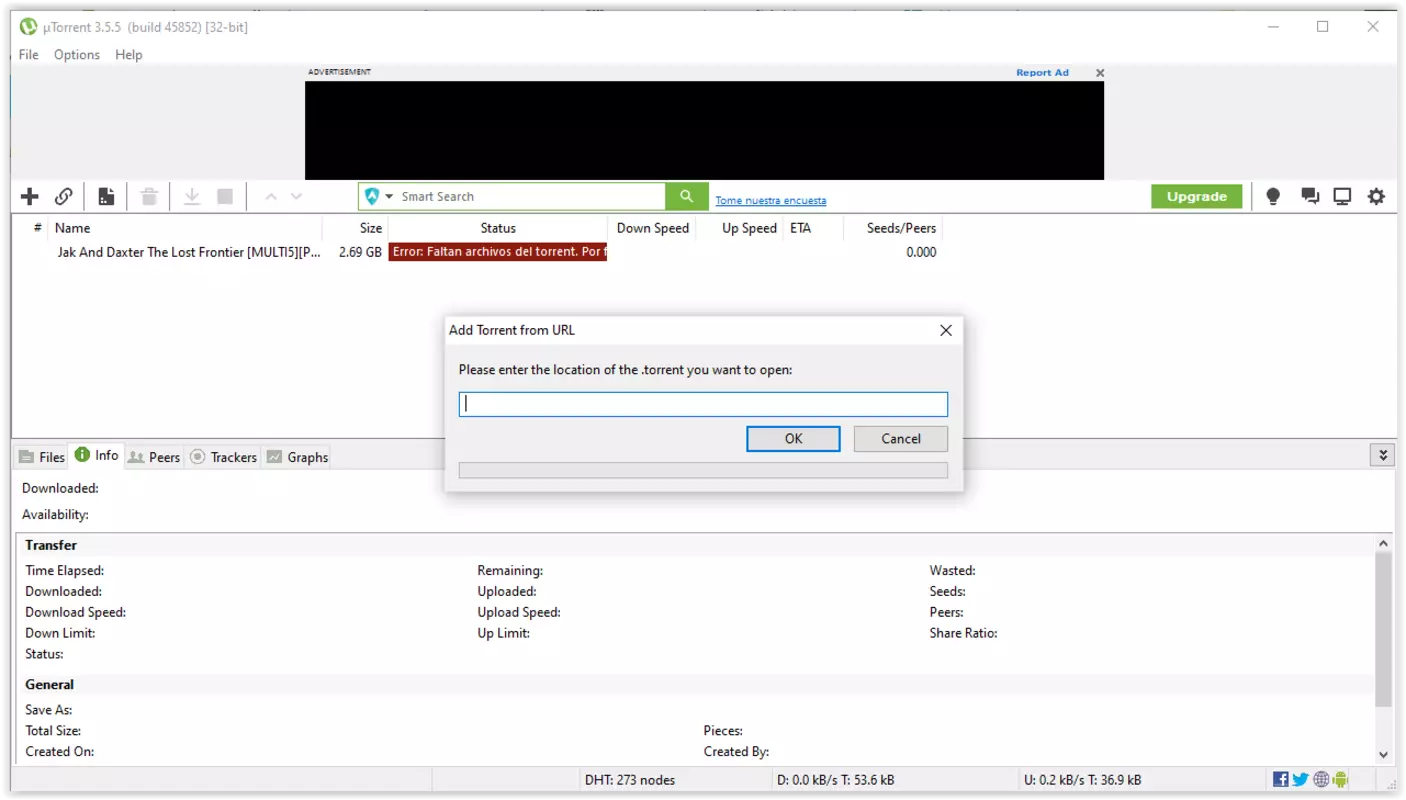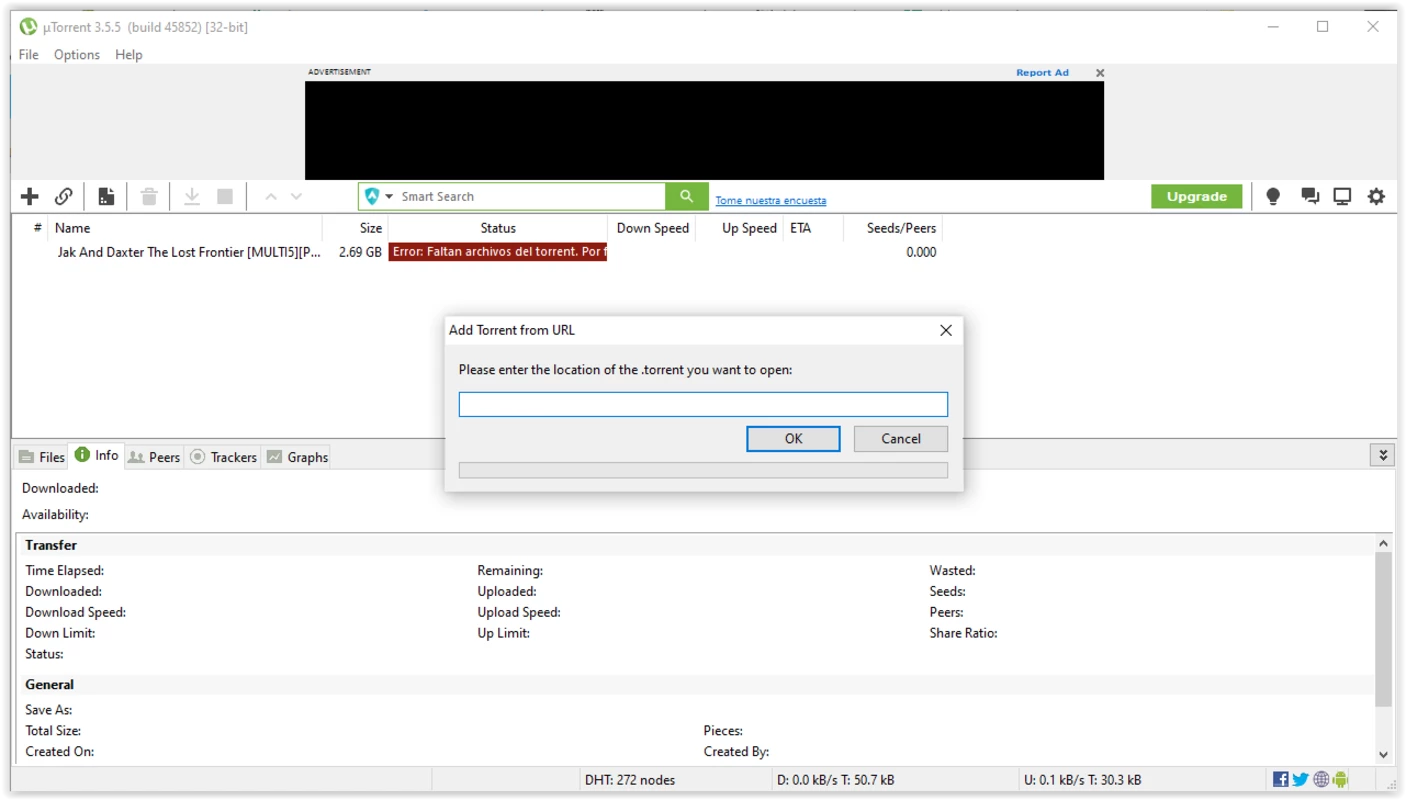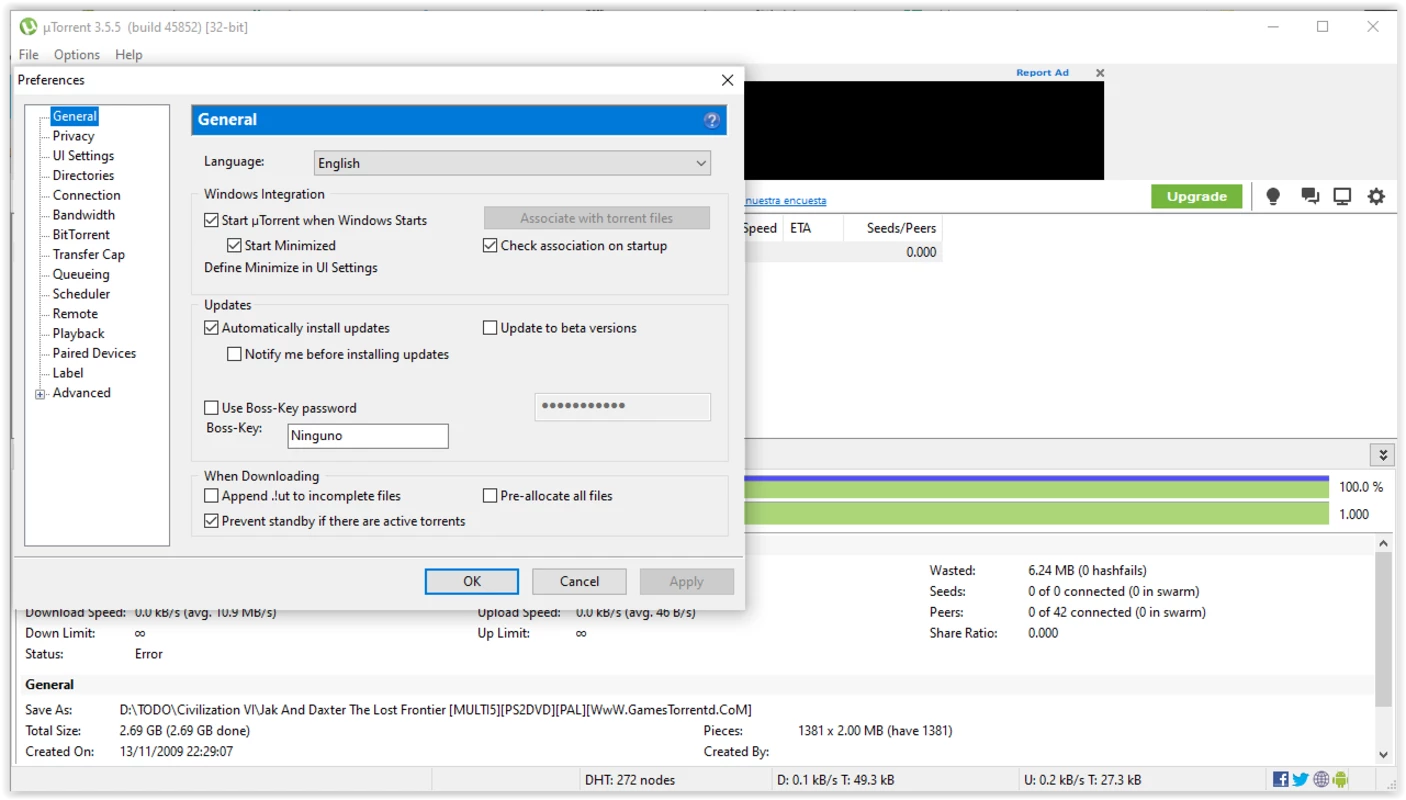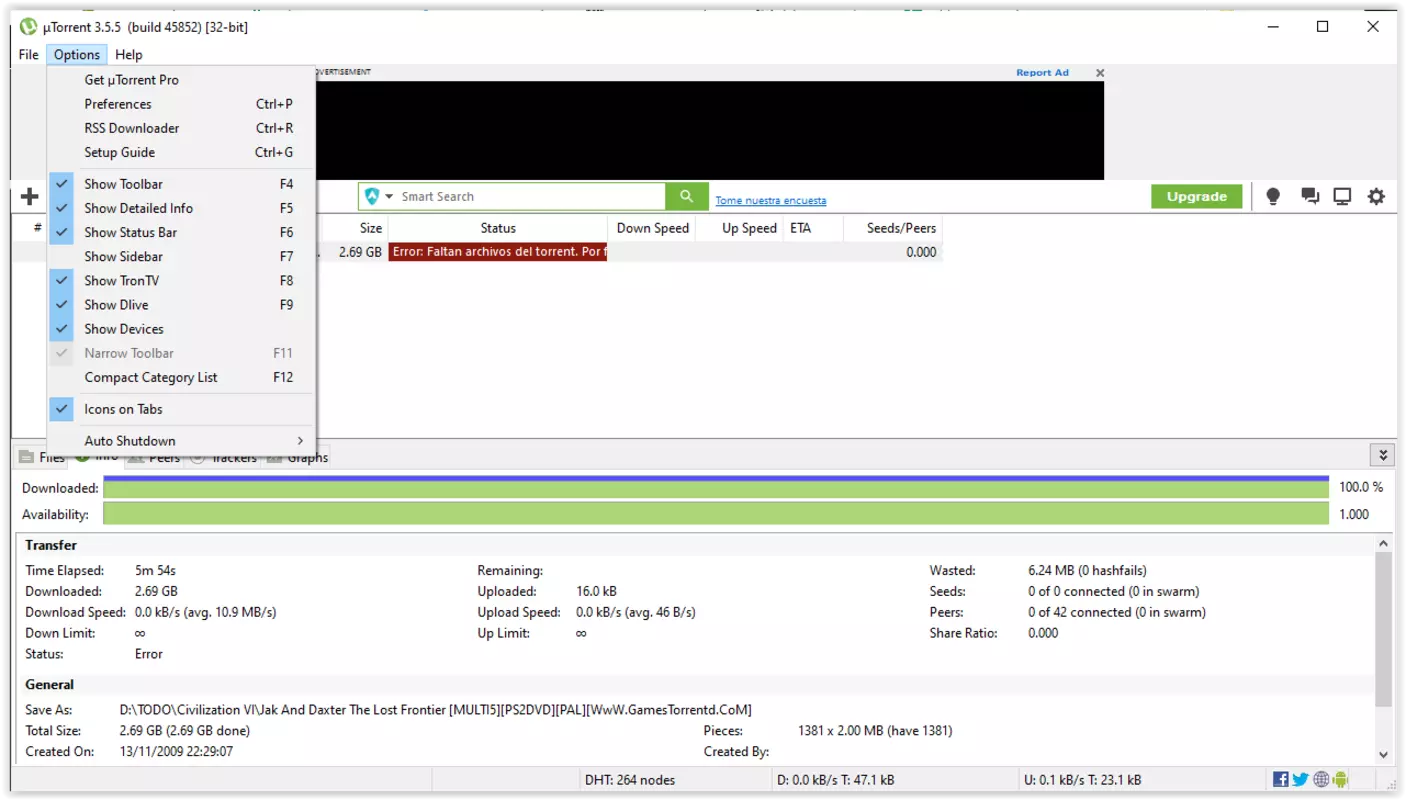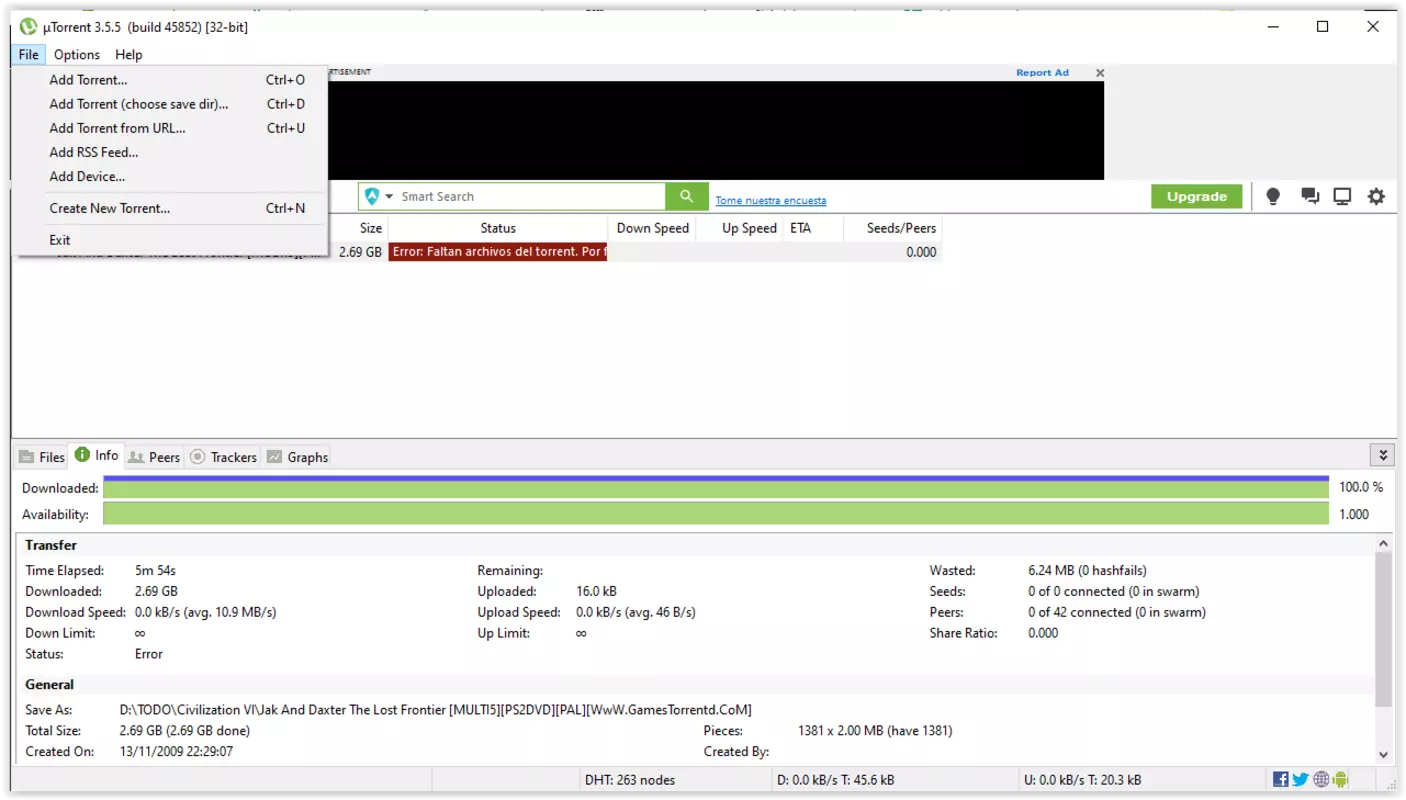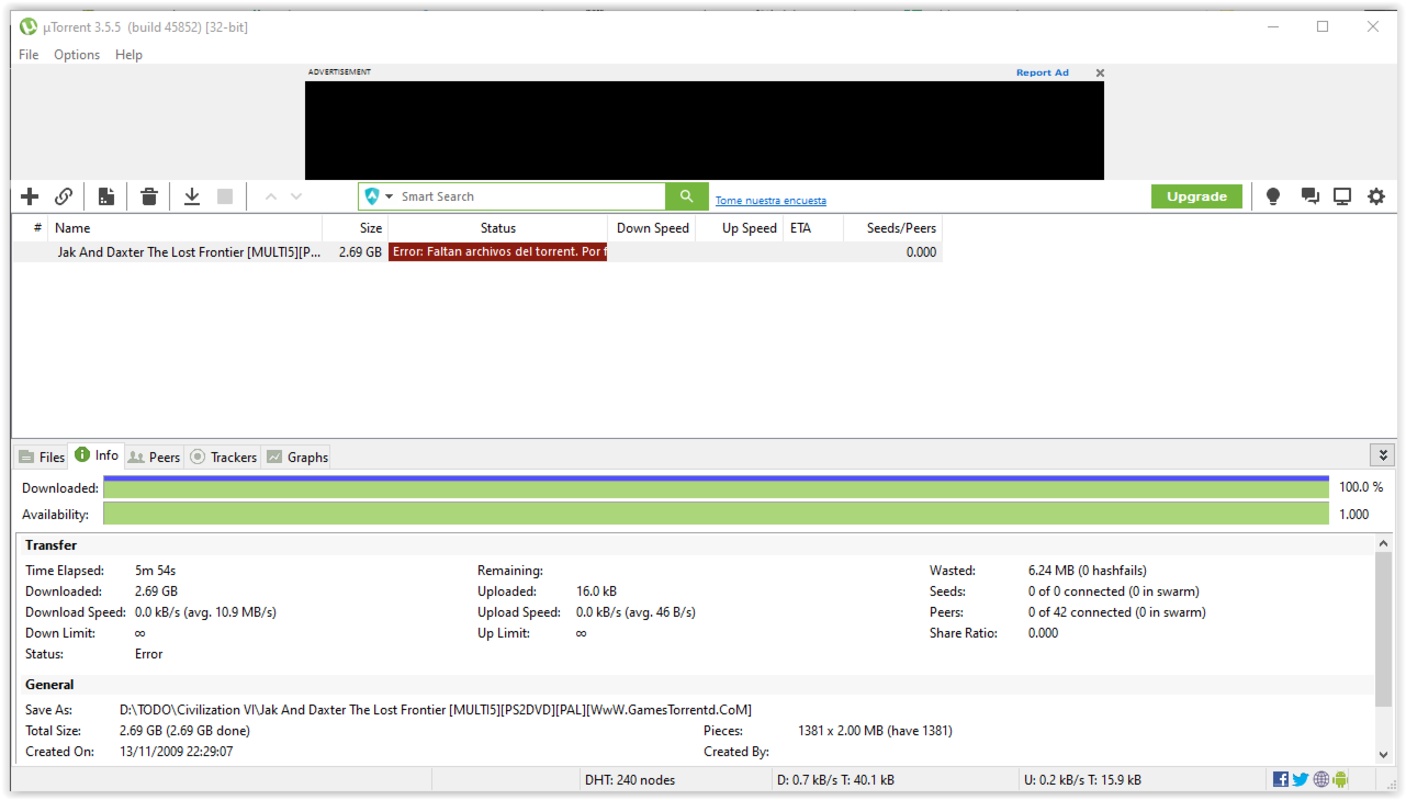uTorrentfor Windows
App info
Multifunctional & SafeBitTorrent client
uTorrent is a popular free BitTorrent client, distinguished by its speed, ease, simplicity, and efficiency.
Features
uTorrent has all the qualities of a complete and reliable torrent downloader. The user can see detailed statistics, support for RSS feeds, auto shutdown, a download scheduler, etc. Among other things, uTorrent does not boast a full-fledged torrent search tool with a built-in player for previewing downloads.
The version of uTorrent 3 has received a completely redesigned interface, which has become more convenient and more accessible. The program has dozens of configuration settings and several tutorials geared toward beginners on the plus side.
With a quick installation process and an excellent built-in speed test, uTorrent is entirely ready to start immediately. The program weighs very little, allowing you to download many torrents without delay. In uTorrent 3, you can play streaming media while downloading, rating, and commenting on torrent files.
How does uTorrent work?
The uTorrent software client allows you to send/receive files via the BitTorrent protocol. This technology is designed for P2P file sharing. With uTorrent installed, your default PC automatically starts every time you access a torrent file on the Internet. The name, size, status, upload/download speed, seeds, peers, and estimated time to download the file are available. You can also see tabs with detailed information about the file (IP, location of peers, download speed, and more).
Downloading via uTorrent
First, you need to find the torrent file and click on it to start downloading the .torrent file (a set of instructions for uTorrent). The app does not allow you to search for torrents within the program. The user needs to find and download torrent files located on different websites.
Uninstall uTorrent
uTorrent may not work for you for several reasons, so uninstall this program and look at other torrent clients.
Possible problems with uTorrent and solutions
Sometimes uTorrent is slow to download. This is due to some reasons. Perhaps your network connection is lagging, or you are experiencing severe network congestion. Some networks may block/restrict access to torrents, which only adds to the problem. Additionally, uTorrent will eat up your CPU and bandwidth, so many programs may noticeably slow down when you launch them.
Speed up uTorrent
Try these methods to get your uTorrent to load faster:
Highlight more skip bars. Right-click on the priority file - change the bandwidth to "high."
Add new trackers. This procedure will add new samples and peers to the priority download, increasing uTorrent download speed.
Use UPnP. Select Enable UPnP Port Mapping in the connections section of the settings menu to connect directly to "seeders."
Change additional bandwidth settings. Select Options - find tab Bandwidth - then set max upload speed - 14, max download speed - 1800, max connections - 2329, max connected peers - 257, download slots per torrent - 14.
Turning off seeding
Bittorrent clients tend to rely on a peer-to-peer exchange, making it difficult to find an option to prevent seeding. To prevent seeding at the expense of uTorrent, you will need to change the number of download slots in Bandwidth settings and set it to 0.
Frequent questions about uTorrent
About Mainline DHT
Mainline DHT is an alternative mechanism for finding file-sharing peers. Mainline DHT can be easily used with uTorrent.
Prevent uTorrent from opening on Windows startup
uTorrent is configured by default to start at every Windows startup. To disable it, go to Settings - General - uncheck Start uTorrent at Windows startup, which is under Windows Integration.
Conclusion
Every user wants a reliable, fast, and easy torrent client. To avoid searching for a long time, we advise you to pay attention to uTorrent. Read our in-depth review and see for yourself that this torrent client does its job perfectly.
- Minimum consumption of system resources
- Fast operation
- Flexibility
- Simple interface
- Bandwidth auto-tuning wizard
- Intelligent bandwidth usage
- No built-in player
- Minimal search options