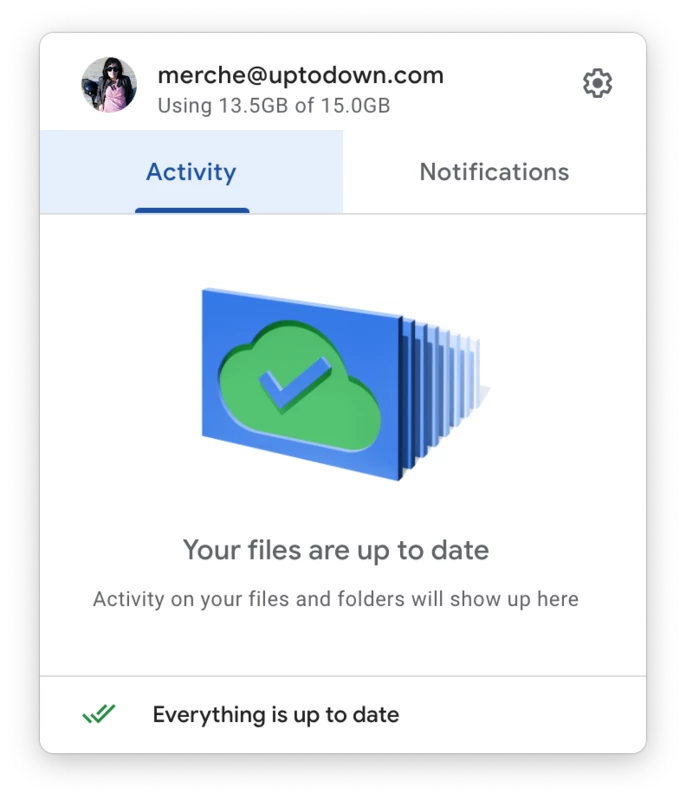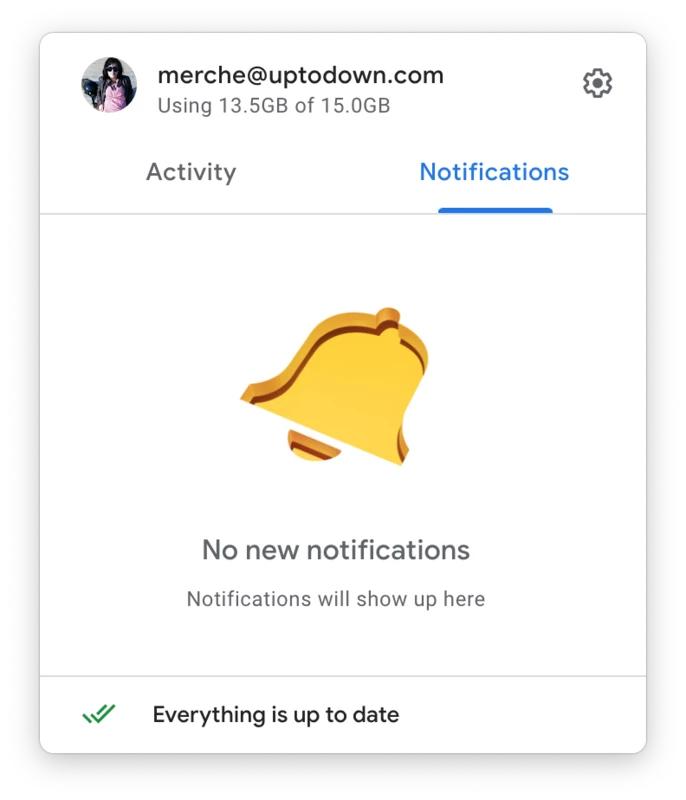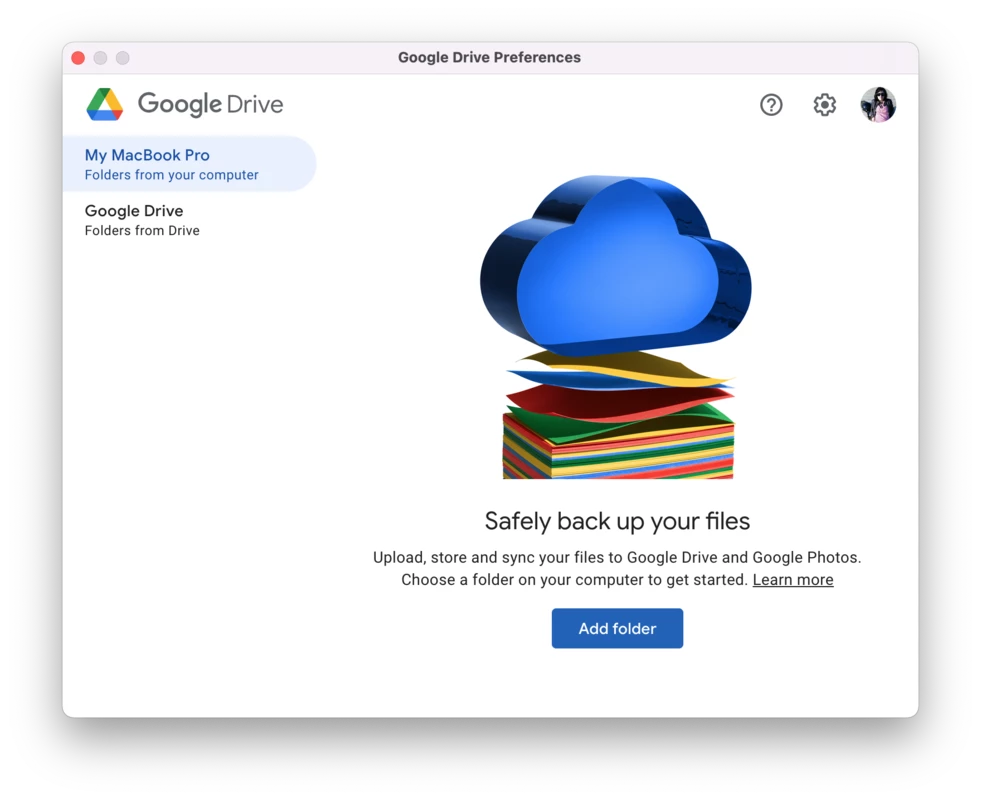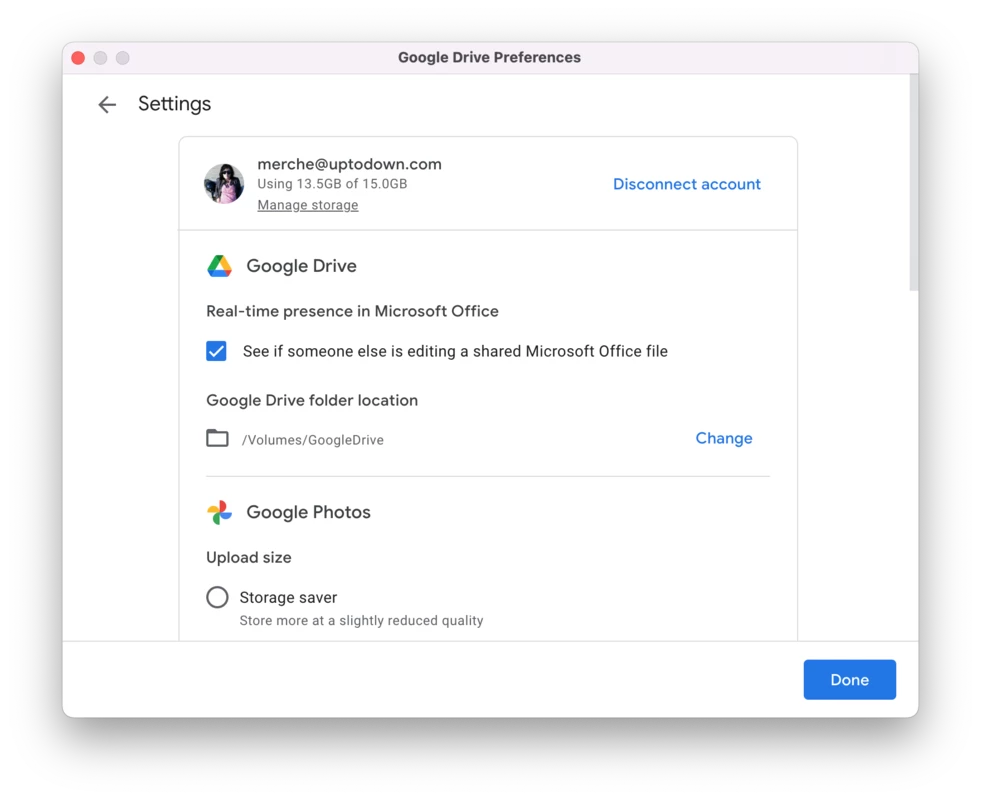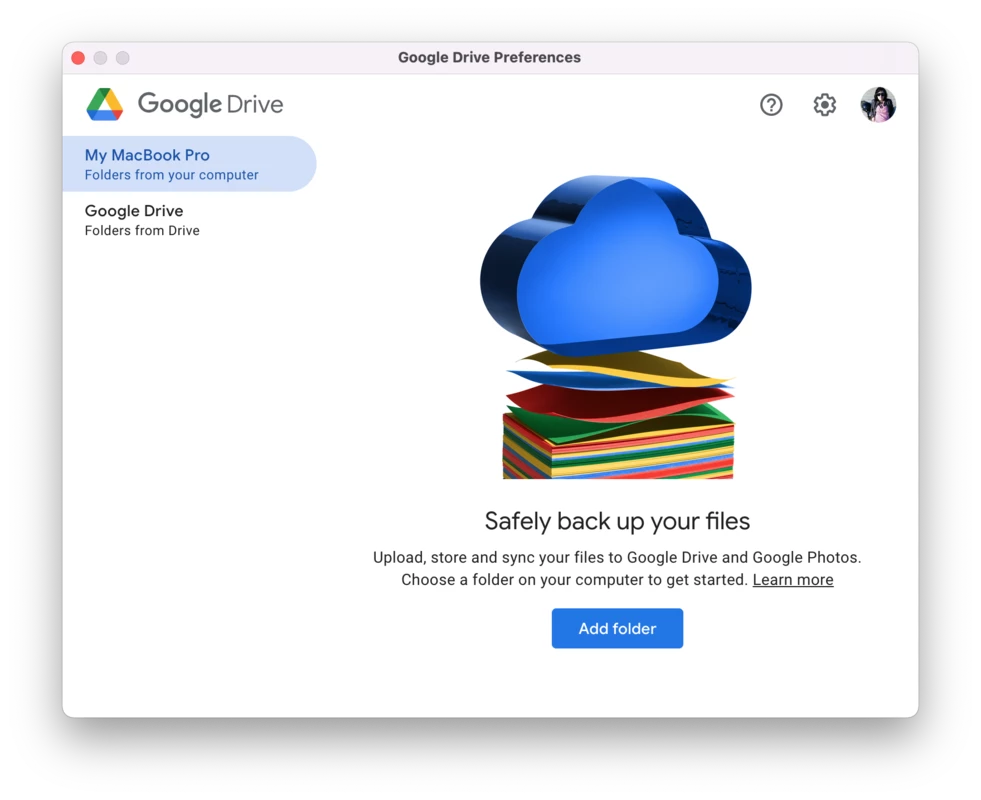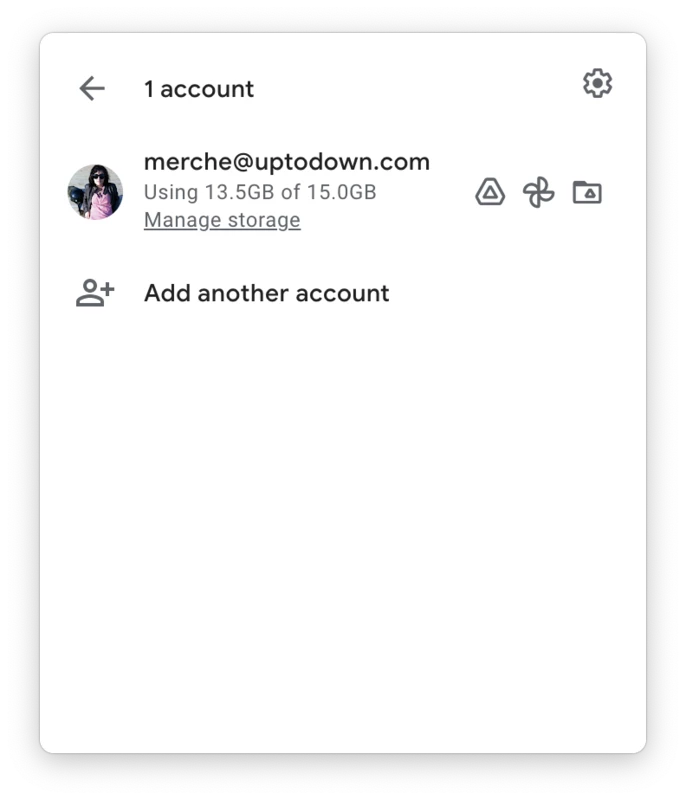Google Drivefor Mac
App info
Free cloud storage for safe, organized storage of files with the possibility of working together
Google Drive is a simple tool for storing files in the cloud. It offers you 15 GB of memory absolutely free. You can use the application through any browser or download the program itself. Upload files from your computer to Google Drive, view them on any device, organize them, and get them to view from your smartphone through your Google Account.
Features of Google Drive
Support for all file types. Upload and save files of any type. This can be music, videos, images, text documents, presentations, spreadsheets, and more.
Sorting. You can organize your files into folders, mark them as needed, or view recently visited ones. Easy search. The document search system is also extremely simple and is carried out by the name or type of document. This way, you can enter the small file in seconds.
Sharing. Configure sharing link settings to share files and folders with others. You can manage permissions for these people to view, comment, or edit. This will be a very convenient option for personal and business use, because all spring changes are synchronized in real time.
Integration with all Google products. By integrating with other Google products, you can create documents, spreadsheets, and presentations directly on Google Drive using the Plus icon.
Third-party extensions. You can download extensions and third-party programs. Therefore, the functionality of Google Drive is unlimited for you.
Is it safe to use Google Drive?
You can download it to a computer or use it in the browser absolutely safe for your Mac. The program does not carry any viruses and will not cover your laptop, and since it is a cloud service, you do not save files locally with the risk to the device. Regarding the safety of your data, Google uses reliable methods of protecting personal information: through encryption, two-way authentication, safety check mode, and prohibition of company employees from accessing the data. If someone wants to access the data, you will be notified of this and protection advice.
There is also a built-in system for harmful files, spam, or programs. Therefore, when someone sends you to Google Drive - the service will transmit it for security.
Should I download Google Drive for Mac?
If you frequently use Google products, such as Google Spreadsheets, Presentations, and Docs - you definitely need to have Google Drive. You can use Google Drive to store and collaborate on office projects, study at school or university, or store all memorable photos and videos for personal purposes. It is a safe place to save all these files automatically. You can also download your media files or music here for cloud storage and access from other devices. Google continues to regularly update its services for easy use and add new features. The latest version is more productive and contains bug fixes.
- Free 15GB storage
- Works well with Google Suite and third-party apps
- Handles documents and videos
- Easy to select files and folders to sync
- Paid storage subscriptions aren’t flexible