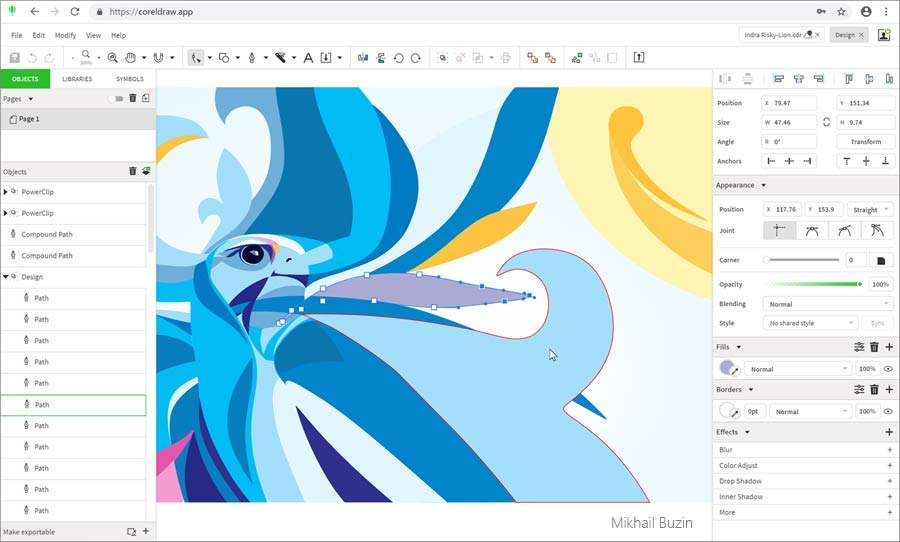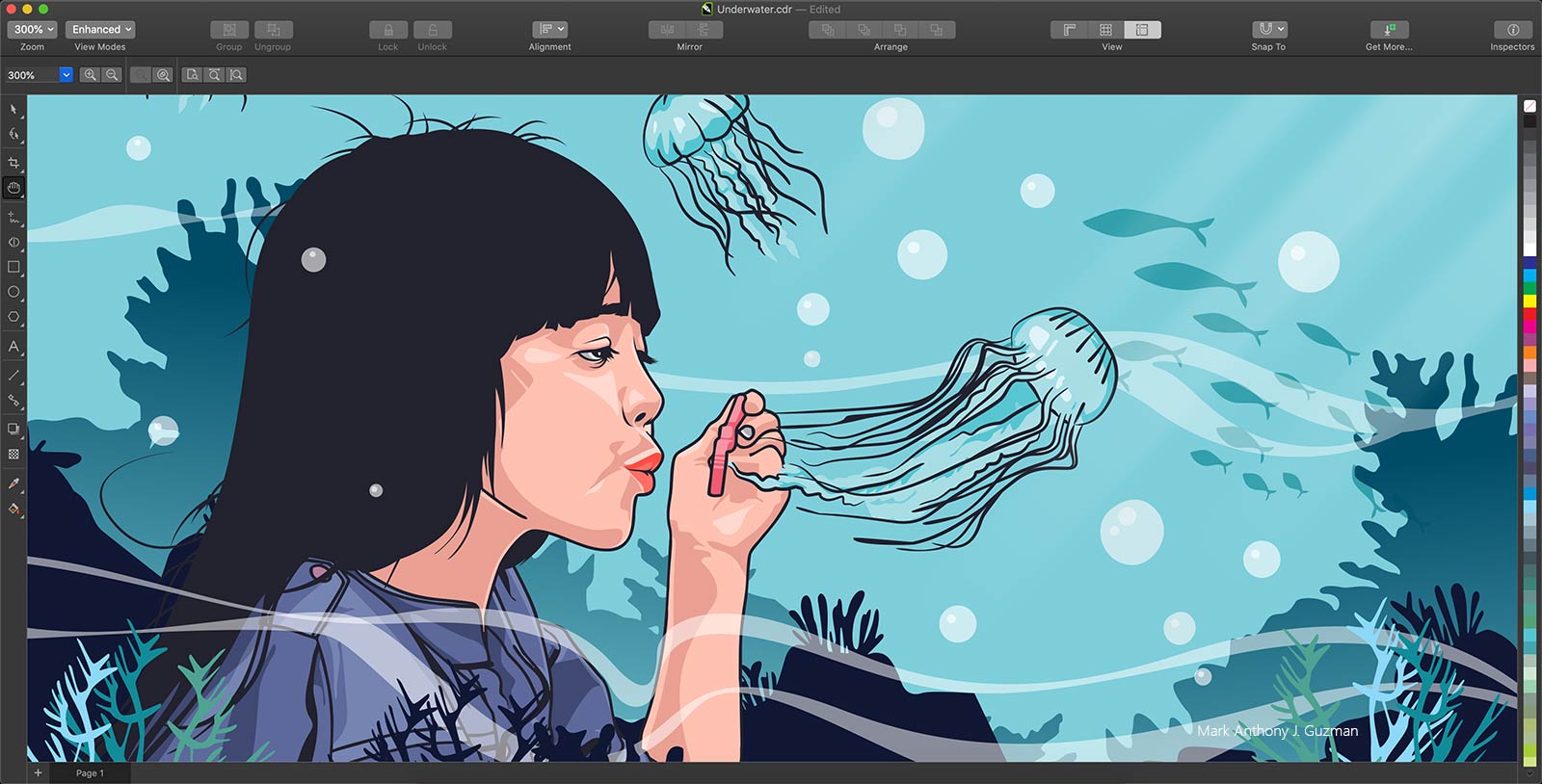CorelDRAW Graphics Suitefor Mac
App info
The vector design tools for all users
CorelDRAW Graphics Suite includes an entire suite of applications for professionals who do illustration, layout, photo editing, and more. It contains all the crucial features of CorelDRAW.
You can create unique illustrations for personal or work purposes. Draw objects in perspective are much more accessible by choosing a 1, 2, or 3-point perspective, and quickly move/edit anything without losing perspective.
Features
CorelDRAW Graphics Suite focuses more on design with tools and features that simplify designing. Symmetry, Pointillizer, Live Sketch, and Shadow tools make the program popular with users. Let's take a closer look at them:
Symmetry. It helps you create spot mirror images of objects.
Pointillizer. Allows you to make a mosaic out of images consisting of miniature figures and dots.
Live Sketch. The option makes clear vector lines from hand-drawn lines.
Shadow. This option helps you add/edit shadows quickly and easily.
Functionality
You can adjust photos (position, rotation, scaling, size, tilt, contrast enhancement, brightness, and intensity enhancement) and add special effects (3D, blurring, artistic strokes, color transformation, creative, distortion, sharpening).
Photo-Paint extends the functionality of CorelDraw by performing pixel editing of raster images. The Connect feature provides search and management of photos, clip art, and fonts.
Conclusion
Simplify your typography creation with the thousands of Google Fonts in Corel Font Manager. Browse and select essential components from the Google Fonts library of new editable fonts. Using the powerful vector illustration tools of CorelDRAW for Mac, you can make quite complex elements from primary lines. Creative effects can be performed thanks to Contour, Envelope, Blend, and Mesh Fill tools.
- A collection of essential tools
- Powerful design features
- Support for many file formats
- Thoughtful interface
- Some functions can be confusing
- All applications are separate
- Highly loads the Mac