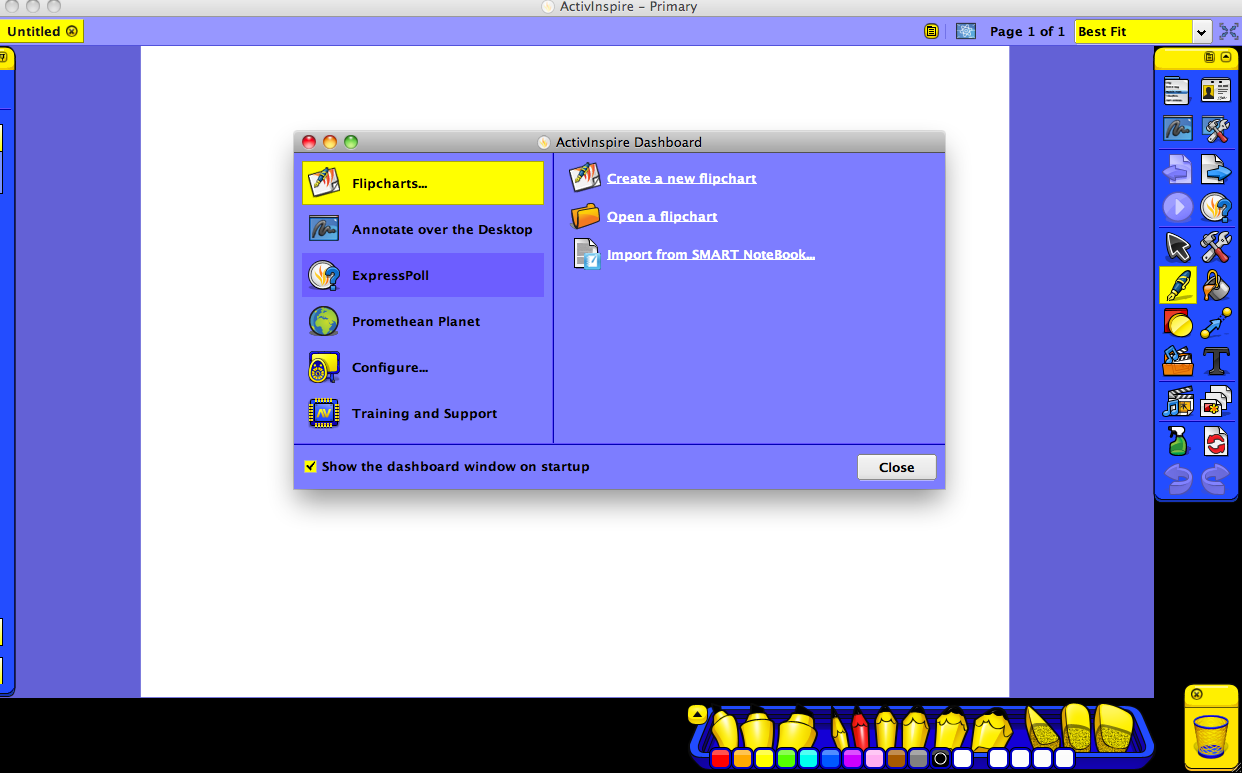ActiveInspirefor Mac
App info
Use the interactive lesson planning tool
ActivInspire is a free software package that helps teachers plan and effectively conduct lessons. It is easy to use, has an intuitive interface, and has useful functions. You can also customize the application to your needs for better results. The app offers opportunities to create lessons for students of all ages. Use ready-made materials from the library of flip charts, background images, task templates, music, images, and much more.
This is a great way to improve the quality of your training and add innovation to it. ActivInspire is suitable for students of all age groups and will help to understand information better.
Interface and ease of use
The interface is simple and clean, and it is also customizable. You can match the app to your subject, experience level, and teaching style. It is also possible to create several profiles for free for different groups of students, which will be very convenient. In addition, the program also offers a choice between two interface options - Primary and Secondary to create different layouts for all age groups.
Although the application is easy, not all teachers can immediately master it. For this case, ActivInspire offers several training tools. To learn more about the application and its use, you need to go to the training center on the official website of the Promethean developer company. You will also find available tips, tricks, and guides to improve your students' learning.
Benefits of using ActivInspire
Magic Ink. You can create algorithms for performing specific actions. Thus, when your students solve the problem, the system will hide and then reveal the content according to the correctness of the answers.
Online content. ActiveInspire allows you to interact with online content from the control panel. You can easily schedule videos, news feeds, top stories, and other content between classes.
Free flip charts. You can create and use your flip charts for lesson planning. However, if you are not very good at doing this - you have the opportunity to use the myPromethean library, where there are ready-made flipcharts. They are created by other teachers from all over the world, which is impressive.
Templates for subjects. There are interactive templates for various answer games, crosswords, memory, cards, etc. All of these templates can be modified to reflect the theme of your choice.
Should I download ActivInspire?
If you are a teacher and want to improve the way you teach, you should try ActivInspire. This planning tool will help create interactive and engaging lessons for your students. In turn, this will affect the quality of education, and children will know more. The application is easy to use and offers flip charts, background images, sounds, shapes, videos, and more. In addition, the application itself will help you master its operation in the training center.
You can use the free Personal Edition plan or the more professional Professional Edition. The paid version will be suitable for those who always want more. However, the free version has all the necessary tools and regular feature updates.
- Includes a resource library
- Features a customizable interface
- Suitable for all age groups
- Offers various tutorials
- A little complicated for beginners