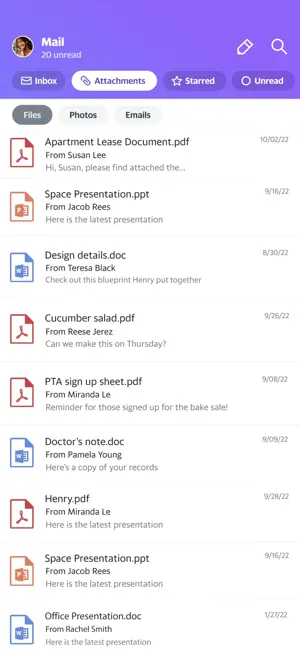Yahoo Mailfor iOS
App info
Discover the Powerful Features of Yahoo Mail for iOS
Are you an iOS user looking for a new and improved email experience? Look no further than Yahoo Mail! In this article, we will discuss the features of Yahoo Mail for iOS. From customizing folders to adding photos and documents, learn how to make the most out of your email with Yahoo Mail on iOS.
A free and efficient email application for smartphones
Yahoo Mail for iOS is a powerful app to help you stay on top of your emails. It has a brand-new interface that makes it easier to manage your messages, as well as improved features, such as enhanced search and other performance improvements. You can access all the most important email functions from anywhere, at any time with Yahoo Mail for iOS.
We will tell you more about this application.
What is this program?
Yahoo Mail for iOS is a free email app that provides users with an easy and efficient way to manage their emails. With Yahoo Mail for iOS, users can quickly access their inbox, send and receive emails, and securely store important messages. In addition to its convenient features, Yahoo Mail also offers a wide range of security options, such as two-step verification and passwordless sign in. Users can also easily create custom folders to help organize their messages, customize notifications for designated contacts or topics, and enjoy advanced sorting capabilities. All these features make it easier than ever to stay connected on the go!
Features and benefits
Yahoo Mail for iOS is a powerful and easy-to-use email application that helps you stay connected and organized. It offers a variety of features and benefits to make managing your inbox easier than ever before.
The app provides customizable notifications so you can be alerted when important emails arrive.
You can also access multiple accounts from one place, allowing you to quickly switch between different mailbox folders in just a few taps.
The Yahoo Mail app also supports an unlimited number of address books, making it easy to keep track of contacts from all over the world.
In addition to its convenient organization tools, Yahoo Mail for iOS also comes with several security features designed to protect your data and privacy. The app automatically scans incoming messages for viruses and other malware, while an optional two-step authentication process can be enabled to add extra security.
Yahoo Mail for iOS also boasts a sleek and modern design that makes it easy to use on any device. With its simple interface and intuitive controls, you’ll be able to quickly find your way around the app and access all its features with ease. It also supports drag-and-drop attachments so you can send files quickly and easily.
Overall, Yahoo Mail for iOS is an excellent email application that offers a wide range of powerful features and benefits designed to make managing your inbox easier than ever before. Whether you’re looking for a secure way to keep tabs on your emails or just need a convenient way to stay organized, Yahoo Mail for iOS is an excellent choice.
The reasons to download Yahoo Mail for iOS
Yahoo Mail for iOS offers a variety of advantages to users, including access to an expansive suite of features and integration with other Yahoo services.
With Yahoo Mail, you can easily view emails from your inbox, compose and send messages quickly, and even manage multiple accounts in one place.
Additionally, it supports labels, folders, filters, and more so you can organize your messages into different categories.
Plus, its notifications system makes sure that you never miss important updates.
And if that wasn’t enough already, Yahoo Mail also offers security measures, such as two-step authentication to protect your account from unauthorized access.
All this combined makes Yahoo Mail the perfect choice for iPhone users who want to stay connected on the go. Download now and make sure you never miss an update!
In conclusion
Yahoo Mail for iOS is a great email management tool that can be used on the go. It provides users with features, such as Push notifications, background sync, search, customization of folders and labels, and integration with other Yahoo services. The app is easy to use and navigate through its many features, making it an ideal choice for those who need a reliable mobile email experience. With its high level of security and privacy settings, users can rest assured their data is always safe.
Whether you’re looking for quick access to emails or want to customize your inbox according to your needs, this app has something for everyone.
- Yahoo is without a doubt one of the most recognised email servers
- There is no charge to download and install this application
- There have been some recent security issues involving leaked emails
- Some users feel that other servers provide a greater sense of flexibility
.png)
.png)
.png)
.png)
.png)
.png)
.png)
.png)