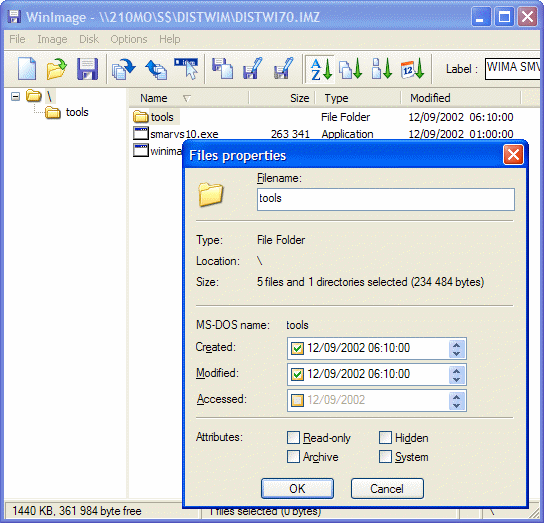WinImagefor Windows
App info
Create images quickly and easily
WinImage is a program to create an exact copy of the original disk, including those with non-standard sizes and formats. WinImage creates disk images in *.ISO format easily and quickly and solves the problem of booting from a boot disk from netbooks.
The program creates a bootable DVD/CD image on a USB flash drive, and you can boot it from the system disk. This program is relevant for netbooks as they usually have no optical drives built in. It is available for Windows devices so we will tell you more about it.
What is this program?
WinImage for Windows is a minimalistic application to create virtual images of hard drives, storage devices, and CDs/DVDs. It allows you to save the original structure of folders, archives, documents, and pictures on floppy disks and USB drives.
The software performs rapid scanning and copying of data. The application helps open, extract, and add files to physical drives. You can defragment data and restore it after accidental deletion. The powerful software can read even damaged disk partitions by copying their contents.
WinImage has an intuitive menu, regular updates, and support for all image formats.
Primary features of the program
Rapid and easy creation of images of floppy disks, USBs, CD-ROMs, and other removable drives;
You can extract the desired file from the image at any time;
Files can be added to an already-created disk image;
Defragmentation of a picture;
Conversion of an image into another format;
The built-in Batch Assistant tool is responsible for automating the programs' actions;
Creation of empty images;
Working with non-standard disk formats, such as DMF.
Functionality
WinImage for Windows has the following features:
Creating disk images;
Extracting files from images;
Creating blank images;
Adding and updating files in pictures;
Changing image formats;
Defragmenting disk images.
WinImage can copy the structure of hard disks and their partitions, floppy disks, optical disks, flash drives, and virtual drives in various formats. The program works with NTFS, FAT16, and FAT32 file systems. It is often used to create images of anti-virus programs, operating systems, or bootable LiveCDs that are then used to prepare bootable flash drives. This is especially important when you want to boot an operating system on a netbook with no drive or check the device for viruses without entering the shell.
The reasons to download this program
This application allows you to create an exact copy of any storage medium with identical parameters and without any technical changes. Moreover, you can view content, extract data, and add new file components.
The developers have also added extra technologies for defragmenting and converting disks. All of them are superior to the standard tools of the operating system that are more limited in their functionality.
The user-friendly and intuitive interface is another great advantage of the program. The graphic design of the software is made in the classic style, so even the most inexperienced users can quickly master this application's features.
- Working with auxiliary equipment
- Easy interaction with flash media
- Eliminating errors and conflicting connections on netbooks
- Copying exact copies of disks
- None