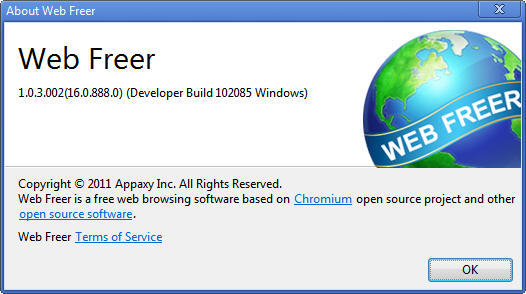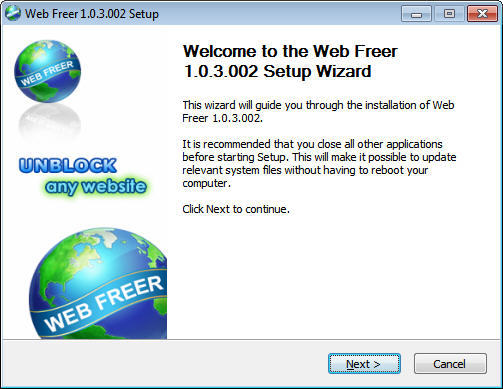Web Freerfor Windows
App info
Browse the web in a secure and private environment
Web Freer is an open source web browser that allows users to browse the web in a secure and private environment. It stands out from other browsers by offering no add-ons or extensions, instead opting to encrypt all online activity, making it one of the most secure browsers available. It runs on Windows and is based on the Chromium engine, which provides a familiar experience for users of Chrome or other Chromium-based browsers.
Functions
Web Freer has a range of features designed to keep user data safe and secure. It uses HTTPS protocol encryption to ensure all traffic between the user's device and the website they are visiting is encrypted, protecting against man-in-the-middle attacks. Additionally, Web Freer also has advanced malicious site protection that blocks known malicious sites before they can be accessed:
- HTTPS protocol encryption for secure browsing;
- Advanced malicious site protection;
- No add-ons or extensions needed;
- Runs on Windows based on Chromium engine;
- Encrypts all online activity for maximum privacy.
Conclusion
Overall, Web Freer is an excellent choice for those looking for a secure and private browsing experience. With its selection of security features and lack of additional extensions, Web Freer makes sure that users can surf the web safely without any worries about their data being intercepted by third parties.
Additionally, its simple user interface makes it easy to use even for first-time users. For these reasons, it is highly recommended as a secure browser option for Windows users who are concerned about their privacy while browsing the internet.
- HTTPS protocol encryption for secure browsing
- Advanced malicious site protection
- No add-ons or extensions needed
- Free