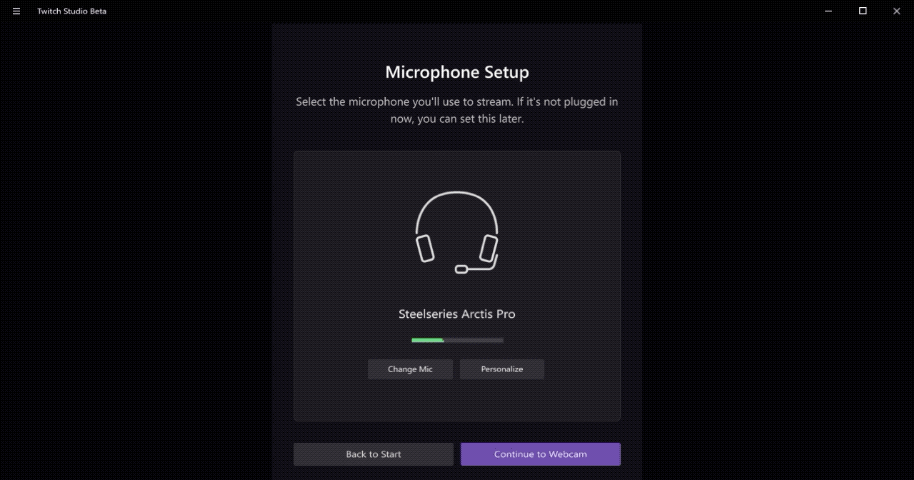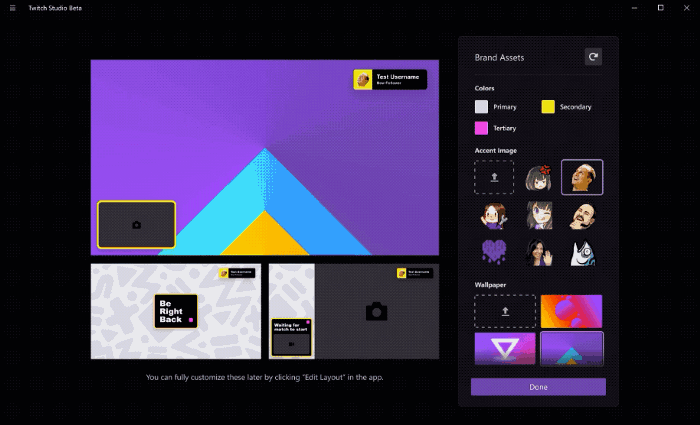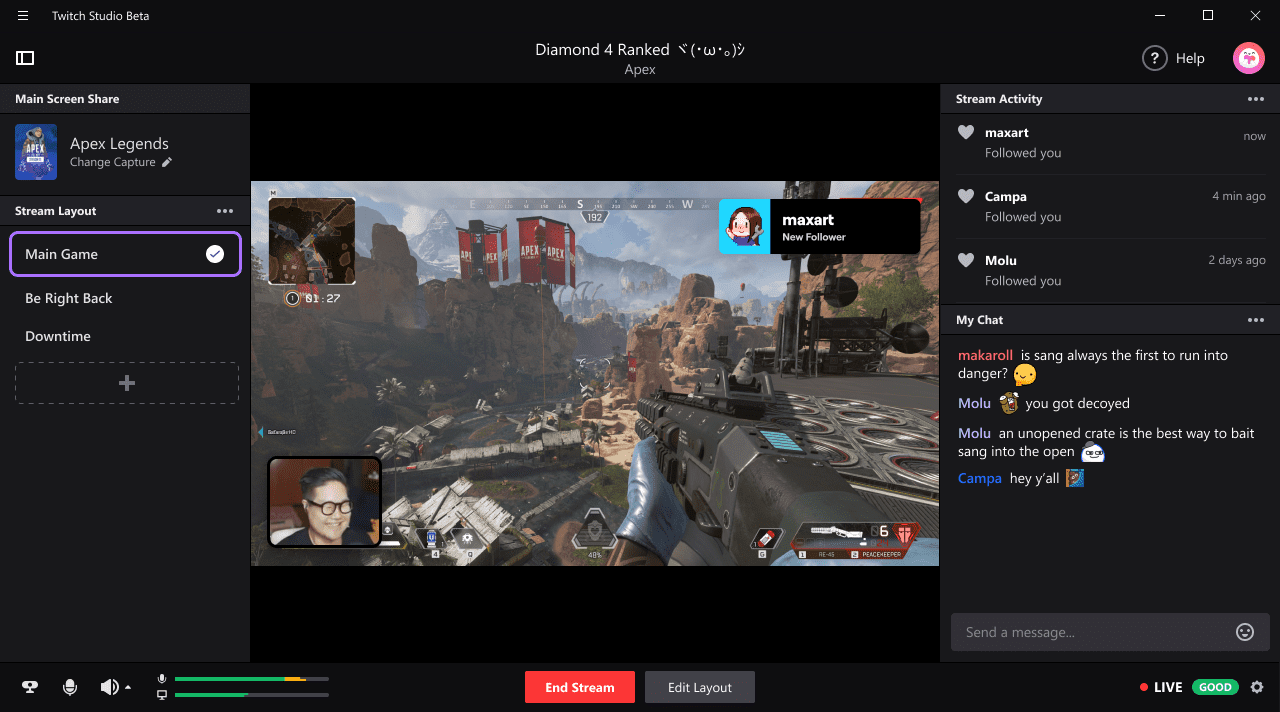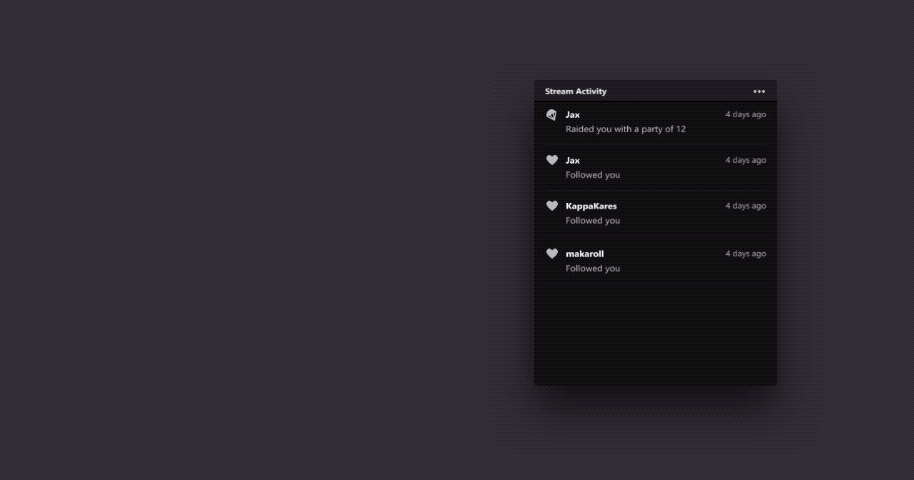Twitch Studiofor Windows
App info
Instantly Stream with Twitch Studio for Windows!
Stream like a pro with Twitch Studio for Windows. Quickly and easily set up professional-looking broadcasts with the intuitive interface. Stream live on Twitch and YouTube, manage donations and tips, customize alerts, access royalty-free music and sound effects, gain followers and build an engaged community. Enjoy dynamic video quality with custom overlays, frames, transitions and more. Get streaming today with Twitch Studio for Windows!
Simplifying streaming for newbies
Twitch Studio is the perfect tool for aspiring streamers who want to take their streams to the whole new level with minimal time investment. It makes streaming a breeze with easy-to-use tools, such as automatic scene switching, custom widgets, audio monitoring, and more.
With Twitch Studio's intuitive interface, you can quickly set up your stream and start broadcasting in minutes. Also, it comes with free access to thousands of soundtracks and sound effects so you can customize your streams even further. Whether you want to bring an extra level of professionalism to your broadcasts or just need an easier way to get started streaming, Twitch Studio has got you covered.
This program is available for Windows so we will tell you more about it.
What is this program?
Twitch Studio for Windows is a free and all-in-one streaming software designed specifically for Twitch streamers. It has powerful features that make it easy to set up and customize your stream, from managing video and audio settings to creating custom overlays. With Twitch Studio, you can quickly create high-quality streams with minimal setup time, focusing on what matters most: interacting with your viewers. Whether you’re a casual streamer or a professional eSports competitor, Twitch Studio has everything you need to grow and engage your audience.
From built-in alerts to integrated chat rooms, Twitch Studio is the perfect tool for any aspiring broadcaster. So if you’re looking for a comprehensive streaming solution that’s simple to use, Twitch Studio is the way to go. Due to its powerful features and intuitive design, you’ll be streaming like a pro in no time!
Features and benefits
Twitch Studio for Windows is designed to make streaming easier and more intuitive than ever before. It's packed with powerful features that streamline the entire streaming experience, from initial setup to broadcasting live.
The software provides a comprehensive suite of tools for both experienced and novice streamers, including:
An easy-to-use UI with drag-and-drop settings so you can set up your stream in no time;
Customizable broadcast layout templates with a wide range of preloaded themes and overlays;
Comprehensive chat moderation tools to help keep conversations civil and on track;
Auto configuration options that allow you to quickly adjust audio, video, and other settings based on your hardware and bandwidth availability;
Support for a wide range of popular streaming apps, including Twitch, YouTube Live, Facebook Live, and more;
Integration with Twitch Extensions to create custom experiences for viewers;
A built-in stream key manager for easy access to your broadcast sources.
With these features and benefits, Twitch Studio for Windows makes streaming easier than ever before. Whether you're just getting started or want to take your streaming career to the next level, Twitch Studio is the perfect toolkit for success. Make sure to give it a try today!
The reasons to download Twitch Studio for Windows
Twitch Studio is a free streaming software for Windows that makes streaming on Twitch easy. It offers many features, such as automatic configuration, custom overlays and alerts, chat moderation tools, and more. Here are just some of the reasons to download Twitch Studio for Windows:
Easy setup. Twitch Studio has a built-in setup wizard so you can quickly master it with minimal effort.
Customizable overlays. With Twitch Studio’s overlay system, you can create custom overlays to give your stream a unique appearance. You can also use premade overlays from the community for added convenience.
Advanced streaming features. In addition to basic streaming features, Twitch Studio also offers more advanced features, including chat moderation tools, custom alerts, and Mixer integration.
The ability to stream anywhere. With Twitch Studio, you can stream from any PC or laptop that has Windows 10 installed. You can even access the software from mobile devices via the Twitch App.
Free to download and use. Best of all, Twitch Studio is absolutely free to download and use for anyone who wants to start streaming on Twitch! So, what are you waiting for? Download Twitch Studio today and get started!
Support from the Twitch community. Last but not least, Twitch Studio has a thriving community of streamers and content creators who are always there to help and provide support if you ever need it.
By downloading Twitch Studio for Windows, you can easily start streaming on Twitch and enjoy all the features that come with it. So don't wait any longer - download Twitch Studio now and start your streaming journey today!
In Conclusion
Twitch Studio for Windows is an incredibly powerful tool for streamers of all levels, from beginners to experienced professionals. Due to its intuitive user interface and customization options, it makes streaming on Twitch easier and more enjoyable than ever before. It also has a wide range of features, including automatic scene transitions and integrated chat moderation tools, making it one of the most comprehensive streaming tools available today. Whether you are just starting out in the world of streaming or a professional who needs a new way to engage with your audience, Twitch Studio should definitely be on your list. Give it a try today and experience what Twitch streaming can be!
- Provides ready-made templates
- The broadcasting layout is customizable
- Easy setup
- Versatile
- This app doesn’t have a lot of features
- Advanced settings are easier done on other software