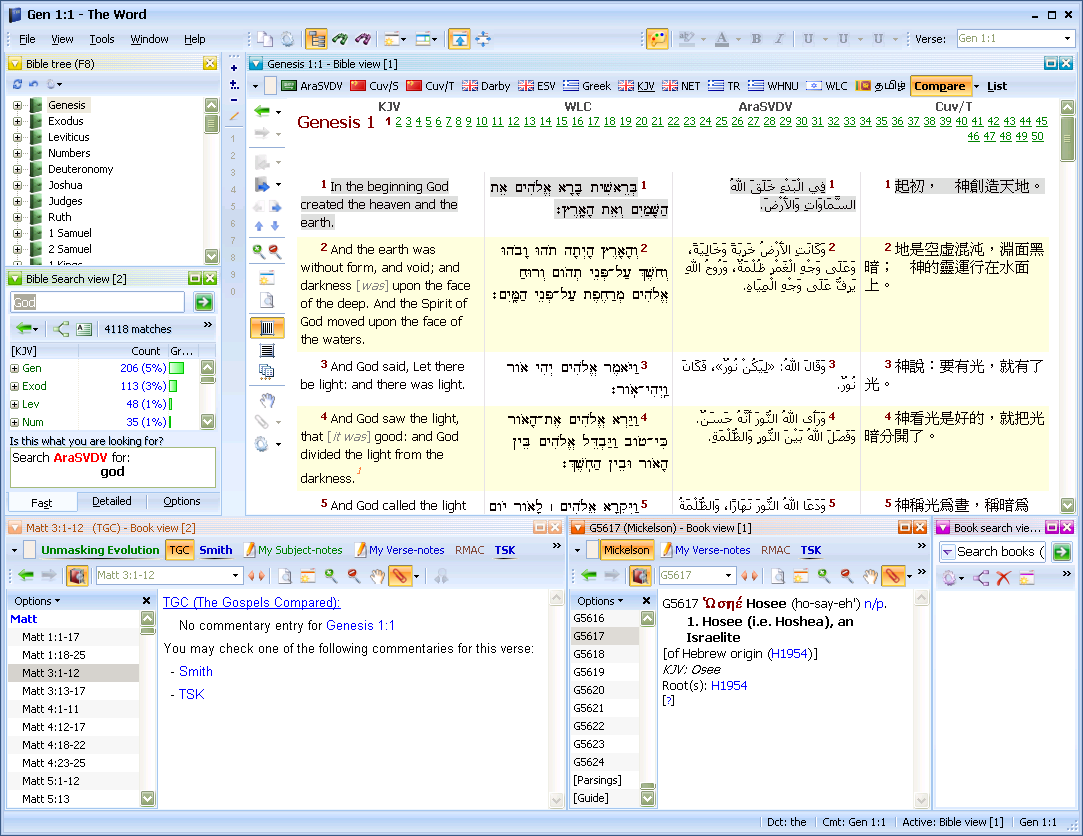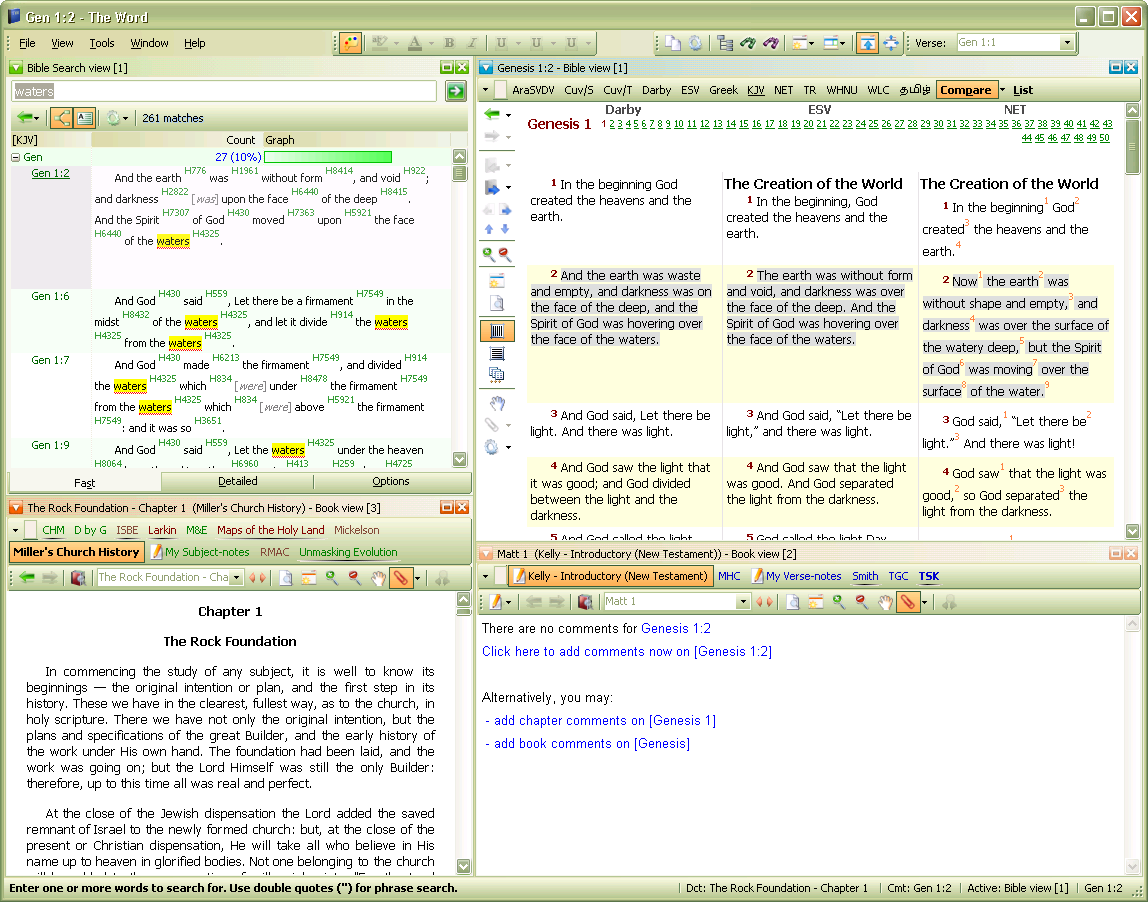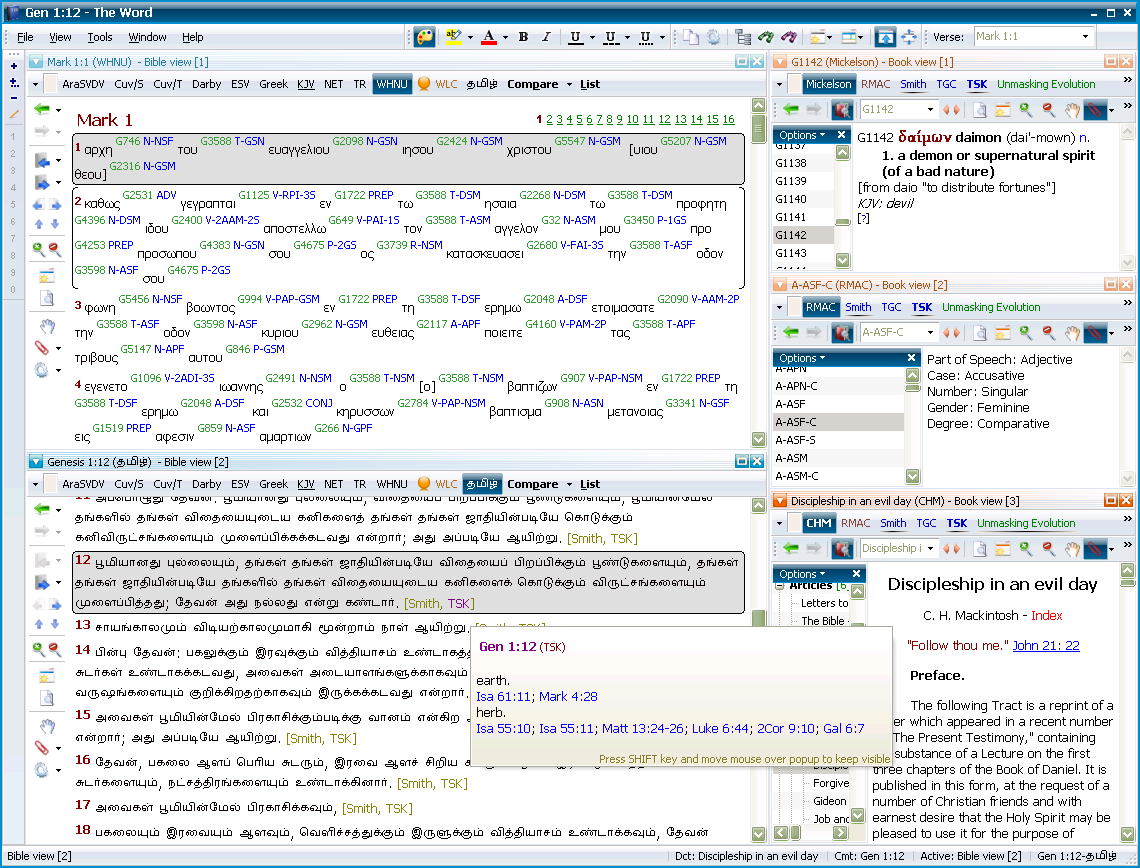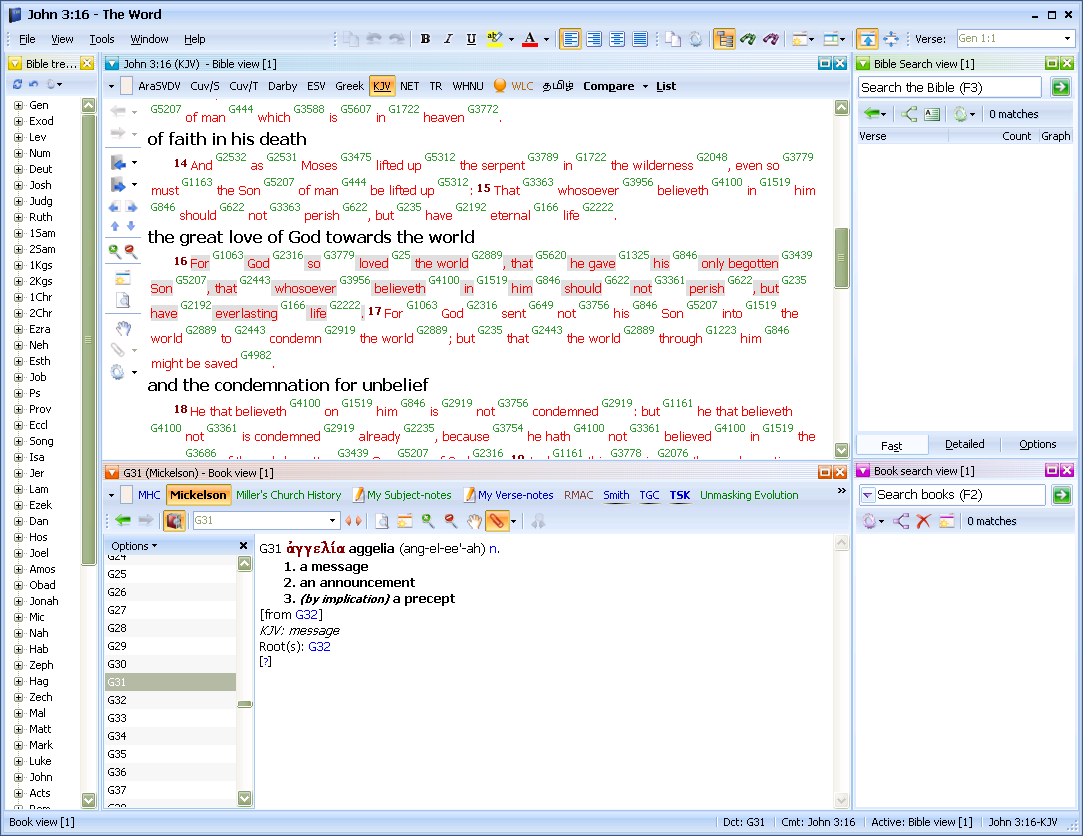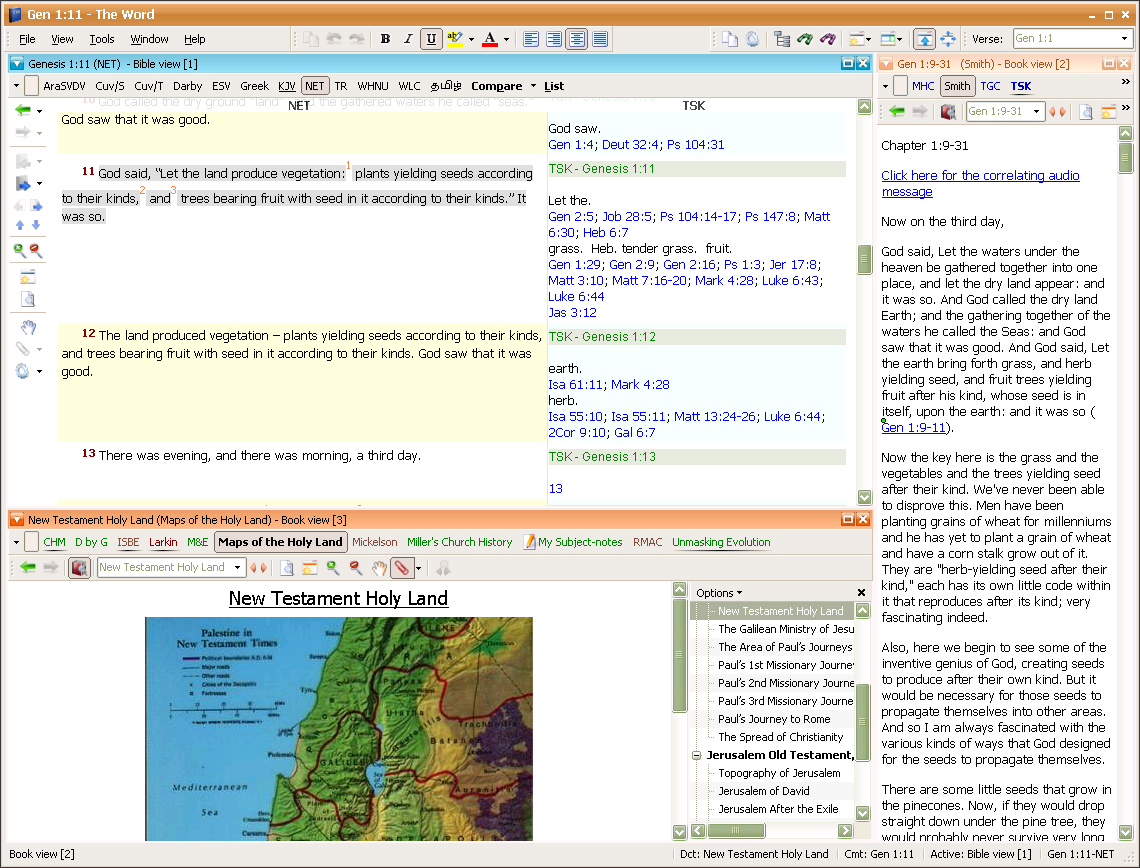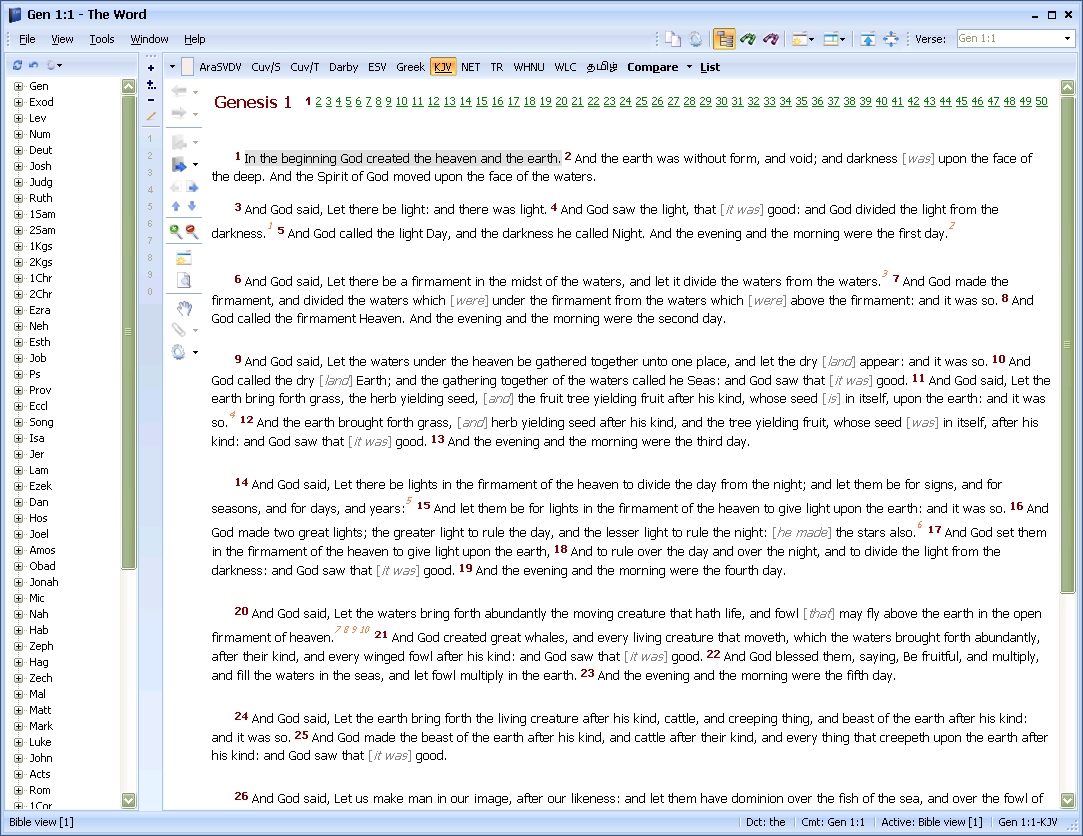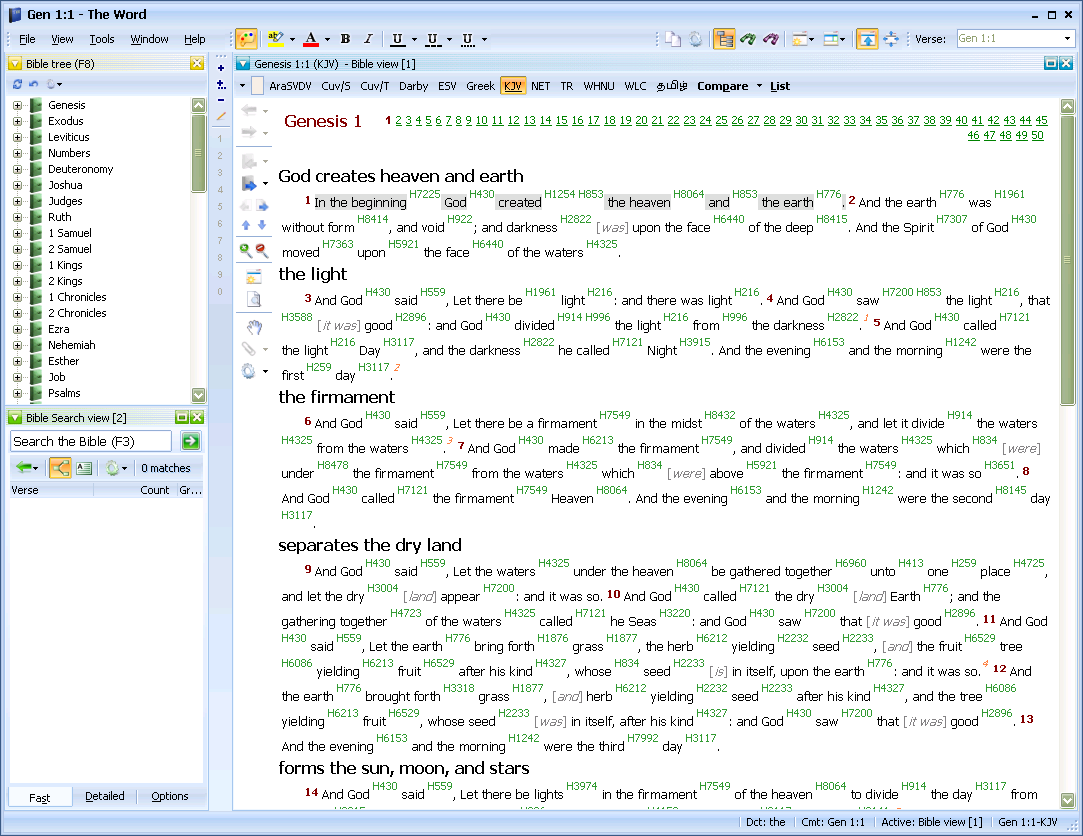theWordfor Windows
App info
Full-featured and highly customizable Bible study tool
theWord is a free Bible study app that includes various tools and resources to help you study the Bible. The most important thing about theWord is that it's easy to use: even new users can get started immediately and begin to use it effectively. The user interface is intuitive and straightforward, so you won't need special training to get started with this Bible app.
The interface
The theWord's interface is straightforward to use. It features a left-side panel that allows users to search for Bible verses, and there are also tabs on the top for navigation. Users can easily switch between views by clicking on them at any time. theWord has four main views, all of these can be accessed via the View menu:
The Bible View is the primary view you will use to read your Bible. It displays all available translations in a single window and allows you to switch between them with just one click.
The Book View lets you search for books of the Bible or specific resources such as commentaries and dictionaries.
The Bible Search View displays your search results in a separate window.
The Bible Tree view lets you navigate the Bible by following links from one section to another.
Fully customizable
theWord allows you to customize the interface and keyboard shortcuts for your needs. You can decide whether or not to display cross-references, footnotes, grammatical analysis links, and Strong's indices. You can switch between different versions of the Bible with just a single click. You can also customize the colors and icons used to display those versions.
Organize the app to your needs
TheWord provides a lot of ways to organize your Bible. You can create custom bookmarks, highlight verses, and add notes to specific passages. You can make notes on Bible verses or chapters within the user commentary. You can create multi-level hierarchies within a user book and edit your word lists in a dictionary module.
You can create your modules to hold notes or make custom modules for distribution. The integrated editor allows you to change the formatting of your text, including adding footnotes and endnotes, using tables and pictures. You can take any content, even photos, and paste it into your notes, which will be transferred correctly.
The hyperlinking system gives you a way to link all of your information: your verses, topics, commentary entries, and more. Enter verse references, and theWord will automatically recognize it, then hyperlink it to the exact spot in your Bible.
Quick search
The search engine is fully Unicode, and it also supports many different types of Boolean logic operators for more advanced search. You can even use the virtual keyboard to type special characters, such as accents or umlauts.
Highlight favorite verses
The app allows you to highlight your favorite scriptures - this is a great way to remember essential verses or passages you want to return to later. You can also choose from several different colors and styles of highlighting, so even if you have multiple highlights in one verse; they won't all look the same.
Multilingual support
TheWord is fully internationalized and can display Bible texts in many languages. Providing comprehensive support of Unicode languages, the app can directly insert texts in different languages, such as Greek, Chinese, Arabic, Thai, Hebrew, and more.
TheWord supports right-to-left languages by using a particular theme component that conforms to Right-to-left text direction. The application can print out most Bibles in multiple translation formats. TheCompare mode is a unique feature of theWord Bible software that allows you to compare two passages side by side.
This can be very helpful when studying or comparing different translations of the Bible. TheCompare feature will help you determine which translation is more accurate and easier to understand.
Conclusions
TheWord is a good option for studying the Bible. The software is straightforward and has many valuable features that make reading, searching, and comparing the Bible more accessible. TheWord is also a good choice for those who want to quickly find specific scripture passages within their own translations of the Bible.
- Free
- Easy to use
- Add-ons
- Customizable
- Comparing tools
- Multilingual
- Greek and Hebrew support
- Printing out
- Searching
- Translations comparing
- None