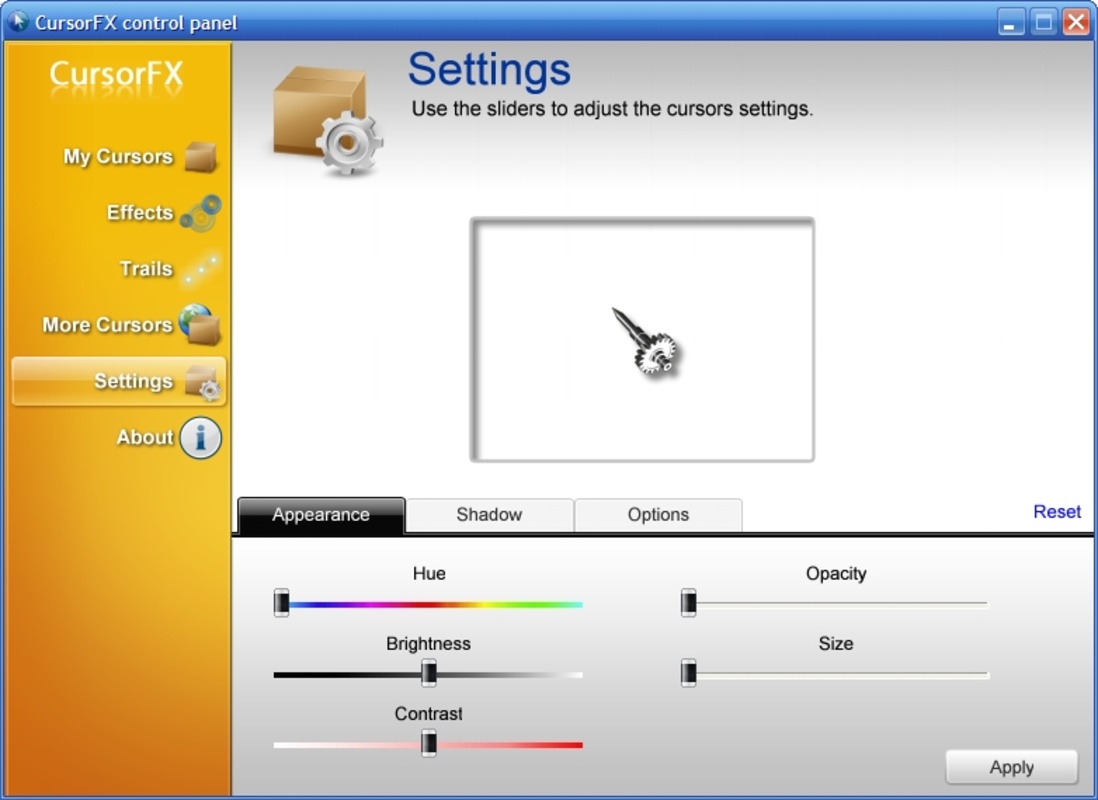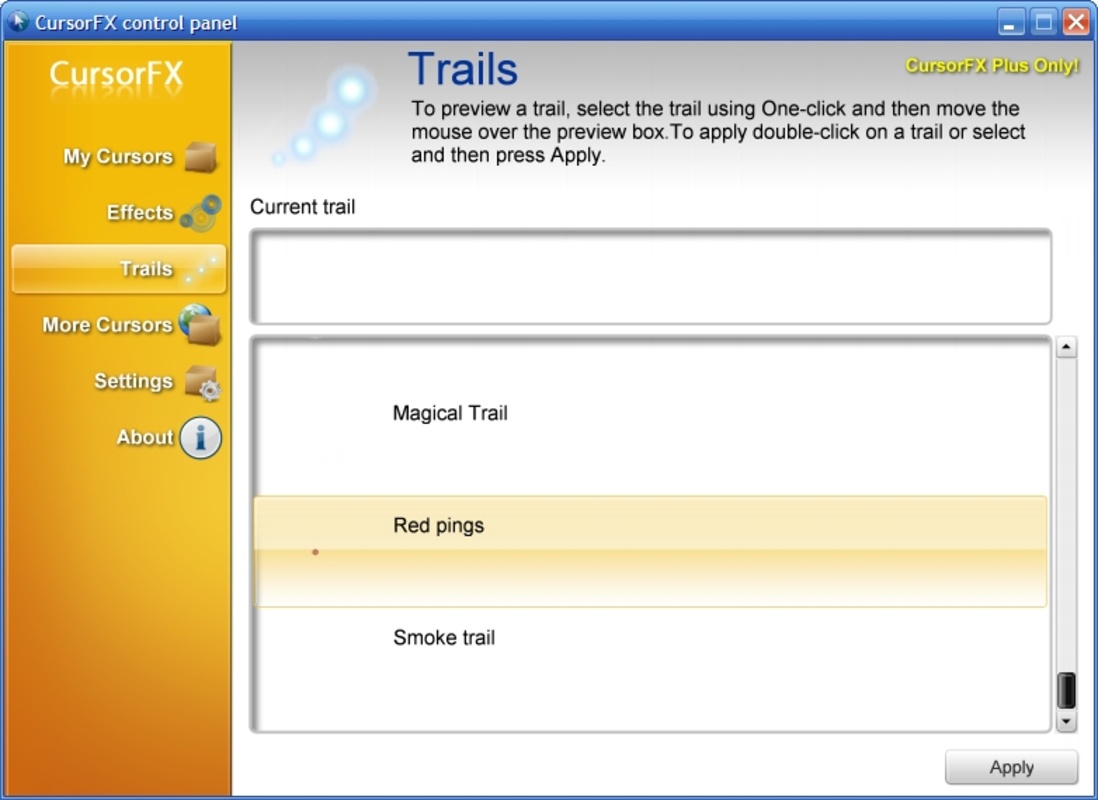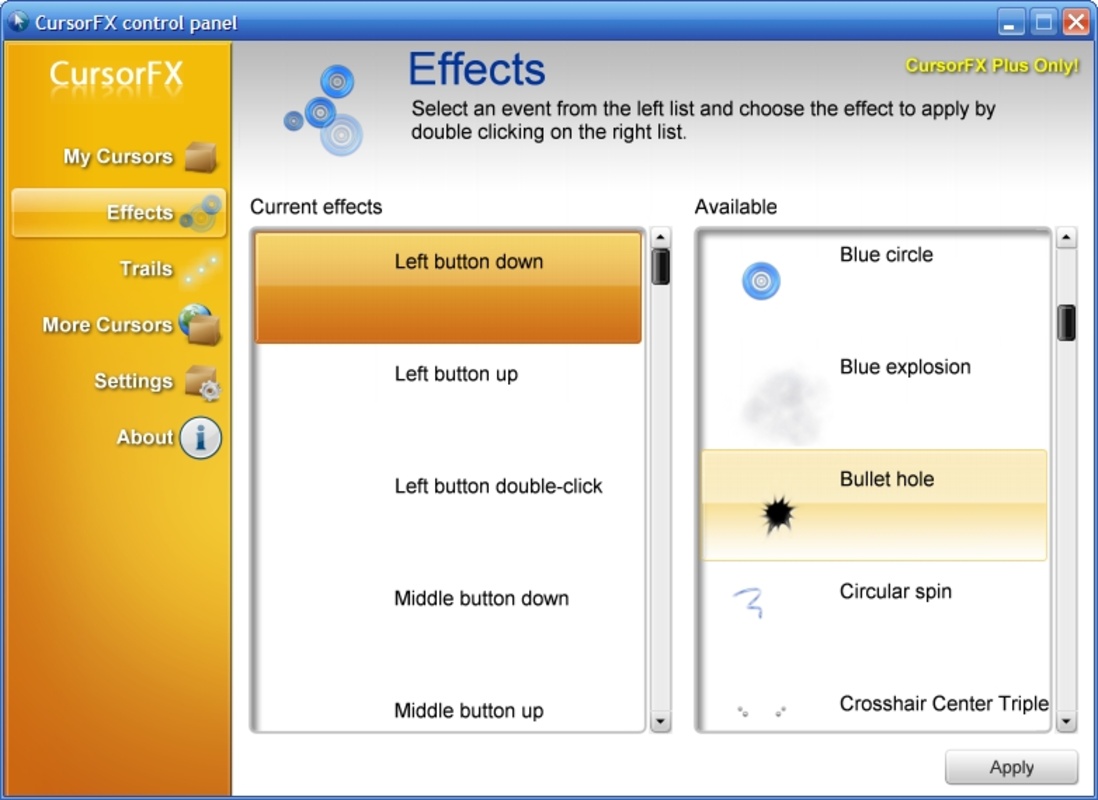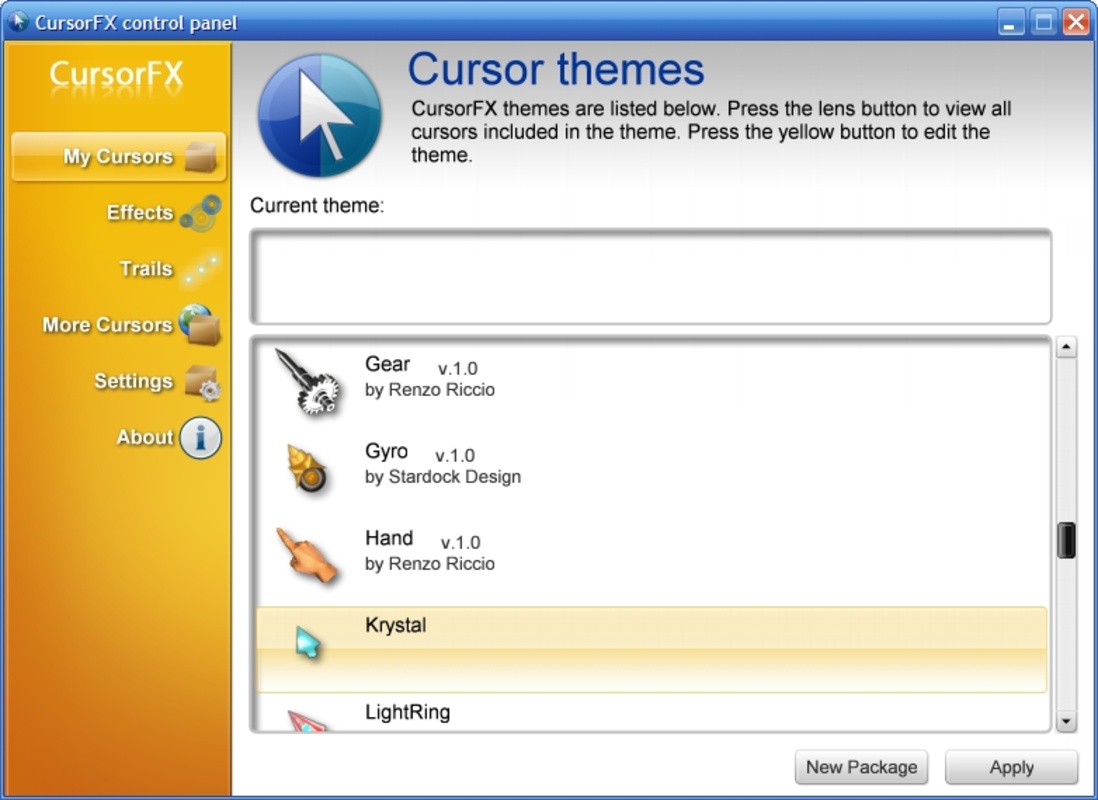Stardock CursorFXfor Windows
App info
Use and create incredibly cool-looking mouse cursors
If you’re looking for a way to take your Windows experience to the next level, you should look no further than Stardock CursorFX. This program allows you to use and create incredibly cool-looking mouse cursors, taking advantage of the new visual effects features of Windows XP and Vista. With its easy-to-use theme editor and huge selection of cursors with unlimited size, animations and scripts, this program is a must-have for any Windows user.
Functions
Stardock CursorFX is an incredibly powerful tool that allows users to customize their Windows experience like never before. It offers a wide range of functions that enable users to create and use stunningly beautiful mouse cursors, easily integrating into the standard Mouse interface of Windows.
Users can create unique cursor designs with unlimited size, fully anti-aliased cursors, fully 32-bit alpha blended cursors, animations and scripts with normal or pressed states. Additionally, it comes with a full featured theme editor for creating your own custom creation:
- Create and use stunningly beautiful mouse cursors;
- Easy integration into the standard Mouse interface of Windows;
- Cursors with unlimited size;
- Fully anti-aliased cursors;
- Fully 32-bit alpha blended cursors;
- Animations and scripts with normal or pressed states;
- Full featured theme editor for creating custom creations.
Conclusions
All in all, Stardock CursorFX makes it incredibly easy to customize your Windows experience with incredibly beautiful mouse cursors that look far superior to anything else available on the market today. Best of all, it’s really easy to create unique cursor designs using the full featured theme editor included in the package. It's an essential tool for anyone looking to take their PC experience further and give their system a unique touch that stands apart from what other people are using.
- Easy
- Create and use stunningly beautiful mouse cursors
- Fully 32-bit alpha blended cursors
- Hard to follow