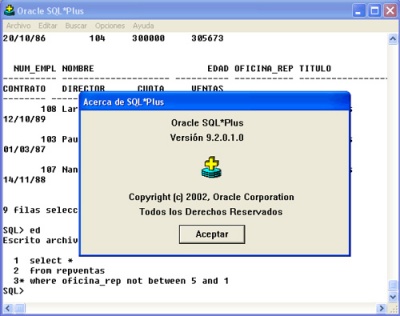SQLS*Plusfor Windows
App info
Comprehensive feature set and advanced options here
SQLS*Plus is an invaluable tool for DBAs, Developers and Operations who need to execute DBA tasks, run SQL script /s and to automate data processing and reporting batch jobs. Developed by Memfix Software, SQLS*Plus provides a comprehensive feature set and advanced options that make it a great alternative to the command line tools included in Microsoft SQLServer 2008, 2005 and 2000.
Functions
The functions of SQLS*Plus are numerous; from automation of batch jobs to executing DBA tasks with ease. It also provides a user-friendly interface that allows users to easily access all their data in one place. Additionally, users can access databases from any device or platform with SQLS*Plus’s cross-platform compatibility. This makes it ideal for businesses with multiple servers or databases across different platforms:
- Automate data processing and reporting batch jobs;
- Execute DBA tasks easily;
- User-friendly interface for easy access of all data in one place;
- Compatible with multiple devices or platforms;
- Accessible databases on any network/platform;
- Possibility of scripting SQL commands;
- Security features including encrypted communications;
- Comprehensive support documents available online.
Conclusions
In conclusion, SQLS*Plus is an essential tool for anyone working with Microsoft SQLServer 2008, 2005 or 2000. It has an extensive range of features that are essential for the management of databases across different networks/platforms. With its user-friendly interface, intuitive navigation, comprehensive support documents and security features such as encrypted communications, it is an unbeatable choice for any business looking manage their SQL Server environment efficiently.
- Automate data processing
- Execute DBA tasks easily
- User-friendly interface
- None