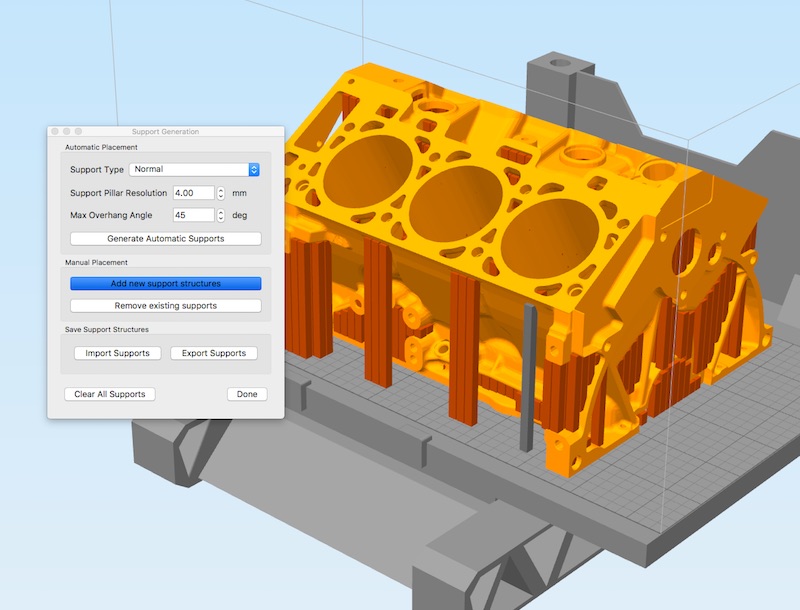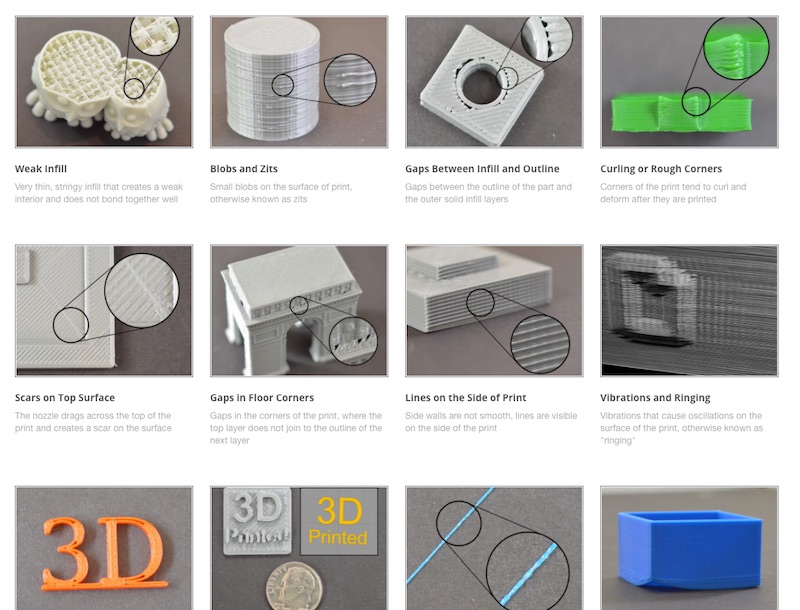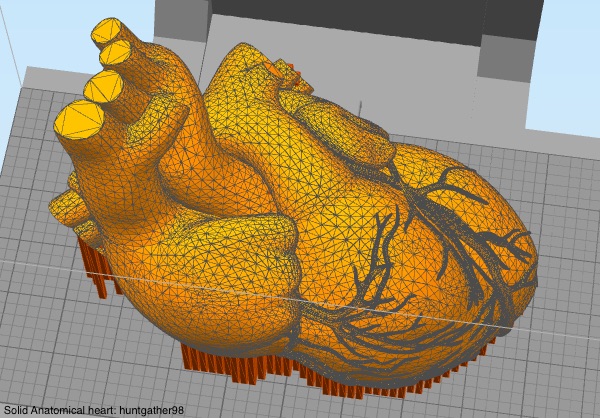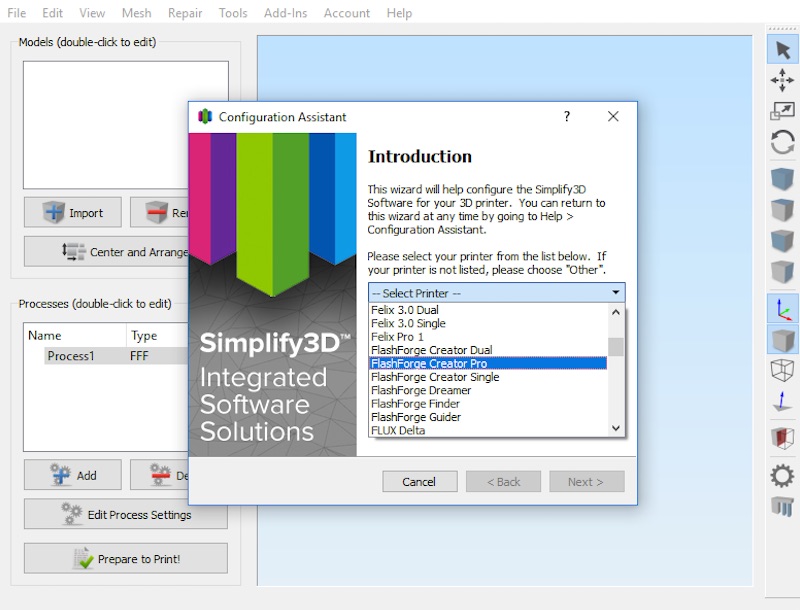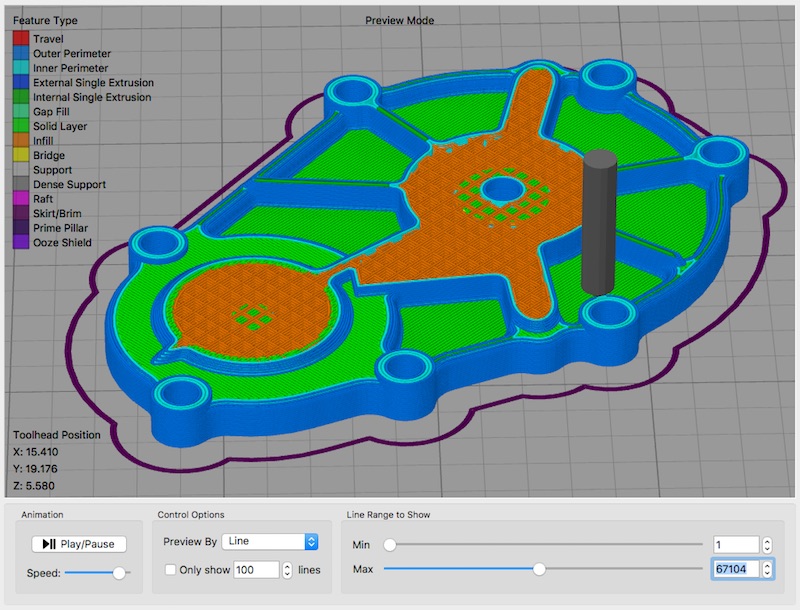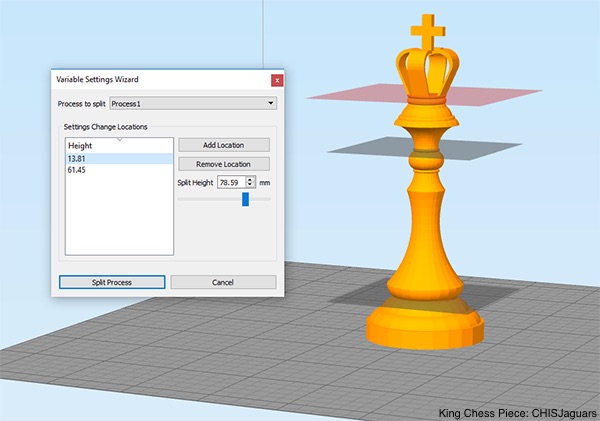Simplify3Dfor Windows
App info
A unique 3D printing software for your Windows device
Simplify3D is outstanding and one of the most popular 3D printing software tools. Simplify3D is a unique tool with various easy-to-use tools that effectively communicate with the printer and provide a handful of resources to make your work easier. Many users widely use this utility from multiple fields, such as engineering, design, prototyping, and personal and professional 3D printing.
Key features
Simplify3D can boast a large number of valuable features. Despite lots of people considering this tool to be overpriced, many of them agree that these features are truly worth paying for. Here is the list of main features offered by Simplify3D:
3D Printer Configuration Assistant. The software has a massive list of configurable 3D printers with ready-to-use presets, requiring little to no extra input.
Printing Processes. A process is a set of 3D printing parameters. Simplify3D enables users to create multiple functions within the same print job.
Customer Support. The user support team offers can help you any time you need and are always ready to give a valuable piece of advice to all their clients.
Cleverly organized interface. This software features an intuitive interface with a good-looking allocation of all the tools.
Realistic pre-print simulations. Simplify3D can help you accurately simulate the future printing process up to a single layer.
Interface
At first sight, the interface of Simplify3D may seem clean and straightforward to cope with. However, all the tools required to set up the model for printing are displayed all together, which may confuse you a bit. At the center, you will see the build plate or print bed. The top menu bar includes all the tools from the main screen and much more. Besides, there is a model panel where you can import and manage 3D models. The processing panel contains all of your printing processes. Here you can edit them by double-clicking them. Lastly, the “Prepare to Print!” button is in the lower left. It will slice the model and take you to the preview mode once you click on it.
Versions and guarantee period
First of all, Simplify3D does not involve a free trial version. However, you will be provided with a risk-free option. So, you still have to pay the total price to use the software, but you will get a guarantee period. Thanks to this guarantee period, you can be sure that you will get your money back once you decide that the Simplify3D utility is not for you. Important to mention that this guarantee period lasts two weeks from the date of purchase. And after two weeks there will be no opportunity to reimburse your costs.
Is Simplify3D worth it?
Simplify3D is great 3D printing software for Windows operating systems. Despite having a high price, it is still worth it one hundred percent. With the help of this utility, your 3D printing will be an easy and accessible experience. Furthermore, it will save you lots of your precious time and money as it prevents misprints. Downloading this tool on your device will provide you with plenty of handy features, such as fast processing of complex prints, realistic simulations, automated mesh analysis, and many others.
- Well-organized interface
- Multiple tutorials for learning
- Compatibility with hundreds of printers
- High effectiveness
- Accuracy for trim details
- Adequate use of the computer resources
- Limited file formats support
- No free trial version
- No plug-ins or add-ons