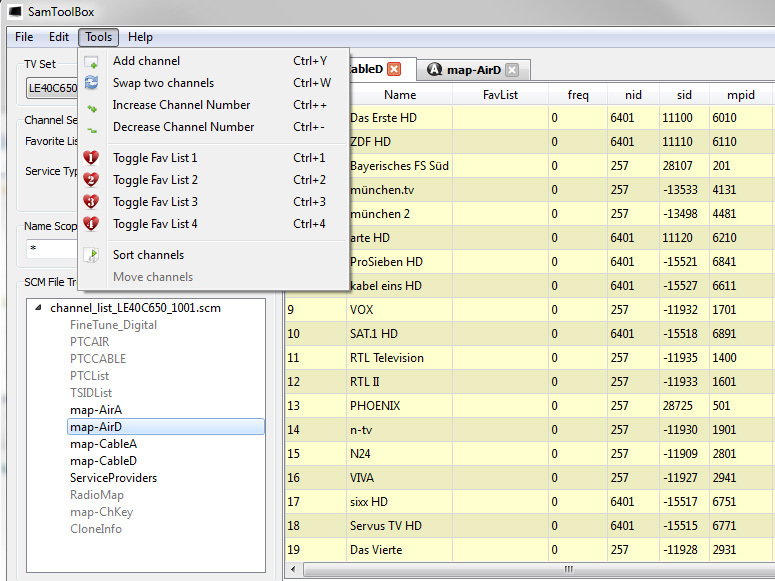SamToolBoxfor Windows
App info
Manage channels on your Samsung TV with ease
SamToolBox is a powerful channel editor for Samsung TVs that allows users to manage their channel settings. It has an easy-to-use interface and numerous features to customize any channel configuration. Users of this application can create, edit, and manage their favorite channels on all Samsung TV generations from B-Series to E-Series. We will tell you more about this program.
Functionality
SamToolBox has a wide range of useful features for managing TV channels. It allows you to sort and filter your channels, create favorite channel lists by cutting and pasting channels, export maps in CSV format, and more. You can also use the multi-row selection feature to cut, copy, paste, delete, or swap channels between different lists.
Other important features of SamToolBox include:
- SCM archive file support for all Samsung TV generations (from B-Series to E-Series);
- Channel map support;
- Multi-tab editing;
- Channel map sorting that is based on reference channel lists;
- Easy channel filtering;
- Viewing various databases (Transponder Satellite Service Provider);
- The ability to manage lists of favorite channels.
Conclusions
Overall, SamToolBox makes it easy to manage and customize channel settings on your Samsung TV. Due to its user-friendly interface, powerful features, and full compatibility with all Samsung TV generations from B-Series to E-Series, this application is an indispensable tool for anyone who needs an efficient way to organize their television channels.
- Compatibility with all Samsung TV generations
- The ability to sort and filter channels
- A user-friendly interface
- None