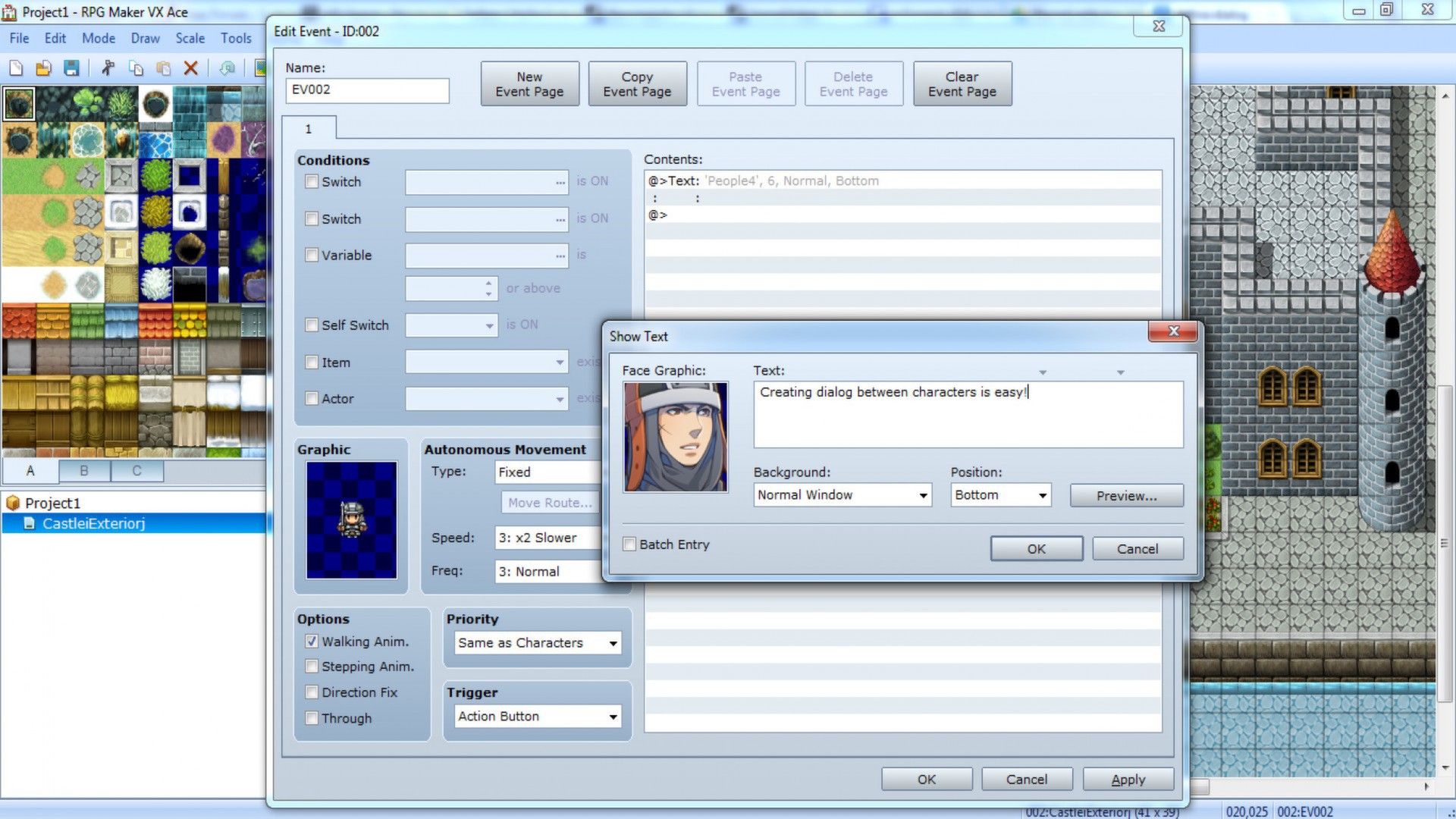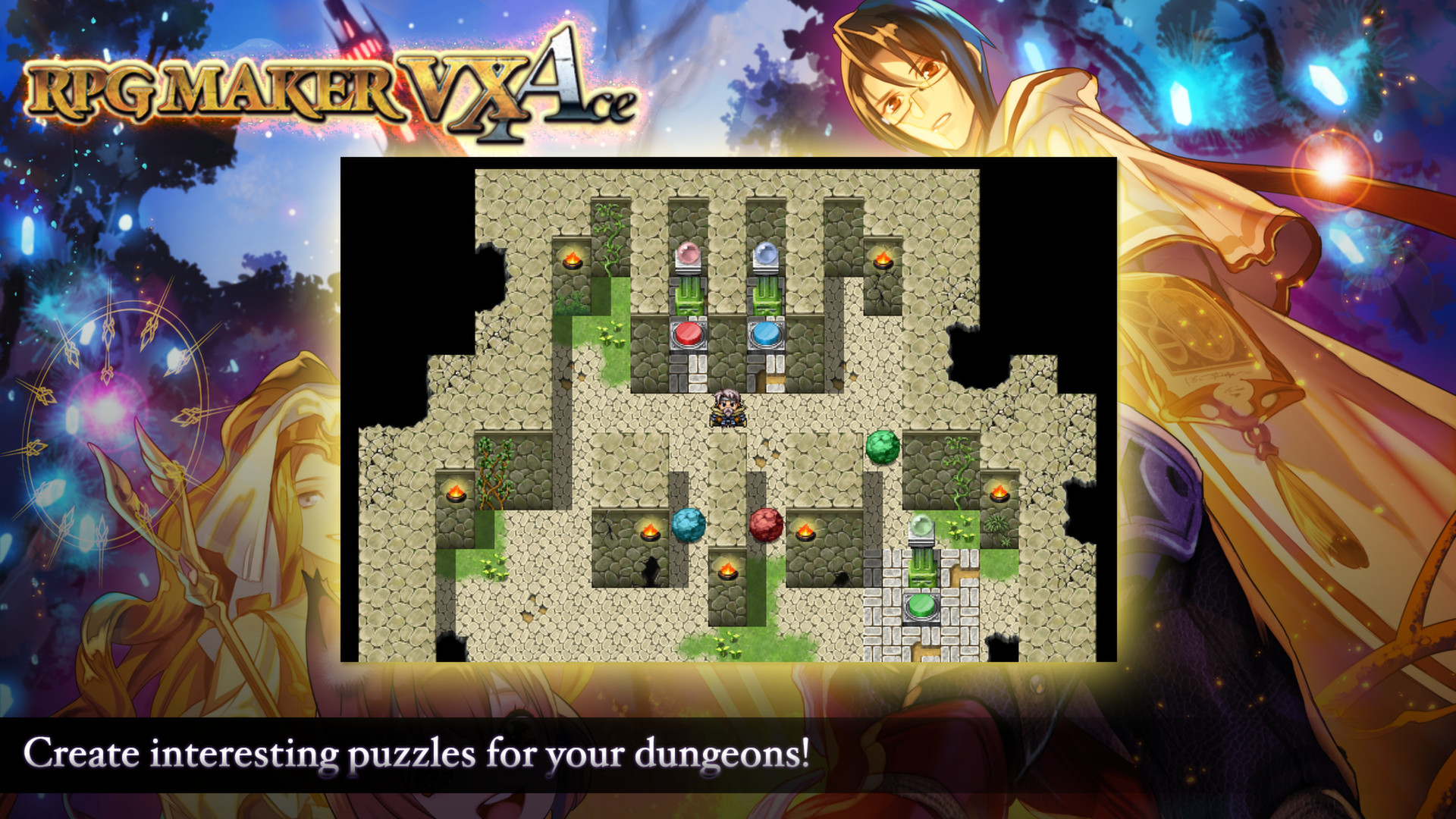RPG Maker VX Acefor Windows
App info
Make games without a single line of code
RPG Maker VX Ace is an RPG game builder. You can make a unique epic adventure that would not be similar to the previous ones. Moreover, the game's simple mechanics can be suitable for ordinary users and developers. You only need a little fantasy, a storyline, and some unusual characters. We will tell you more about this software.
What is this software?
RPG Maker VX Ace is a toolkit for creating RPG projects. It provides:
Aspects of the construction of locations.
The development of specific mechanics.
Other elements that affect the quality of the project.
Moreover, there is no need to know the programming language. The interface is organized, so it is easy to work with the details. For example, the map and the material for its filling are placed in a single window. Dragging elements and clicking on accessible areas allow users to remember the objects in a particular area and adjust their colors and sizes. With more than 100 map templates available, you can experiment with placing key objects and elements for interaction and even expose scripts.
RPG Maker VX Ace provides:
Creating maps: settings for making territories, secret areas, and locations for confrontations are available;
A database: with its help, you can not only track the created characters but also monitor their skills and levels of training, as well as other indicators;
A built-in functionality: symbols and an editor for creating faces and other elements.
You don't need to know coding or programming to create an action-adventure. Various characters would be suitable for role-playing. You can save the project after completing it. Once it's held in the desired format, you can share it with friends and open it on another computer. You can also test your creation.
A database
The central part of the information in RPG Maker VX Ace is located in the database. You can track detailed statistics on characters, equipment, skills, and more. A gamer can process all the units individually, changing the appearance, characteristics, and types of battles in detail and equipping them with weapons.
You can also modify how the battle is displayed, changing it from a top to a side view. If the suggested units from the set are not fully satisfied, you can use the editor and create a unique hero. As for dividing into chapters or parts, events are their counterparts here. The created event is customizable by all parameters, including the display of text, scripts, the appearance of enemies, hidden items, etc. Scripts are also available for use.
Working with tilesets
In RPG Maker VX ACE, there is the ability to use multiple tilesets to create maps and background images for standard battles. You can add more than five heroes to the set, and they will be displayed on the map, i.e., follow the protagonist without any scripts. It should be noted that RPG Maker now supports the 64-bit system and includes characters and face generators.
Fortunately, Enterbrain has returned the ability to use more than five tilesets in the game that was in RPG Maker XP. The standard combat system has also been improved, including support for background images and a system for editing the damage calculation formula for combat skills and related items.
Advanced functionality
You can create and insert your dialogues, think through the storyline, make quests and build their sequences, and invent heroes. RPG Maker VX Ace has ready-made characters, items, monsters, abilities, graphical effects, music, and maps.
Various basic assets are available for gamers. At the same time, the program allows you to use your scripts, compositions, sprites, and titles. You can add your graphics (though only pixel and two-dimensional) and draw locations. RPG Maker VX Ace offers powerful new tools to expand your potential in creating role-playing games. None of the previous engines can match the flexibility of Ace, even for users who do not know how to code. These powerful but easy-to-master features are accessible through a simple point-and-click interface.
Support for video clips
The program supports the Theora codec to add and play Ogg videos. There is also a built-in generator that makes it easy to create sprites and faces for characters. Moreover, the software has a dedicated database to help you track various gameplay elements, such as creatures, their abilities, and equipment. The flexible feature system gives the player complete control over their future project.
Software features
Support for the 64-bit Windows version;
The RGSS proprietary scripting language (Ruby Game Scripting System) is updated to version 3;
Support for various tilesets for different maps;
The ability to edit damage formulas for skills and weapons;
A system of assigning perks to characters or classes and a system of "when used" effects for items;
A built-in characters graphics generator based on Chibi Chara Tsukuru with support for editing portrait graphics;
Playable characters can now move around the map as a "steamroller." Party can consist of five or more characters, but no more than four characters can participate on the map and in combat;
A changeable background of the battle scene. It may consist of two parts: the background and the "floor";
The new TP parameter can be used in addition to MP or separately from it to apply special abilities in battle;
Support for video clips.
What's great about this program?
RPG Maker VX Ace has the following advantages:
This software is a development environment designed as an alternative to Kodu Game Lab. The graphical environment has many tools for creating custom projects;
You can create a game from scratch or take one of the templates (special modules). By taking this module, you will use the "basis" for the created world. You can also use it as an example for a future project;
In addition to the world map, the templates contain a set of sound schemes, music, and images. If necessary, you can use ready-made templates when creating your project;
You can add fonts, sounds, graphics, or videos from your collections when creating a game. When writing a script, you can use special tools to customize dialog branches;
RPG Maker VX Ace can be mastered quickly. You can master the essential elements of the program in just a few hours. Once you understand the tools and panels, you will soon create a JRPG and show it to your friends. After making the game, you won't be able to invite your friends because this program does not support multiplayer mode.
Why should you install this software?
RPG Maker VX Ace allows those who do not know how to program to create video games. You can create old-school JRPGs, visual novels, and adventure games on your engine from scratch. It is a flexible and easy-to-learn engine that is designed for ordinary users. You do not need to know how to write code because you can use other people's scripts in the program. Most of the work has already been done by the developers to provide a convenient builder of indie projects.
Among the primary features of the program, there is a multifunctional game engine that allows you to realize almost any idea, support for 64-bit systems, a large number of tiles for various maps, and the ability to edit any parameters (your character gets unique abilities from damage). There is a built-in graphics generator, a quick replacement of any game characters, and many tools to work with videos, backgrounds, and scripts. It's time to create your first real masterpiece.
- Quick and easy to learn
- Scripting capability for more advanced users
- A large and vibrant community
- Lots of premade game assets to choose from
- It only supports one tile set per map
- Setting up isometric maps is tricky