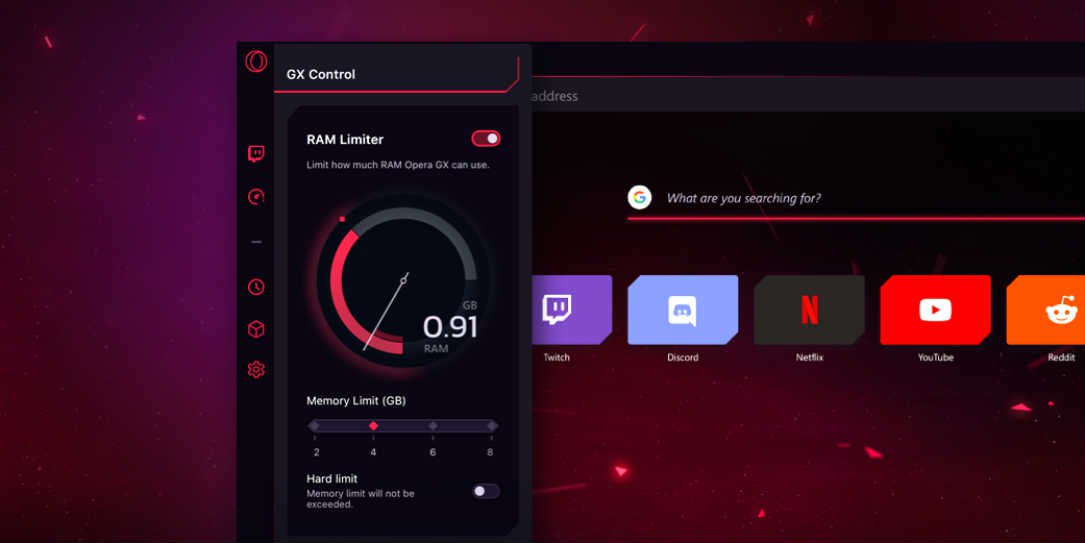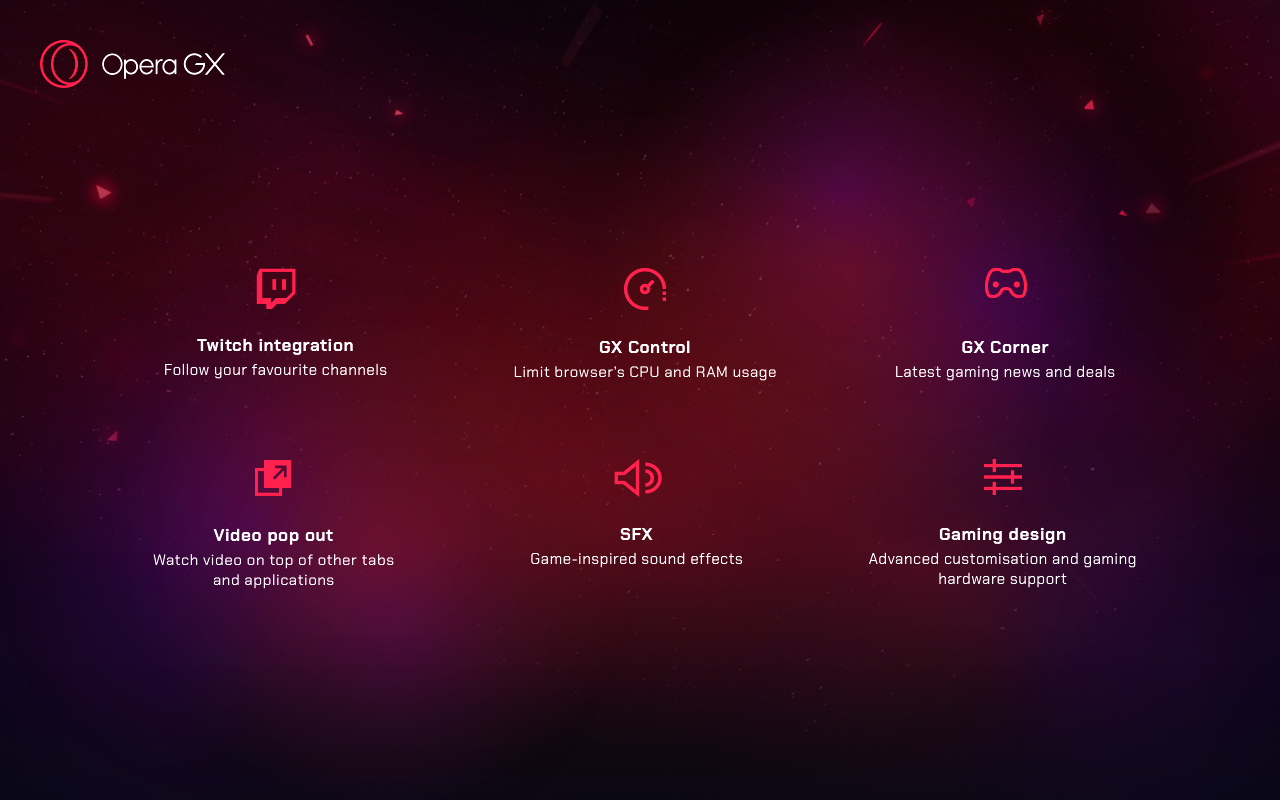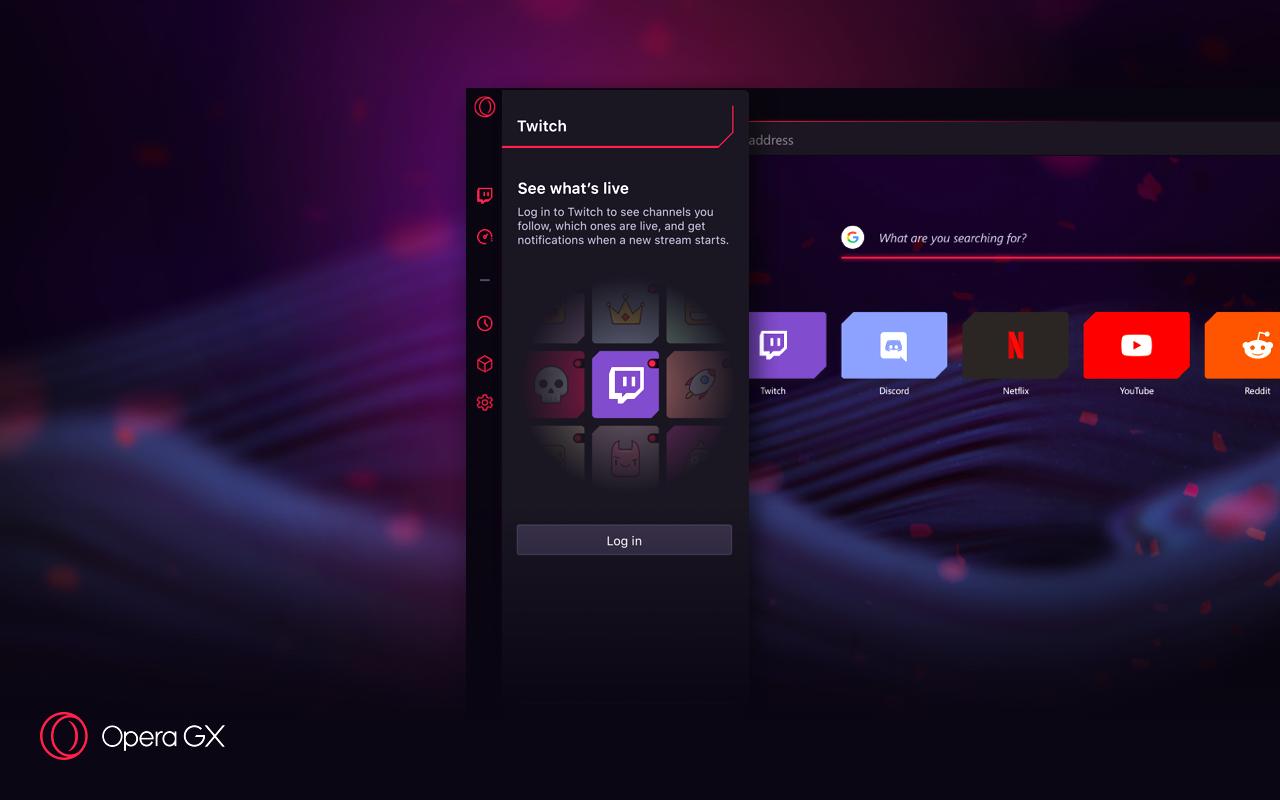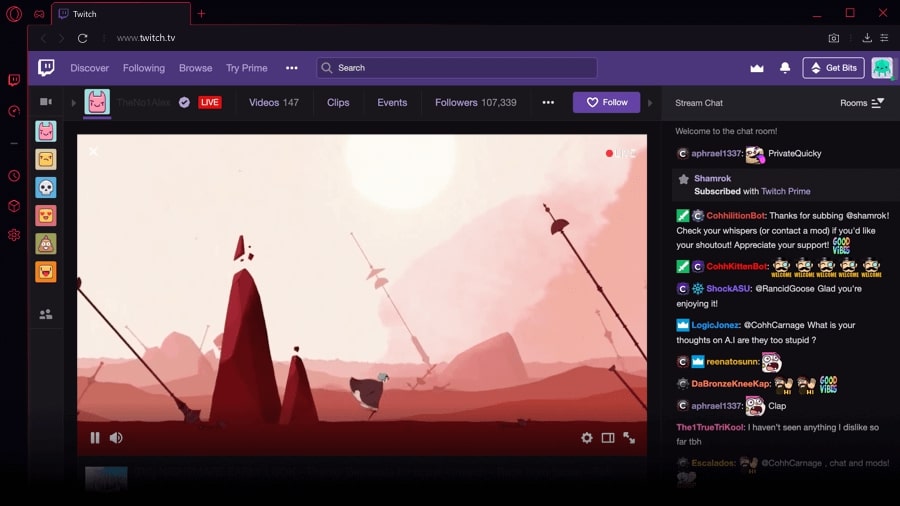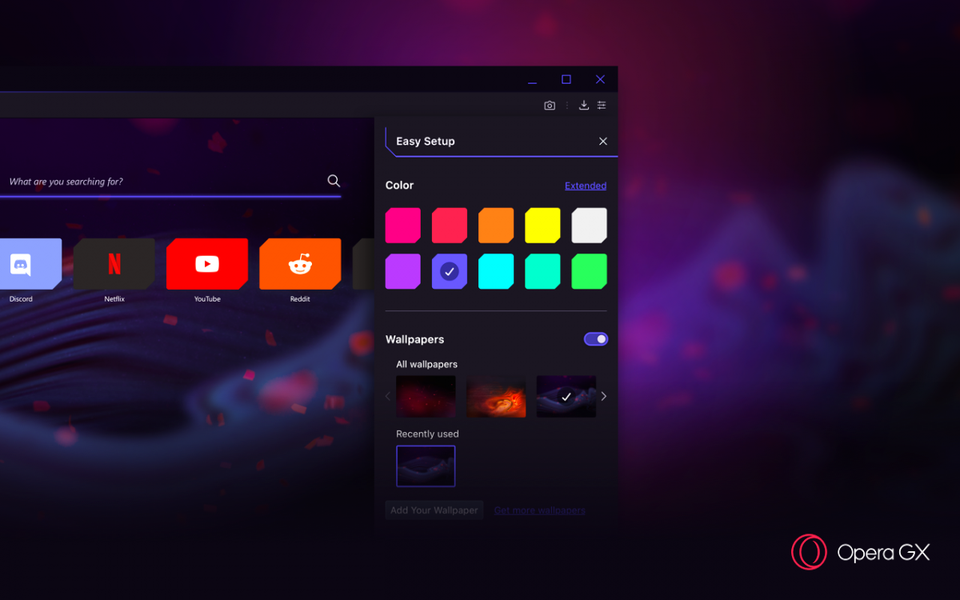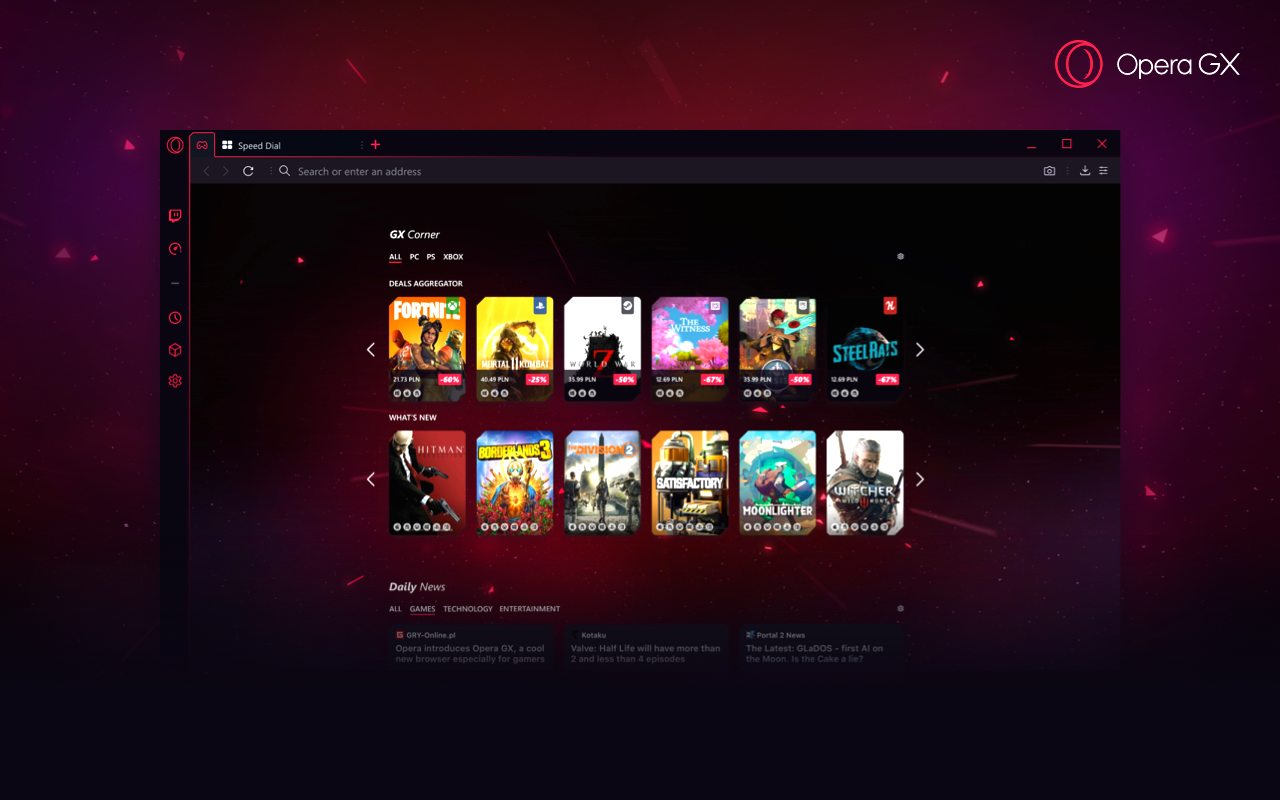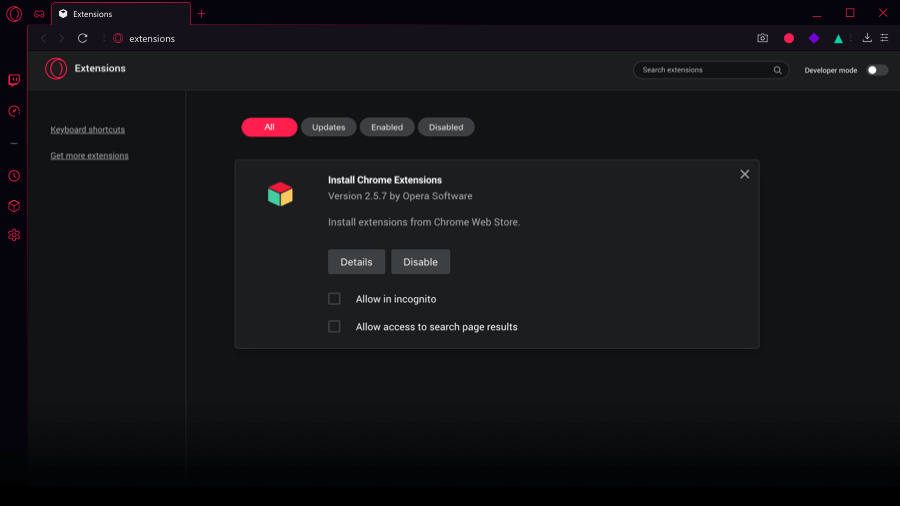Opera GXfor Windows
App info
The first web browser tailored for PC gamers
About Opera
Opera is a free, cross-platform web browser developed by Opera Software. Opera GX is a particular version of the Opera browser explicitly designed for gaming. It is one of the most popular browsers and the first web browser with built-in gaming features. It includes tools that help players manage their gaming time, find new games, and connect with friends. It is cross-platform and supports Windows OS 8.1 and 11.
Control your RAM and CPU usage
One of the most outstanding Opera GX features is the Control Panel which lets users choose how much of their computer's resources they want to dedicate to the browser. With GX Control, users can:
Set limits on CPU, RAM, and Network usage: by setting limits on these resources, users can ensure that the browser does not use more than they are comfortable with.
Monitor resource usage: GX Control allows players to monitor their resource usage. This way, they can see how much of each resource Opera GX uses and adjust accordingly.
Twitch integration
The Opera GX browser lets players log into their Twitch account right on the sidebar and will let users know when a streamer they follow starts live. It also has speed dial screens for sites popular among gamers.
Be in the know of gaming news
The GX Corner is a central place for all things related to the gaming browser. Here users can find the latest news, tips, and resources for their gaming needs. They can also join discussions with other gamers and get support if they need it.
Gaming sound effects and design
When Opera GX starts up, it welcomes players with sounds and animation similar to gaming consoles. These audio effects are all made by sound designer Rubén Rincón.
Sleek design
This sophisticated web browser comes with a dark red design that can catch anyone's eye. The Extended Color picker feature of Opera GX allows you to choose from a broader range of colors when customizing the look of your browser. This can be useful if you want to match the color of your browser to your favorite team's colors or simply want more options when choosing a color scheme.
Additional features
Users can also activate their favorite messengers in the sidebar.
A built-in ad blocker and VPN will keep gamers' browsing safe while they are on the go.
Conclusions
Opera GX is a top gaming browser with features such as RAM limits, VPN, Adblocker, and more - all in one place. It also comes with an easily customizable user interface. Downloading Opera on Windows will give a gamer peace of mind knowing the latest technology protects it.
- RAM limiter
- Free
- Sleek design
- Messengers integration
- Built-in ad blocker
- Free VPN
- Fast
- None