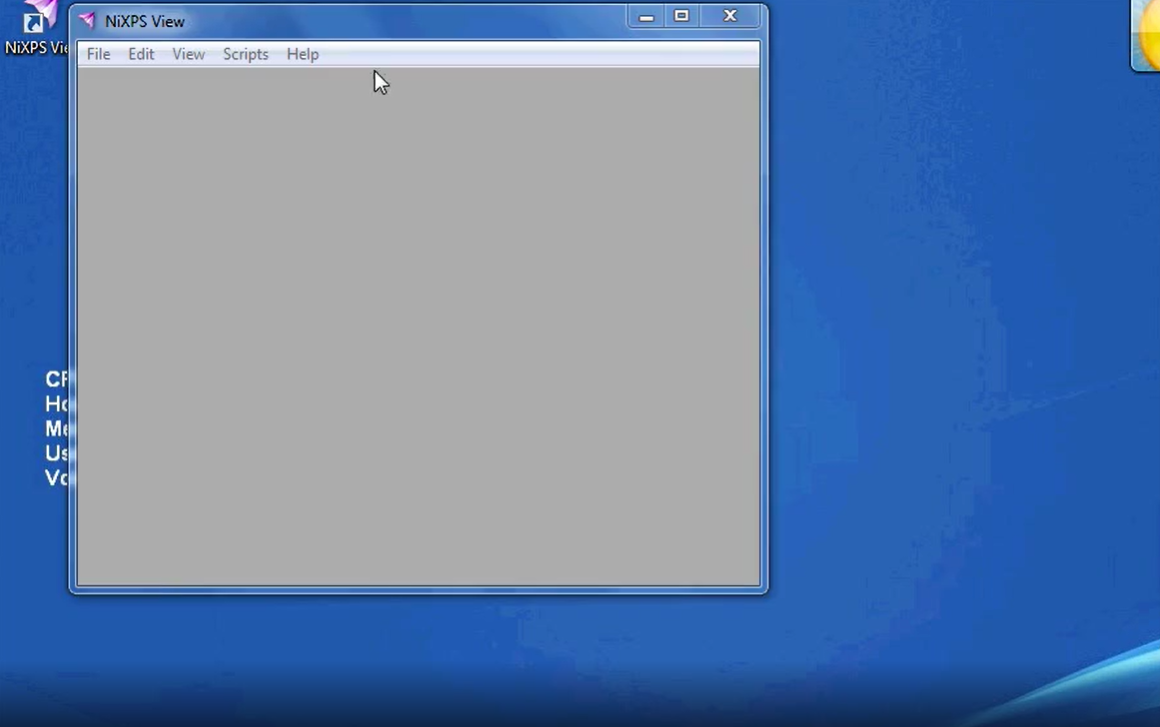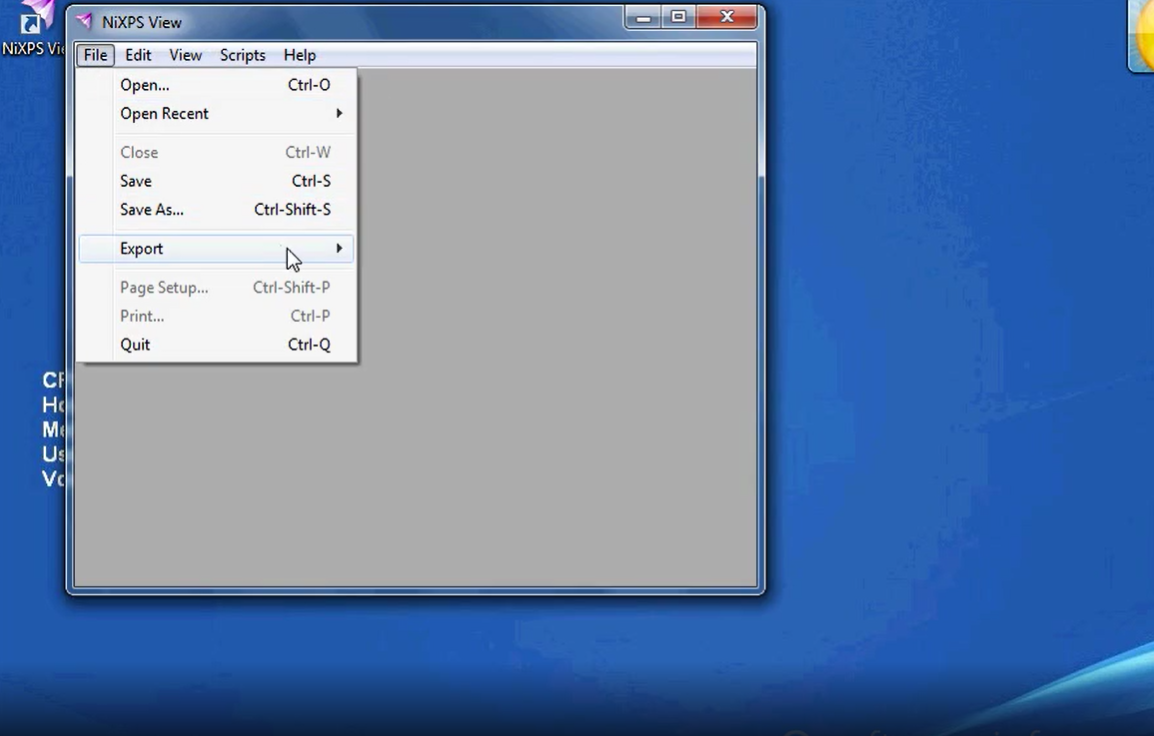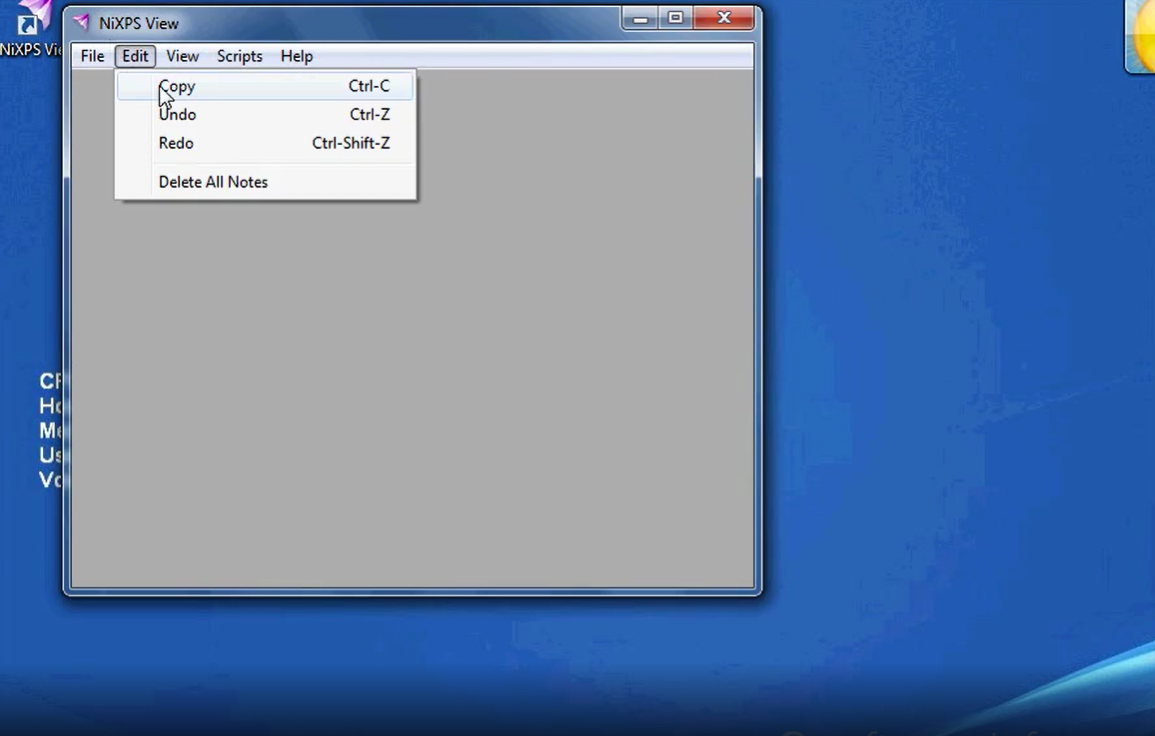NiXPS Viewfor Windows
App info
High-quality software for reading XPS format
The digital industry contains various formats with unique characteristics, advantages, and disadvantages. XPS format is one of them. It includes specifications developed by Microsoft Corporation. It may be data on various labels with the further possibility of printing. It is worth noting that the XPS format was designed to replace the more difficult-to-assess EMF (Enhanced Metafile) format.
It is necessary to use special software to view files of this format. NiXPS View is the brightest example of such software. It is multiplatform and has a Windows version, so that we will tell you more about it.
Improved user interface
NiXPS View has a minimalistic but intuitive user interface. It consists of the following elements:
File. You can use this menu to select, open, and save files located on your hard drive;
Edit. This menu allows you to edit files;
View. This menu item is responsible for customizing the user interface. XPS files in the program can be presented as multiple pages with content. The items contained in this menu allow the user to interact with them and customize navigation conveniently. A search is also implemented in this menu;
Scripts. NiXPS View allows you to add user scripts in the JS language to make the work easy and automate some processes (you can find some of the scripts on the Internet and write the others on your own if your JavaScript programming skills allow it. This menu is used to create scripts, edit them, delete, and download from a file (the program can open a file with the .js extension; it is a standard format for code compiled in JavaScript);
Help. This menu item allows the user to enter the license key, check for program updates, and find the latest version. This usual system menu is included in many programs on Windows.
The interface of NiXPS View for Windows does not contain anything unnecessary. Each tab and each menu item is in its place. Any beginner with basic programming knowledge can quickly master the program and use its features and benefits.
Notes
In most cases, working with computer programs is a complicated process, especially with XPS files. NiXPS View for Windows allows you to add notes to help you remember important details without missing anything. This program will enable you to share your notes to let several users work with the same documents simultaneously.
Custom scripts
JavaScript is the language of the future, as it can do anything with the right frameworks and compilers. NiXPS View for Windows is the first application that combines JavaScript and XPS features. It opens up almost limitless possibilities for you. You can add custom graphics or text, do manipulations, run checks, and more. If your knowledge and skills are lacking, you can find the minimum information on the official website of the application developer.
Editing text
No one is immune to mistakes, especially if you're in a hurry or distracted. At such moments, you can easily make misspellings leading to embarrassing situations, especially if you're working with official documents. Fortunately, NiXPS View for Windows has built-in algorithms to detect and correct errors quickly. Having a program that does these things without distracting you from your work is pretty handy. The developers of NiXPS View agree with this simple truth.
Working with PDF
PDF is the most popular and recognizable format for text documents. NiXPS View for Windows allows you to convert XPS to PDF without using a printer driver. At the same time, the program guarantees high quality when converting these file formats.
- The improved user interface
- Availability of notes
- User scripts
- None