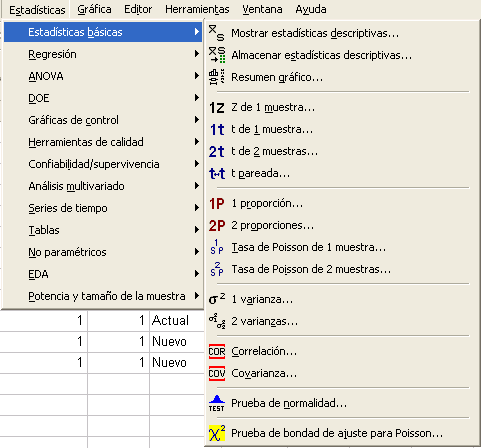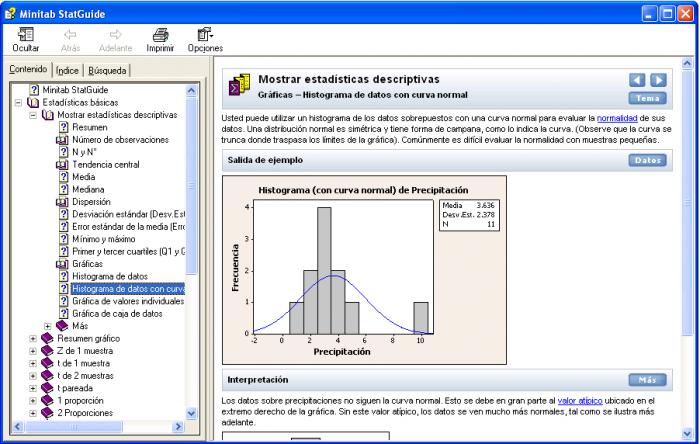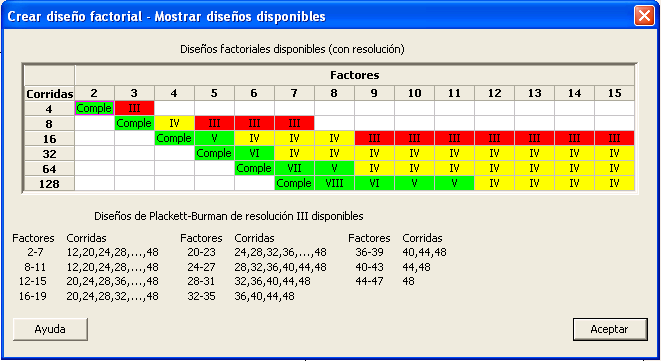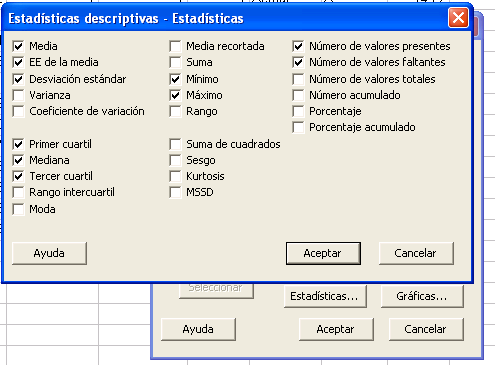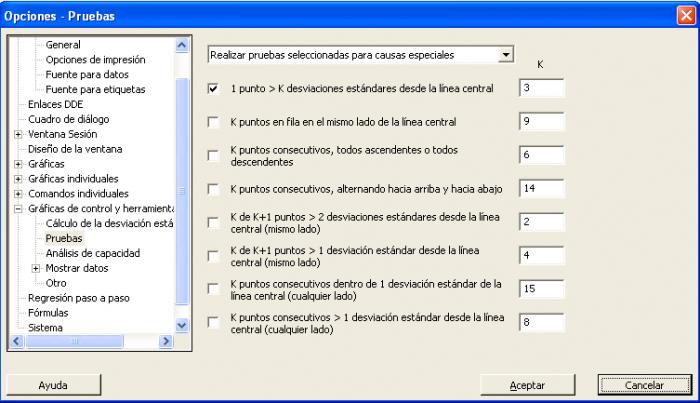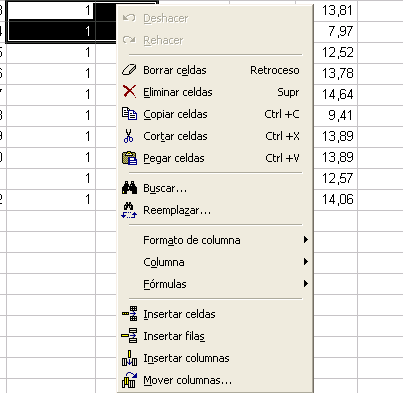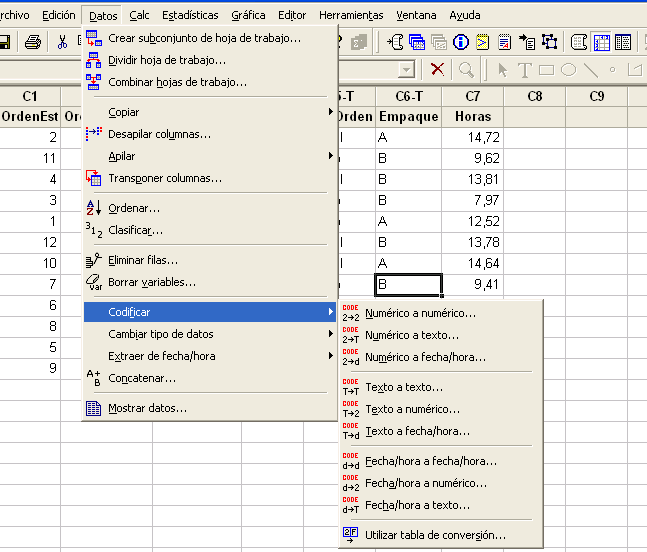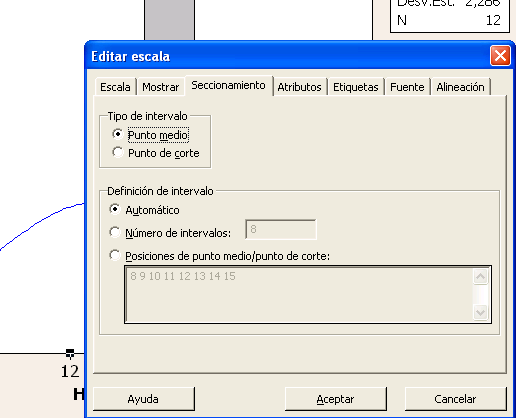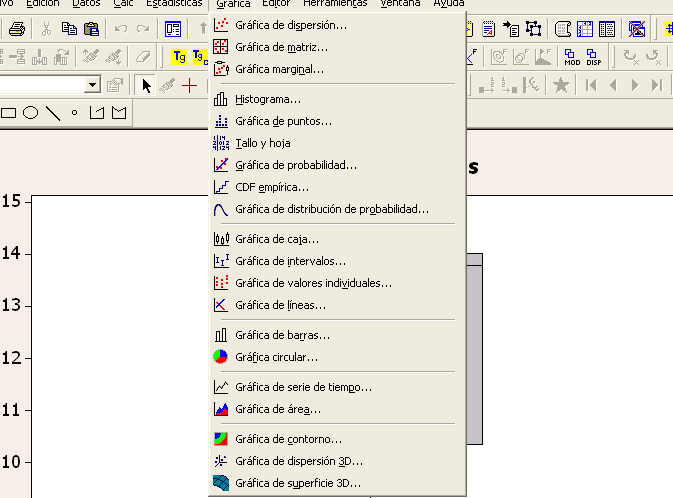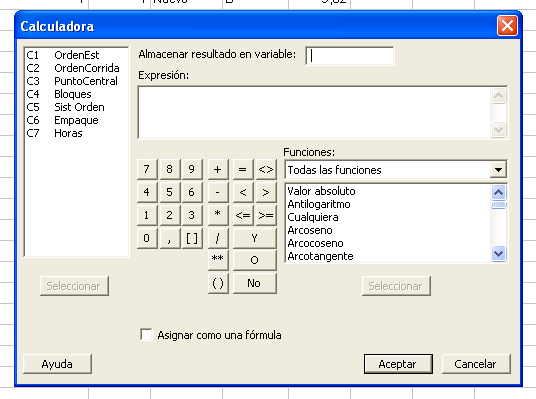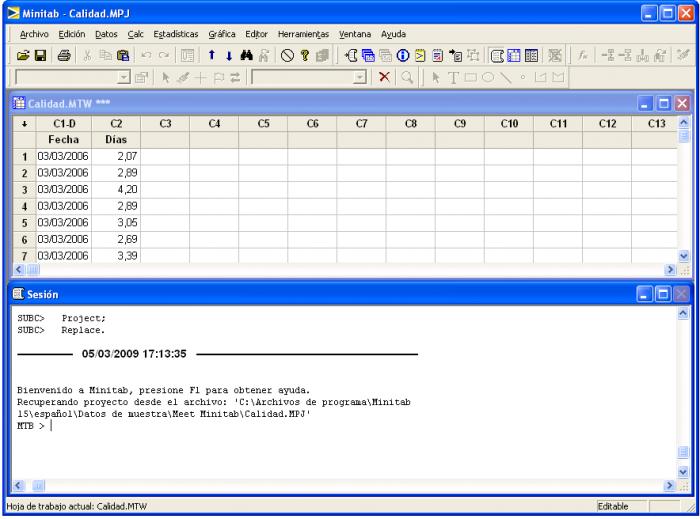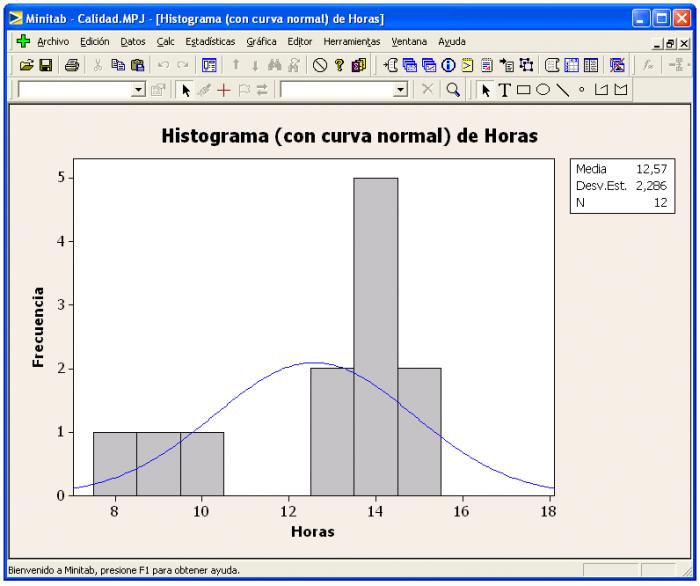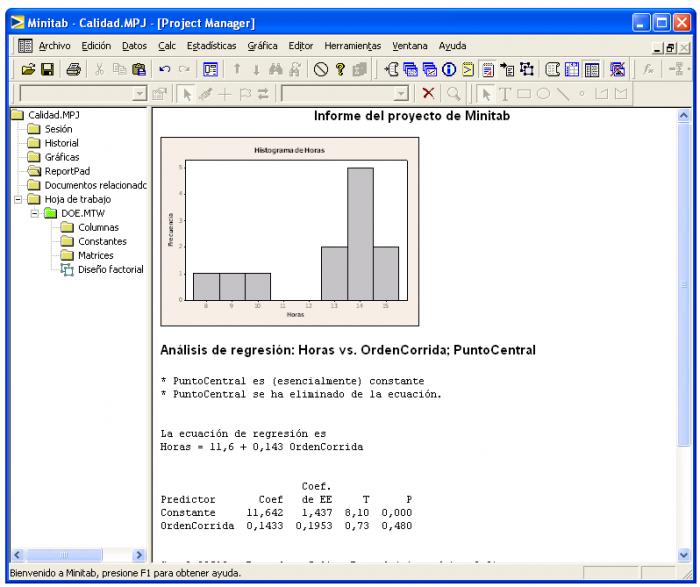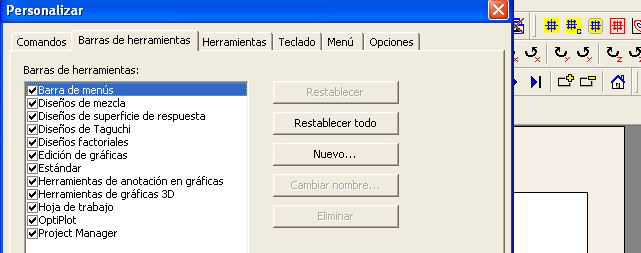Minitabfor Windows
App info
Powerful statistical software for every data analysis task
Minitab is a clear and easy-to-use software for statistical analysis, data processing, quality control, and quality improvement. It is often used with applying Six Sigma, CMMI, and other statistical procedures based on development methods. This software is available for Windows.
What is this program?
Minitab for Windows has all the necessary tools to process data, analyze results, and prepare presentation materials and reports. Users can correct input data by handling omissions or typos, removing extra spaces, and controlling the size of data imported from MS Excel, databases, or other sources. As data changes, all graphs are automatically updated, so the user doesn't have to worry about keeping them up to date.
Powerful data formatting capabilities within working documents make highlighting subsets of frequently occurring values, outliers, and rejected products more accessible. All graphics created in Minitab can be exported to MS Word or MS PowerPoint for presentations and reports.
What's great about this program?
The program has advanced algorithms for basic statistics, regression and variance analysis, and experiment planning. Minitab allows you to perform process monitoring, survival analysis, reliability theory, and other operations. The user-friendly interface of Minitab makes the work easy, and its various charts and graphs help you visualize your results quickly.
Minitab is also a perfect solution for data analysis due to the following features:
Quality control: measurement system analysis, control charts, process capability analysis, sample intake control, and more;
Process validation: process development, qualification tests, and continuous process validation;
Product development: planning experiments using different plans, determining required sample sizes, and more;
Business intelligence: correlation and regression analysis, statistical modeling, multivariate analysis, time series analysis, etc.;
Reliability analysis: distribution analysis, accelerated durability tests, puncture analysis, and warranty case analysis.
The ability to work with cloud
Users of Minitab for Windows can work in a classic application and a new full-featured cloud version. A single account allows you to work with Minitab on any device with Internet access, whether at home, work, or on a trip. The cloud version of Minitab will enable you to perform all kinds of analysis, visualize data, and share it with your colleagues.
Primary features
Minitab has all the necessary tools for data analysis and built-in tips to help you get the results you need:
Basic statistics. Minitab has a complete set of advanced statistical methods, including descriptive statistics, hypothesis tests, confidence intervals, and regular distribution tests;
Regression analysis and analysis of variance (ANOVA). Different types of regression analysis and analysis of variance allow you to quickly identify relationships among the variables and the most important factors influencing the quality of your products or services;
Predictive analytics. You can use advanced data analysis techniques to study your data more thoroughly. Built-in machine learning methods in Minitab can help uncover hidden dependencies within your data and make predictions. The current version of Minitab supports processes such as classification and regression trees (CART®), logistic regression, factor analysis, and clustering. These methods are also available for inexperienced users;
Measurement system analysis. This class of techniques is designed to determine the measurement system's adequacy by quantifying its characteristics. In this case, any operations, methods, personnel, etc., can be a measurement system. Measurement systems obtain data used to make management decisions about products or processes;
Experiment planning. Minitab includes various planning techniques, from factorial and response planning to Taguchi methods. All of these techniques are designed to help you perform experiments efficiently. The main goal of experiment scheduling is to achieve maximum measurement accuracy while minimizing the number of tests performed and preserving the statistical validity of the results. Experiment planning is used in the search for optimal conditions, selection of significant factors, etc.;
Control charts. Minitab lets you create different control charts, allowing you to track changes in a process over time. Control charts are used to access statistical control over process stability. The detection of instability will enable you to have a manageable process, indispensable for various improvements;
Reliability and survival analysis. This group of statistical methods is designed to simulate the occurrence of critical events for elements of a population. Minitab has various tools for determining lifetime characteristics, including distribution analysis and endurance checks during accelerated tests;
A built-in assistant. It helps novice users confidently perform multiple studies without worrying about selecting the right tool and interpreting the results. An interactive flowchart guides users, allowing them to choose the correct operation with the help of answers to auxiliary questions.
Convenient working with reports
After completing the analysis through the assistant, a user receives a series of reports with a detailed interpretation of the results. The final report contains the main conclusions of the analysis and comments to help you formulate the answer in the context of the considered problem.
The diagnostic report contains more detailed information about the results, including details about the outliers in the data to pay attention to. The report card includes information on the reliability of analysis results. All these reports can be edited and exported to MS Word or MS PowerPoint.
Where is this program used?
Minitab for Windows helps organizations improve product and service quality, reduce costs, ensure product reliability, innovate, and optimize internal processes in various industries, such as:
Manufacturing;
Pharmaceutical and medical industry;
Automotive industry;
Chemical and food industries;
Energy;
Banks and financial institutions;
Resource extraction;
Education.
- Assistant mode to guide your way
- Charts for every kind of data
- Analyze run tests and more in astounding detail
- Aimed at high-powered businesses