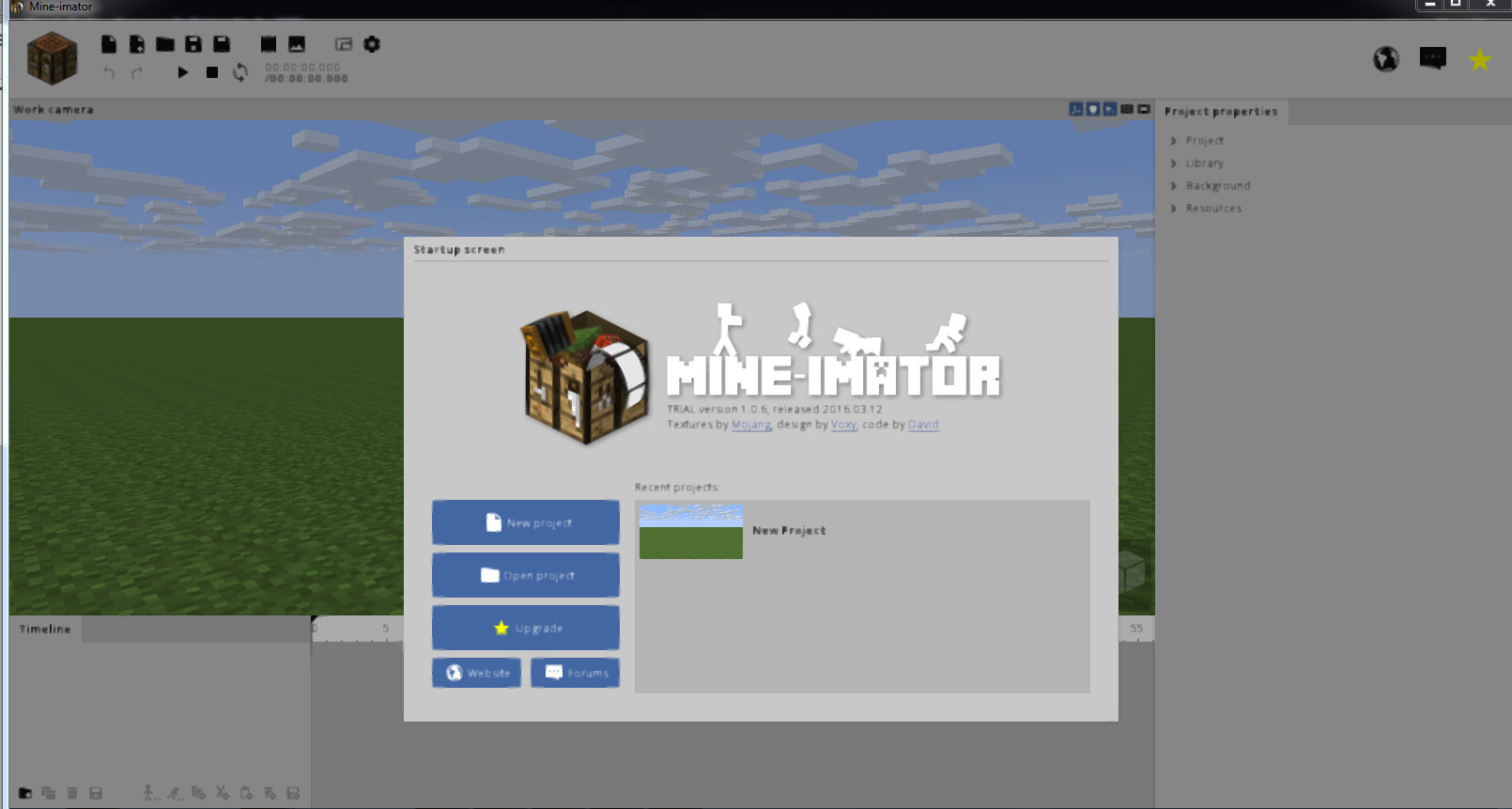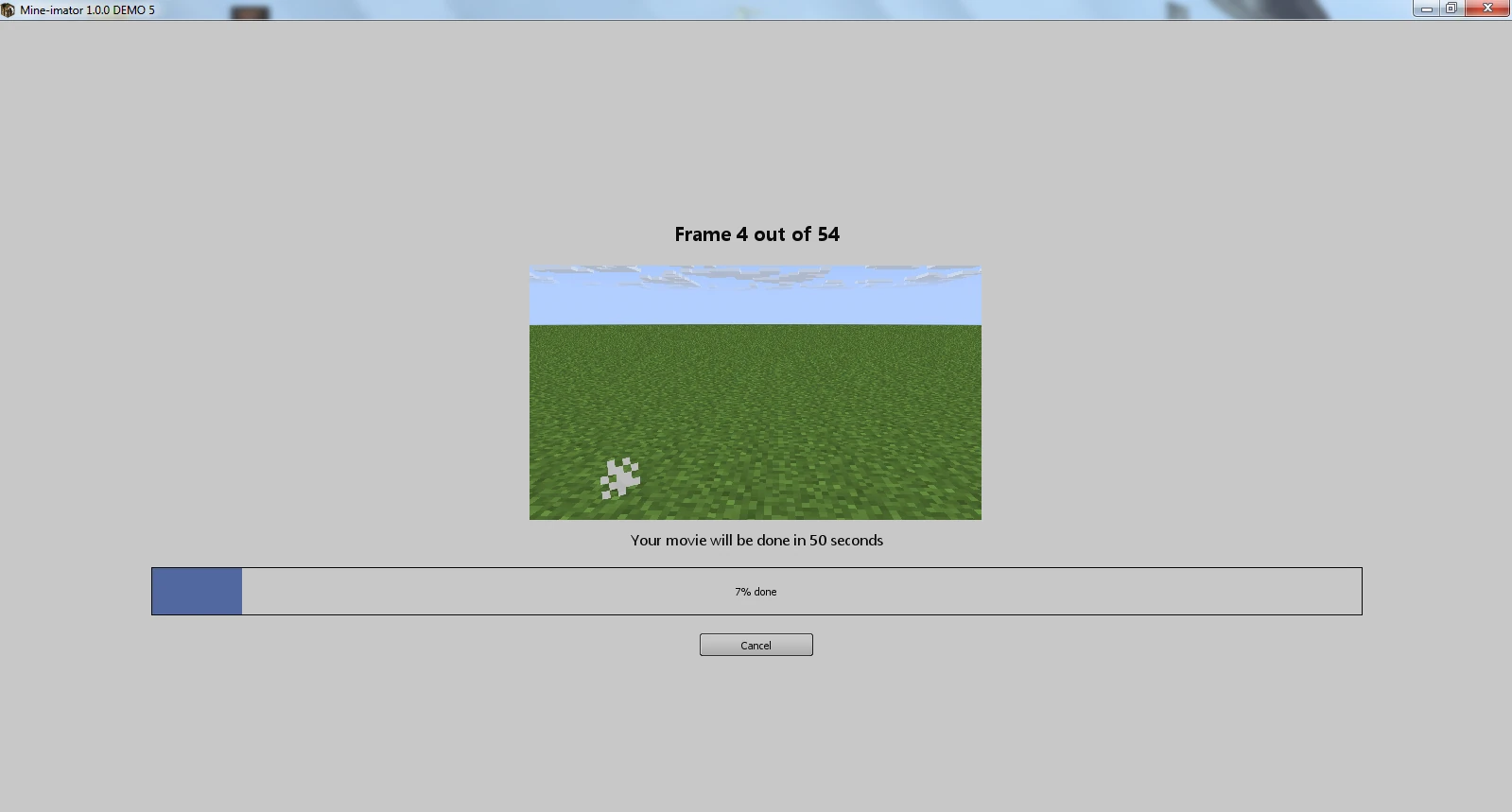Mine-imatorfor Windows
App info
Application designed for creating animations for your favorite sandbox video game
Mine-imator allows you to animate and create 3D movies using the Minecraft Universe. The application offers various tools for creating animations, as well as an extensive library of models, textures, and sounds. Users can draw, animate, record videos, and import images from other sources.
They can export their work in various formats on websites or social media platforms. Mine-imator works well with 32-bit versions of Windows XP/Vista/7/8/10/11.
How can I create a model using Mine-imator?
Here's how it works:
First, open up the application by double-clicking the Mine-imator icon on your computer's desktop. This will bring up a window with several options for importing models into your project. You can import models by clicking on one of the icons on the left side of this window or by dragging them into the open space in front of these icons.
Once you've imported your models, you can animate them using blocks or items found in Minecraft (or both). The process is simple: position each thing where you want it about your models and then drag them together to create an animation sequence. Repeat this process until all desired animations have been created.
Finally, you can save your project and export it as an AVI file.
Features and tools
Mine-imator supports a wide range of materials. You can use things found in Minecraft, such as blocks and items, as well as imported models. You can also use any characters created for use in the game. This includes players, animals, and even mobs, such as zombies and skeletons.
Several effects can be added to your animations. These include cameras, lights, and particle effects. The app also supports the use of keyframes for more complex animations. You can create custom backgrounds for your projects using images from Minecraft or exterior photos.
The app enables users to import real-world footage into their projects by using the 3D Camera Tracker. This means they can create scenes where the Minecraft avatars interact with real-world objects or environments, creating an immersive experience. The 3D Camera Tracker also has features that allow users to add other effects like color correction and stabilization during post-production.
Kinematics tools enable users to create advanced animations using the 3D Camera Tracker. It allows you to create complex camera movements by using multiple angles, or "tracks," as they are called in Mine-imator. This feature is handy when animating characters or objects moving around in 3D space, allowing you to follow them quickly and seamlessly.
Bullet Physics is a real-time physics engine that will enable you to simulate physical interactions between your characters and the environment. With this feature enabled, you can create complex interactions between objects in your scene, such as explosions, collisions, and motion blur.
Conclusions
Mine-imator is an excellent tool for creating 3D animations, but it can take some time to learn. The application has many features and tools, which can initially make it overwhelming. However, once you get the hang of it, Mine-imator becomes a handy tool for creating your own 3D animations or games.
- Animation modeling
- Popular characters and game
- Open-source and free
- Feature-packed
- Importing
- Exporting
- Needs some experience