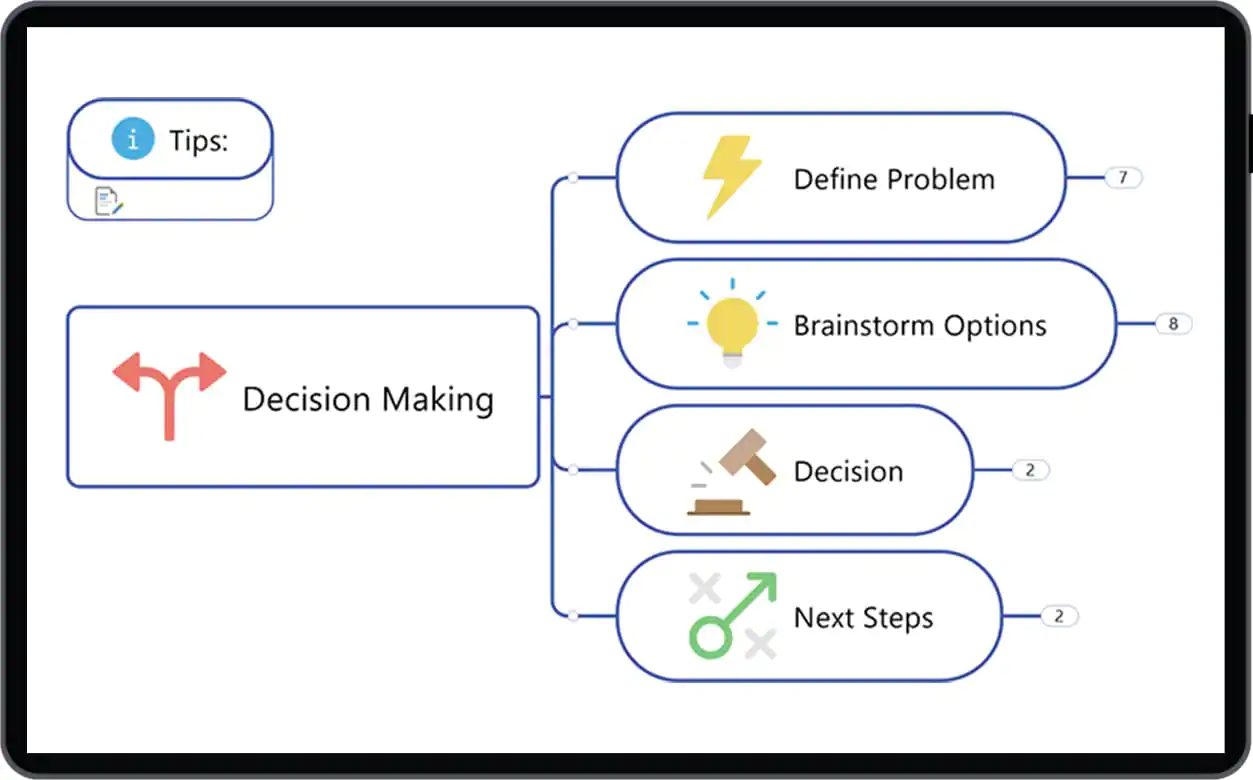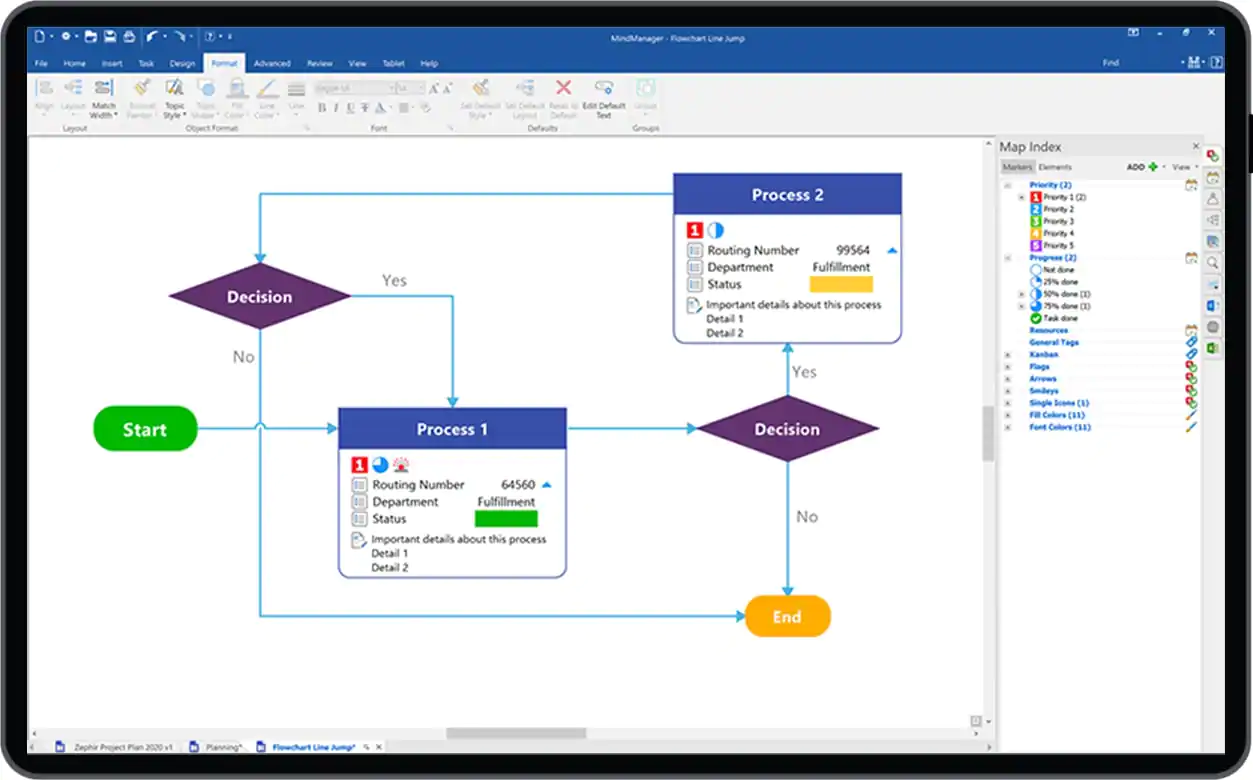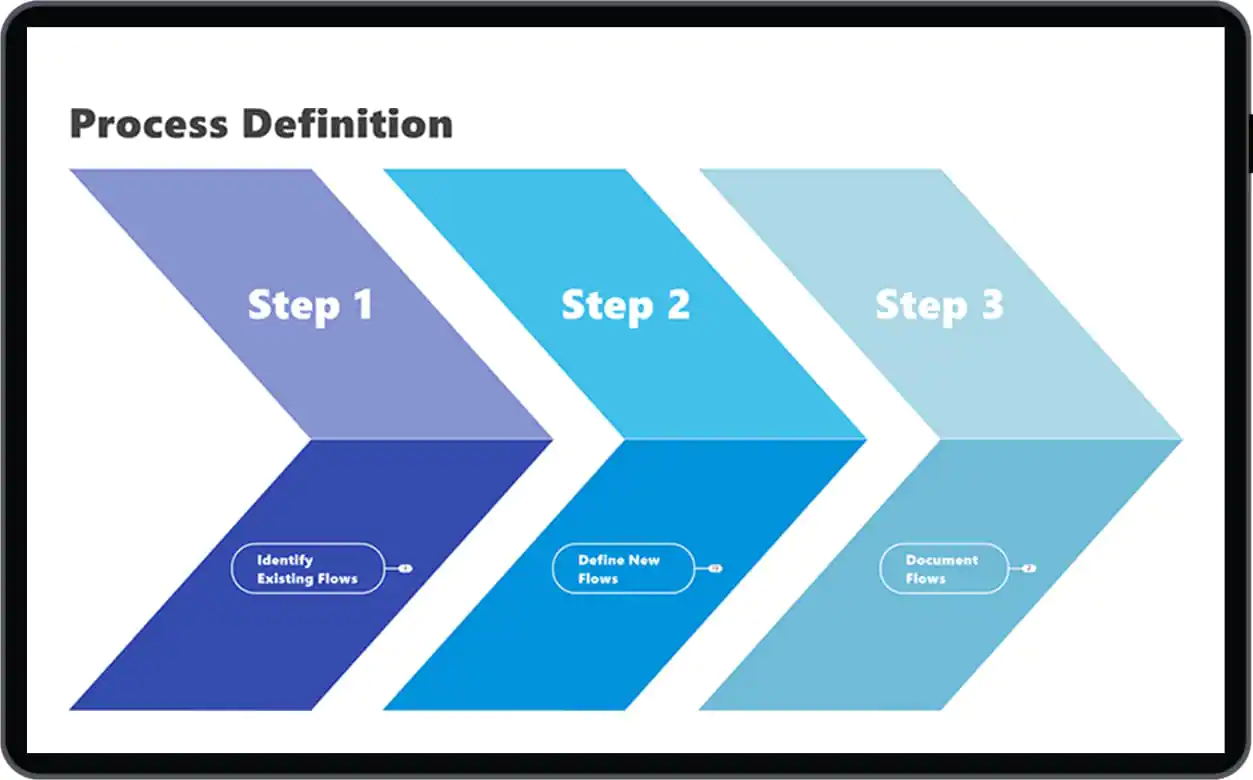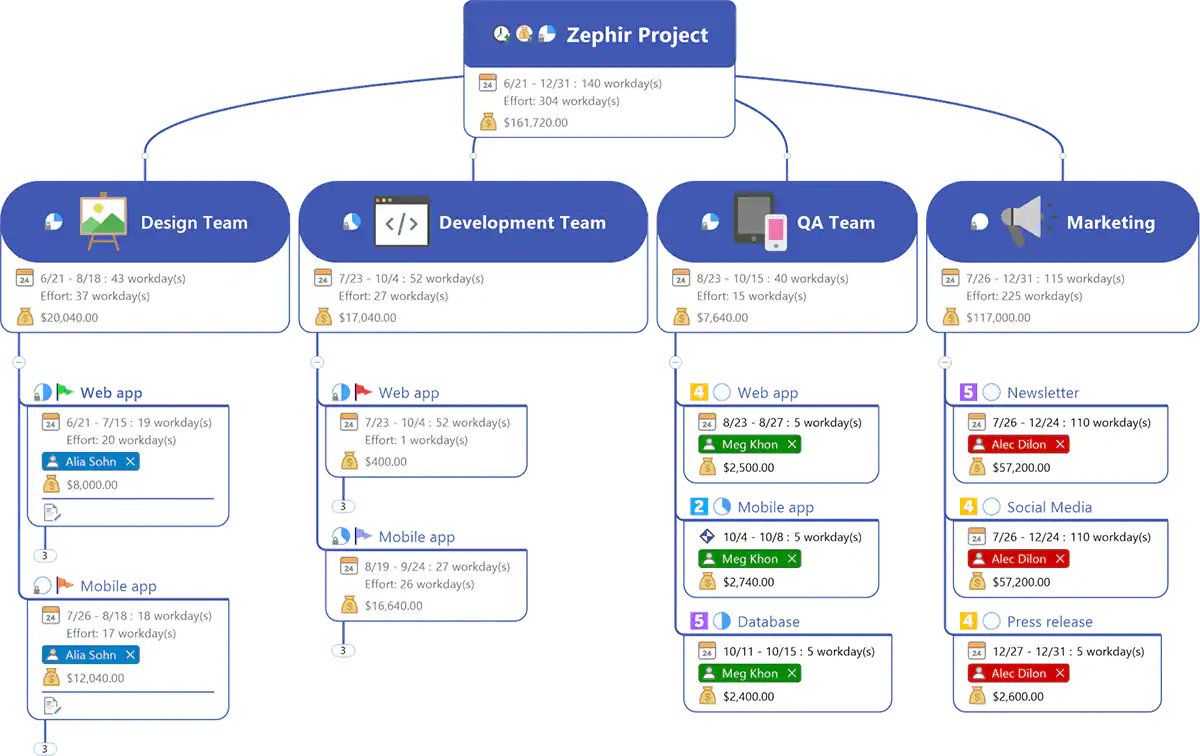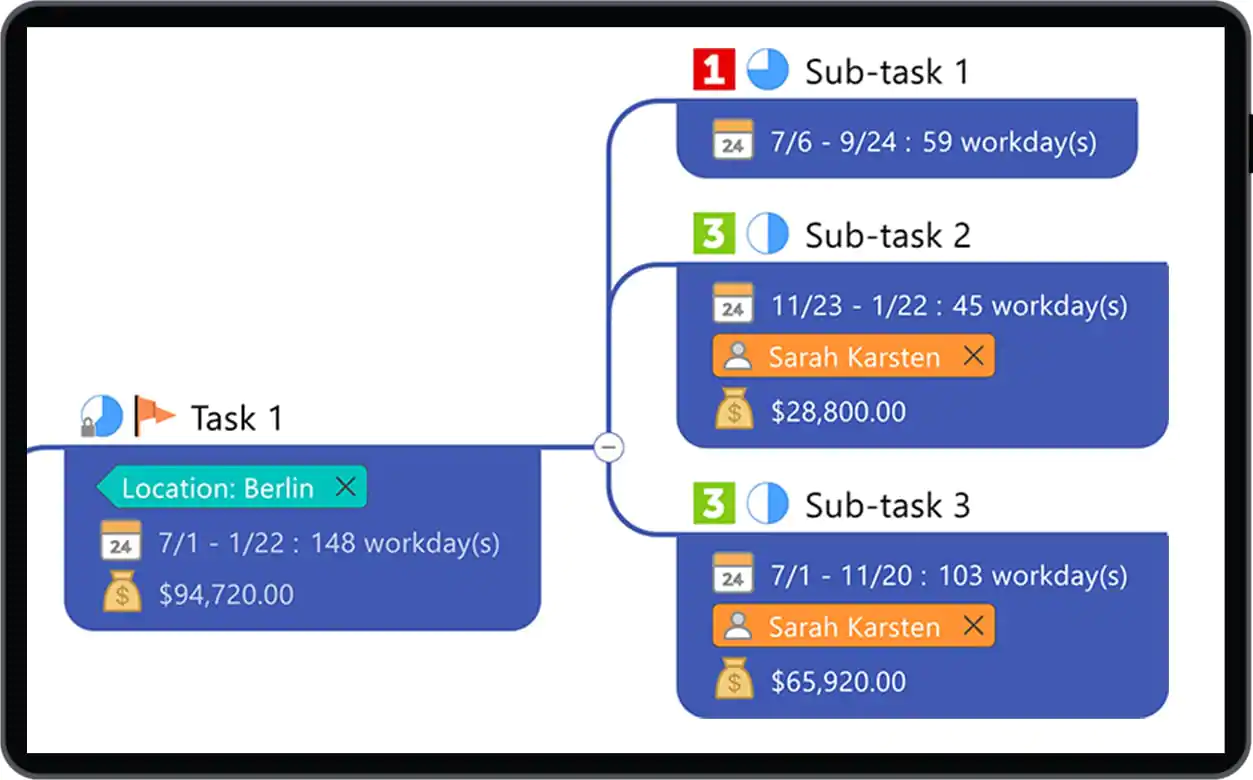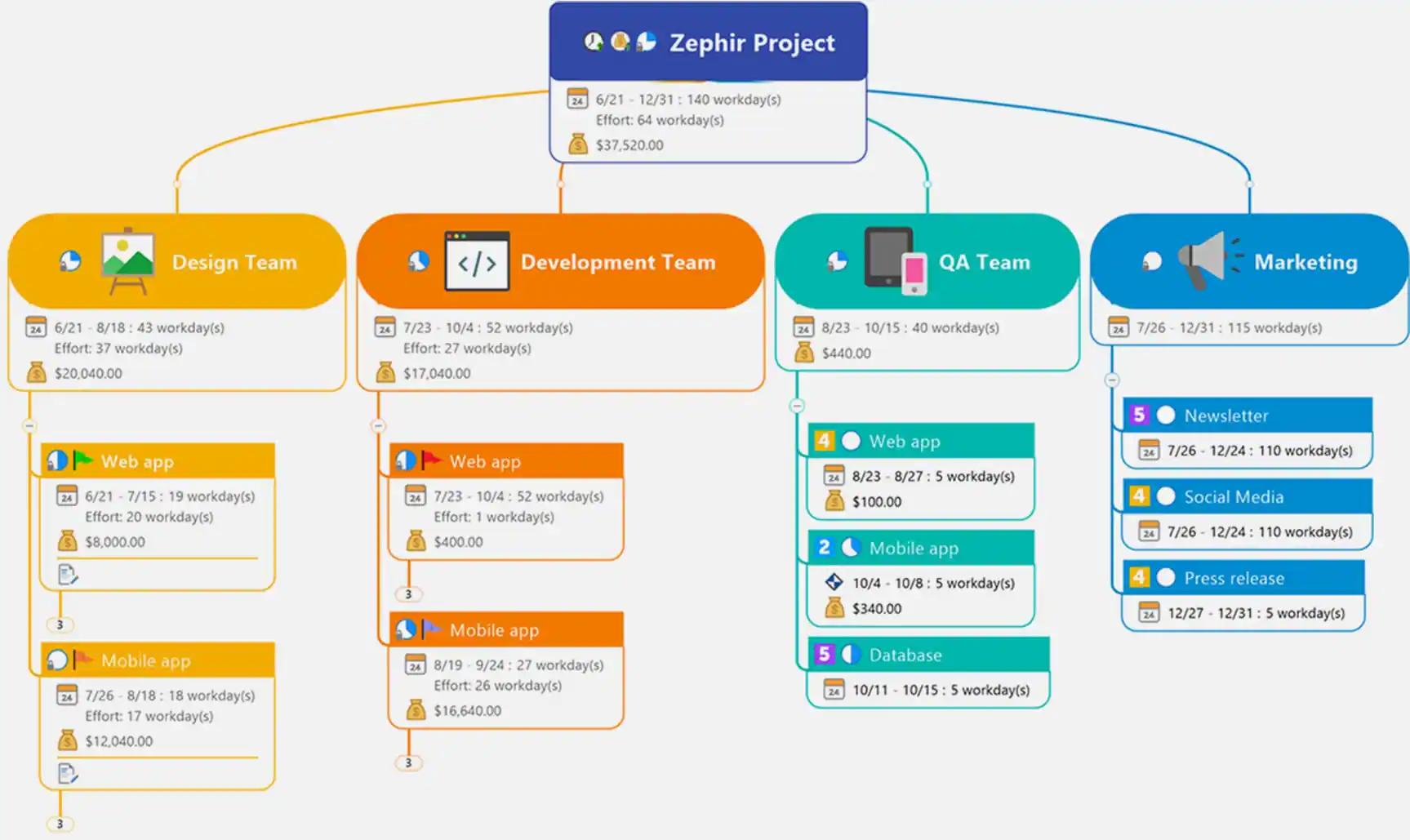MindManagerfor Windows
App info
Your power lies in your ideas
MindManager is an application for creating mind maps. This mind-mapping software is one of the most innovative and feature-rich programs. It has many available templates to visualize various information. This program can be run on Windows devices, and we will tell you more about it.
What is this program used for?
Similar applications are designed to provide a user with visual information because they are better than plain-text articles. Diagrams, charts, graphs, and other features can be used for this purpose. You can emphasize the most important points and aspects, highlight the primary point, and supplement it with secondary information. This structure lets people quickly get the information presented and remember it better through associative thinking.
MindManager for Windows is a universal program because you can use it in all fields and spheres of activity, from making a preparation board for your job to creating full-fledged presentations to get faster attention and understanding from your audience. Many people use this software for their own purposes to make schedules and plans.
The built-in manager allows you to use various pre-made templates for multiple purposes. You can choose the types of links between the material, as well as change and edit the designs. Data can be exported from various programs, including Microsoft's Office suite. The ability to work together on a single map sets this program apart from other analogs. Such a feature may be helpful when creating business projects or distributing work schedules across the company.
Primary features and interface
The primary information block is called a topic. A topic can have subtopics; subtopics can have subtopics, etc. The central topic is set by default in a new document, and all child topics branch from it. The content of the parent theme can be collapsed and expanded. To do this, you can use a white oval on the side of the theme with some child themes.
An icon from the library can be inserted into the topic block. This icon can perform an indicator function, e.g., show the execution status of the process. Moreover, it is possible to display topics marked with a particular marker in the marker tree. In this tree, a number is opposite a title (several topics are marked with this marker). When you expand the marker tree by [+], you can click on the topic and move the focus of the entire map to it.
You can also mark blocks of topics with your own markers (they are called tags). You should set the tag group and then the tags themselves. Your tags will be visible in the same place: "Indexes" > "Markers."
You can draw a visual link between topics as an arrow or insert a link. In the second case, the link has its icon, and the focus moves to the topic after clicking on it. This is an internal link. The external link can lead to some sites.
Integration with other programs
MindManager for Windows can integrate with MS Excel, MS Outlook, and databases that can be used to insert objects of those applications into the map. Moreover, you can display the contents of a folder with files on the map from the file system. Each file will look like a topic block. If it is an HTML or TXT file, clicking on it will open its contents in the MindManager internal browser. The associated application will open other files. Formulas and macros are supported.
Also, the program is almost version-independent. Quite a few programs have projects created in later versions that are not opened by earlier versions of this program. That's not the case with MindManager. You can create maps in version 2018 and easily open them in version 2014.
Export capabilities
All the features mentioned above are helpful when working with the MindManager interface and doing a project yourself. You can also use the export function to share it with others.
Export to MS Word. All the contents of the map with texts and pictures turn into a DOCX file, where the structure is created according to the subordination of the themes. You can easily navigate topics using the standard navigation bar of Word;
Export to MS PowerPoint. When exporting to PowerPoint, the program breaks the entire map into slides according to its logic and saves it in the PowerPoint program;
The image. Your map turns into a static bitmap. Moreover, the image will be converted to the map you have on the MindManager canvas. Thus, you can hide/disguise specific themes to export only the information you need as a picture;
Export to HTML5. The map is exported into a single HTML file with built-in javascript that rules interactivity. You can view the map in a browser as in the native program. Icons and fonts in this file are represented as base64;
Export to PDF. The last version that had PDF export was version 2016. Moreover, the export happened with the Mindjet player embedded in the PDF, so the map was interactive and could be used as in a native application.
- Easy to get started and use
- Great help options
- Fully modifiable maps
- Offers a variety of styles and templates
- Must register to share documents