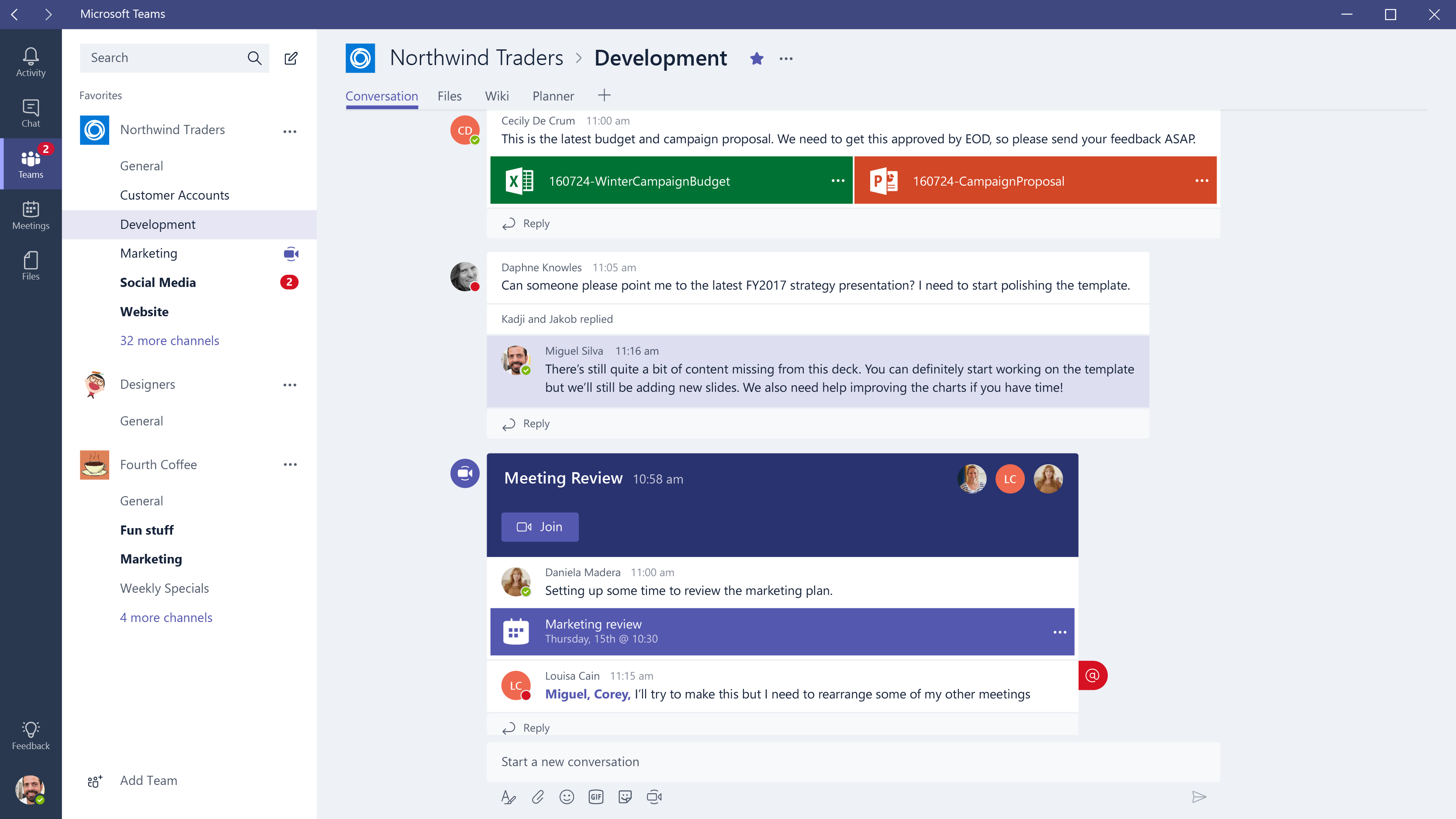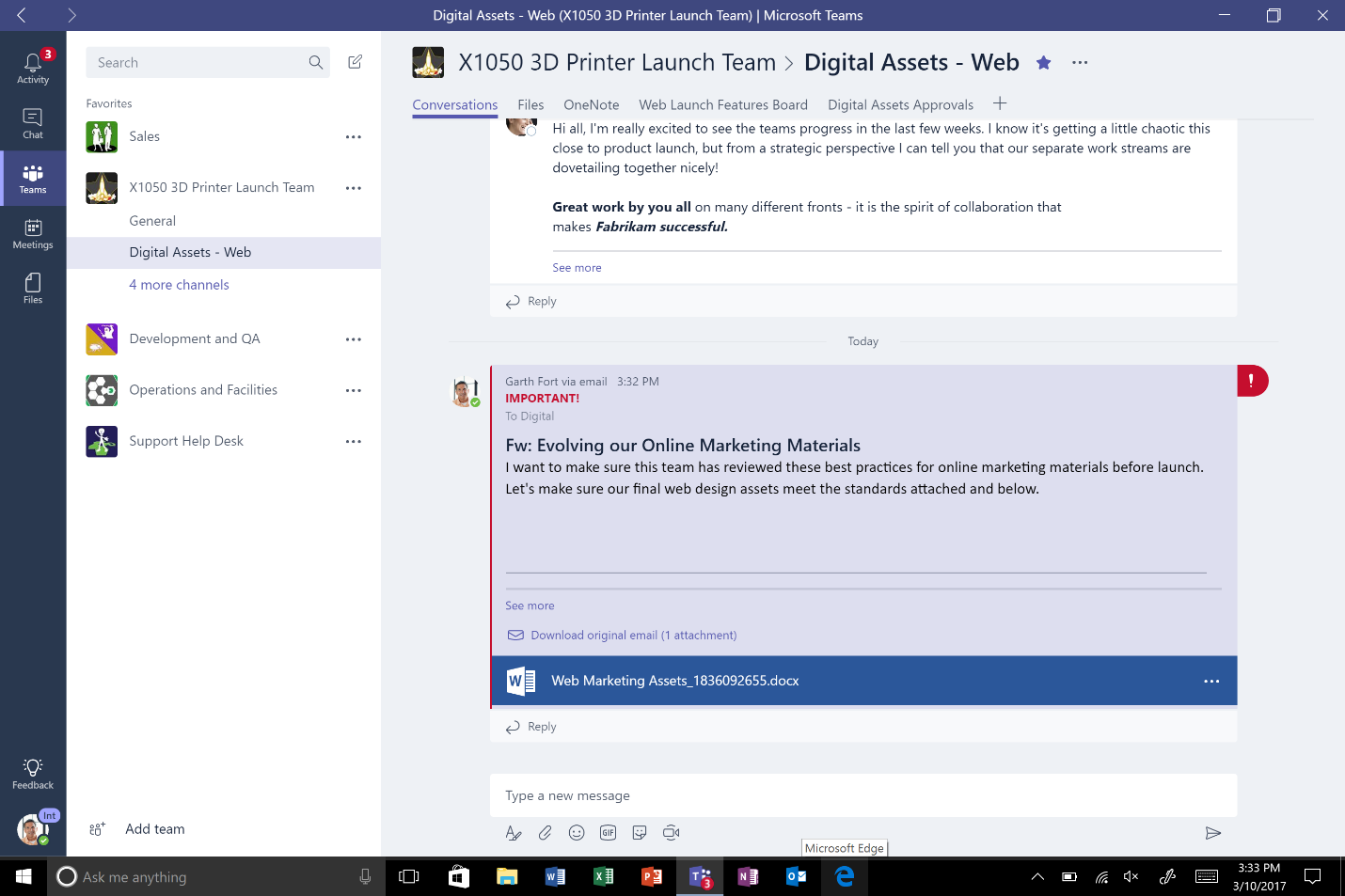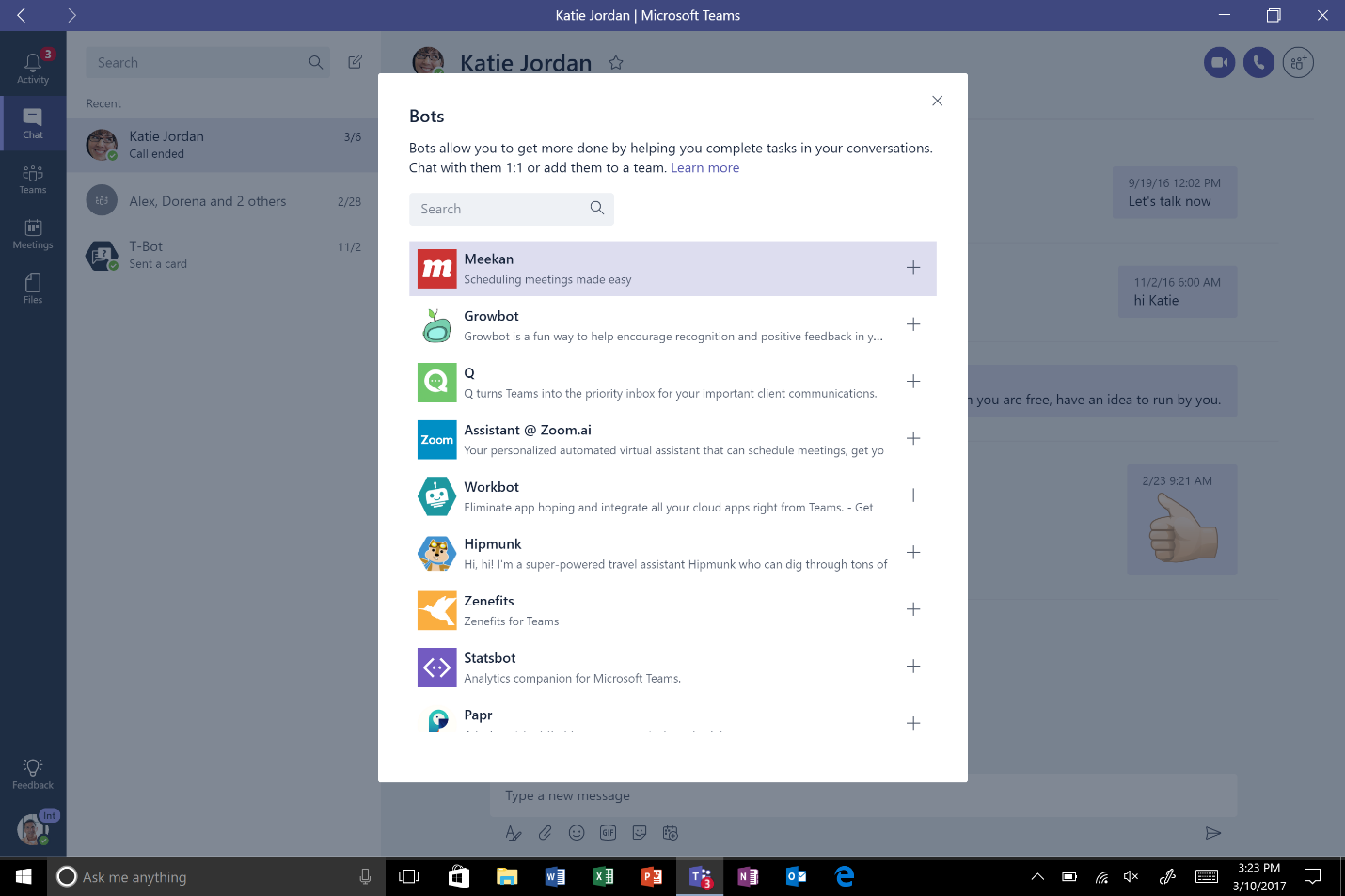Microsoft Teamsfor Windows
App info
A powerful tool for video conferencing
Microsoft Teams is a reliable, proven, and feature-rich free video-conferencing application. The best part is that the application integrates with Microsoft Office 365 products. Since its release in 2017, the program has built a solid user base and works on many operating systems. This app will be a great choice if you're looking for a fast, responsive, and bug-free collaboration tool. Microsoft Teams has been designed as a full-featured messaging application focused on organizing tasks, initiating team conversations, sharing content, and more.
Remote communication
You can communicate with colleagues remotely. For some time now, especially since COVID-19, companies, and individuals have faced various challenges related to communication and collaboration. By downloading the app, you can have video conferences with anyone remotely. This program allows you to create a shared workspace where you can collaborate with more people. In short, the app works as a digital hub, giving you plenty of options for sharing files, chatting, meeting, and doing collaborative tasks in real time.
Powerful features
Because the video conferencing app integrates with Microsoft Office 365 products, you can access data from Outlook, OneNote, and other services. The app also has a built-in search function that makes it easy to search for content, files, documents, PDF files, and app functionality. As mentioned earlier, the app works on multiple operating systems, including Android and iOS. This allows you to access meetings from your smartphone. A simple interface allows you to conveniently open conversations, attachments, multimedia content, and meeting invitations. Moreover, you can directly import your contacts into your organizations to make Microsoft Teams a central platform for formal communication.
Why download Microsoft Teams for Windows?
With this program, you can collaborate, meet, chat and share content with people worldwide. A good choice for keeping in touch on the go. Microsoft Teams is one of the most efficient, easy, and valuable ways to create a centralized workspace on Windows computers. Because the app integrates well with Microsoft Office 365, OneNote, and other services, you can be sure that your office communications are reliable.
However, there are several options if you are looking for alternatives to this program. Discord is a famous task management software that was specifically designed for gamers. The line is another good choice that includes various features to create a shared workspace. Finally, Skype and Zoom are other good options, but they have their limitations.
- Integrates well with Office 365 apps
- Runs on multiple operating systems
- Lacks customization options
- Features multiple video conferencing tools
- Supports quick file uploads