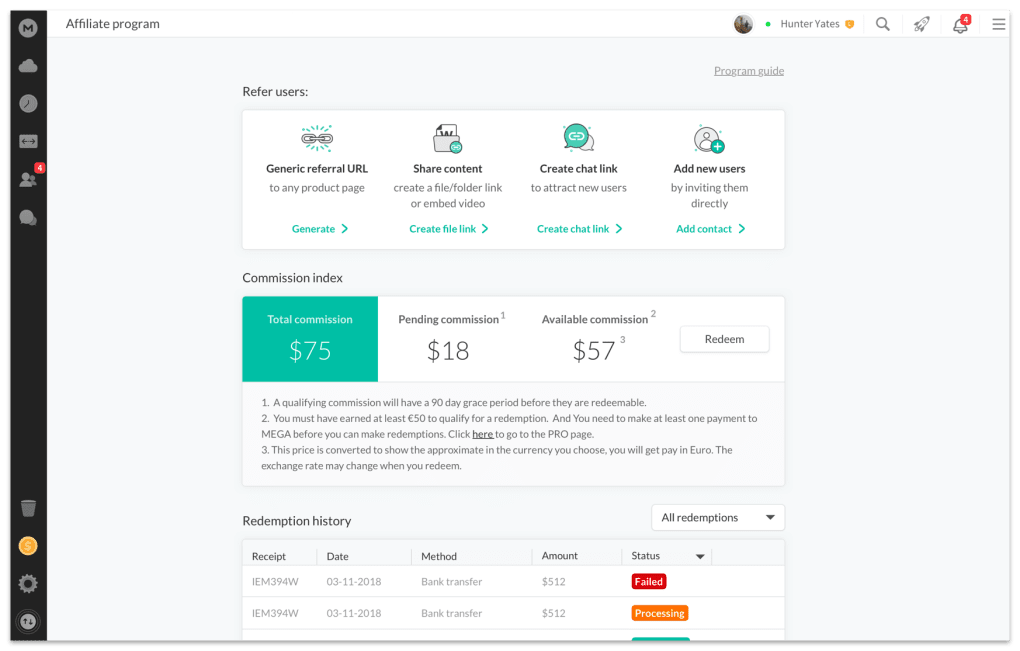MEGASyncfor Windows
App info
Powerful and easy-to-use file synchronization tool
MEGAsync is the MEGA cloud storage client for Windows. This service for storing files (photos, video, audio, documents) is the leader in the number of free gigabytes offered (50 GB).
The application allows you to work with a cloud storage account conveniently. You can also use the service to create a backup of files on your computer (with the option to sync them), as well as share files with other users. MEGASync is easy to set up and is available in several languages.
Key features
MEGASync offers a multilingual interface with support for folder structure and thumbnail view and an impressive 50 GB of free disk space. It also provides encryption in the browser using the AES algorithm, making it easy to secure your transfers from prying eyes. The high speed of MEGAsync means that you can transfer any file size over any distance — all at incredible speeds. You can also access shared folders or individual files or even transfer files in multiple channels simultaneously.
Software lets you set download speed limits to limit the bandwidth used by each download. This helps you avoid exceeding your monthly data caps on mobile networks or paying extra charges when downloading large or multiple files.
You can also use MEGAsync to send emails and chat with other MEGA users through the built-in email client and chat client, respectively.
However, the app has its limitations. First, you need a MEGA account to use the app. Second, employing more than 50 GB of memory and additional features requires a paid subscription.
Conclusions
MEGAsync is an excellent app for Windows users who want to download files from MEGA cloud storage. It’s easy to use, has a simple interface, and is reliable. The app also allows you to download multiple files at once, saving you time when you have several files waiting to be downloaded.
- Easy to use
- Needs a MEGA account
- Paid