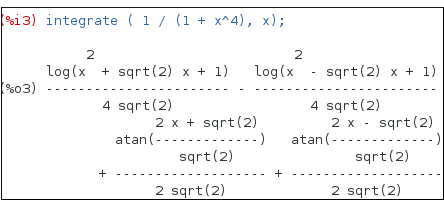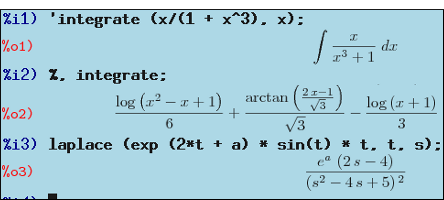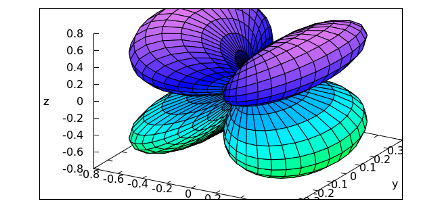Maximafor Windows
App info
Open-source computer algebra system
Maxima for Windows is a powerful, open-source computer algebra system (CAS). It has been around since 1982 and is one of the most widely used CAS programs. Maxima includes hundreds of built-in functions, commands, packages, and data types to enable you to solve complex mathematical problems quickly and accurately.
What is this program?
With Maxima, users can perform calculus operations like differentiation, integration, and equation solving; matrix operations like eigenvalues and determinants; numerical analysis calculations like root finding and optimization; statistical analysis tasks like linear regression; plotting functions in multiple dimensions; symbolic manipulation such as simplification of equations; and more. The program also includes a graphical user interface (GUI) so that users can interact with it easily without having to learn any programming language. Maxima for Windows is a great tool for anyone who needs to work with complex mathematics.
Features and benefits
Maxima for Windows offers a wide range of features and benefits to users. It supports numerical, symbolic, and graphical calculations as well as data analysis operations. The software also includes an intuitive graphical user interface, which helps users quickly get up-to-speed with the program. Additionally, Maxima for Windows enables users to write their own programs using its powerful programming language, Lisp. This allows them to customize their workflows according to their needs and preferences.
Maxima for Windows also provides robust support for mathematical operations such as integration, differentiation, and solving equations. The software can be used to study scientific problems such as fluid dynamics or mechanics by providing useful visualizations of the results obtained through calculations. Its plotting capabilities include 2D plots with multiple curves and 3D plots with contours.
Maxima for Windows also offers users a comprehensive library of mathematical functions, which can be used to perform complex operations such as computing integrals or solving differential equations. The software is designed to be highly efficient, meaning that it does not take up large amounts of resources when running calculations. This makes it suitable for a wide array of applications, from engineering and scientific research to teaching in the classroom. Furthermore, Maxima for Windows is frequently updated to ensure its compatibility with the latest hardware and operating systems.
The reasons to download Maxima for Windows
Maxima for Windows is a powerful software package that can be used to solve various types of mathematical problems. It offers comprehensive mathematics functionality and includes an array of features such as symbolic computation, numerical computation, plotting, statistics and more. Maxima for Windows also provides users with a wide range of libraries and packages to extend its capabilities. Furthermore, it is free to download and use.
Some of the main benefits of downloading Maxima for Windows include:
Easy to Use Interface: The user-friendly interface makes it easy to navigate through all the features offered by Maxima. It also allows users to customize the appearance according to their preferences.
Comprehensive Mathematics Functionality: With Maxima's powerful computational capabilities, users can perform complex calculations and solve a wide range of mathematical problems. It also offers an array of libraries that are designed to extend its functionality.
Flexibility: Maxima for Windows is highly flexible and allows users to customize it according to their needs. This makes it easier for them to work with the software without having to worry about compatibility issues.
Support: In addition to offering comprehensive online documentation, Maxima also provides technical support when needed. This ensures that users have access to assistance if they encounter any difficulties using the software.
Overall, Maxima for Windows is an ideal choice for anyone looking for a powerful software package that can help them solve various types of mathematical problems.
In conclusion
The conclusion of Maxima for Windows is that it is a great tool for those who are looking to quickly and easily solve mathematical tasks. It can be used to solve complex equations, plot graphs, and manipulate variables with ease. For students, professionals, or anyone looking to save time while solving math problems, Maxima is an invaluable resource. With its low cost, easy-to-use interface and extensive features, Maxima for Windows makes mathematical problem solving easier than ever before. Whether you’re new to mathematics or a seasoned pro, there’s something in Maxima for everyone.
- Maxima for Windows provides an easy to use graphical user interface (GUI) which makes it simple to navigate and operate the software
- It includes fast algorithms which make it possible to solve complicated equations quickly and accurately
- The program offers mathematical functions such as calculus linear algebra and many others which are useful for mathematics courses or research
- It supports multiple languages so users from different countries can easily understand the instructions given in the program
- Maxima for Windows is available as a free download which makes it an affordable option for many users
- Maxima for Windows requires knowledge of the programming language to use its functions effectively
- It can be difficult to install particularly on older operating systems such as Windows XP or Vista
- The user interface can be intimidating and confusing for inexperienced computer users
- The program is not suitable for applications that require numerical computation such as engineering or scientific simulations