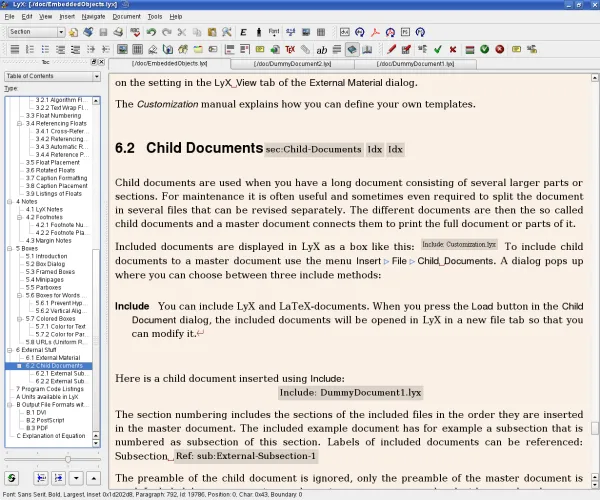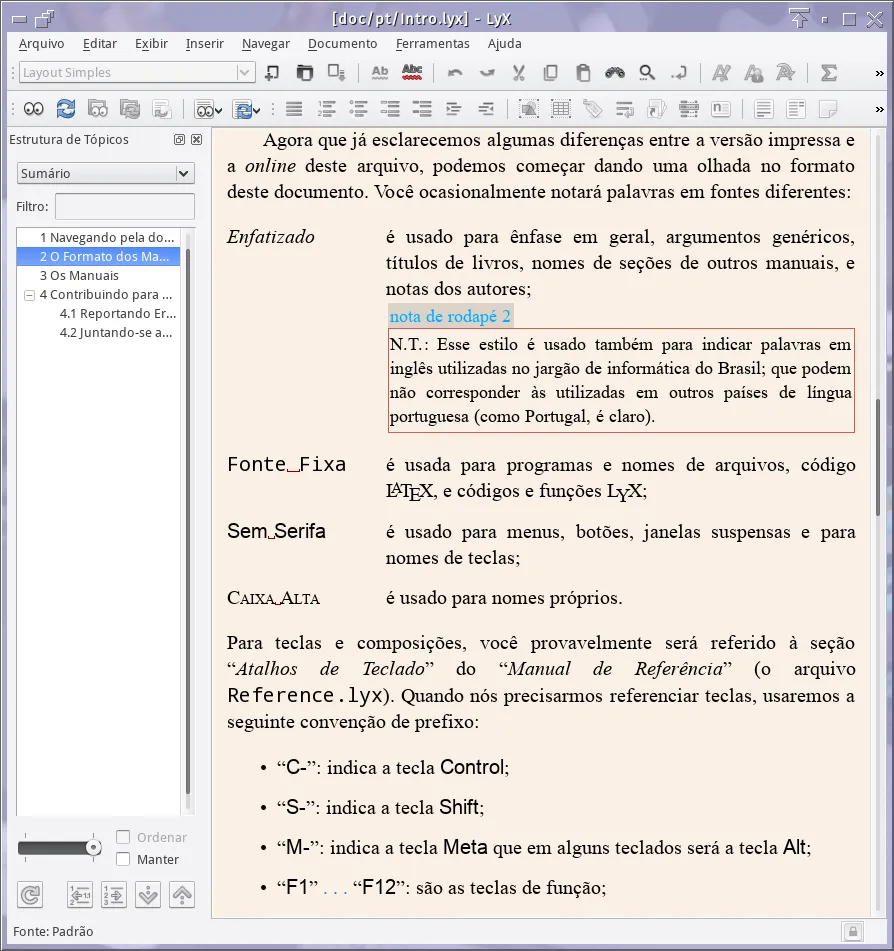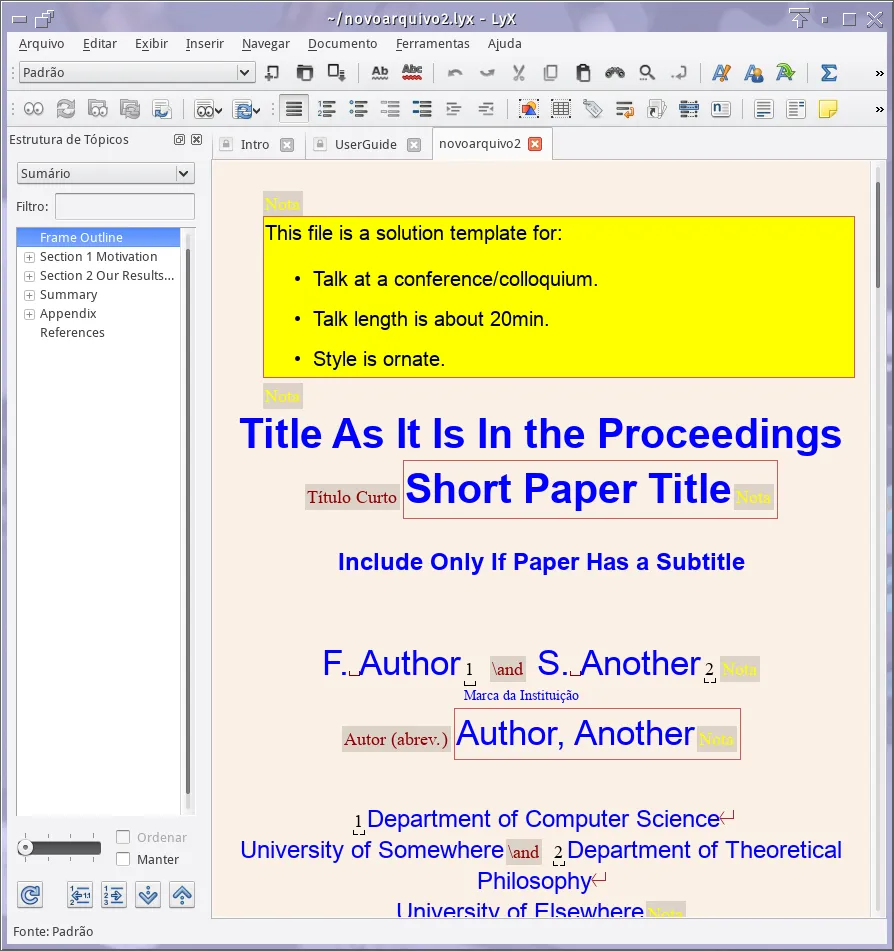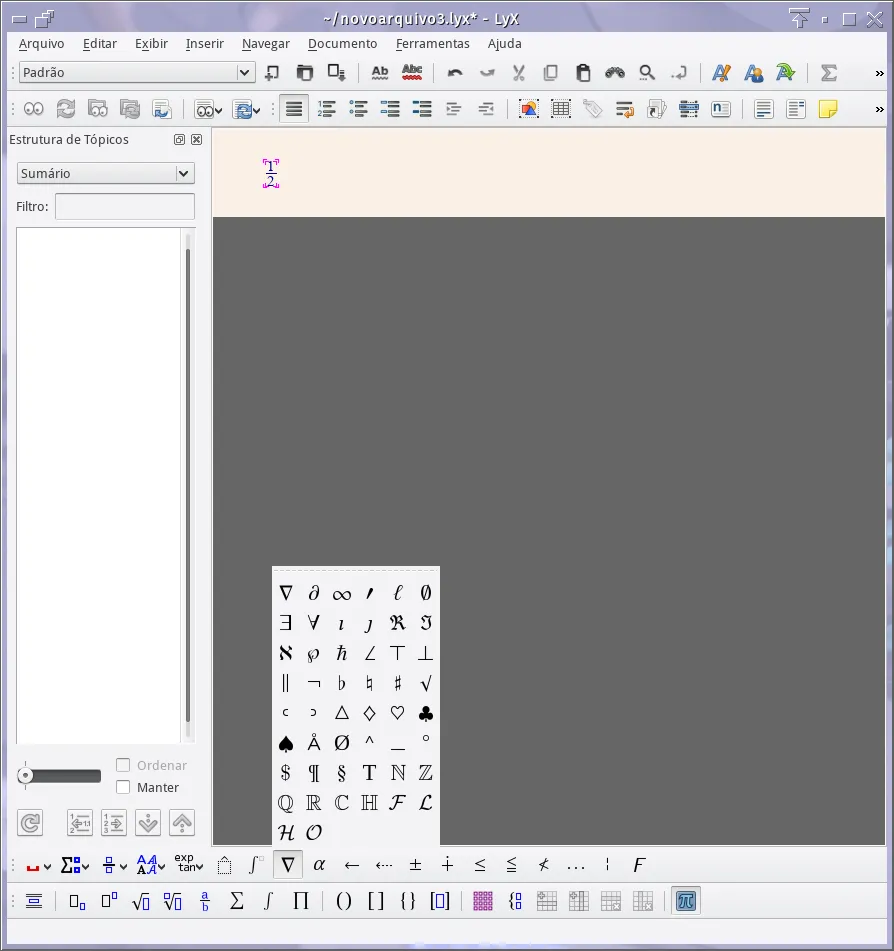Lyxfor Windows
App info
An efficient and easy-to-use tool
Lyx is an open-source document processor with the ability to write the structure of a document, not just its appearance. The program combines the power and flexibility of TeX/LaTeX with the simplicity of a graphical interface.
The result is the professional creation of mathematical content (using an integrated formula editor) and structured documents, such as scientific articles, dissertations, and books. This software is available for Windows.
What is this program?
Lyx is a free editor. The developer of Lyx states that it is a WYSIWYM (What You See Is What You Mean) editor. This means that users can see what they intended. In other words, Lyx allows you to focus on the document's content while the editor takes care of the appearance, matching each element to the style defined.
As a style editor, Lyx allows you to set a style once and then choose that style for each subsequent element while Lyx edits the appearance and numbering.
A user can change styles, but Lyx modifies all relevant elements. As a visual add-in for TeX/LaTeX, it is helpful for both beginners and experienced users.
What is this program used for?
Using Lyx for Windows, you can write a letter, a literary work, or a script for a theater or film. Various ready-made templates allow you to create documents in a short time. The application is designed for people who want to create a document without spending much time on it. It is easy to work with details like formatting, fonts, or page borders. Lyx looks just like any other text editor. You can print the finished document in PDF format for comfortable electronic viewing.
Primary features and functions
Lyx for Windows has the following features and functions:
An easy-to-use GUI;
Keyboard shortcut customization;
Text augmentation system;
The built-in WYSIWYG page editor;
A visual formula editor;
Support for LaTeX commands and code;
Various supported formats for import/export;
Support for writing from right to left;
A formula editor;
A document version control system.
Who is this program suitable for?
Lyx for Windows is primarily suitable for scientists, such as mathematicians, physicists, and astronauts. The Lyx processor allows you to use all the power of a traditional TeX/LaTeX publishing system more comfortably. This system works as an interpreter, processing special commands and directives for structuring and registering the document. Lyx allows you to perform all work on registration (definition of styles, creating and editing tables, and typing formulas) visually. The knowledge of directives of the TeX/LaTeX interpreter is not required for working with the Lyx program.
- The WYSIWYM concept
- Versatility
- Cross-platform
- None