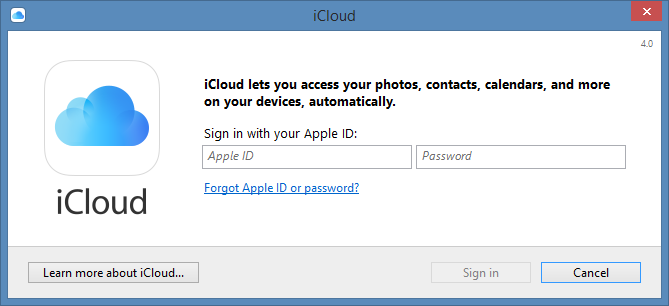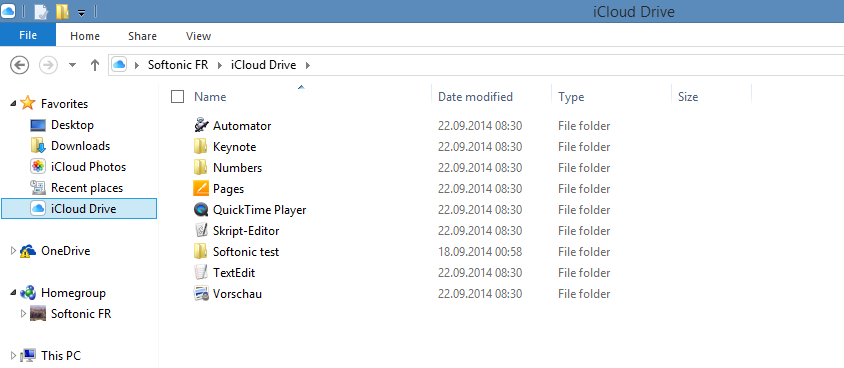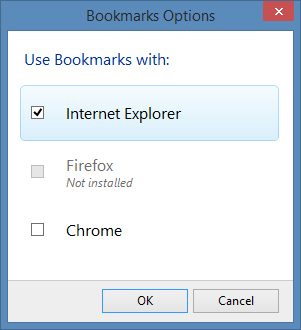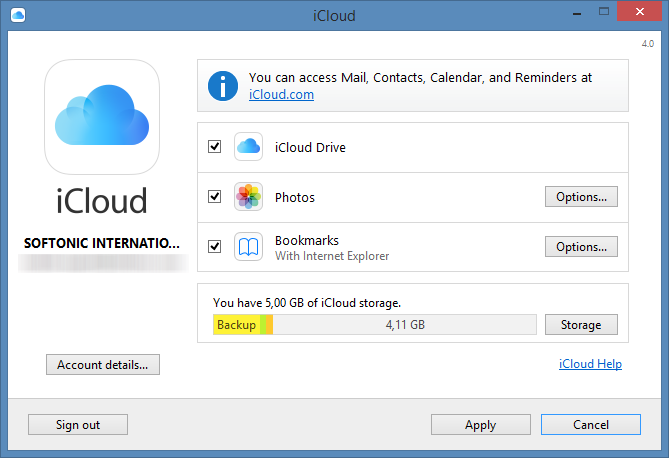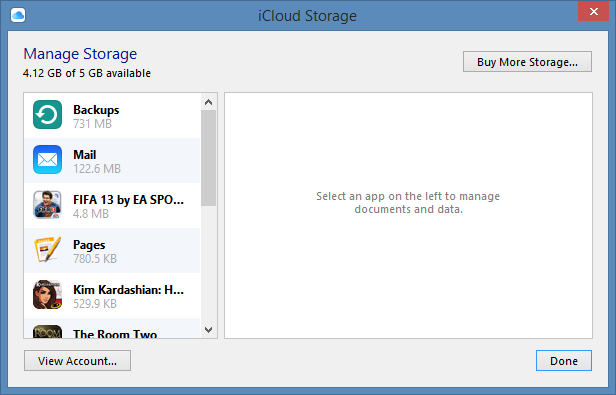iCloudfor Windows
App info
Efficient and secure file-management system
iCloud for Windows is an efficient and secure file-management system developed by Apple. Available on Windows, the application allows users to sync files across all devices and store their documents, photographs, notes, contacts, and messages in one place with automatic backup. As such, iCloud for Windows is an excellent solution for individuals with multiple Apple devices.
Functions
iCloud for Windows offers a range of features that do it a convenient and reliable file-sharing service. Once you set up the iCloud download on your iPad, iPhone or iPod Touch device, you can access emails, videos, files, etc., directly from your Windows computer. Furthermore, the application works cross-platform so that you can sync data across multiple devices and keep them updated:
- Offers automatic backup feature;
- Easily syncs files across all devices, including iPad, iPhone, and iPod Touch;
- Available on Windows to access emails and other information;
- Cross-platform application allowing data synchronization across multiple devices;
- Storage options are available for free.
Conclusions
To summarize, iCloud for Windows is an efficient file-management solution suitable for those who own multiple Apple products. With this application installed on their Windows computer, they can access emails and other information remotely while having their data backed up automatically in one centralized location. For individuals looking to ensure easy access to their data without any hassle or additional expense, iCloud for Windows is certainly well worth considering.
- Automatic backup feature
- Easily syncs files across all devices
- Only suitable for Apple users