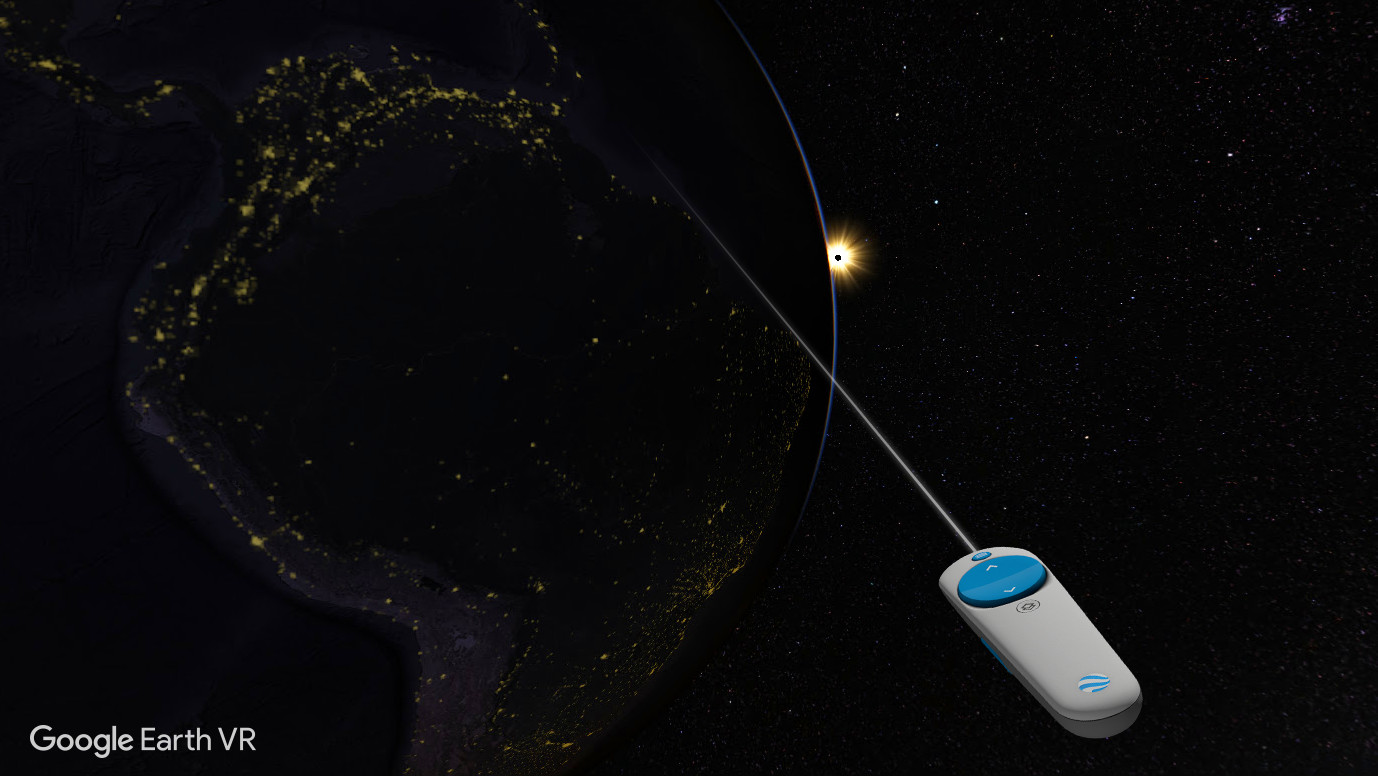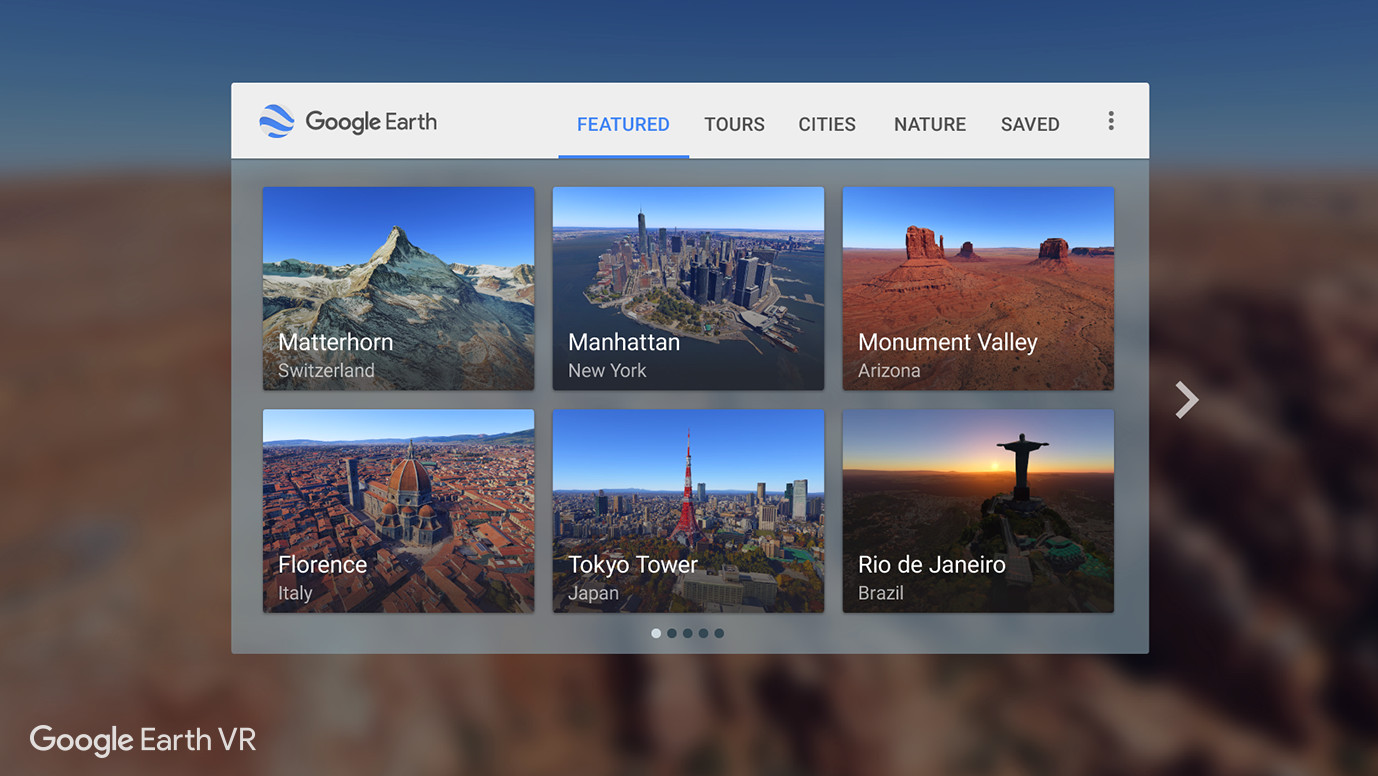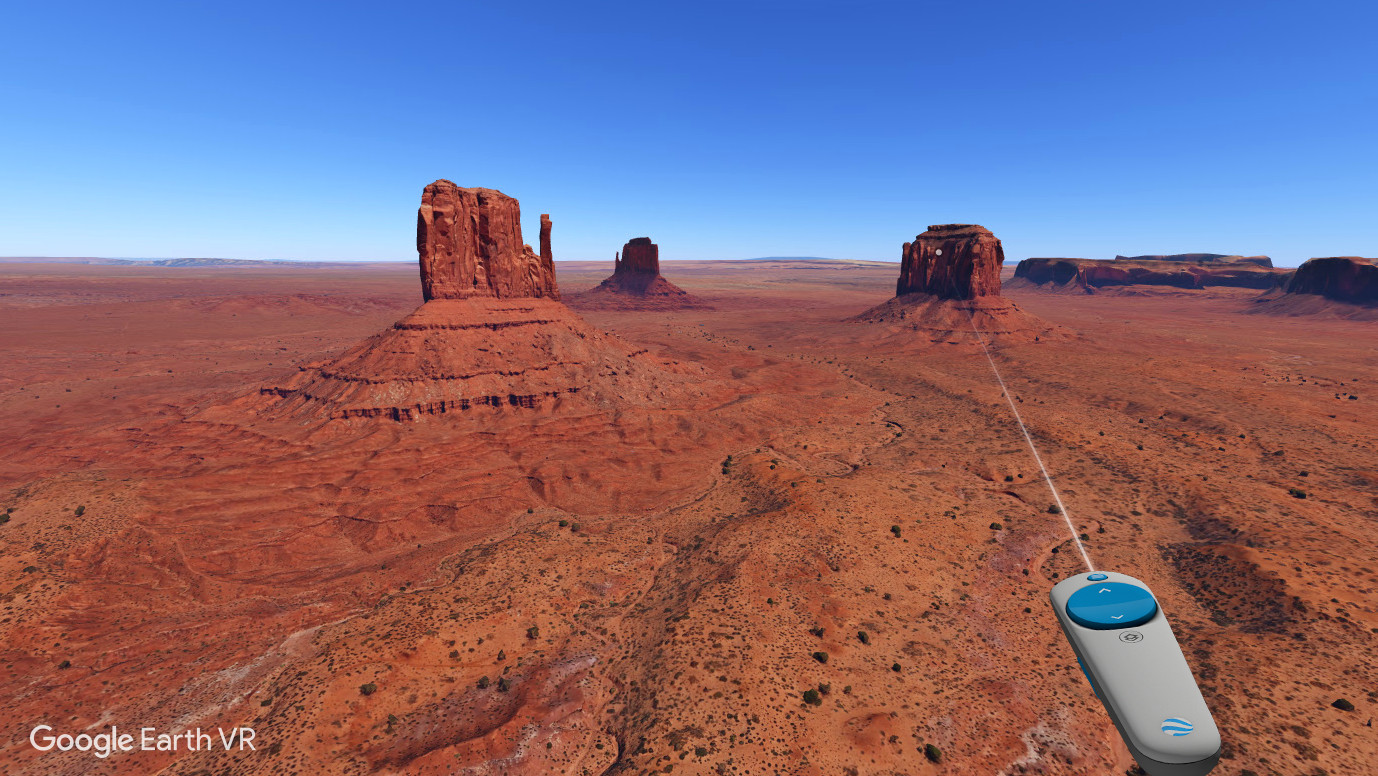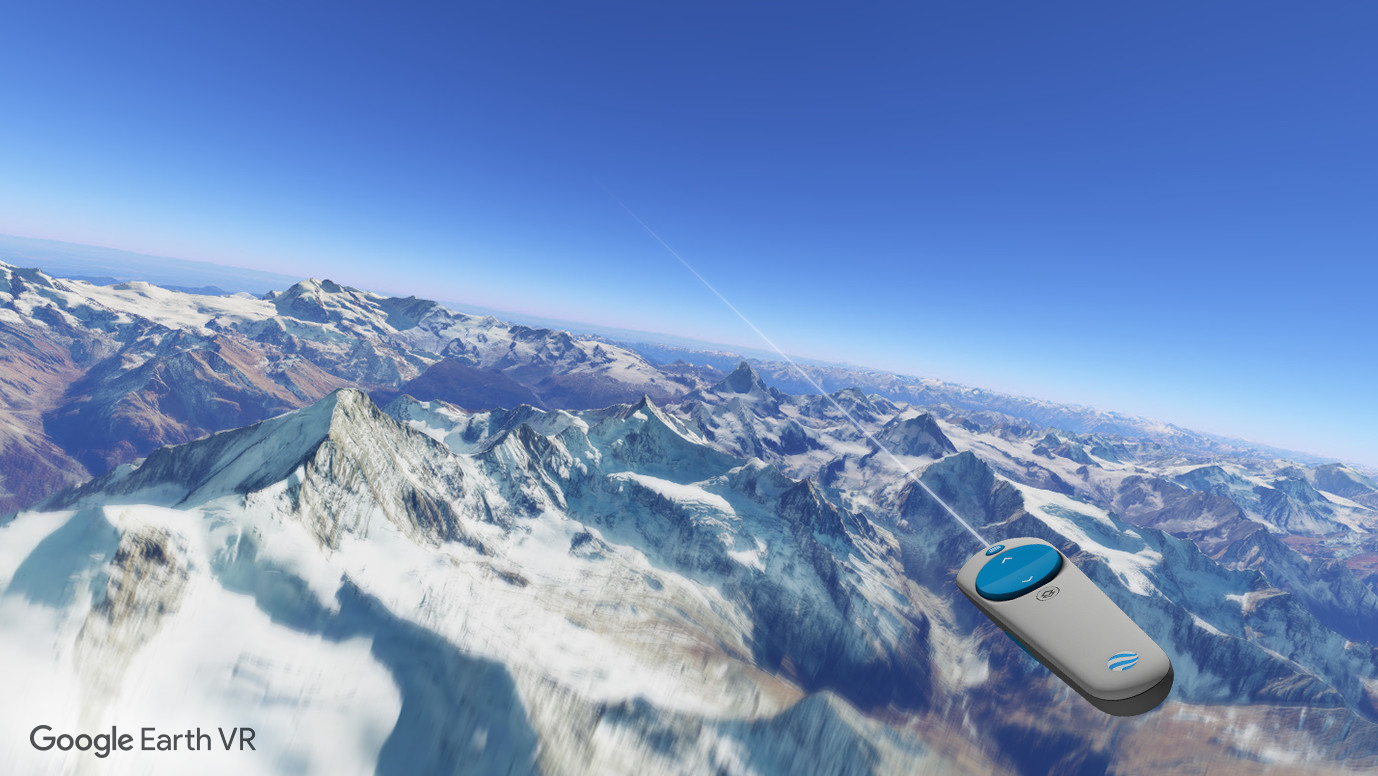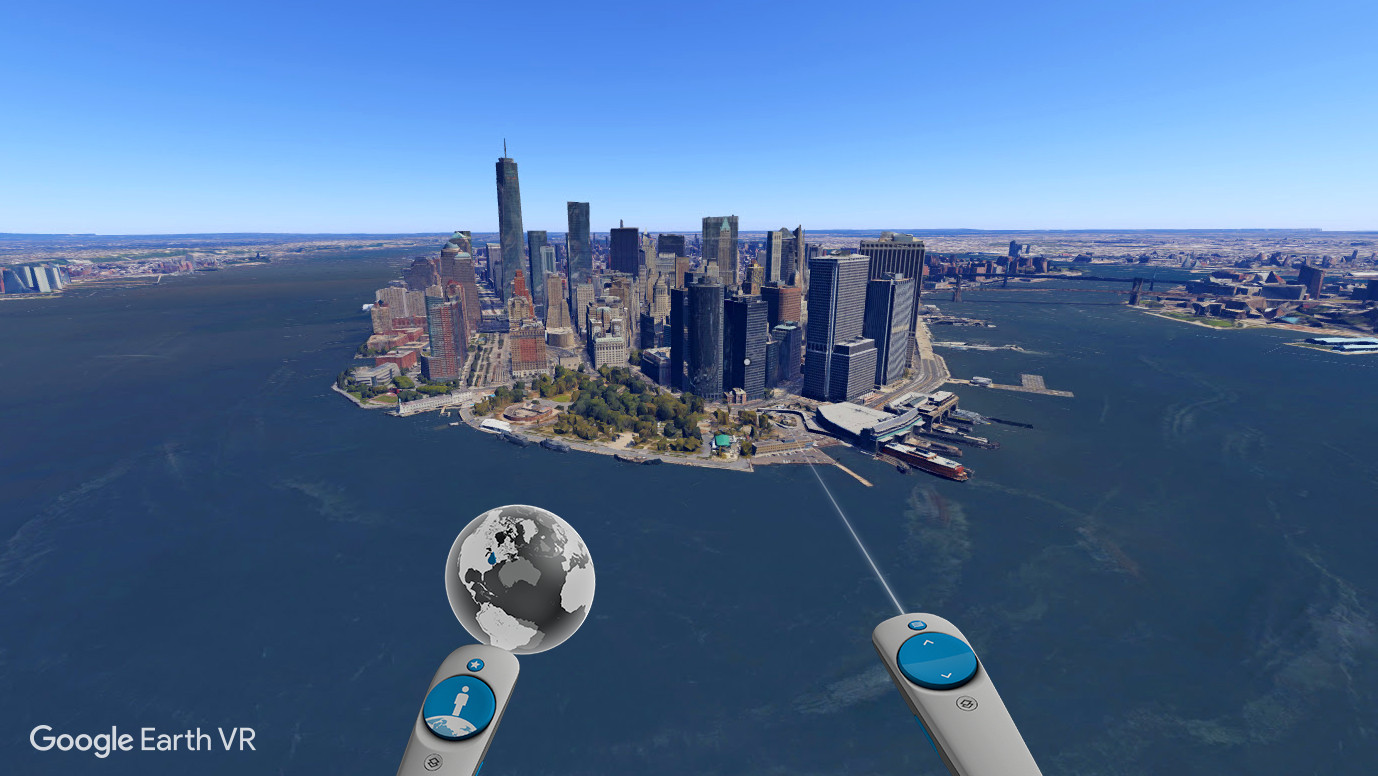Google Earth VRfor Windows
App info
The future of virtual reality
Google Earth VR is a virtual reality experience that allows you to explore the planet in 3D, right from your computer. You can travel anywhere on Earth and see 360-degree videos of various locations worldwide using Google Earth's satellite imagery. You can also check out photos taken by other users worldwide or import your photos into Google Earth and use them as background images for your virtual tours.
Compatibility
The app is available for Windows computers with both Oculus Rift and HTC Vive headsets, as well as Windows Mixed Reality headsets. It also supports gamepads, so you can control it with a controller if you prefer not to use motion controllers on your PC.
Interface
The interface has four main components: the menu bar, search bar, map controls, and map window:
The menu bar contains options such as Help, About Google Earth VR, Settings, and Quit button.
The search bar enables users to find places in Google Earth VR by entering keywords.
The map controls allow users to zoom in/out, rotate and move around the globe. In addition, they can also turn GPS on/off to view locations on their own terms without having to worry about being accurate with their current location.
The map window displays information about your current location, including a country flag, latitude or longitude coordinates, and time zone name.
Key features
Google Earth VR offers three modes:
The walk-around mode gives you an immersive experience that allows you to explore the world from a first-person perspective. You can move your head from side to side or up and down to see the entire map. Your avatar will remain in place when you move your head, so it doesn't feel like you're moving. Instead, it feels like you're looking in different directions at different locations on the map.
The fly mode allows you to soar above cities, mountains, and deserts with a bird's eye view. You can select any location on Earth visible in your viewport (the area visible on the screen) and fly there instantly. Once there, you can look around by moving your head or using the mouse cursor if you have a headset with integrated sensors.
The browse mode lets you select one of several preset tours of various global locations using Google Street View technology - including famous landmarks such as Stonehenge, notable places like The Great Barrier Reef in Australia, or even lesser-known sites like Deception Island, Antarctica for those who want more adventure.
Final words
Google Earth VR is the closest you can get to travel worldwide without leaving your home! It's easy to use and doesn't require much space. While it lacks features like voice chat, it's still an excellent tool for anyone who wants to experience virtual reality without spending too much money.
- Free
- Fun
- Multiple modes
- Easy to get started
- Lacking some features