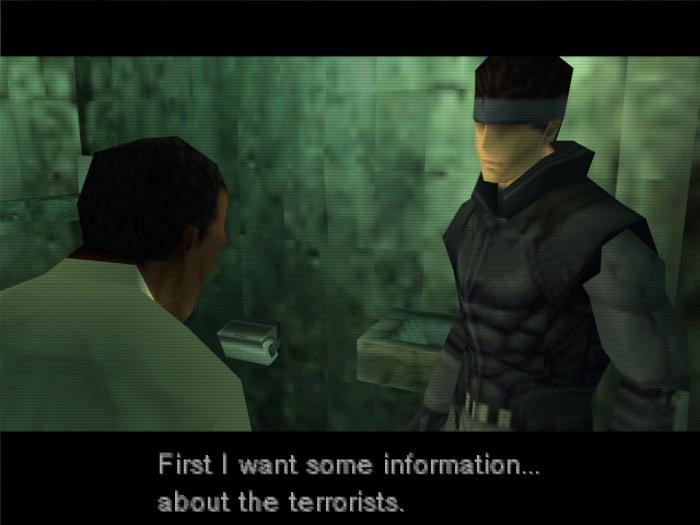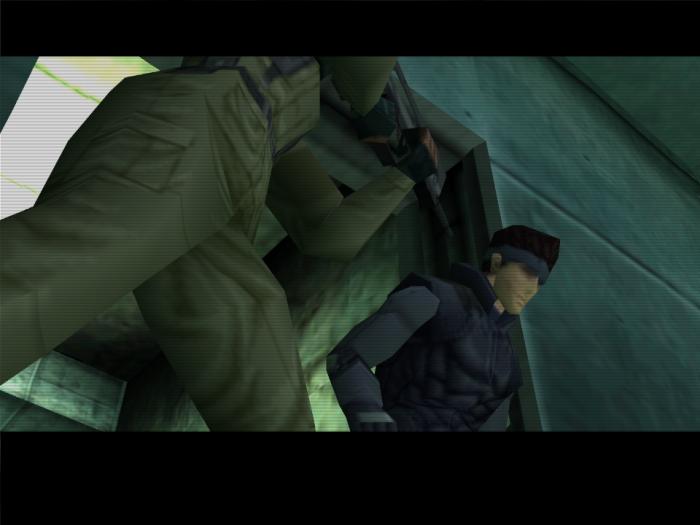ePSXefor Windows
App info
Enhanced PlayStation video game console emulator for PCs
ePSXe is an enhanced PlayStation video game console emulator for PCs with Windows operating system or Linux. It was written by three authors, using the aliases calb, _Demo_ and Galtor. ePSXe is a great tool for those users who want to enjoy their favorite PSX games on their PC and also for those who want to try out some PSX game but don’t have the console available.
About the Game
ePSXe emulates the PlayStation gaming experience on PC hardware with high resolution graphics and sound. With this emulator, users can play hundreds of Playstation games with high accuracy and speed.
The emulator also supports CD-ROMs and provides support for cheat codes as well as memory card emulation. It features a virtual memory card manager, allowing you to store up to 8MB of files in each folder. Additionally, it has an integrated debugger which allows users to analyze and modify code while playing.
Game Features:
- High compatibility with original PlayStation games;
- Supports CD-ROMs;
- Memory Card Emulation;
- Supports cheats codes;
- Virtual Memory Card Manager;
- Integrated debugger.
Summary
Overall, ePSXe is a great tool for all gamers who want to experience classic Playstation titles on their PCs without having the actual console. It offers good accuracy and speed, along with notable features such as CD-ROM support, cheat code support, memory card emulation, virtual memory card manager, and an integrated debugger. This makes it a must-have for any fan of classic Playstation games. If you're looking for an easy way to bring your favorite classic PSX titles back into your life again then ePSXe may just be what you need!
- High compatibility
- Supports CD-ROMs
- Memory Card Emulation
- Hard to follow