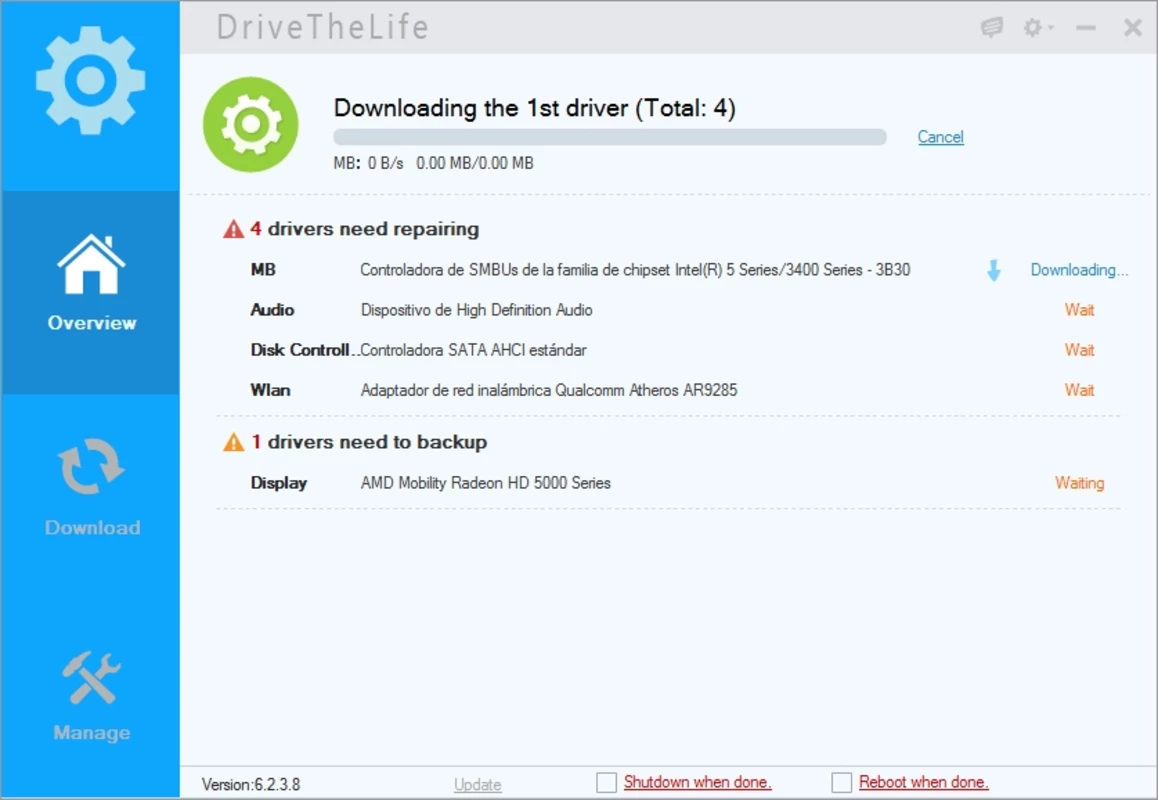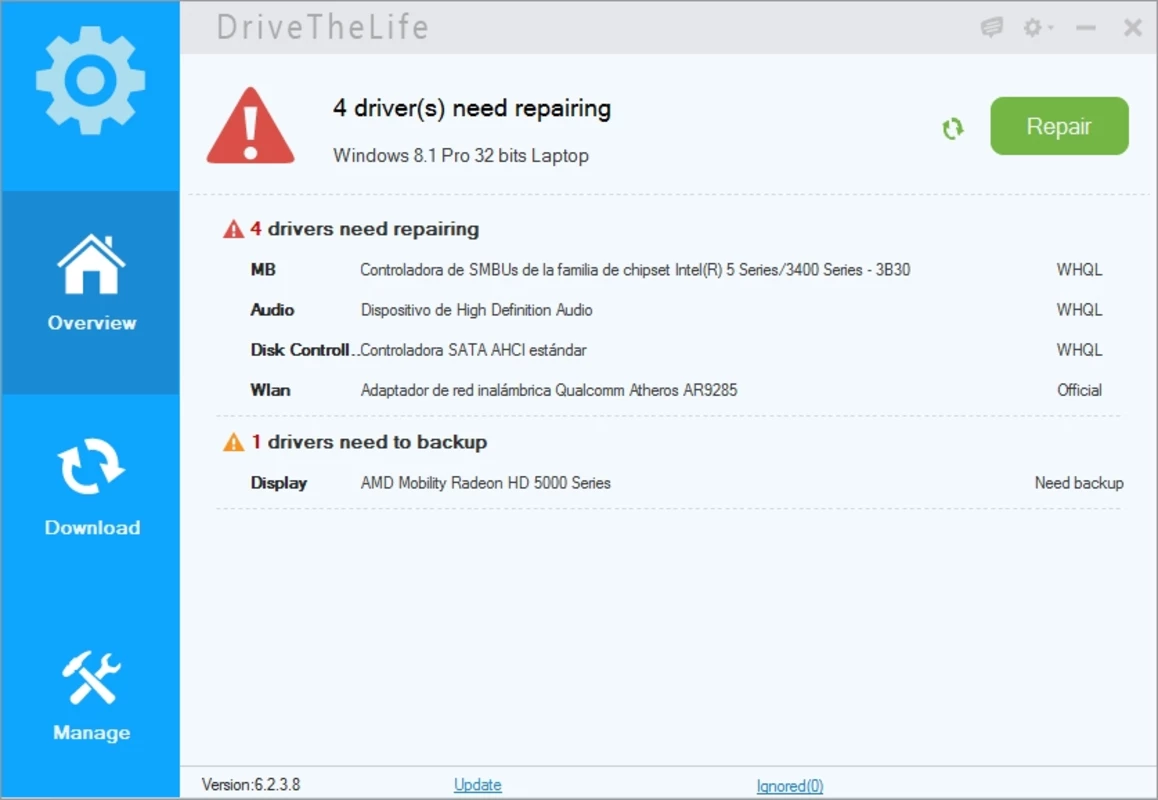DriveTheLifefor Windows
App info
Comprehensive driver updater and problem solver
DriveTheLife is a comprehensive driver updater and problem solver that helps maintain your device drivers in perfect condition. It is designed for computers running the Windows operating system and provides users with an intuitive interface to quickly find and fix any driver-related issues. With its advanced features and options, DriveTheLife ensures that each part of your computer runs as it should.
Functions
The program offers numerous useful functions for updating, repairing, restoring, and uninstalling all the necessary drivers for different components. It can resolve problems related to sound cards, video cards, screens & graphics, and connection errors within minutes. It also allows you to manage your device drivers from one place without having to investigate each possible solution manually:
- Automatically scans the system for outdated or missing drivers;
- Checks compatibility with hardware devices;
- Provides detailed information on each driver update;
- Allows easy customization of settings;
- Offers solutions to resolve driver-related issues quickly;
- Restores drivers after malware attack;
- Uninstalls faulty or unnecessary drivers in bulk.
Conclusions
In conclusion, DriveTheLife is an excellent tool for keeping your device drivers up-to-date and fixing all kinds of driver problems effortlessly. Its advanced features guarantee optimal performance and allow you to manage your device drivers from one unified location. Whether you are looking to repair errors related to video cards or soundcards or restore lost drivers due to malware attacks, DriveTheLife has everything you need at a single click of a button!
- Automatically scans the system
- Checks compatibility with hardware devices
- None