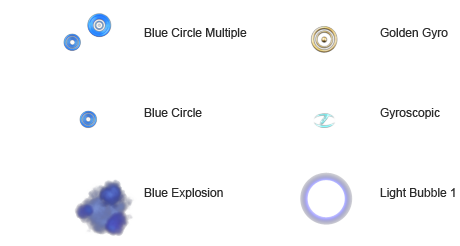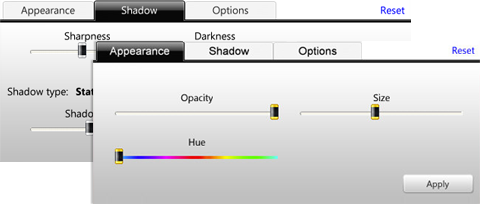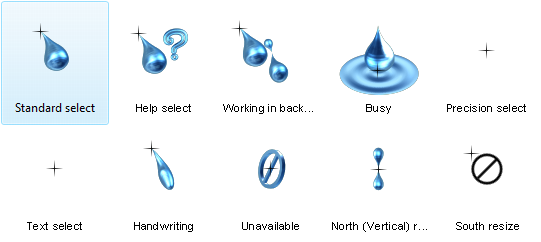CursorXPfor Windows
App info
Wide range of effects for Windows systems
CursorXP is a program that offers a wide range of effects for Windows Vista, XP and Windows 2000 users. It allows them to give their cursors a unique look by adding shadows, transparency, and alpha blending. This review will discuss the features of CursorXP, as well as its pros and cons.
Functions
CursorXP has several useful functions for customizing your cursors. The main feature is the ability to add semi-transparency, which gives your cursor a more modern look. You can also create more advanced shadows and set up alpha blending for more complex graphical effects. In addition, you can adjust the color of your cursor to better match its environment.
Here are some of the key features offered by CursorXP:
- Semi-transparency – Add transparency to enhance your cursor’s visibility;
- Advanced shadows – Create more realistic shadows with varying levels of depth and intensity;
- Alpha blending – Blend colors together to create unique visual effects;
- Color adjustment – Adjust the hue and saturation of your cursor’s color scheme.
Conclusions
Overall, CursorXP is a great program for customizing your cursors with unique graphical effects. It has an intuitive interface that makes it easy to customize your cursors quickly and easily. The semi-transparency feature in particular is great for giving your cursor a modern touch. However, it should be noted that this program only works on Windows Vista, XP and 2000 – if you have an older version of Windows then this program won't work for you. All in all, CursorXP is an excellent choice for anyone looking to give their cursors a stylish makeover!
- Semi-transparency
- Advanced shadows
- Alpha blending
- Color adjustment
- Not supported in new versions of Windows