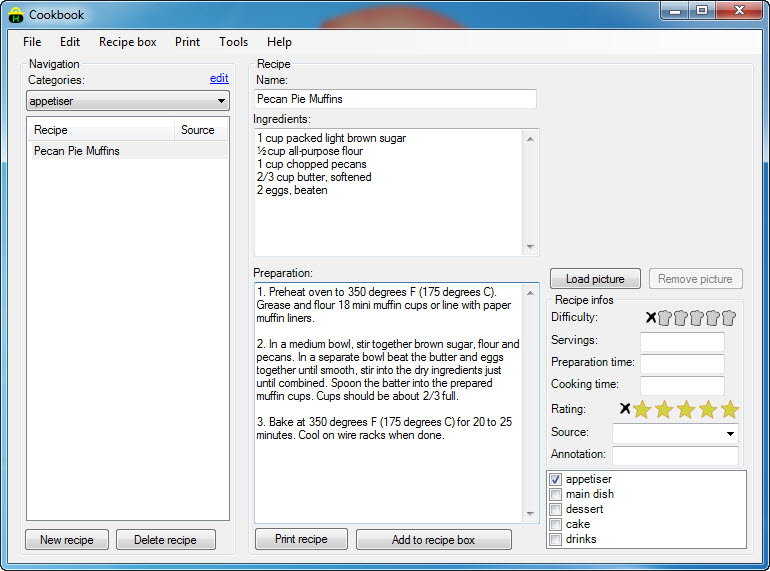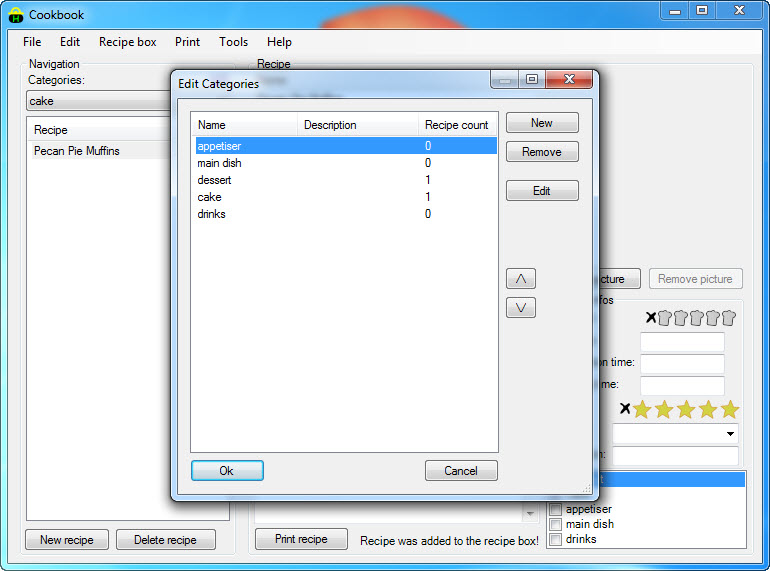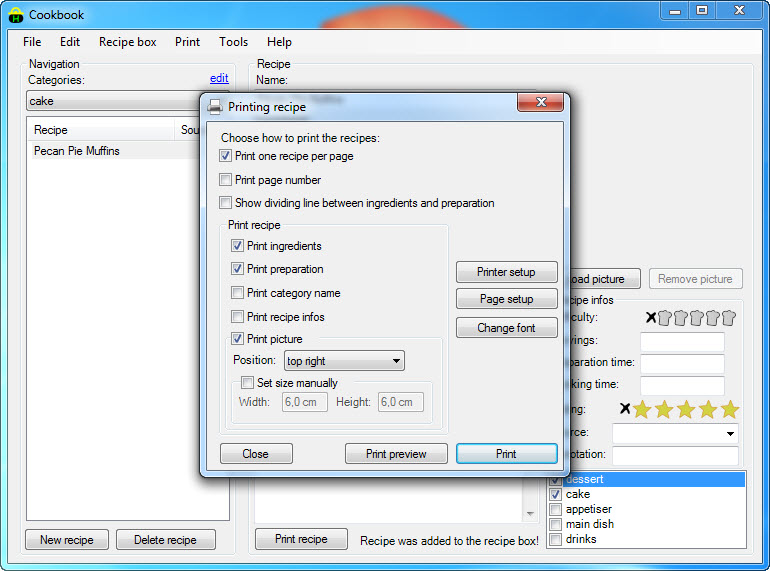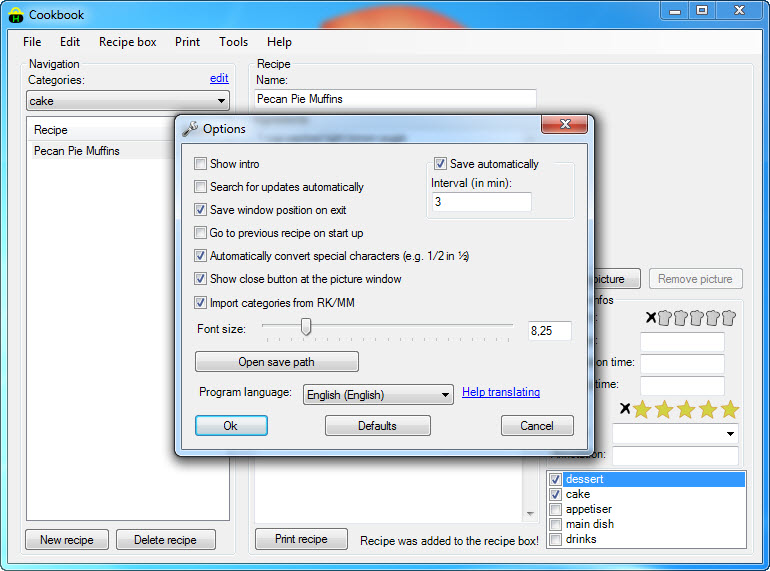Cookbookfor Windows
App info
Your recipe drawer
The Cookbook is easy
The Cookbook is a virtual recipe book where you can securely enter, organize and store recipes for your favorite dishes. At first glance, Cookbook looks very simple, but it includes all the tools and options you need for a recipe database. You can organize recipes by category, create and edit custom menus, export recipes to different formats, and print them out with multiple customization options - which is quite handy, as cooking with your computer next to the pot is not the best idea.
The Cookbook has two licensing options: recipe entry and import (25 max per cookbook), multiple cookbooks (2 max), shopping list, meal planner, recipe search, cooking timers, and print recipe (one at a time). Want to share some recipes with your friends? Please invite your friends to join CookBook, share your recipes, and view theirs. Or share your recipes on Facebook via email, text, and more. You can also send them a CookBook file which they can download to their app.
More features
Cookbook is a recipe management system. In one app, you can organize recipes, plan meals and make a shopping list of what you need to cook. Quickly enter recipes and manage them according to your needs. Cookbook supports multiple cookbooks so you can group recipes by food type, county, and many other possible groups. For example, you can have one cookbook for Mexican cuisine and another for French cuisine. In each cookbook, you can specify which dish the recipe is for.
You can also categorize recipes according to the type of food, e.g., beef, chicken, fish, bread, and others. Store all your favorite recipes in one place! CookBook is a recipe manager with search and import functions. CookBook allows you to create your digital cookbook. Create your database of recipes by collecting recipes online and using the import functions. It's you and your kitchen!
Why should you download CookBook for Windows?
Each recipe in the Cookbook includes ingredients, preparations, cooking times, and portions. You can also rate them in terms of difficulty and how much you like them and add a picture - although only one. Cookbook also includes a powerful built-in search tool, making it easy to find recipes in the database. This is it if you're looking for a simple recipe creation app. It may not be the most feature-rich app, but Cookbook works excellently and includes all the essential tools you need to manage recipes. Plan your meals for the week with the meal planner. Add the ingredients for a recipe to your shopping list with a single click of a button while viewing the recipe. You can tailor your shopping list to add additional items or remove items before making your trip to the store.
- Easy to use
- Sort recipes by categories
- Includes menu editor and built-in search
- Exports to several formats
- Printing options
- Only allows one photo per recipe
- It may be too simple for power users