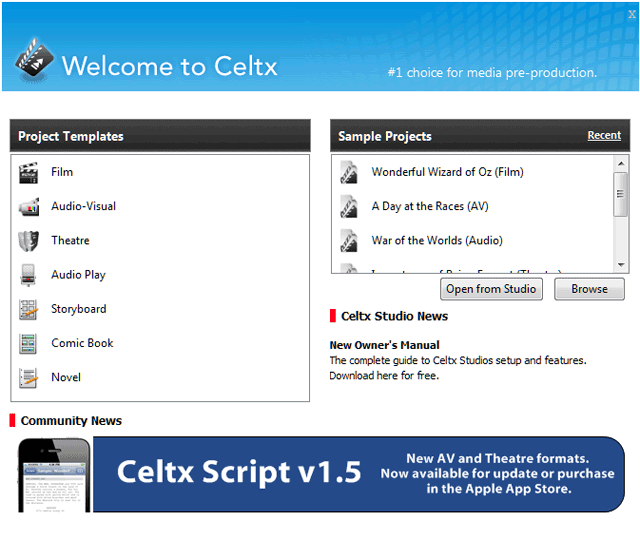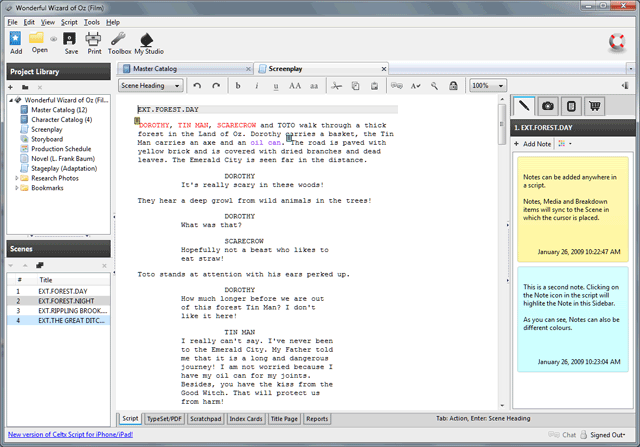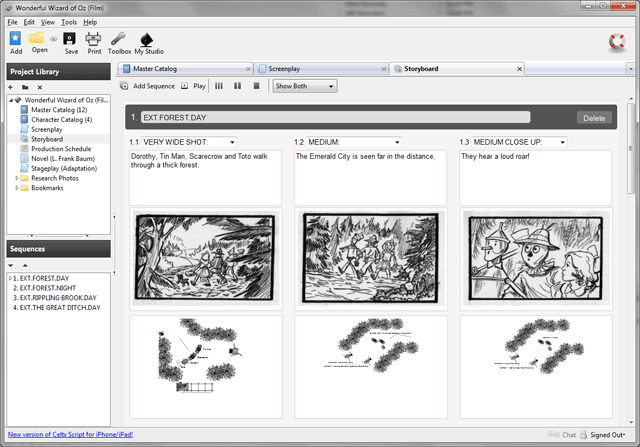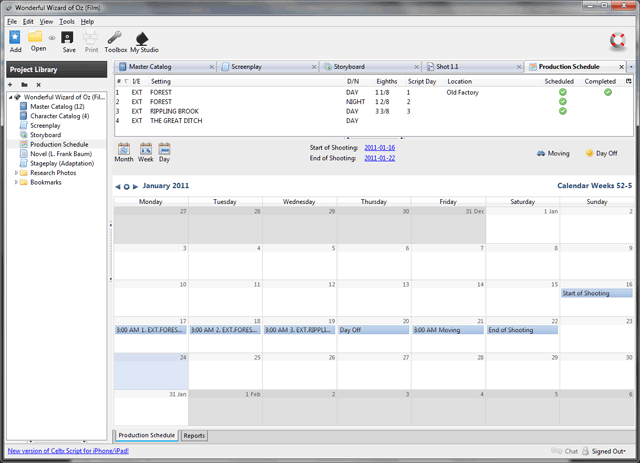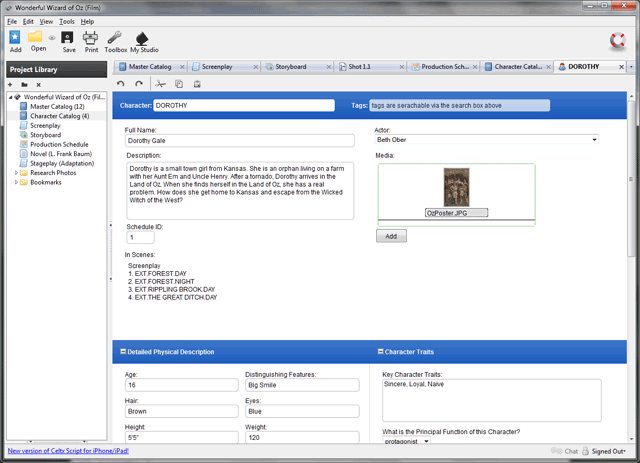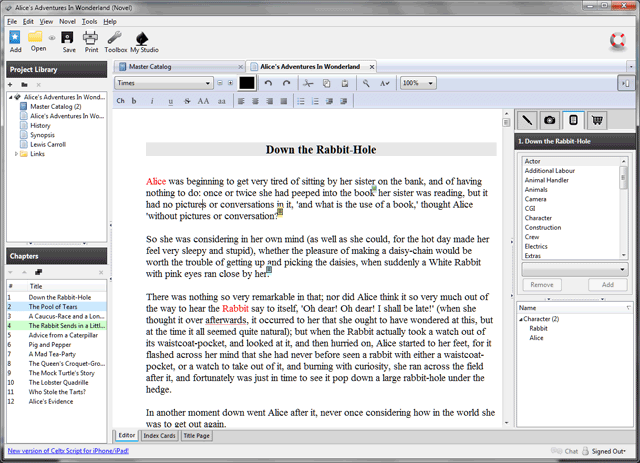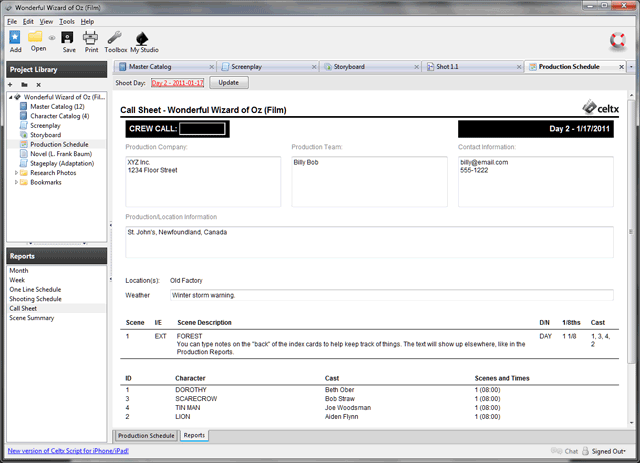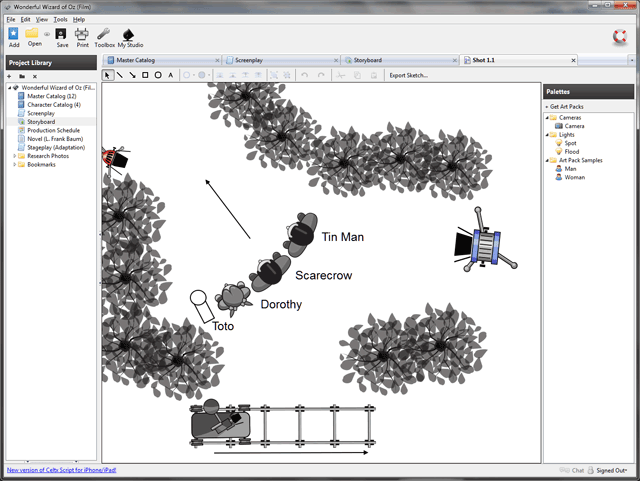Celtxfor Windows
App info
Free scriptwriting software
Celtx is an incredibly powerful software package designed for professionals in the Film, TV, Theatre, and New Media industries. It offers a comprehensive suite of scriptwriting software as well as media-rich pre-production support, enabling users to maximize their creative potential both online and offline. In this review, we’ll explore what makes Celtx such a great tool for writers, filmmakers, and other creatives.
Functions
Celtx provides users with several features that help them write better scripts and streamline the pre-production process. Scripts written or imported into Celtx can be broken down digitally, which allows writers to collaborate easily on projects even when they are not physically together.
The software also eliminates the need for bulky three-ring binders full of pictures and handwritten notes by allowing all documents to be stored digitally within the same interface:
- Full-featured scriptwriting software with media-rich pre-production support;
- Easily share script information digitally;
- Breakdown scripts digitally;
- Eliminate the need for bulky three-ring binders;
- Documents are stored within the same interface.
Conclusion
With its unique combination of powerful tools and digital collaboration abilities, Celtx is truly a one-stop shop for professionals in the film & TV industry. Its ability to break down scripts digitally while providing media-rich pre-production support makes it the perfect choice for those who want to take their writing projects from concept to reality in no time at all. Furthermore, its intuitive user interface makes it easy to learn and use, giving users more time to focus on bringing their stories to life.
- Application for phones offered
- Functions with Mac and Windows systems
- Offline mode needs to be initiated while online
- Collaboratives may not be able to edit while offline