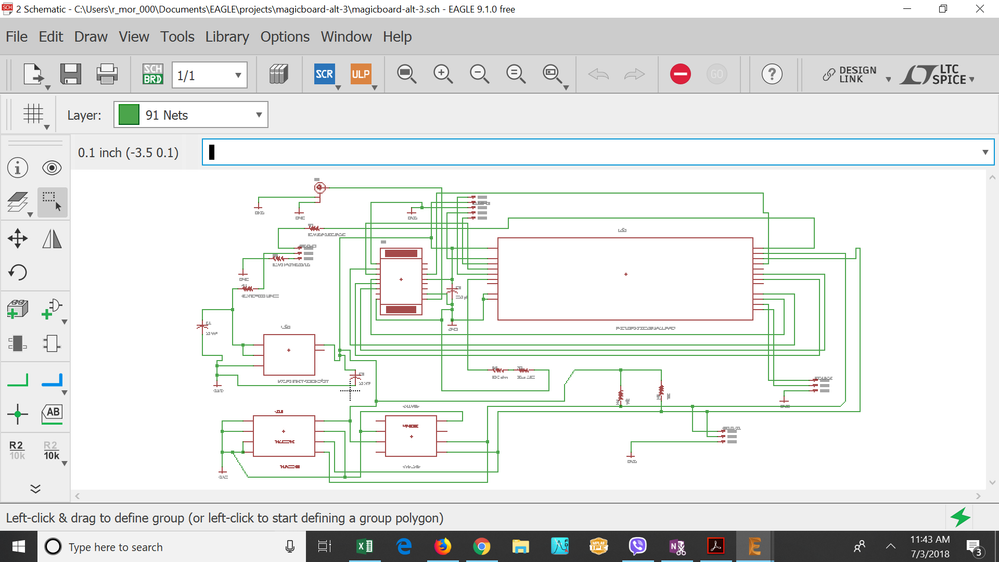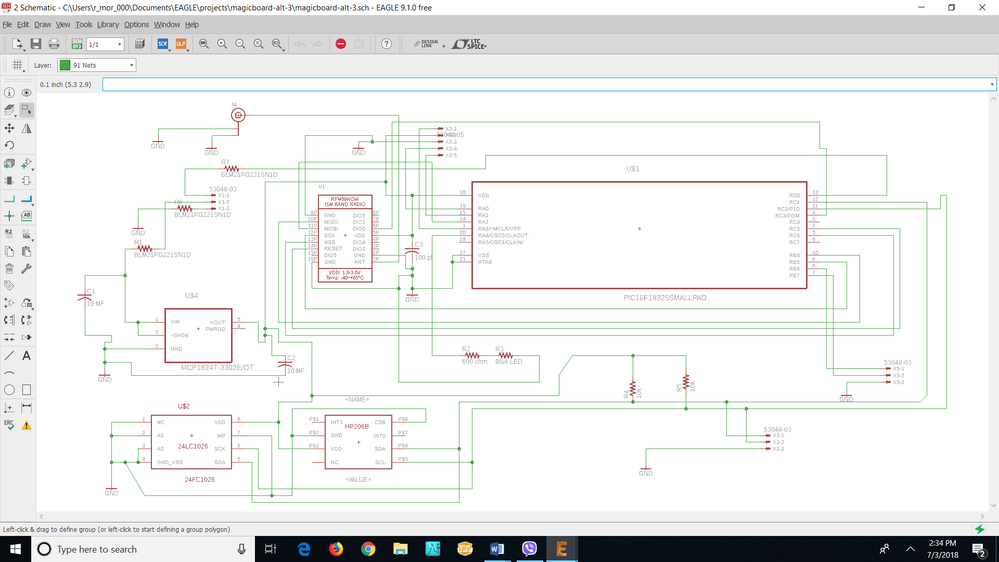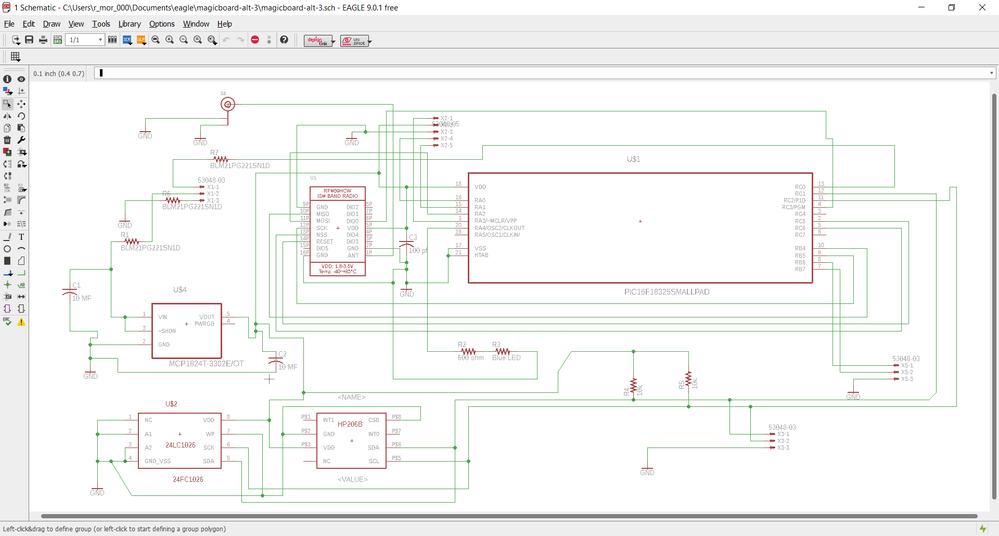Autodesk EAGLEfor Windows
App info
Everything you need to bring your electronic inventions to life
The Autodesk Eagle software is a computer-aided design (CAD) tool. It creates printed circuit boards (PCBs), electronic components, and other electronic devices. You can use it to design, modify, and manufacture electronics products such as radios or cell phones. Autodesk Eagle is also used as a testing platform for students learning electronics or PCB design, as it allows them to create their own circuits without needing expensive equipment and software. Autodesk Eagle is available for Windows 7 or higher and only supports 64-bit operating systems.
Key features
The app was initially used by electrical engineers but has become popular among hobbyists, makers, and inventors. The application offers its users the following features:
Schematic Editor
The Schematic Editor is the first step in creating a PCB design. It provides a graphical way to create, edit, and manage electronic circuits in Autodesk Eagle. It allows you to create diagrams that include components from the Component Library. You can connect components and define their properties, such as function, type, and value. Additionally, you can add text and graphics to your diagram to augment the circuit symbols.
PCB Layout Editor
The PCB Layout Editor is where you define all aspects of your circuit board traces, pads, and power planes so they can be output as Gerber data (the standard file format used by manufacturers) or ODB++ (a newer version of this format). You can use the PCB Layout Editor is used to create a board layout from scratch.
The Schematic Editor's Autorouter algorithm supports a new level of routing intelligence that allows it to make good decisions on how to route critical signals even when they are close together or intersect other traces on your board.
The power supply and grounding rules can be specified in the ERC tool or imported as part of your board design. This makes it easier than ever before to create robust designs that are ready for manufacturing.
PCB library
The PCB library is a collection of components you can use to create your own PCB designs. It is where you will find both the official libraries created by Autodesk and any user-generated libraries you have installed. The PCB Library Manager allows you to create new libraries, organize them into folders, share them with others, download new ones, and view their content in various ways.
User language programs (ULPs)
You can add functionality to suit your needs using the User Language Programs (ULPs). ULPs are the way to write your own code in Eagle. They help you to create custom part libraries, simulate PCB designs, and write scripts for automation tasks. For example, if you want a resistor value displayed on a schematic symbol, you can write a ULP that will do this for you. However, sticking with the standard tools provided by Autodesk first is recommended because they have been tested more thoroughly than any custom scripts could be.
Supported formats
The Autodesk Eagle software is designed to work with many different file types. The primary format supported by the app is a BRD file. BRD files store information about circuit boards, including the components' location, size, and shape. CAM, BRD, SCR, ULP, DRU, EPF, PCB, and others are supported formats.
Conclusion
Autodesk Eagle is a helpful PCB design app that provides independent designers, small engineering firms, and hobbyists with the tools for prototyping PCBs. It's not meant for large-scale manufacturers but is a good choice for small businesses that need to create one or two PCBs now and then. The app is affordable and easy to learn, and anyone with basic computer skills can use it. Its free version has some tool limitations, but the paid subscription unlocks the functionality needed for a complete PCB design solution.
- Free subscription available
- Easy to learn
- Good tool set
- Affordable paid subscription
- Not meant for big businesses
- Lacking some features