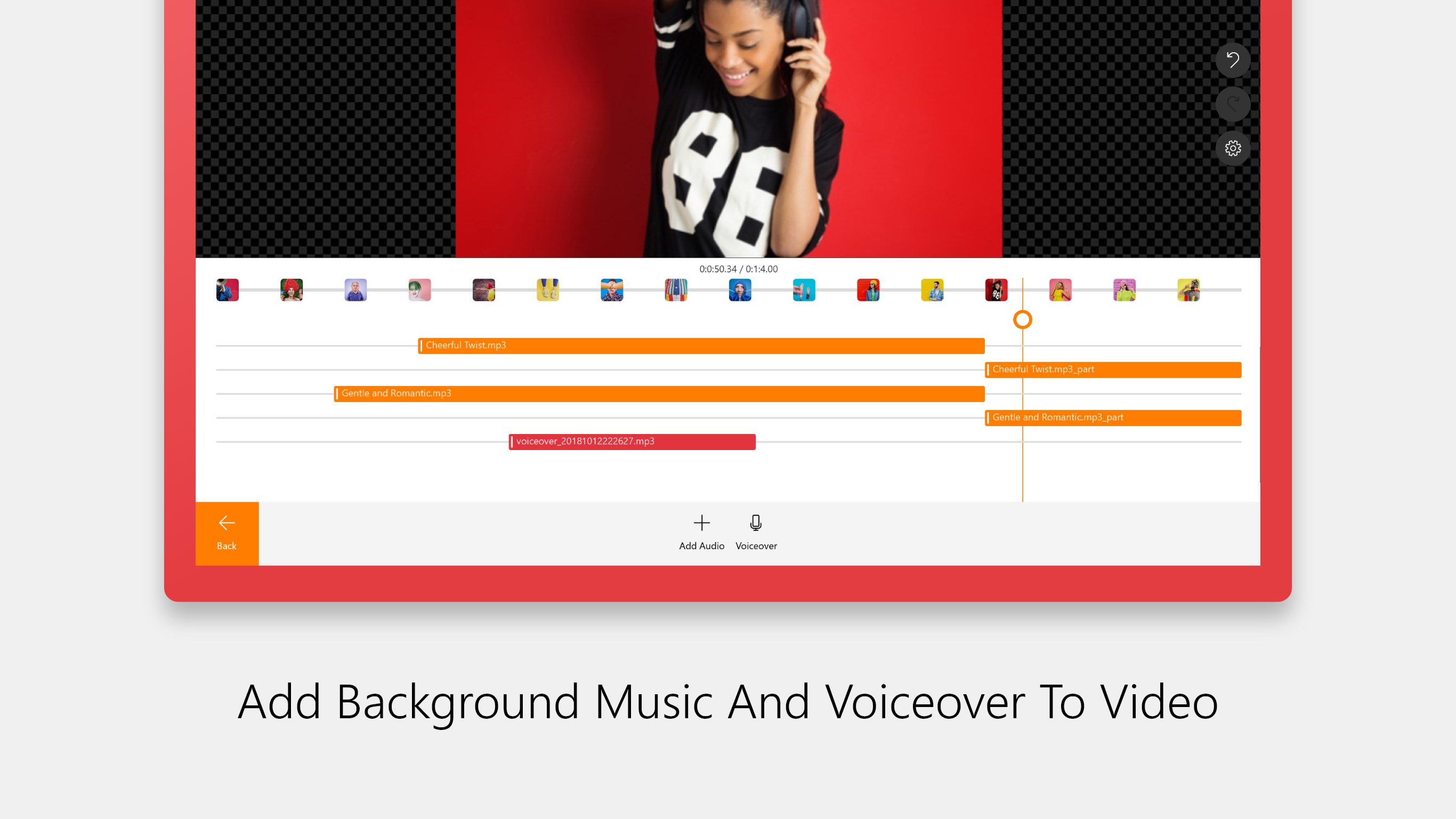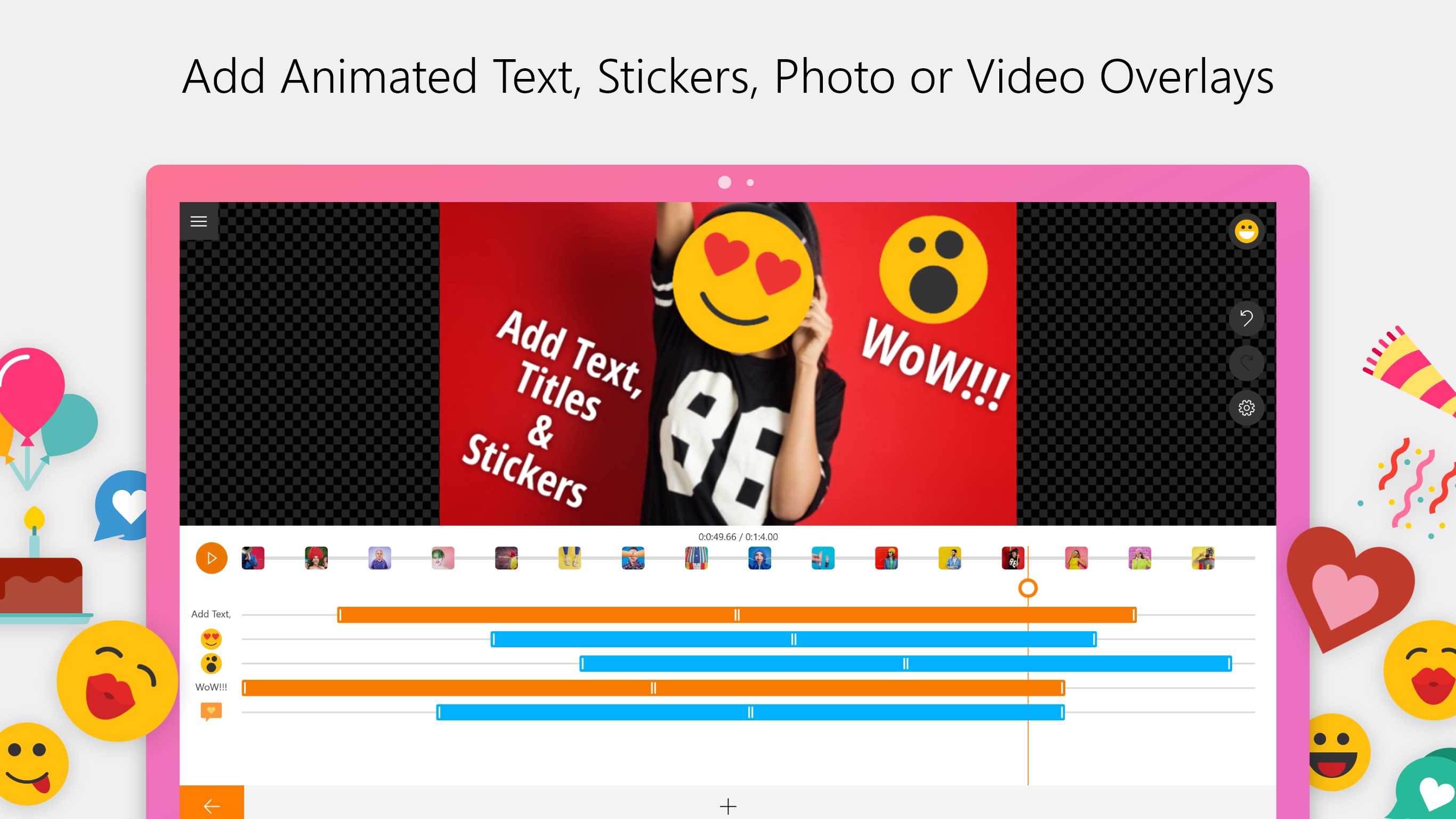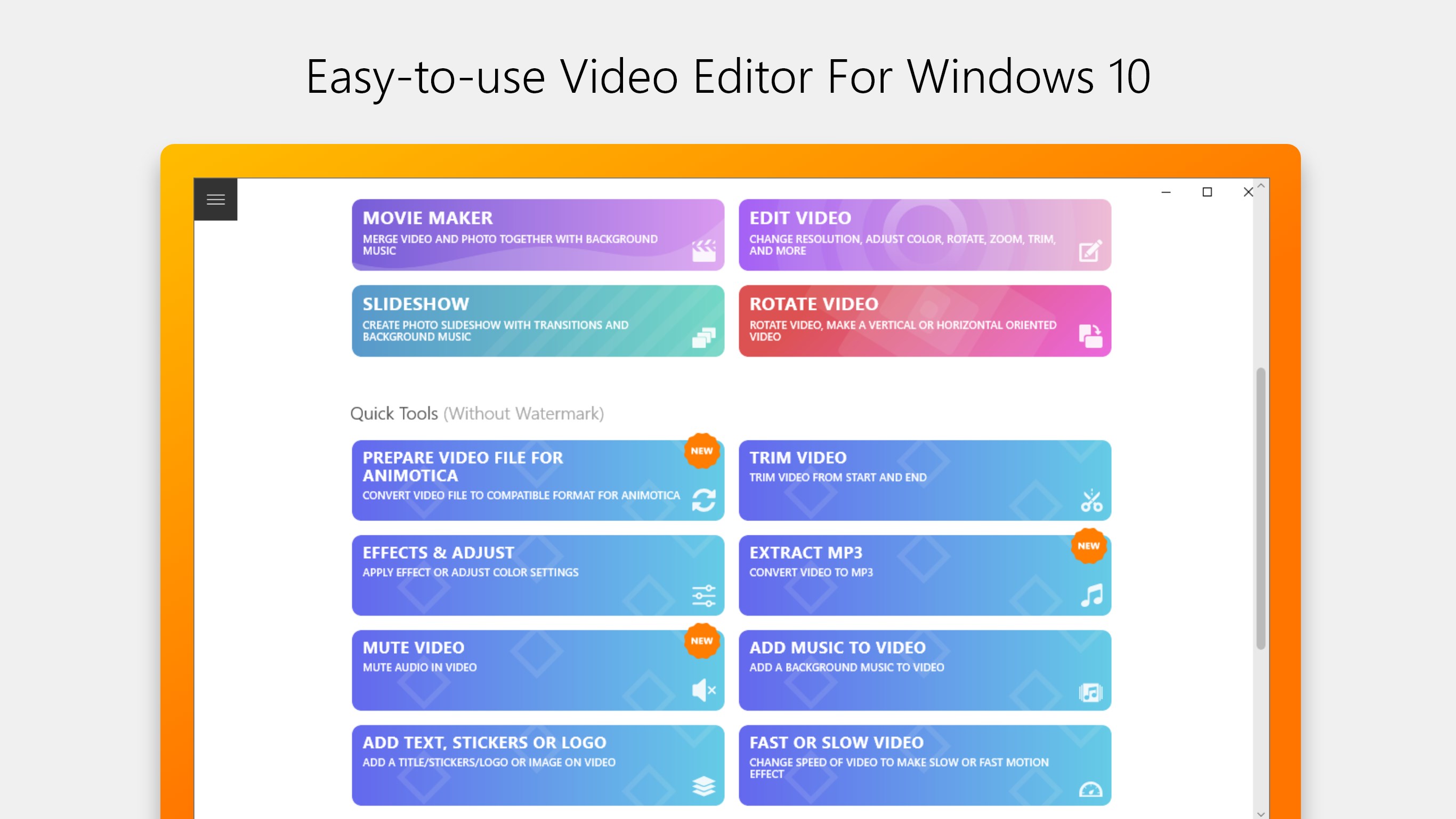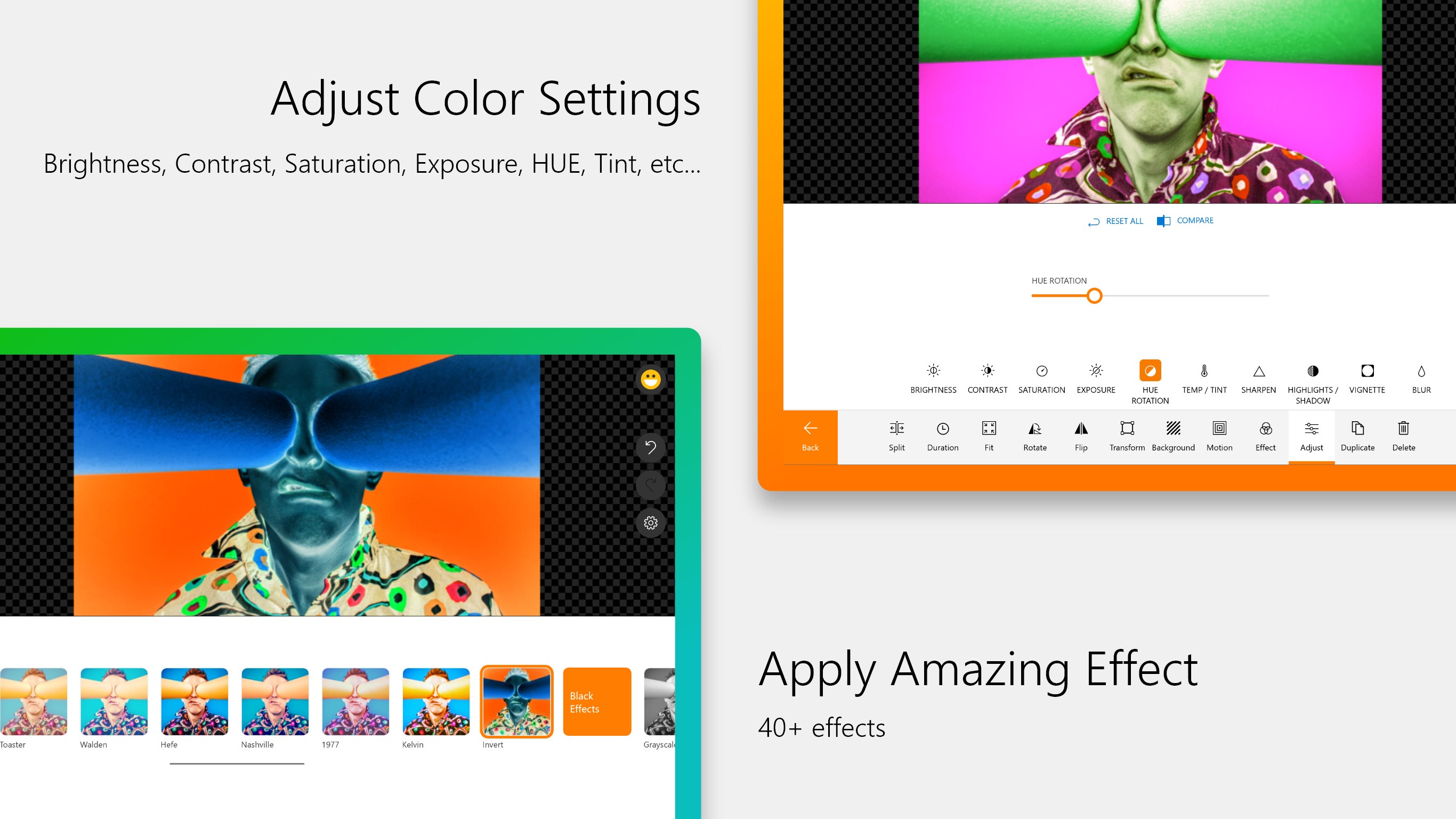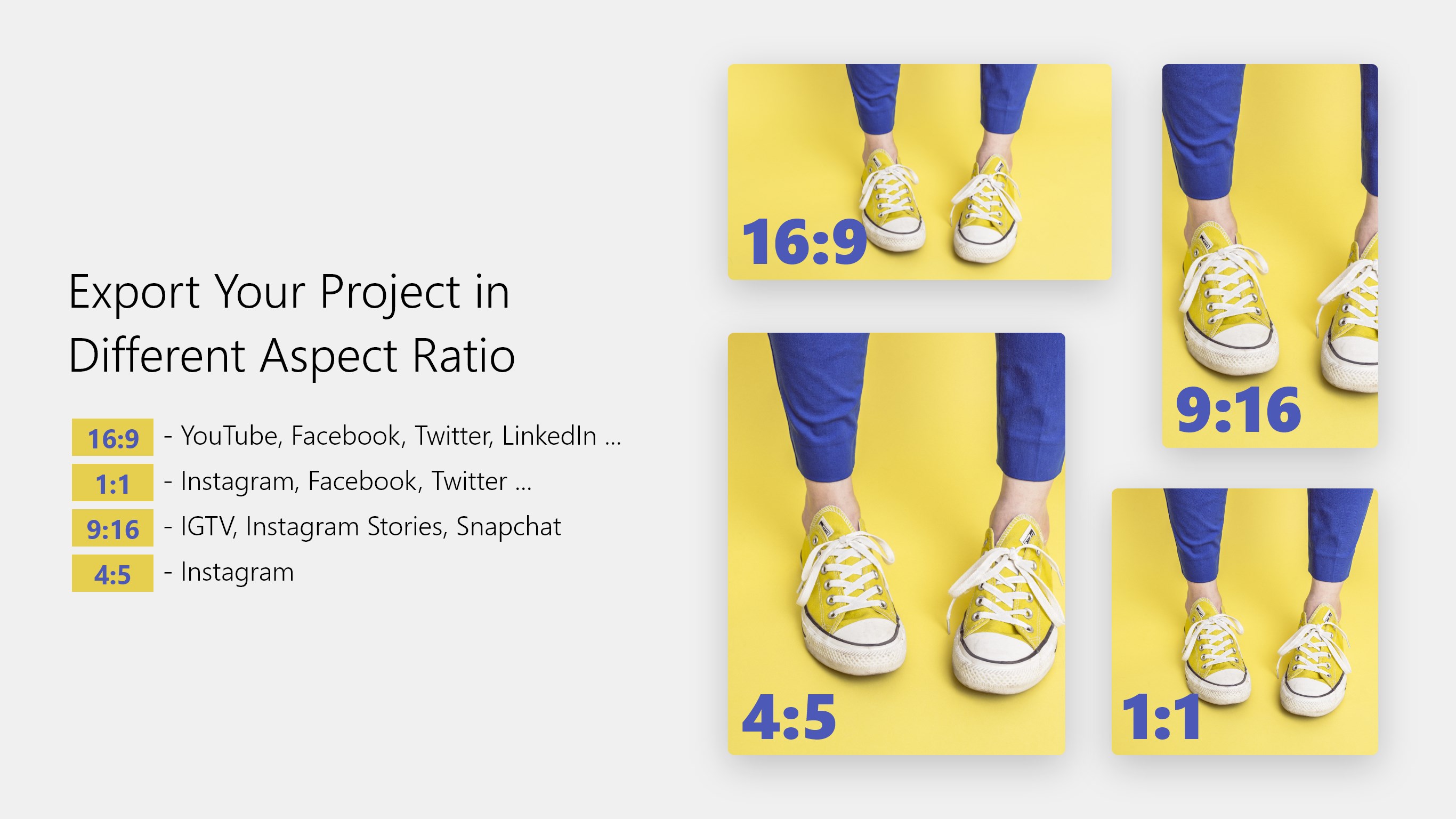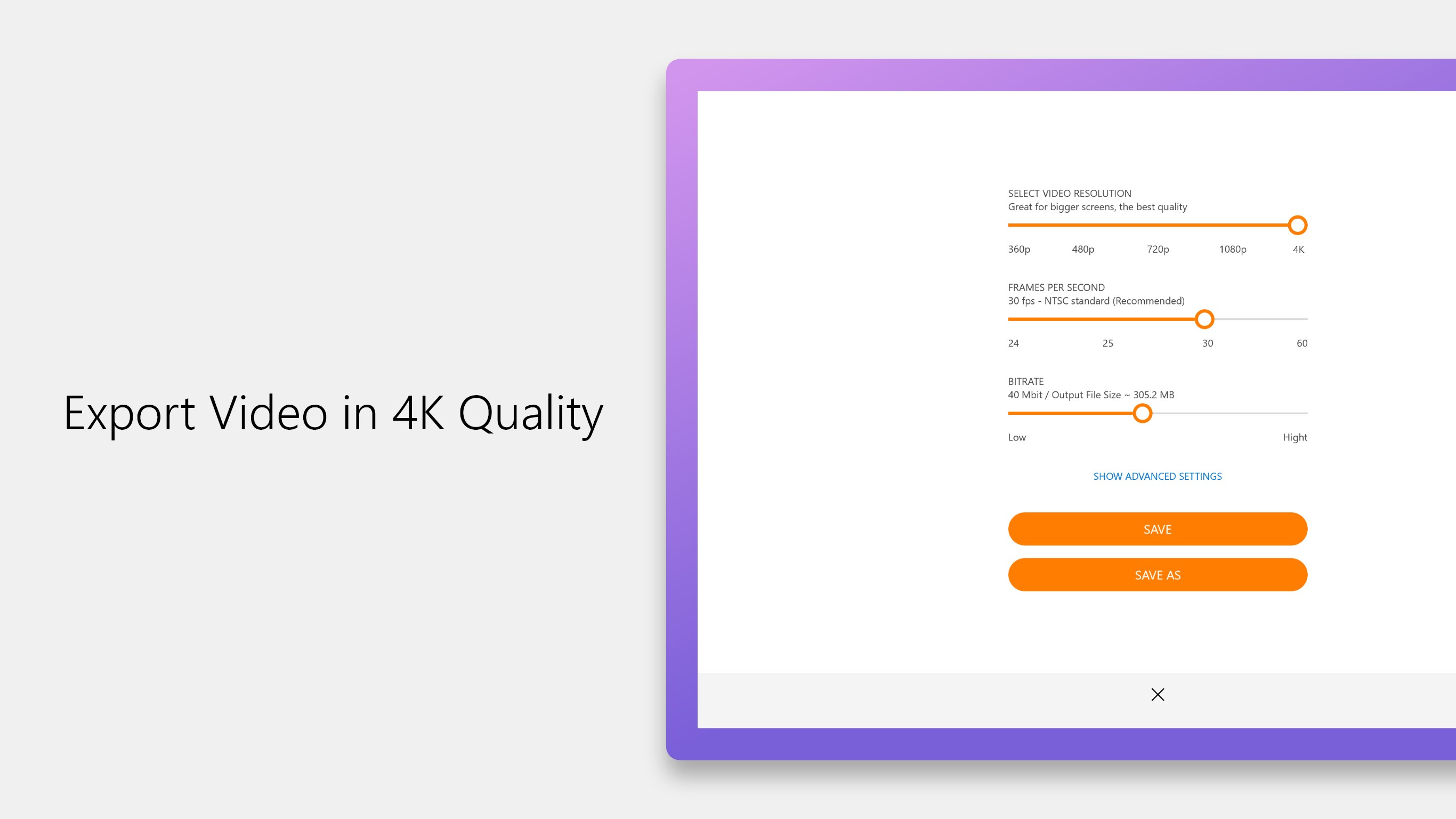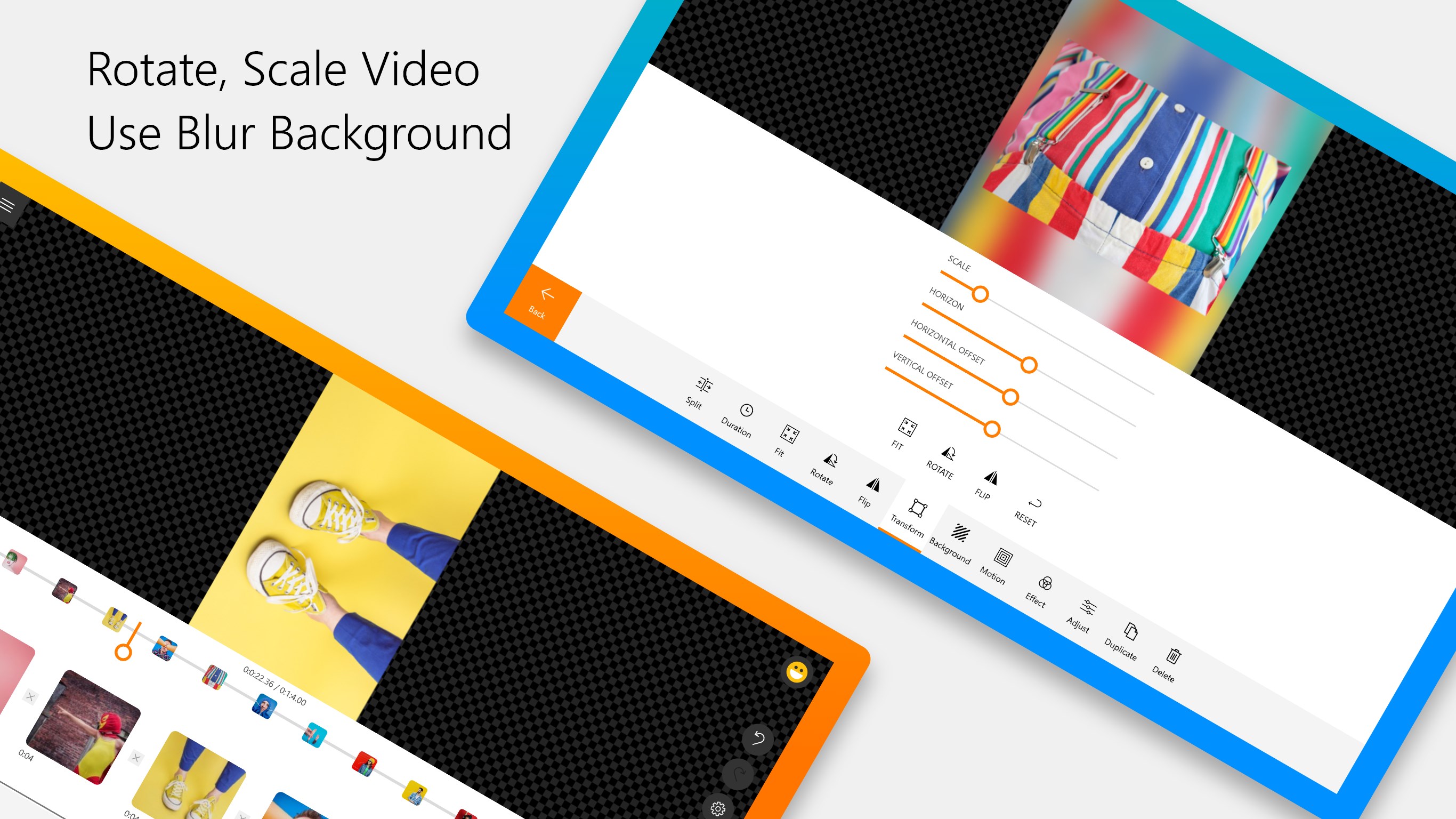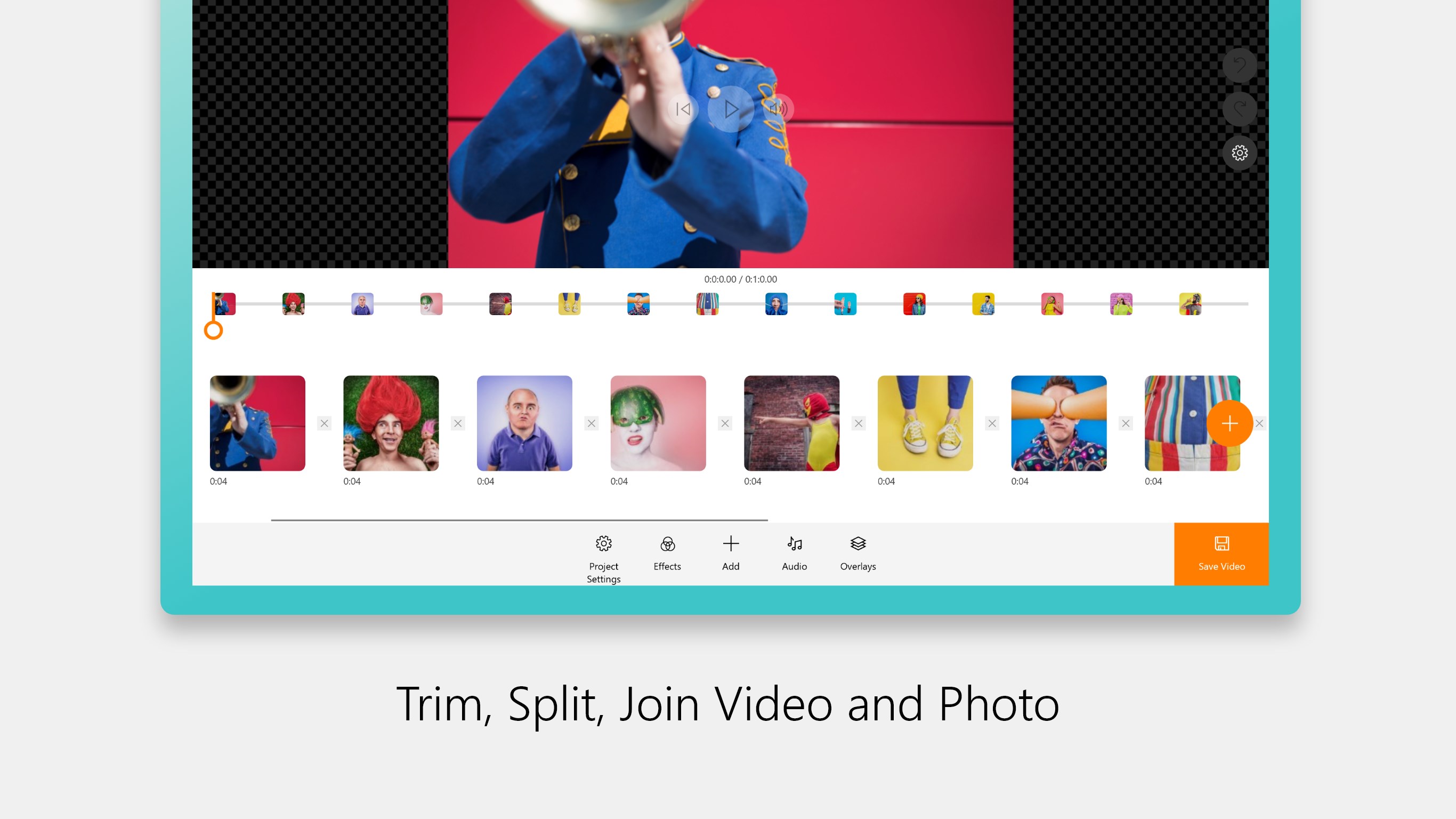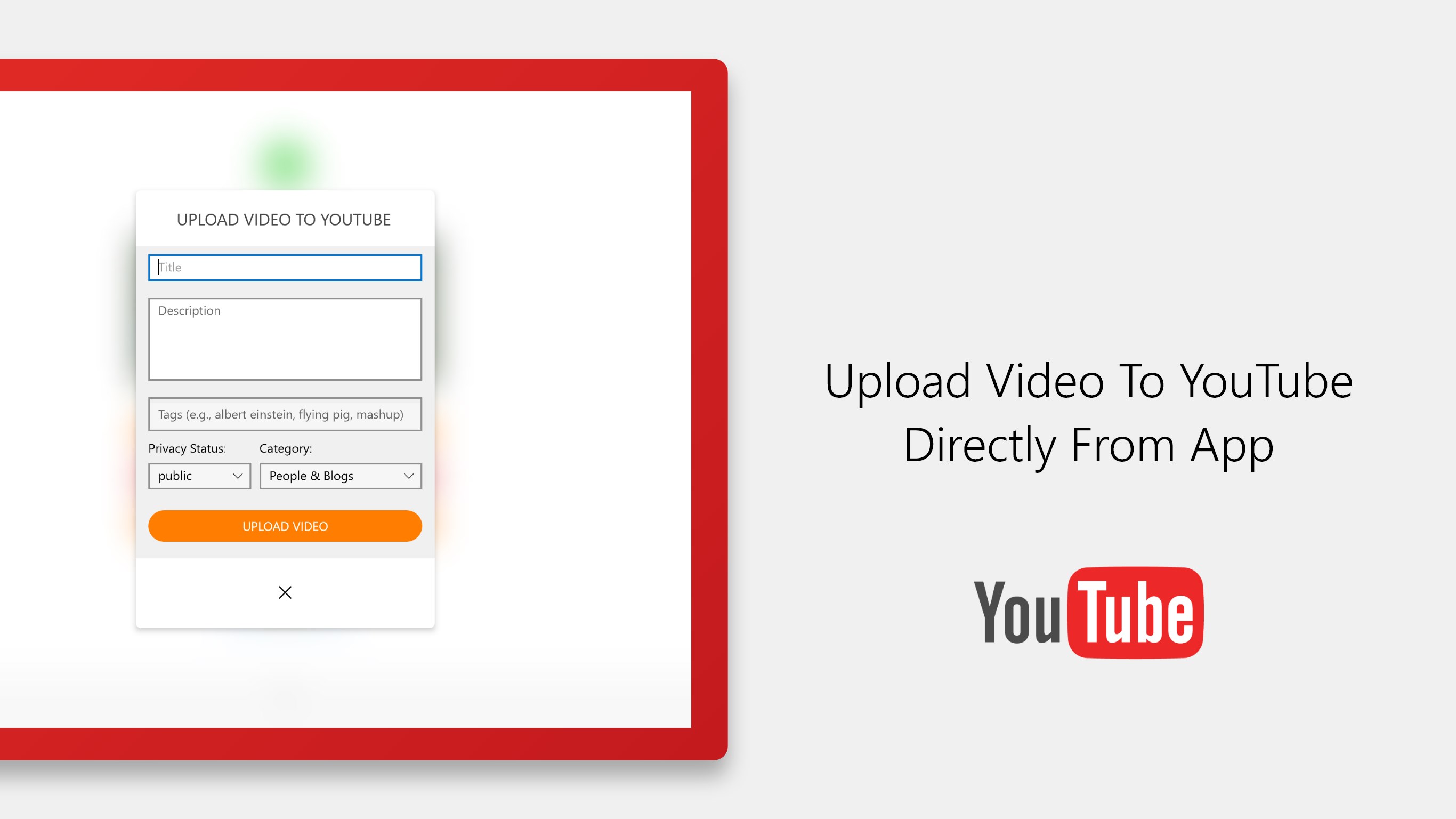Animotica Video Editorfor Windows
App info
Powerful and simple video editing tool
Animotica Video Editor for Windows is a powerful yet simple video editing tool that helps users create amazing videos, slideshows, and movies from their Windows 10 devices.
The application has been designed with an easy-to-use interface that enables users to quickly and easily create professional-looking content in no time at all. With this tool, users can enhance the quality of their videos with features such as transitions, motion effects, music, text overlays, and more. It also supports a variety of file formats including AVI, MOV, MP4, WMV and FLV.
Functions
Animotica offers a wide range of features to help you create amazing videos and movies. From basic trimming and cutting tools to advanced capabilities like slow motion/fast motion and transition effects, Animotica provides users with everything they need to make professional-looking videos. Additionally, it also includes a host of video filters which allow you to apply various visual effects to your videos:
- Trimming & Cutting Tools – For precise editing of footage;
- Motion Effects – Get creative with slow/fast motions for added dynamism;
- Text Overlays – Add captions or titles for better engagement;
- Transitions – Smoothly join clips together;
- Music & Audio Tracks – Personalise your creations;
- Filters & Effects - Enhance the look of your videos.
Conclusion
Animotica is an easy-to-use yet powerful video editor for Windows 10 devices that enables users to quickly and easily create beautiful content in no time at all. Whether you’re looking to make a movie or just want to spice up an existing one by adding some fun elements such as music or text overlays, this tool can help you do it all in no time flat.
In addition to its intuitive user interface and comprehensive functions such as cutting tools and transitions effects ,Animotica also supports multiple file formats so you can work on any type of video project without any issues.
All in all, because of its extensive set of features along with its affordability ,Animotica makes an excellent choice for anyone looking for an easy way to create stunning videos from their Windows 10 device.
- Trimming & Cutting Tools
- Motion Effects
- Text Overlays
- Hard to follow