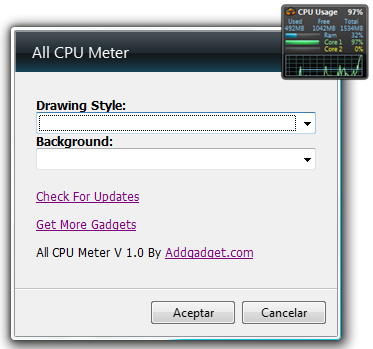All CPU Meterfor Windows
App info
Monitor all processor usage from up to 24 cores
All CPU Meter is a highly popular and sought after gadget for Windows which allows users to monitor their processor usage from up to 24 cores, as well as RAM usage, CPU frequency and the type of processor (AMD/Intel). This powerful tool offers a wide variety of features that are both adjustable in size, color and refresh rate, while also providing extensive information on the processor, operating system, base board and BIOS.
Functions
The functions offered by All CPU Meter are extensive and include an adjustable size, color options including background, text bar and graph coloring as well as adjustable refresh rate. Furthermore users can gain more detailed information on their processor type and operating system as well as details regarding their base board and BIOS:
- Adjustable size;
- Color customizable (background, text bar & graph);
- Refresh rate adjustable;
- In depth information regarding processor type;
- Operating System information provided;
- Base board & BIOS information provided.
Conclusions
All CPU Meter has proven itself to be a powerful monitoring tool for Windows users who wish to gain greater control over their processor performance. It offers a wide range of features that allow for greater customization in addition to detailed information about the user’s hardware setup. With its impressive array of functions and its ease of use it is no surprise that All CPU Meter is one of the most popular desktop gadgets available today.
- Adjustable size
- Color customizable
- Refresh rate adjustable
- None