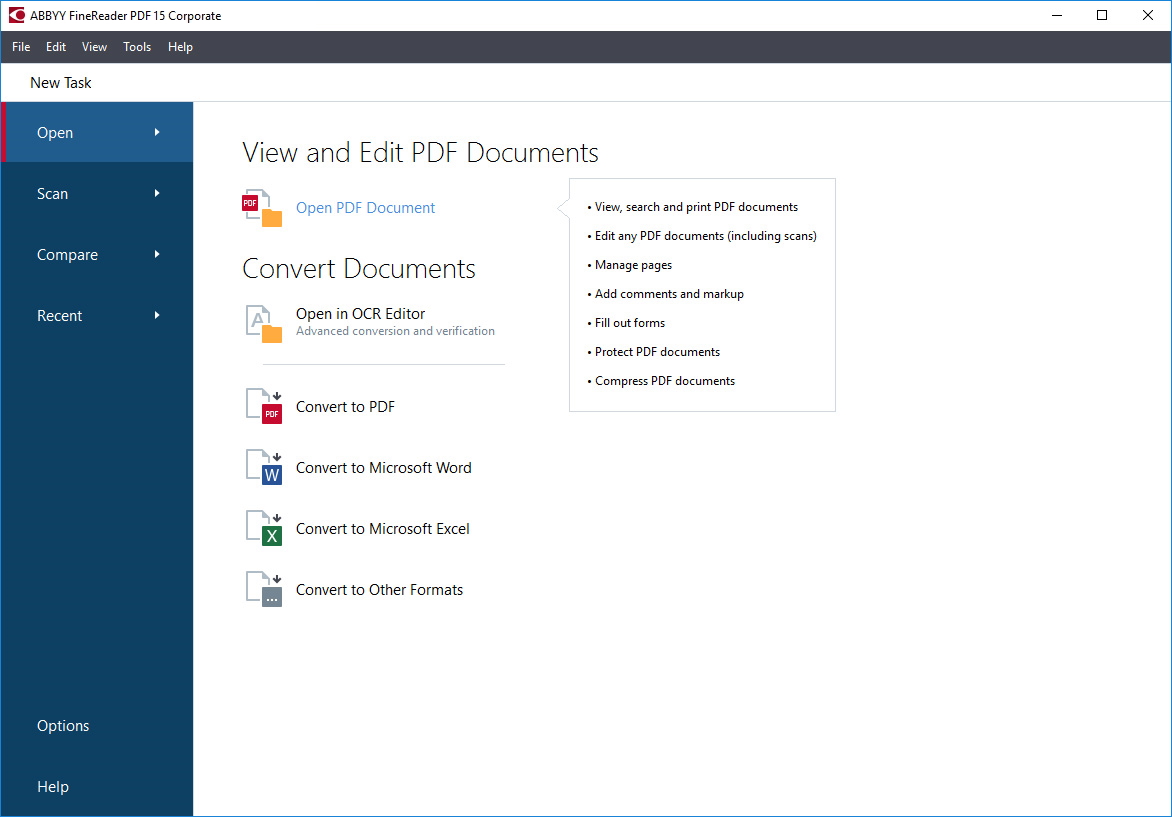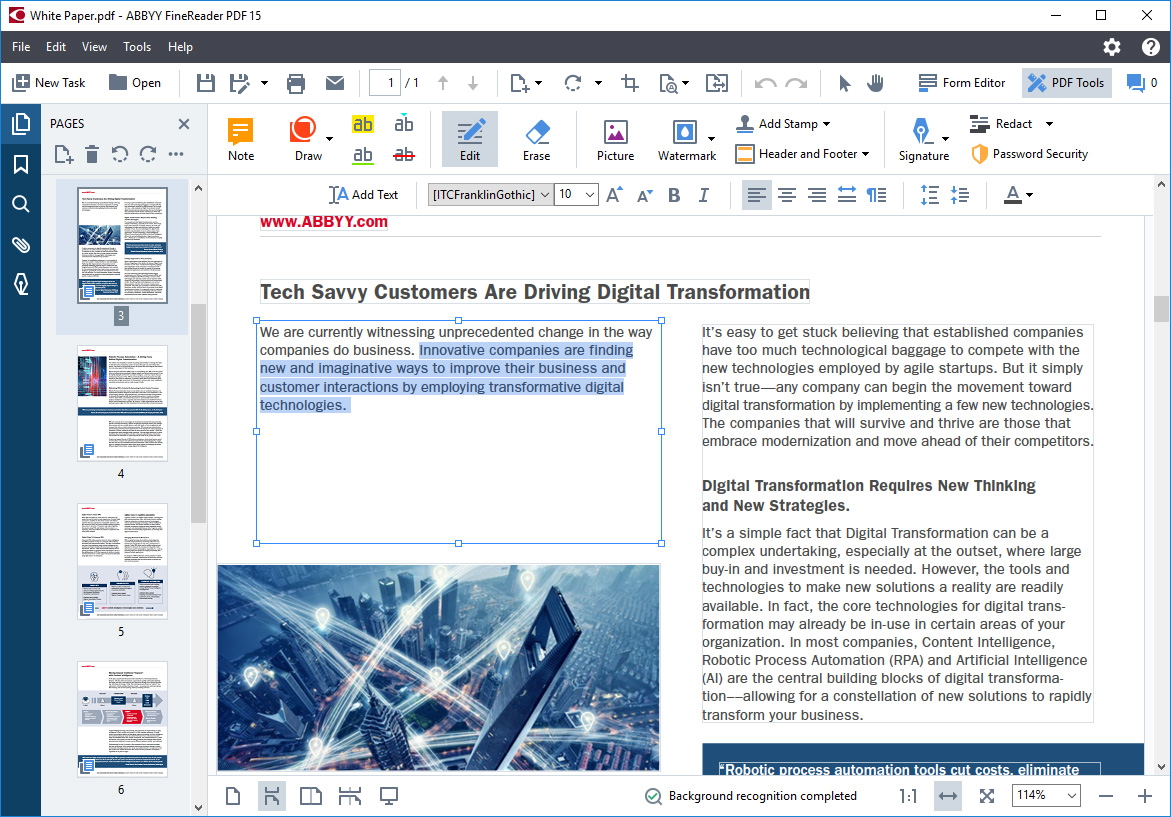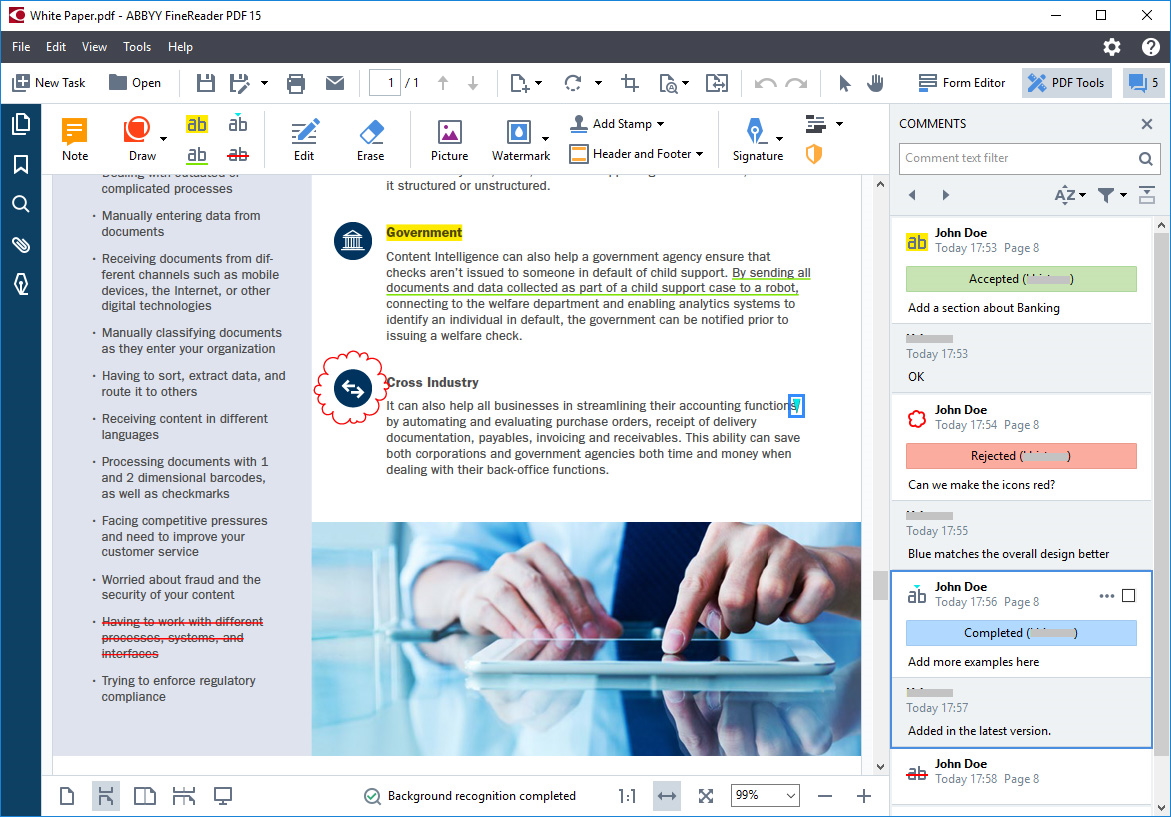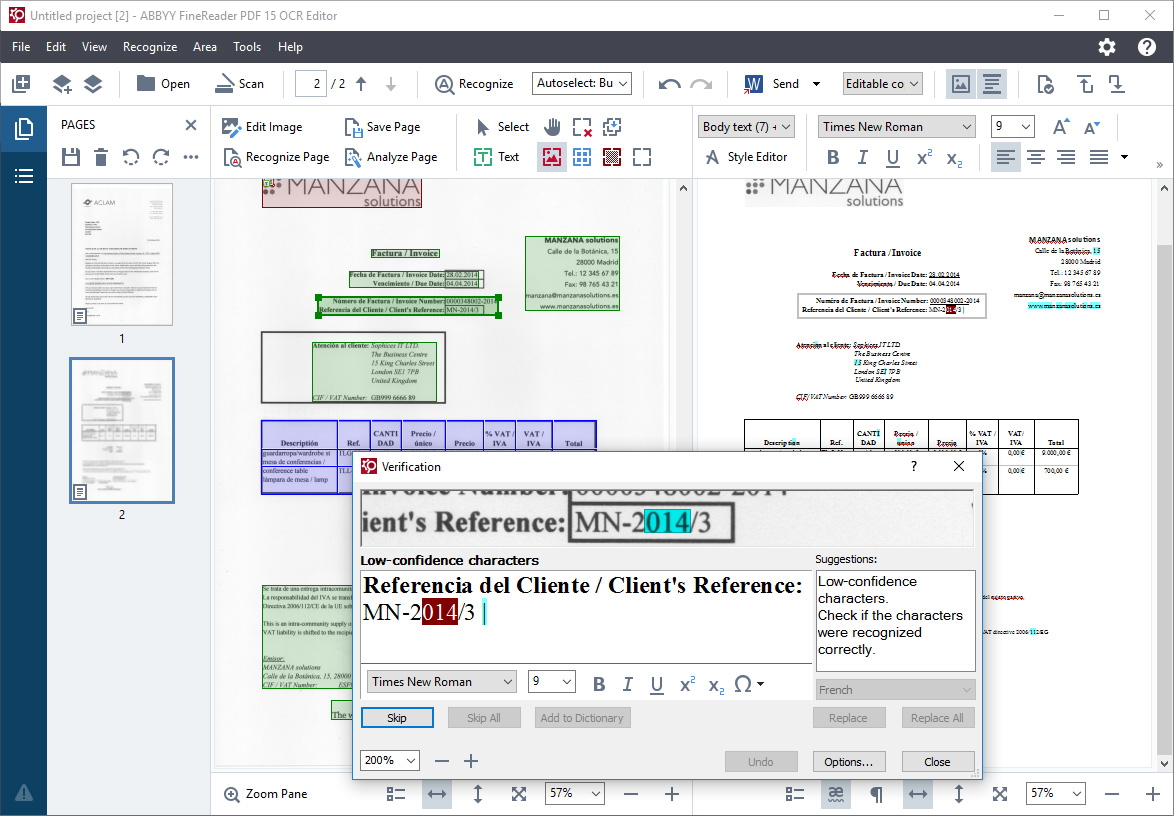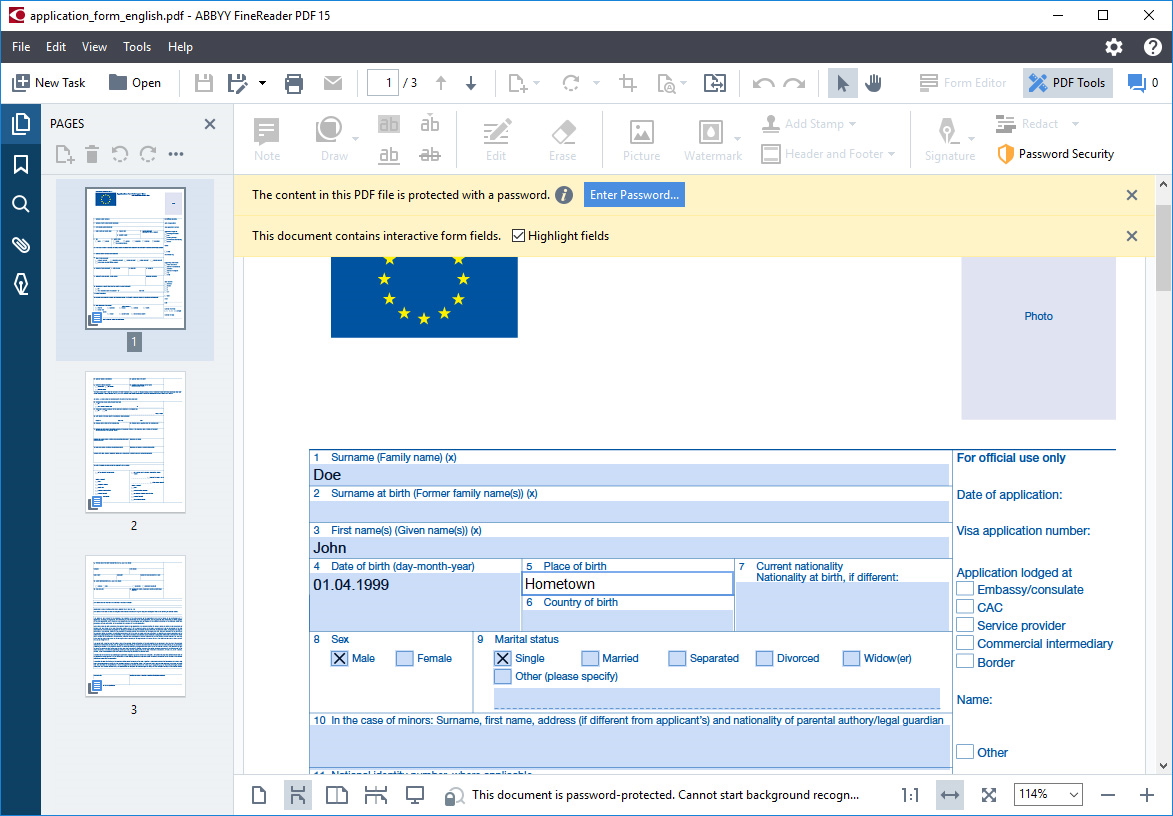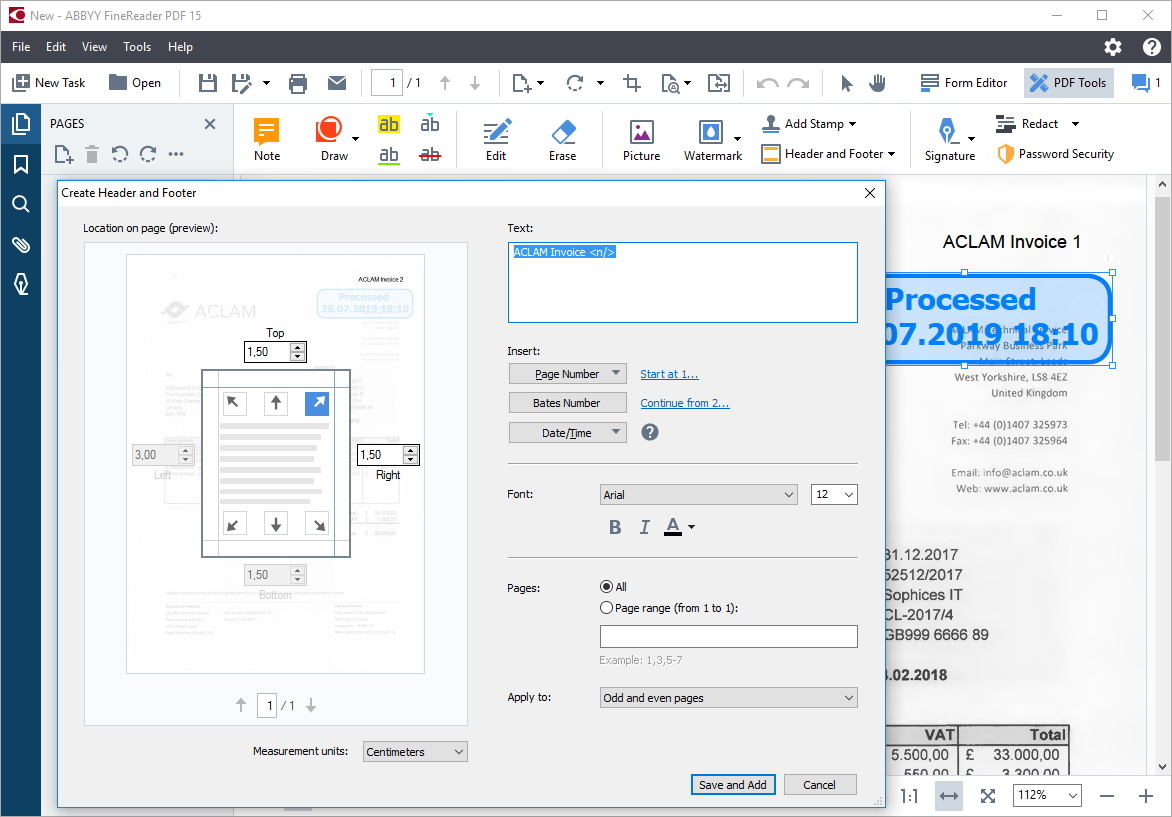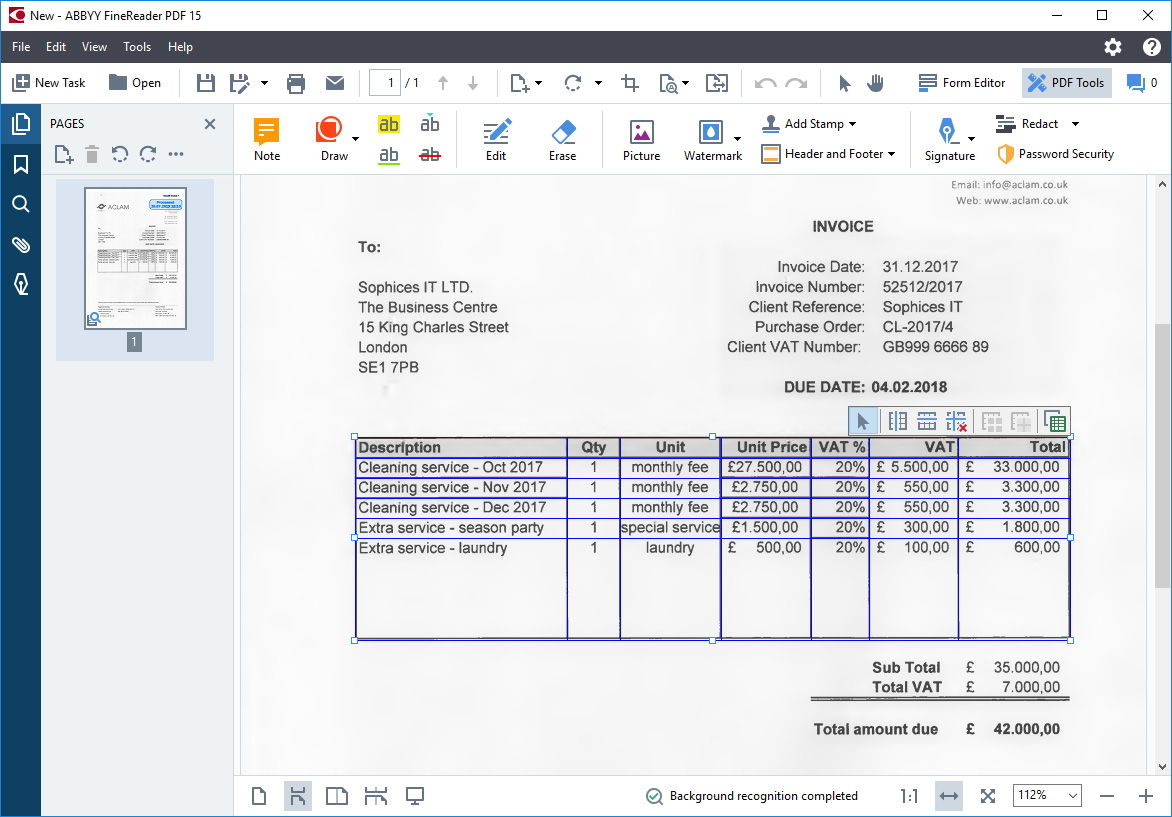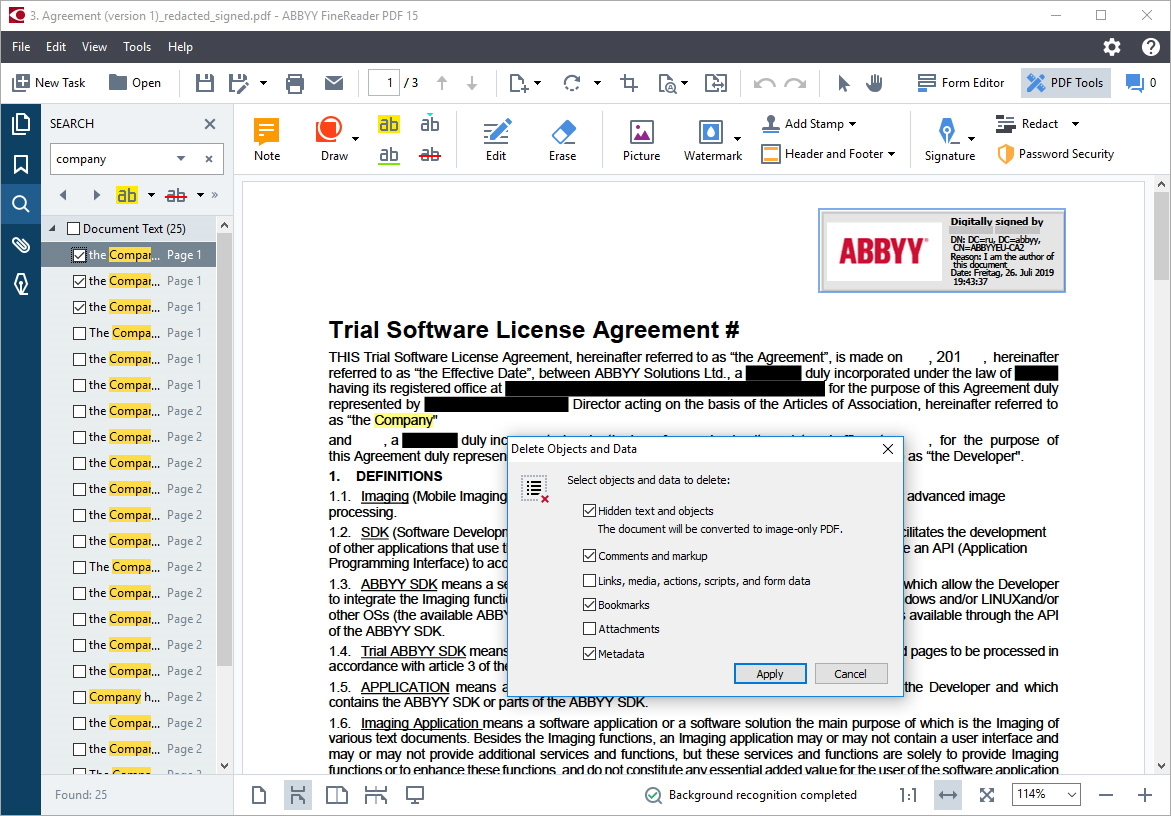ABBYY FineReaderfor Windows
App info
Quickly and accurately convert scanned, printed or digital documents
ABBYY FineReader is a robust Optical Character Recognition (OCR) application that can quickly and accurately convert scanned, printed or digital documents into digital text. By utilizing the latest advancements in OCR technology, this sophisticated software can take even the most complex and unstructured printed documents and turn them into organized and legible text. This makes it an invaluable tool for businesses, organizations, and individuals who need to work with physical documents regularly.
Functions
ABBYY FineReader offers a comprehensive set of features that make it easy to scan, analyze, edit and store physical documents effectively. The software is designed to recognize multiple languages, including Chinese Simplified, Chinese Traditional, and German. It also supports various document formats such as PDF, DOCX, XLSX, and HTML, allowing users to save scanned files in their preferred format.
Additionally, the intuitive user interface makes it easy to quickly process large batches of documents without having to input any data manually:
- Automatically scans paper or digital files from scanners or cameras;
- Utilizes advanced OCR technology to create formatted text;
- Supports multiple languages, including Chinese Simplified & Traditional;
- Can process large batches of documents quickly and easily;
- Offers support for various file formats such as PDFs & DOCXs;
- An intuitive user interface allows users to navigate the program easily.
Conclusions
Abbyy FineReader is an excellent choice for businesses that need reliable OCR solutions. It performs well in recognizing multiple languages while offering support for various document formats, which makes it ideal for processing large batches of physical documents quickly and efficiently. With its intuitive user interface design and powerful scanning capabilities, this software is an excellent choice for organizations looking for an automated solution when dealing with physical documentation.
- Automatically scans
- Utilizes advanced OCR technology
- Supports multiple languages
- The free trial durations between Individual and Business differ significantly