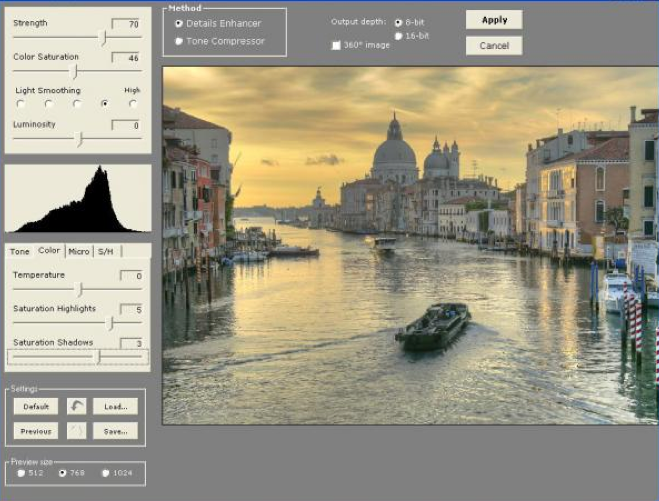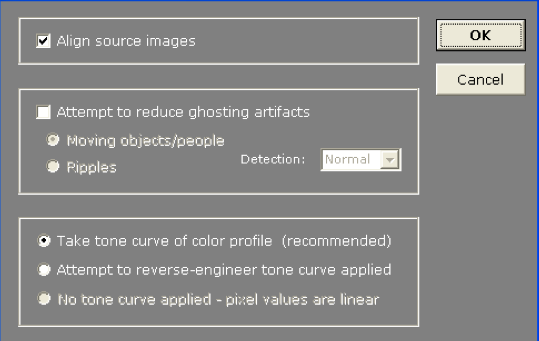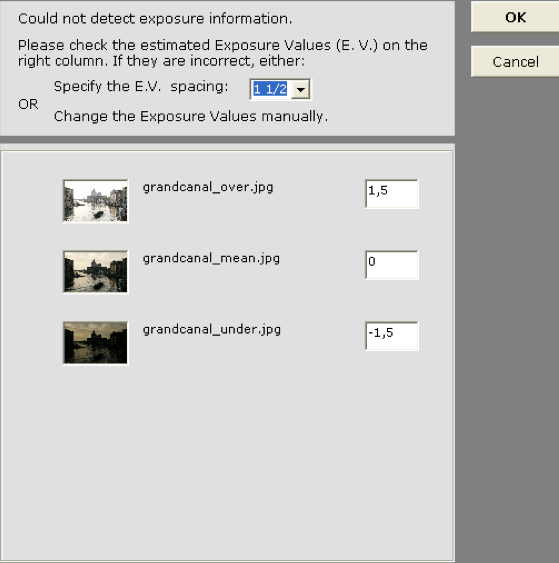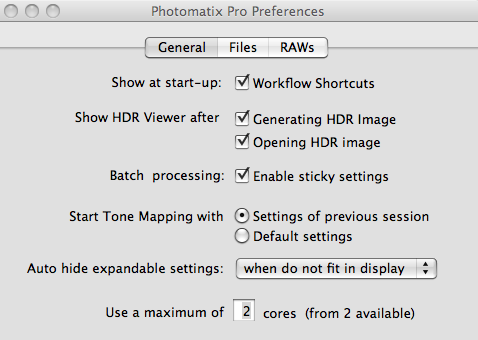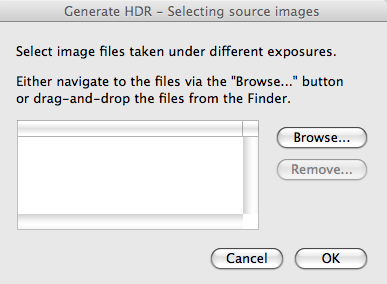Photomatixfor Mac
App info
An excellent program for editing HDR photos
What is the Photomatix?
It is not uncommon for users to confuse HDR (High Dynamic Range) photos with quality drawn pictures. However, very few people know that HDR can be done by themselves, even when shooting with a digital camera. For this purpose, apart from the camera, we need a computer and the software package Photomatix.
Photomatix is a utility for increasing the dynamic range of your photos. Such photos are more contrasty and brighter with saturated colors. In addition, with Photomatix, you can easily remove noise from images, change the color temperature of photos, improve the detail of objects, work with file packs, and much more. Users of Windows and Mac can enjoy Photomatix for Adobe Photoshop. Many amateur photographers criticize HDR photos, but this is often a subjective opinion, so the choice is always up to you and to each of his own.
Basic functions for use
Changing the length of the panel. The size of the preset thumbnail panel can now be changed. The Snap to Edges button automatically selects the nearest edges.
Quick selection. In the Selective Phantom Removal tool, you can quickly select an area for automatic marking. Then use the Lasso tool to make the area invisible.
Selective phantom removal mode. This option in the preview window allows users to select one or more locations using the lasso tools and replace the selected area with one of the original images.
Should I download Photomatix for Mac?
If you love working with photos in HDR format and are looking for a good utility for this, you should try Photomatix. It is quite a convenient program that contains all the necessary functions and is not difficult to use. With it, you can easily edit your photos and turn them into a masterpiece.
In addition, the developers are actively improving the application. In the latest update, several exciting features appeared. Added option in Preferences to not show Preset Thumbnails panel when loading Tone Mapping/Fusion windows. Clicking on sliders resets the default value to adjustDialog Selective Deghosting now displays thumbnails of source photos in the context menu to select images with a specific EV. Ability to choose an area from the Tone/Fusion preview window and swap it with the original photo. Also improved automatic ghost reduction: more ghosts removed and fewer artifacts. Added sharpening adjustment to the Fusion/Adjust method. Added option in Preferences to bury space for temporary files used for editing large files with Details Enhancer in "Preview" mode. A progress bar is displayed on the button in the Dock during processing.
- Generally easy to use
- Two different processing methods
- Automatic and manual modes
- Changes or differences in the final images may be hard to see but this only depends on the amount of work done