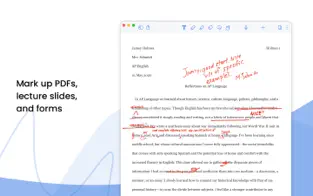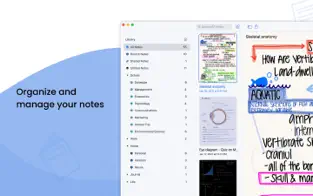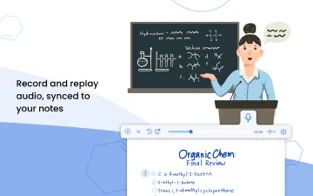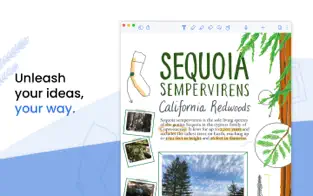Notabilityfor Mac
App info
A versatile notebook
The market for electronic notebooks is very crowded now. There are different emphases: some people concentrate on the organization of notes, and others sacrifice functionality in favor of minimalism. No ideal solution can be found, but a balance can be achieved.
It is what the developers of Notability for Mac tried to do. They created a versatile application for the most sophisticated fans of noting something on the go or during a university class. We will tell you about this program.
Cloud service
The most significant feature of this app is the ability to use iCloud cloud storage. Rapid synchronization between several devices is beneficial. Cloud storage is a must for cross-platform applications, and this application supports all popular storage.
Application interface
The interface of Notability for Mac is divided into two unequal parts. The first one is a kind of filing of notes, allowing you to organize them within unique dividers and assign tags. This way is convenient and helps you not get lost in daily notes' bustle. The main thing is not to forget to make the appropriate notes. The list of selected entries is placed on the second part of the screen. Notability can also turn off the sleep timer. This is useful if you need to distract yourself from your notes, but it affects your autonomy seriously.
Convenient interaction
Notability for Mac is designed on the white sheet principle: you can write and draw at any point. It is implemented quite pleasantly because of the valuable organization of elements inside. At the top are input methods: text, pencil, markers, scissors, and cursor for viewing. The add-on with several parameters and presets takes place above the keyboard. Interaction with a note is as simple as possible: draw, drag, and finish writing. There is no full-fledged work with versions, but the standard step back/step forward feature is reliable.
It is very convenient to scale and drag ready information blocks. You need to select a segment with scissors, which is entirely at your disposal. The eraser also works excellently: it removes anything with broad strokes, so you don't have to wipe your screen into holes because of your artwork.
Additional features
Another excellent feature of this program is audio recording. It can be very convenient in lecture classes. You can listen to the teacher's words afterward if you don't have time to type during the lecture. A small plus on the top corner of the screen has more features. It allows you to work with attachments, such as photos, geometric drawings, and stickers with captions. All these attachments can be resized and compiled into the perfect note. Due to the program's simplicity, you can figure out this feature in about 5 minutes. The ability to archive web pages deserves special mention. It allows you to collect separate reference pages. It is very convenient for students since university Internet connection often fails. It is also possible to differentiate electronic paper for better comfort. The backing can be adjusted by the character of the lines and the color.
Conclusions
Did the Ginger Labs team succeed in creating a versatile notebook? Of course, they did. It isn't easy to find something better for personal use and study. The primary application features are speed, working within proprietary file storage, and intuitive operation. You need to get used to it and use Notability regularly. The program is worth getting used to.
- User-friendly interface
- Advanced functionality
- Lots of additional features
- None