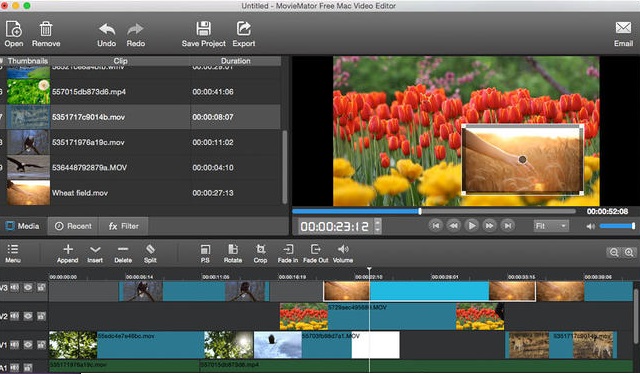MovieMator Video Editorfor Mac
App info
Creating quality videos is easy and fun
You can turn your memories into stylish stories with this easy-to-use video editor. Choose your favorite photos and video clips, and let MovieMator Video Editor do wonder. Add titles, music, transitions, effects, and filters to your videos. If you're not sure about the capabilities of this program, we will try to shatter your doubts.
What is this program?
MovieMator Video Editor for Mac is a simple but powerful program for video editing. It allows users to perform all basic editing operations, such as cropping, splitting, rotating, etc., and has advanced editing functions, such as video overlay (PIP). The program helps users create home movies using significant transitions and professional-looking filters. More importantly, the program supports numerous video and audio tracks, which help edit large projects.
Primary functions
MovieMator Video Editor for Mac allows you to animate and modify fixed effects using keyframes. The program supports more than 200 multimedia formats and an unlimited number of video and audio tracks. The basic functionality of the program contains stunning video transitions and effects. You can also add subtitles to personalize your videos.
With MovieMator Video Editor for Mac, you can crop your video and find the moments you want. The program also supports the rendering of beautiful animated 3D titles and visual effects, such as blur, old film, sharpness, stabilization, vignette, white balance, etc.
Working with animation
This program supports text animation when the text changes from one frame to the next. You can use this feature to add subtitles to your video. You can also use MovieMator Video Editor to add a smooth transition by blurring some frames. This makes your video more attractive. The program also supports animation rotation, video zooming in and out, etc.
Why is this program so good?
MovieMator Video Editor for Mac is a simple and easy-to-use video editing application. It allows users to create impressive videos without professional editing skills due to its modern, user-friendly, and well-organized interface. But suppose you want to create professional and complex video projects. In that case, there is support for an unlimited number of audio and video tracks with as many effects as you want to overlay.
- Extended functionality
- High-quality editing capabilities for both small video blogs and professional videos
- User-friendly interface
- Inferior to other video editors in functionality