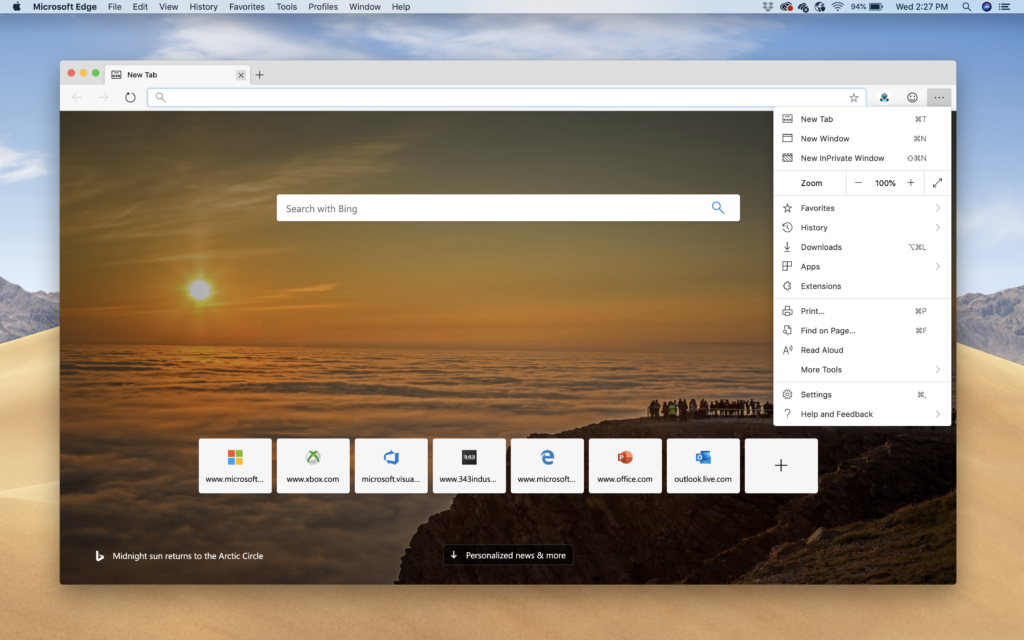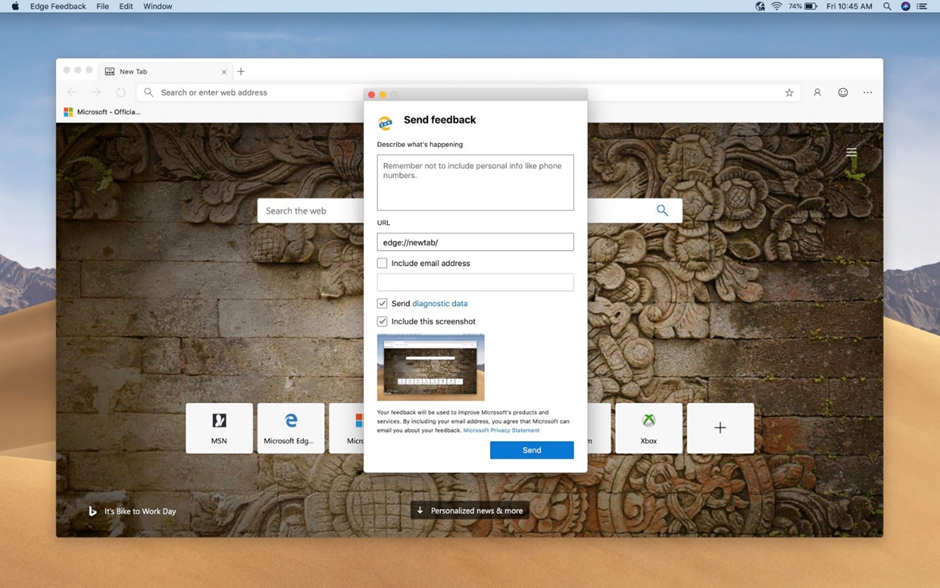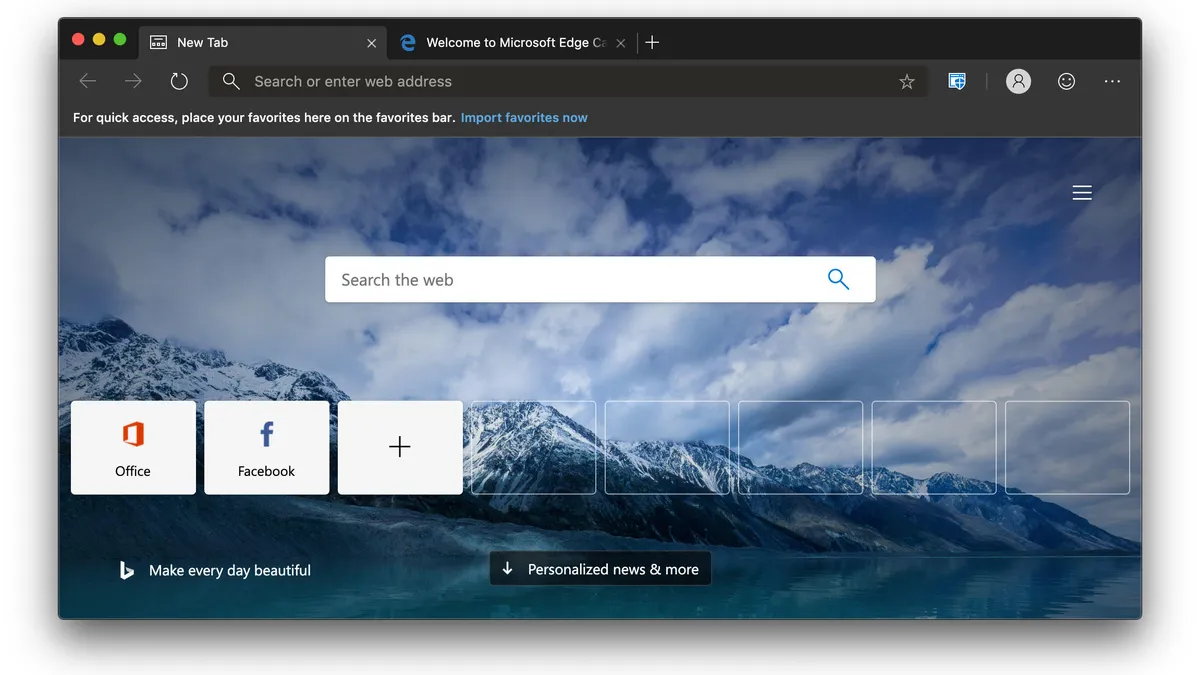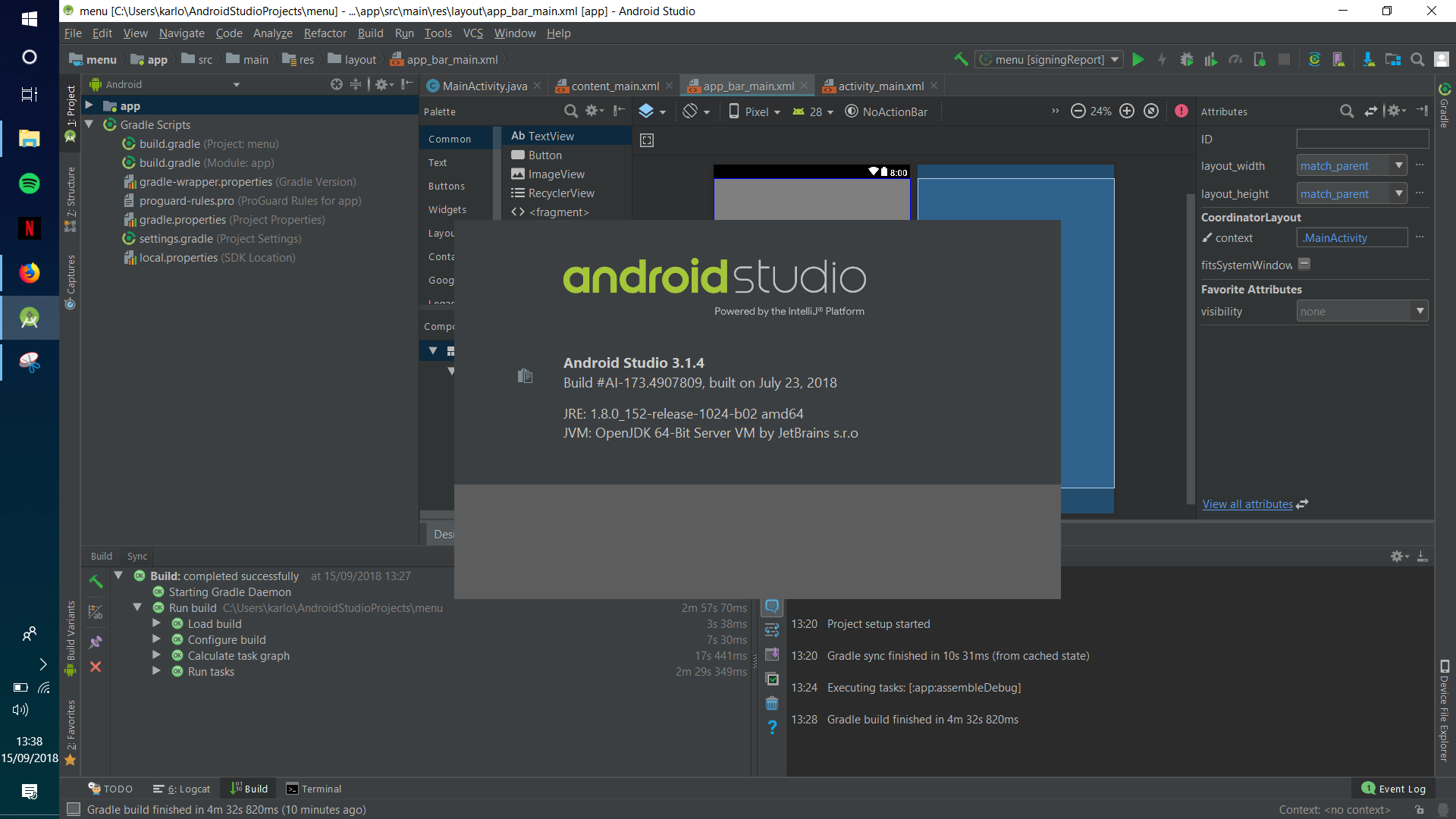Microsoft Edgefor Mac
App info
A powerful way to use the Internet safely and quickly
Microsoft Edge is a free, simple, and seamless browser for using all the features of the Internet. It offers many valuable features, such as the simultaneous opening of many tabs and streaming. You need to create an account to use this browser. After that, you can use continuous viewing and synchronization of data between your smartphone and computer.
Benefits of using Microsoft Edge
Microsoft Edge works like all other web browsers. With its help, you can perform a quick and easy search and open many tabs and pages at once. In addition to the basic features, you can use several options for efficient browsing, data organization, content sharing, and operation:
Vertical Tabs. To make it easier and more straightforward to use this browser, you can put all the tabs together and free up space on the screen. It is just as convenient to use them when you need them.
Tab management. You can leave tabs in the background to run them faster next time. You can also move tabs that you rarely use in sleep mode. This will not overload your computer because Microsoft Edge leaves only the necessary minimum of workflows.
Collections. Store your favorite sites in separate groups for easy and quick access. You can share and sync them between other devices for access anywhere.
Convenient screenshots. Microsoft Edge has a built-in feature for creating and editing web page changes. You can add tags or comments to them. This is useful in cases where you suddenly remember or come up with something while surfing web pages.
Reading the text. You can make reading on the screen more comfortable, remove unnecessary control panels and focus entirely on the content of the text.
Security and privacy in Microsoft Edge
This web browser is safe to download and use. All your personal data is protected by end-to-end encryption and additional features. Microsoft Edge protects your computer from phishing attacks and malware installation. You can manage your passwords, create new ones with artificial intelligence, and turn on auto-save. Any time you try to hack your data - you will receive a notification and advice.
All trackers and tracking systems on the Internet are blocked. You can see which trackers Microsoft Edge is blocking in your browser security settings, and be sure of your protection. In addition, there is a SmartScreen filter, InPrivate Search, and anonymous browsing.
Should I download Microsoft Edge on a Mac?
If you are looking for a simple browser with excellent synchronization between all devices - try using Microsoft Edge. It is fast, has an intuitive interface, useful features, and serious security measures. You can also extend the capabilities of this web browser with various extensions. This browser is suitable for convenient personal use and even for important business matters because it is also fully protected. Developers continue to maintain stable browser performance, release updates and improve usage. Try downloading Microsoft Edge and use its features for free.
- Supports keyboard shortcuts
- Compatible with Mac OS buttons
- Supports Hub and Learning tools
- High level of security
- Quick and easy search
- Plugins and extensions available
- Lacks updates
- The URL bar is hidden