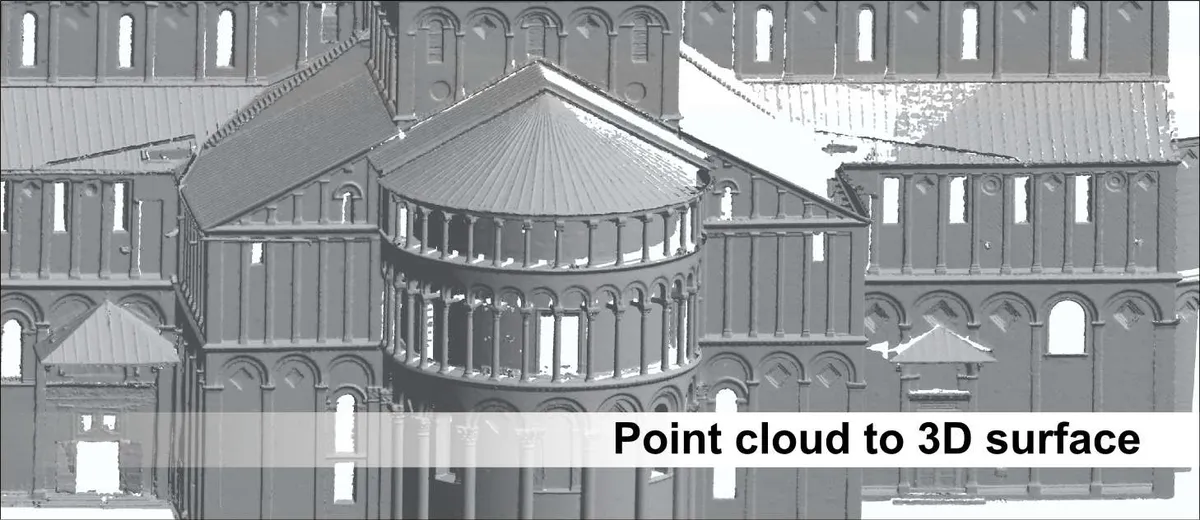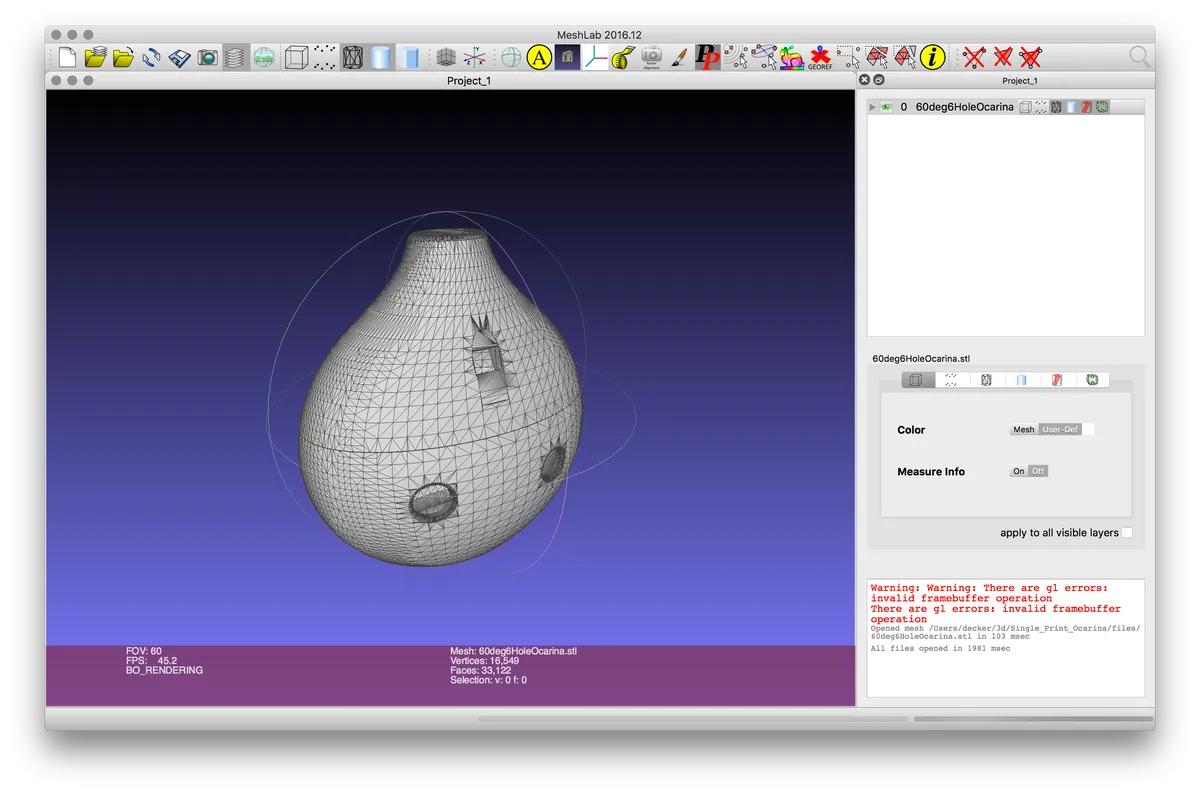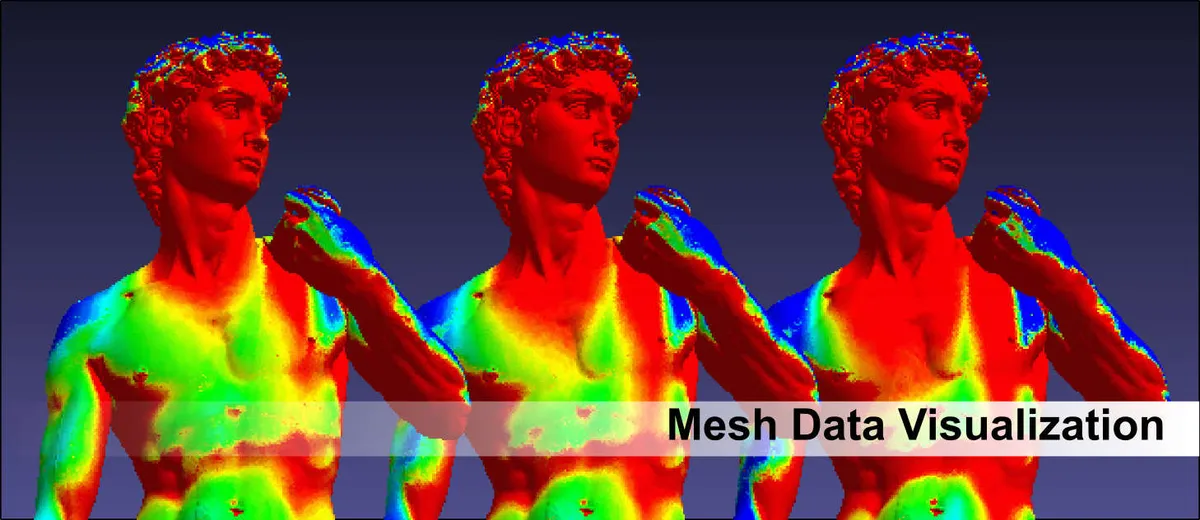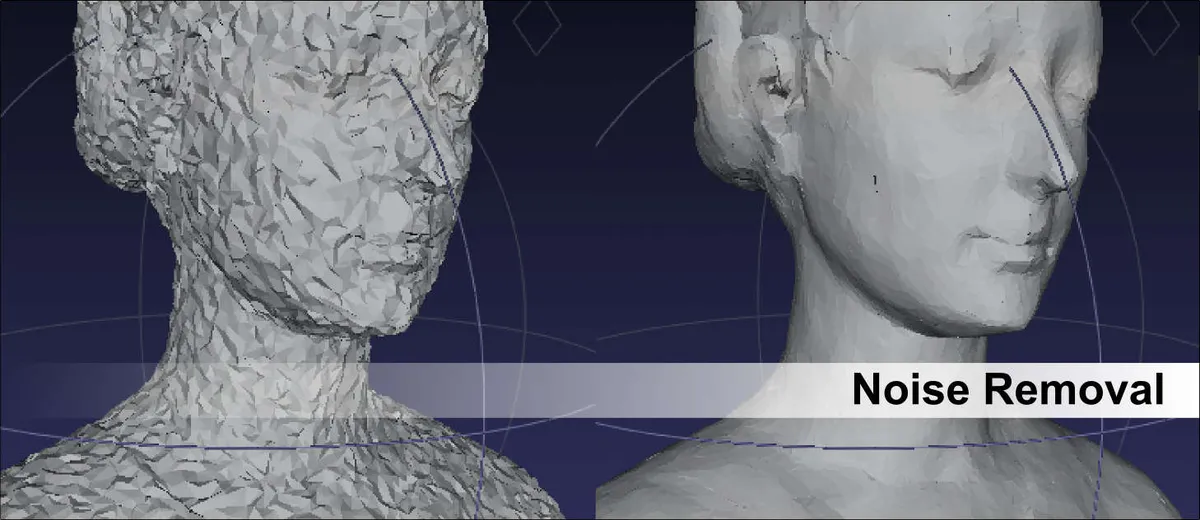MeshLabfor Mac
App info
It is easy and exciting to work with 3D graphics
To work with 3D technologies to the fullest, you must first master the work with 3D meshes. Is it possible to do this quickly, easily, and conveniently? The ISTI and CNR developers have answered these questions positively with their cross-platform MeshLab application. We will tell you what you can do with its help and who this program can be helpful for.
What is this program?
MeshLab is an open-source 3D mesh processing application used by experts in 3D development. It allows the user to process and edit unstructured 3D triangular meshes in 3D projects. MeshLab can be used freely under the GNU General Public License on the condition of making the correct citation. The program is multiplatform, and the developers have created a convenient version for Mac devices.
Primary functions
Multiple filters for cleaning, coloring, and retouching the mesh;
Customizable rendering based on OpenGL shaders;
Interactive color and color selection of the mesh;
Support for many 3D file formats.
Additional features
MeshLab for Mac provides various tools for cleaning up 3D meshes and converting them into usable 3D models. It also has filters allowing you to remove zero edges and other small and unused components and automatically fill holes. Remesh filters can take high-quality advantages and collapse them into simplified shapes while retaining texture coordinates. There are also tools for interactive coloring, highlighting, and smoothing. MeshLab supports the following storage formats: PLY, STL, OFF, 3DS, VRML 2.0, X3D, and COLLADA.
Who should install this program?
MeshLab for Mac is an advanced tool recommended for experienced users in 3D development related to 3D scanning. If you are looking for a 3D modeling program to create models from scratch, this program is not for you. But if you work with 3D scanning and need an excellent tool to clean up your scans, MeshLab is a great program for this purpose. It is used in many fields of research and academics, such as microbiology, cultural heritage management, surface reconstruction, and 3D printing.
- User-friendly interface
- Cross-platform
- Many features for working with 3D meshes
- Extended functionality
- Difficult for beginners to master