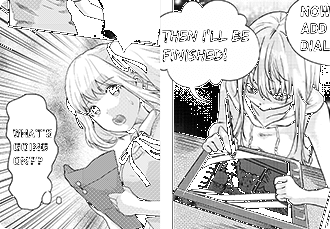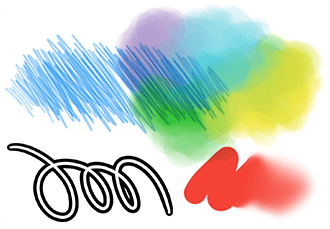MediBang Paint Profor Mac
App info
A feature-packed and free tool perfect for manga art creation
MediBang Inc., a Japanese company, develops MediBang Paint Pro. It is a drawing app that comes with a set of tools that are suitable both for novice and more advanced artists. The app’s toolkit is perfect for creating art for manga. It also allows users to create text, vector graphics, and sketches in no time.
How to get started
There are a few things that you need to keep in mind before downloading MediBang Paint Pro. The first thing is that you need to have macOS 10.9.0 or higher in order to run this app. Second, you must have a MediBang account to access all the features.
Key features and tools
The app helps you to create your own designs without any difficulty. Here are some of the MediBang key features:
Pencil: This drawing tool allows you to draw lines and shapes. You can also use the color palette to fill your sketches with colors.
Eraser: This is the essential tool you can find in any drawing app. You can use this tool to clear the lines and shapes you have drawn and even sketch in your designs.
Color Palette: This is another tool that you can use to fill your sketches with colors. You can use the color palette to choose colors from various colors.
Brushes: Brushes are a feature that allows you to create complex shapes and patterns.
Text: This tool will create different text fonts and colors. You can edit the texts after you have made them.
Vector: Here, you can create your own designs and logos. You can also edit them after you have made them.
Filters: This app has a bunch of filters you can use to transform your designs and logos.
Photo Editing: This is a handy tool that allows you to apply basic editing techniques to your designs, like adjusting brightness, contrast, color saturation, installation, etc.
Additional features
MediBang Paint Pro has a feature that allows you to create comic panels easily. All you need to do is, select the panel option and draw whatever you want.
This app has over 700 free materials you can use in your drawings. These materials are available in both vector and raster formats.
The application offers a tutorial section where it shares many tutorials on drawing different things like comic panels, sketches, logos, etc.
You can import drafts from MangaName using the app.
You can save your drawings or designs by using cloud storage.
Supported formats
BMP, TIF, MDP(MediBang Paint native file format), PNG, JPG, GIF, PSD, WEBP
Conclusions
With MediBang Paint Pro, you can turn your computer into a portable digital canvas. It is jam-packed with the tools and features necessary to create quality comic and manga illustrations. You will absolutely love this app as it is free and contains everything you need to enjoy. To use it, you must have a MediBang account.
- Free
- Comprehensive tools set
- Lightweight
- Perfect for creating manga
- Need an acc to unlock all the features