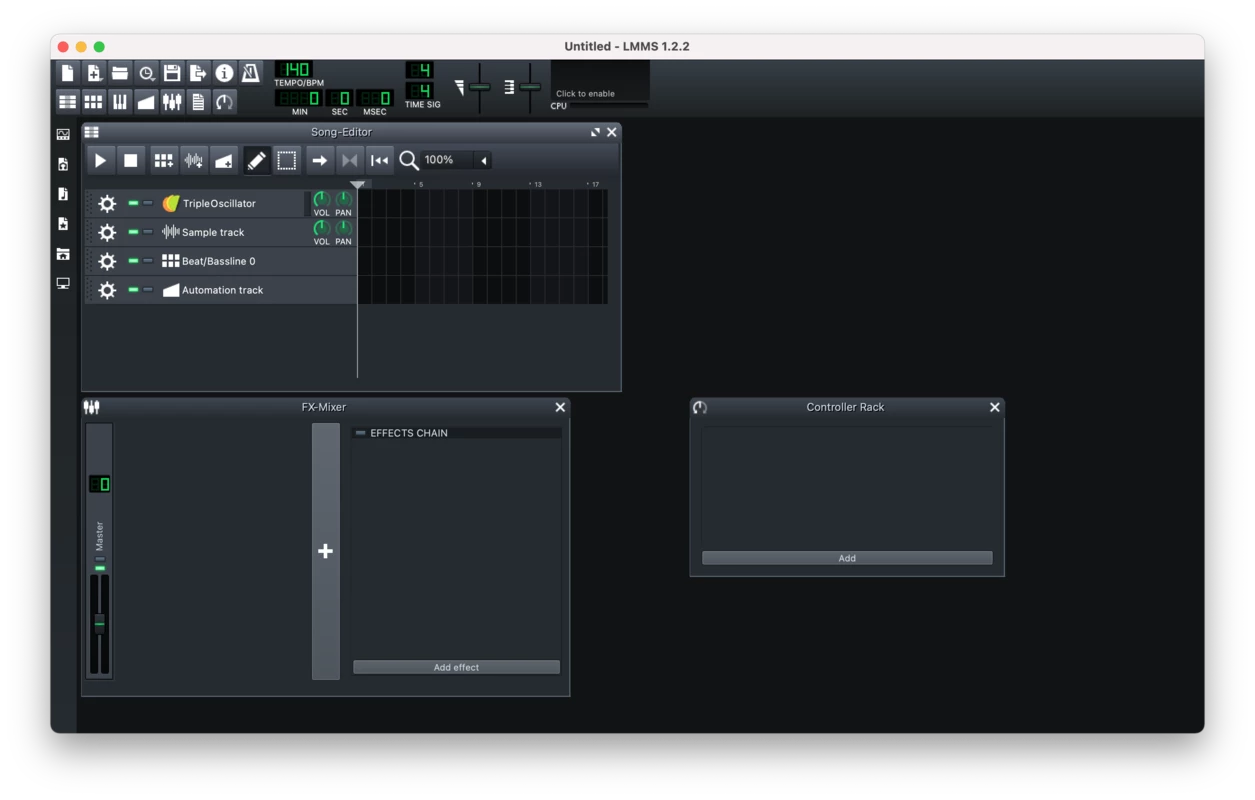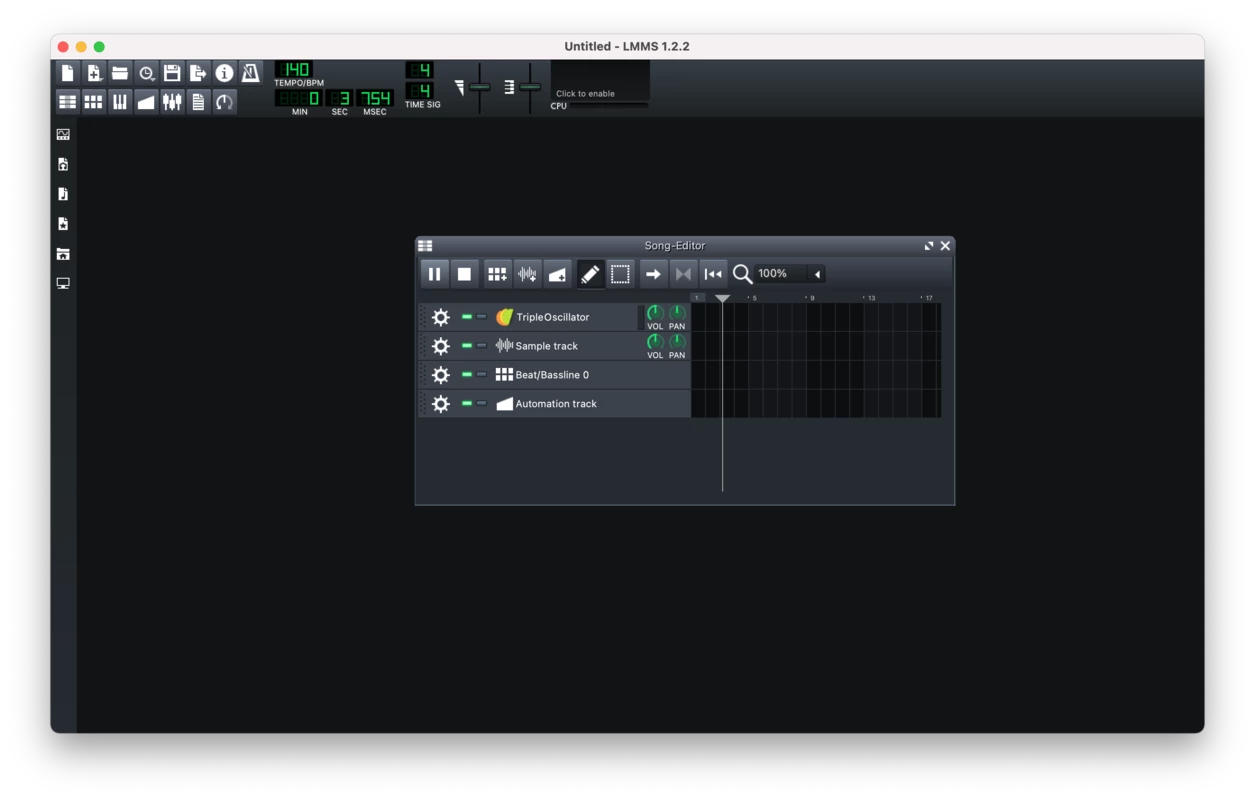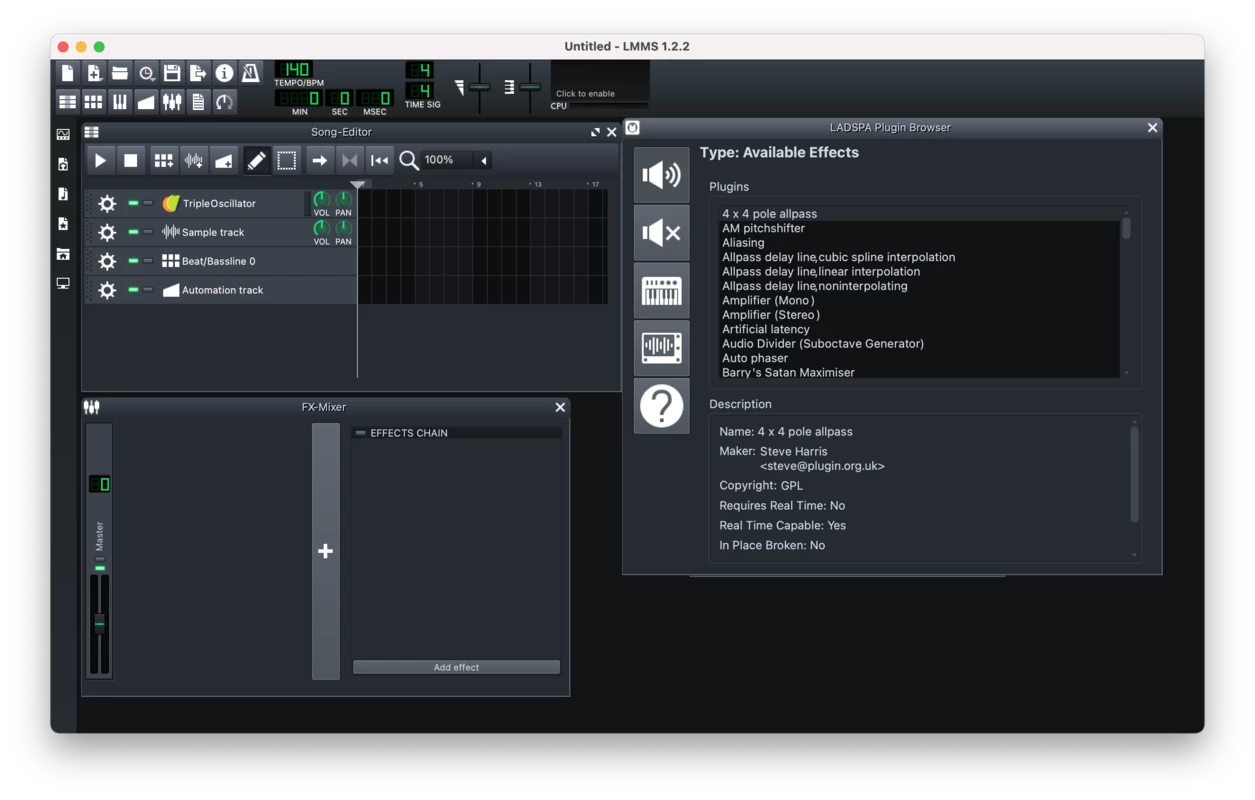LMMSfor Mac
App info
A free and powerful digital audio workstation
Linux MultiMedia Studio, or LMMS, is a music creation application similar to FL Studio. Tobias Junghans and Paul Giblock developed LMMS. Thanks to this digital audio workstation, you can easily create any music on your Mac. The application offers all features and supports MIDI keyboards with other specialized peripherals. Furthermore, it is free to use, and you do not need to purchase any license.
About LMMS
LMMS is an open-source tool for Mac users for creating melodies, mixing sounds, arranging samples, fine-tuning chords, and more. It is suitable both for beginners and professionals. LMMS is a full-featured application that allows users to compose fresh music, synthesize existing tracks, use instrument sounds, and enable plugins for cross-platform support. Newcomers are provided with step-by-step instructions, which can help to become quickly acquainted with this tool.
Features of LMMS
Linux MultiMedia Studio can boast a wide range of valuable features essential for all kinds of purposes:
A lot of windows you can keep open. Thanks to this, all the needed tools are at your fingertips, and it is easier to work with them.
Keyboards with various sound effects. You can use these keyboards by hand or with a specialized MIDI keyboard.
A 64-channel FX mixer is essential for introducing all kinds of results.
The option to add notes, edit instruments separately, and configure note playback via the keyboard.
Support for WAV and OGG files, which you can use while creating various sounds.
Interface
The interface of LMMS is somewhat more overwhelming than simple. That is why many beginners cannot easily cope with this app. However, LMMS displays some functions on its primary tab. Also, you can open more windows and simultaneously access different tools.
Conclusion
Linux MultiMedia Studio is a free and powerful application for music creation developed for macOS. This free digital audio workstation offers various useful features for beginners and professionals. It provides users with built-in instruments, effects, mixing tools, and sound clips to make their work more pleasant.
- Comes with built-in instruments
- Supports the use of MIDI devices
- Provides LADSPA plugin support
- The interface may appear complicated