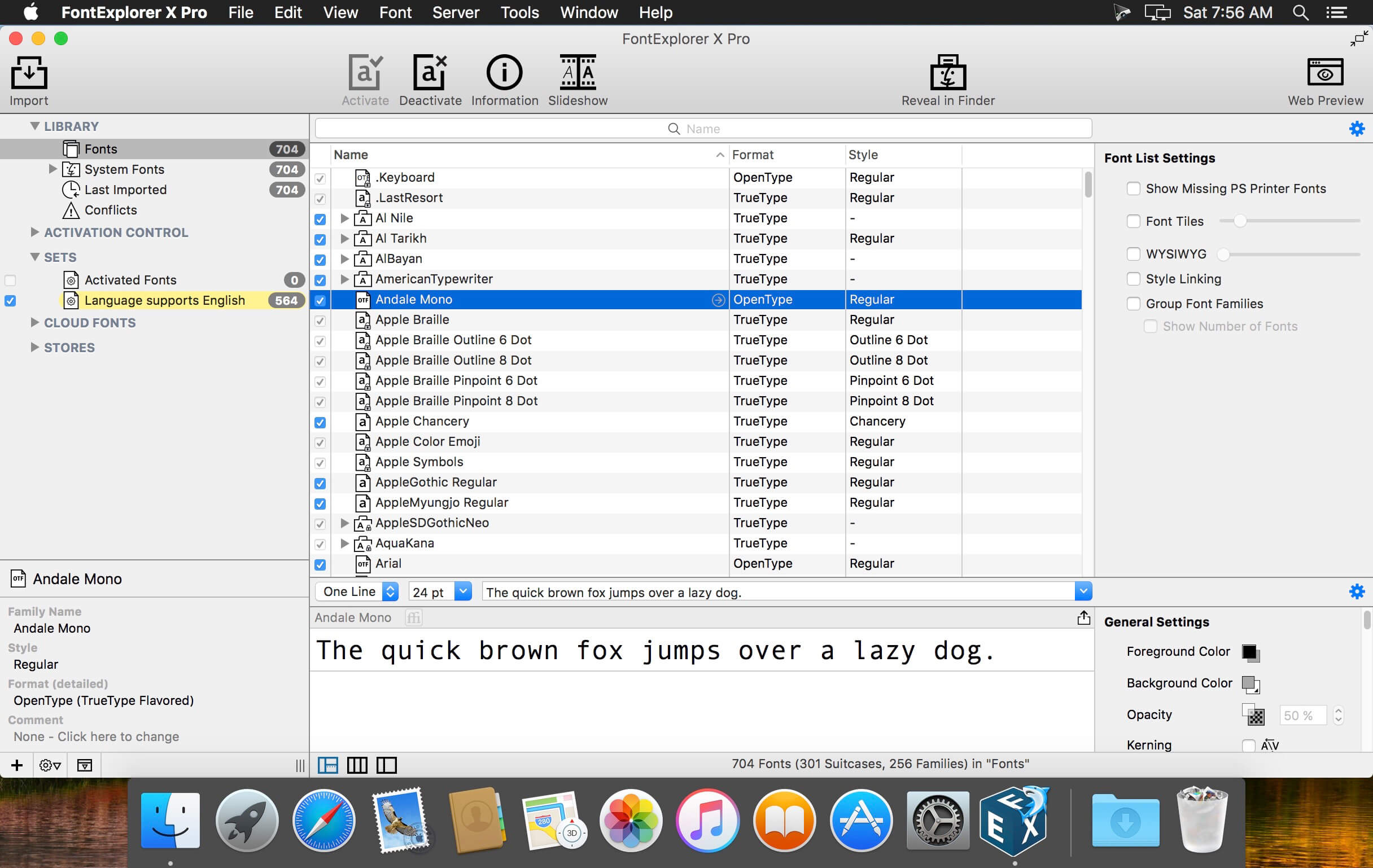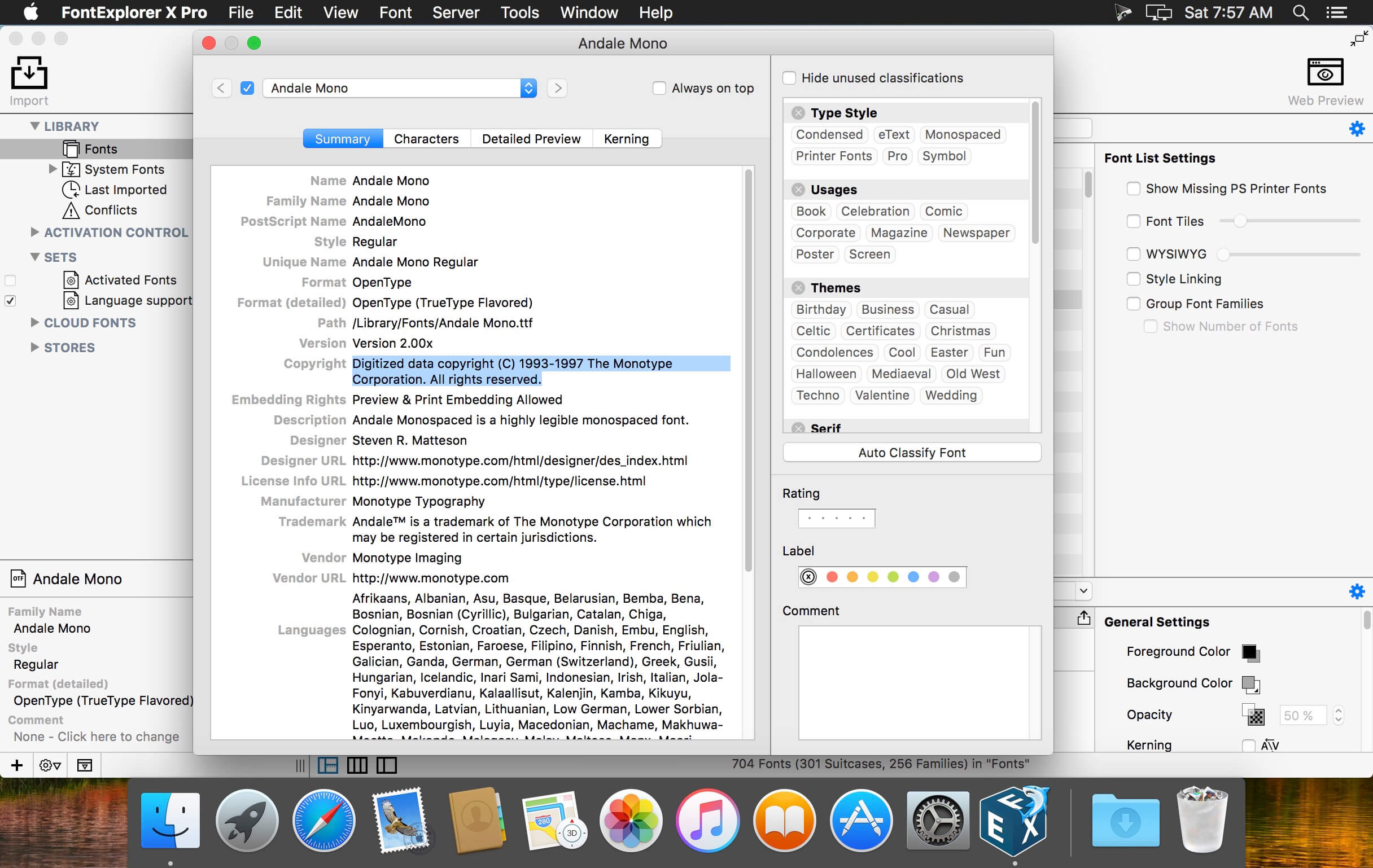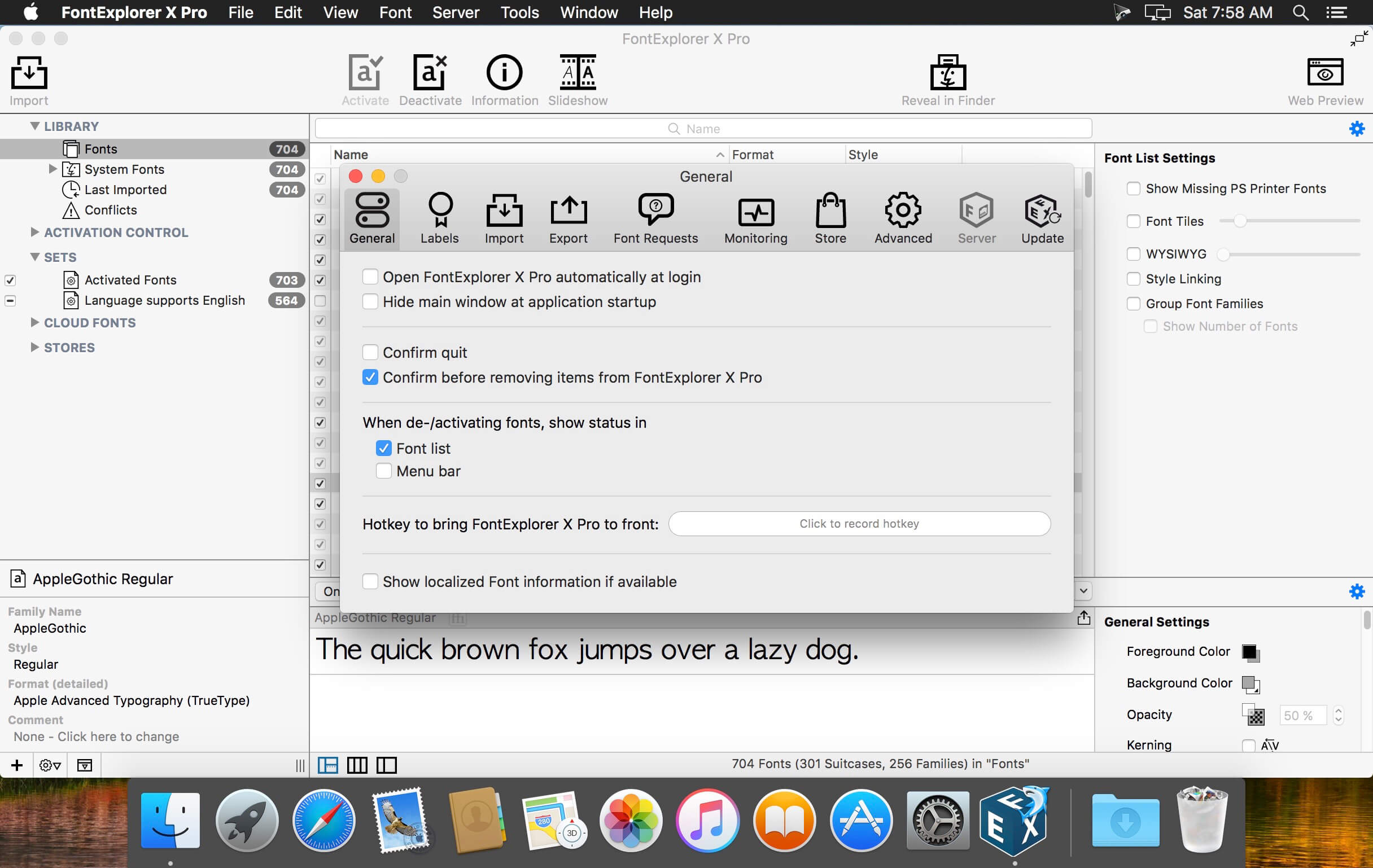FontExplorer X Profor Mac
App info
All that you need to manage your fonts
FontExplorer X Pro is an excellent font management tool for Mac users, allowing them to efficiently organize and manage all their fonts. Access to a font management solution will enable you to easily add, activate, and type your collection, which can be a lifesaver when working on projects. The application requires macOS 10.13 or higher. Note, the as of June 30th, 2022, FontExplorer X is no longer available for purchase or renewal (therefore, updates and support will not be offered after June 30th, 2023).
What is FontExplorer X Pro?
FontExplorer X Pro is a powerful font manager with an extensive library of over 100,000 fonts. FontExplorer X Pro features AI-powered font organization and intelligent workflow automation to help you find and use fonts faster.
The app has been designed specifically for designers, developers, and publishers who need to work quickly and efficiently with their typeface collection. The software comes with an easy-to-use interface, allowing even beginners to make sense of their font library quickly. It also includes an array of advanced tools, such as intelligent filtering options — all presented in a modern design.
Features
Font Management is a module dedicated to managing fonts on your computer. It allows you to install, uninstall and activate fonts directly from your desktop. Font Manager also allows you to organize your font collection by grouping them into folders according to their type or author. You can easily create a new collection at any time by dragging-and-dropping items from one list into another, decluttering your app of font cache, and exporting font collections into ZIP archives for easy sharing or backup purposes.
Font Discovery: this feature helps you to search for missing fonts on your computer or network before installing them manually. Once found, FontExplorer X Pro will automatically add these missing fonts so that they appear in its user interface for easy access whenever needed.
Font Previews: FontExplorer X Pro includes an enhanced font preview window that allows you to view all available styles of a particular font in one place. This is especially useful when dealing with custom fonts where each style has been designed for different uses.
Workflow Automation is the most powerful feature of FontExplorer X Pro. With it, you can automate any workflow you have in your design or development environment. This includes repetitive tasks like adding new fonts to your library or running software that requires specific fonts.
The workflow automation feature allows you to create a custom script to run any task on demand. You can schedule a script automatically at a particular time and date to run every day, week, month, or year.
FontExplorer X Pro can detect font styles in almost any text document. It allows importing documents with the following extensions: PDF, OTP, RTF, SVG, EPS, PPTX, and more.
Conclusion
FontExplorer X Pro is a good font manager for those looking for a way to organize, preview, and use their fonts. However, some say it can overload the computer's overall performance. So, the application has some limitations that might make it less useful for some users, but it will help you manage your font library more effectively.
- User-friendly interface
- Font detecting feature
- Workflow automation
- Can be heavy