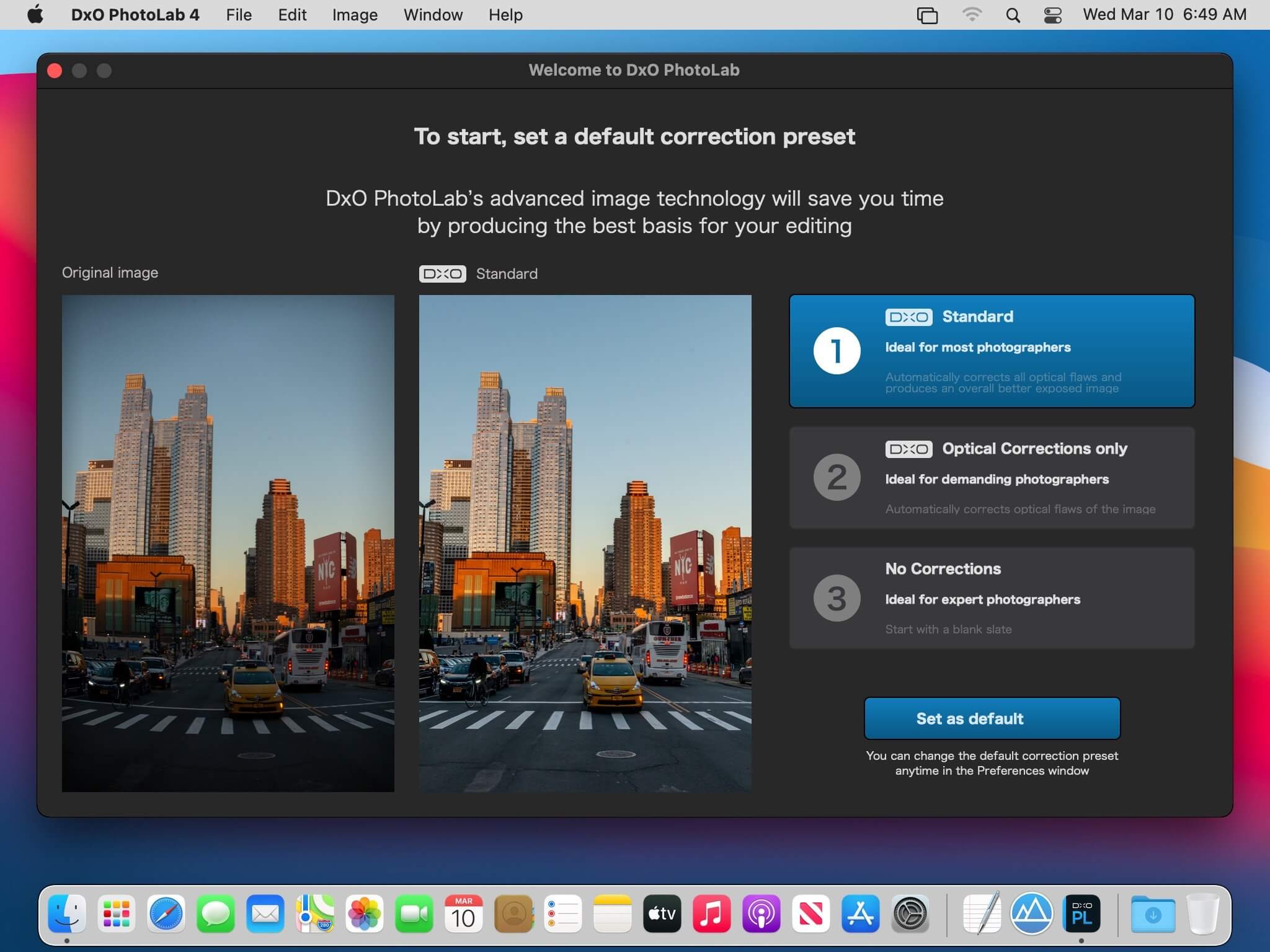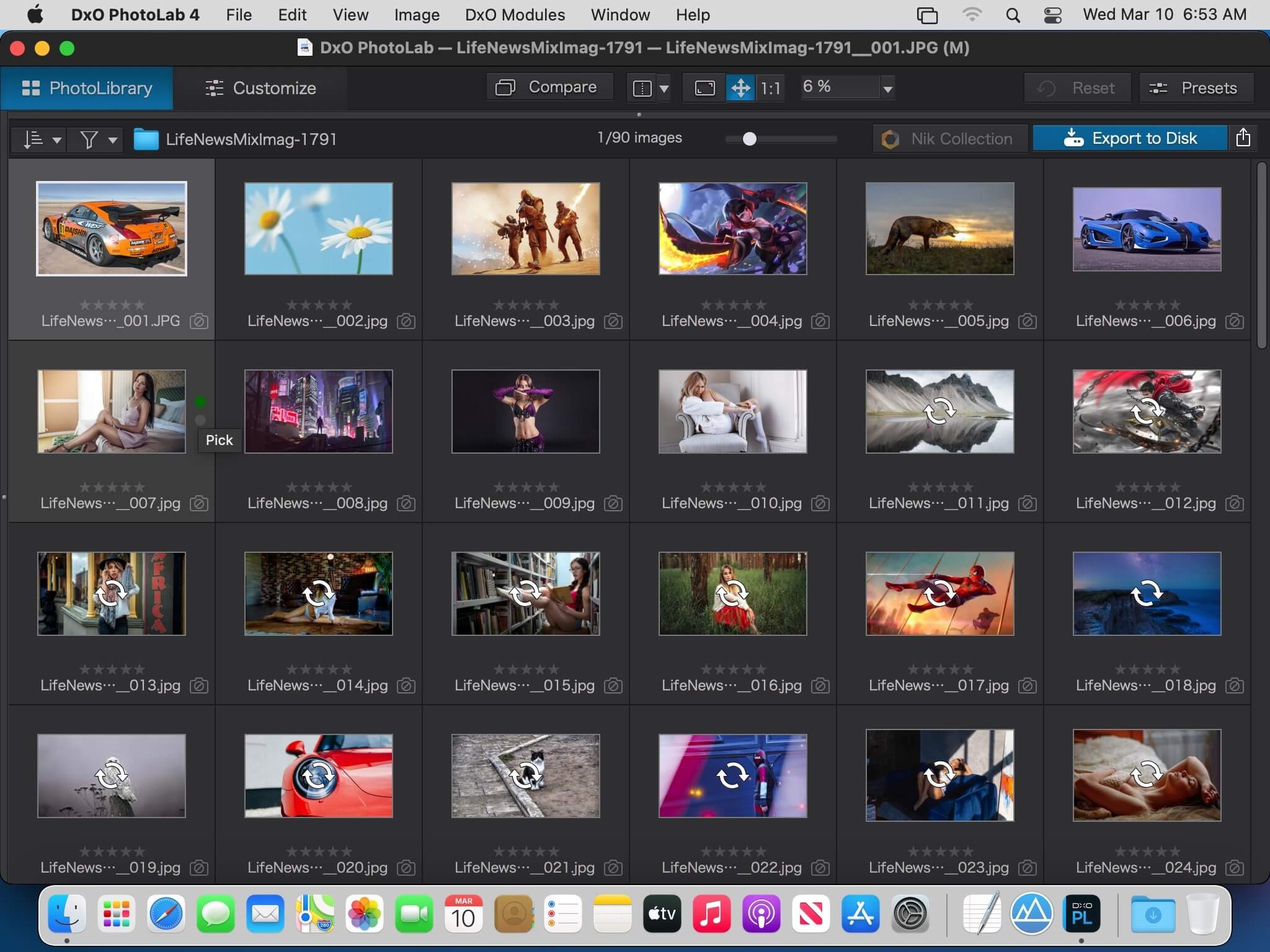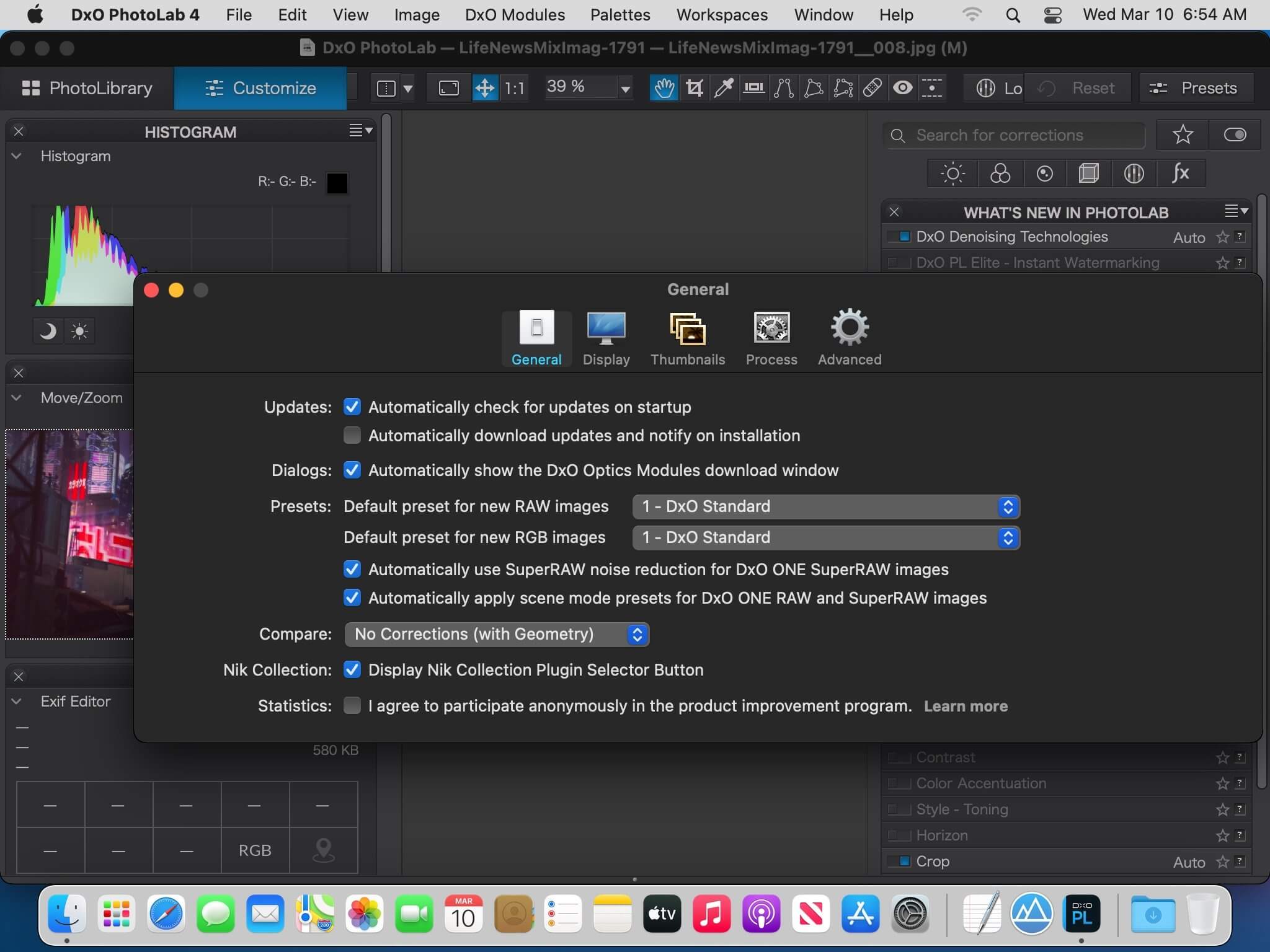DxO PhotoLabfor Mac
App info
Create a masterpiece out of an ordinary photo
Our lives are made up of vivid moments we try to capture in photos. But your images need to be processed to express your emotions and impressions as accurately as possible. Many programs have such functions, but today we will discuss DxO PhotoLab. It is a very convenient tool for photo editing, also available for Mac devices. We will tell you about it.
What is this program?
DxO PhotoLab for Mac has earned the love of novice and professional photographers. The primary feature of this program is the processing of RAW files and the quality of resulting images. RAW processing has always been the main advantage of DxO PhotoLab but not the only one.
Autocorrection
After you open a photo, several automatic corrections are applied to it. Firstly, optical imperfections are removed, such as distortion and chromatic aberrations. Secondly, the RAW image becomes sharper, noise and haze are removed, and the tonal range is optimized. The photo instantly becomes more attractive without your input. The Compare button is handy initially because it lets you see the picture before processing it. Besides, if you are unsatisfied with something, you can turn off specific corrections or tweak them manually.
Fog removal
ClearView Plus is one of the most impressive features of DxO PhotoLab for Mac. It works like in similar programs, restoring detail to foggy photos. However, the result is superior to what you can achieve with similar photo processing programs. ClearView breaks through haze and fog, enhances foggy sky, and restores highlighted areas' details.
Prime Noise
DxO PhotoLab for Mac performs noise reduction automatically for each photo added. The program also has the Prime Noise function. When you activate it, the program finds that you are ready to wait for more precise corrections at the export stage. In this case, it may be required up to a few minutes per file, but the result will be worth it, especially for high ISO photos. The results are surprising; such performance is also instrumental when shooting in low light.
Primary features
Digital photo processing in a few clicks;
More than 30 templates for instant photo processing;
Working with RAW, PNG, JPG, and other formats;
Changing brightness levels, colors, contrast, and many other image parameters;
Removing noises and any defects in the image;
Multilingual interface;
The ability to work with the Nik Collection;
Convenient image export in the necessary format;
Displaying the used directory with images for quick access to them;
Working with multiple images simultaneously;
Exporting multiple works at once;
A set of professional art filters and effects.
- Automatic lens and image correction
- Class-leading noise reduction engine
- Refined and intuitive user interface
- No multi-image editing support
- Slow to adapt and support new camera models